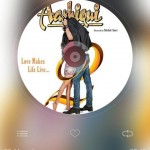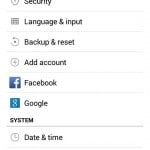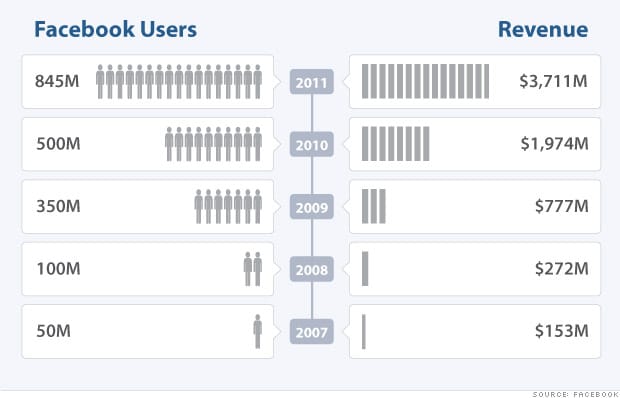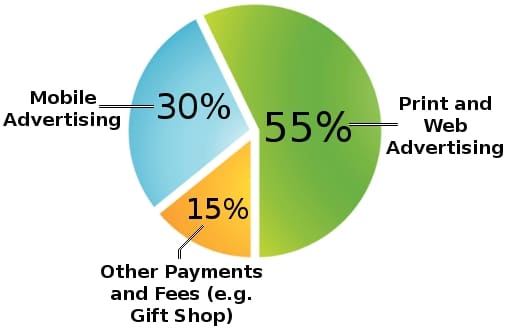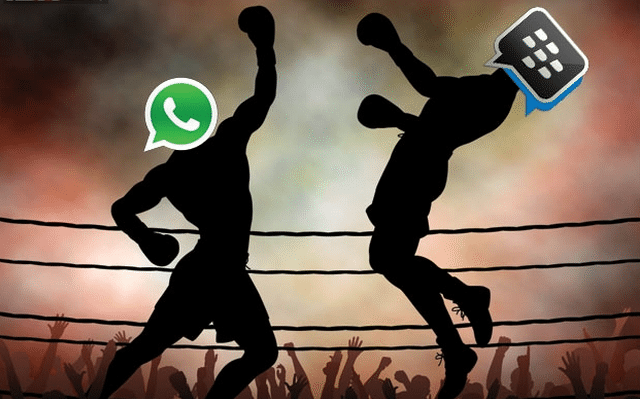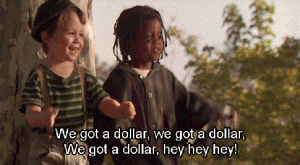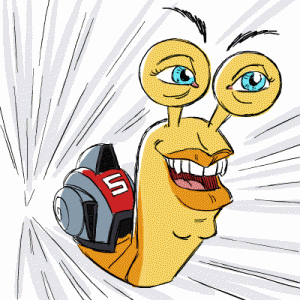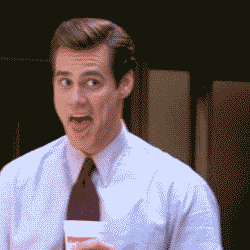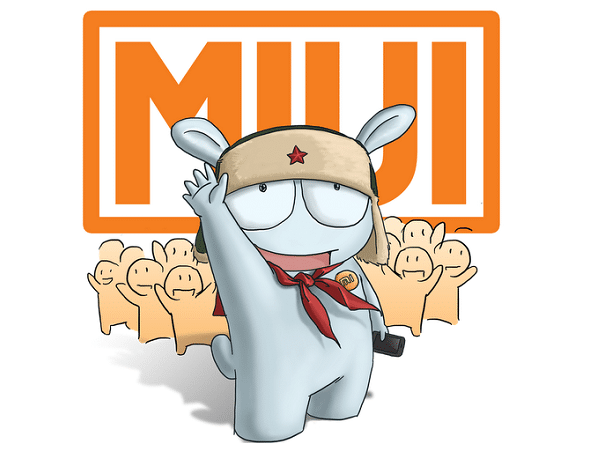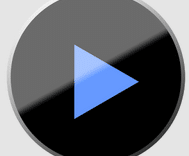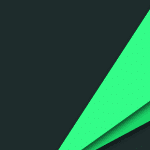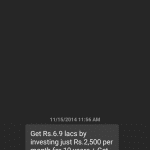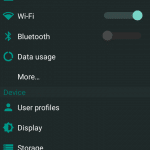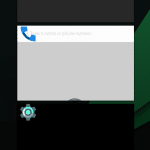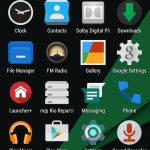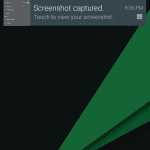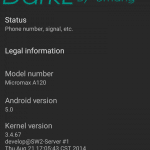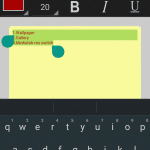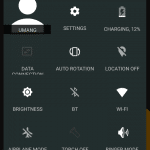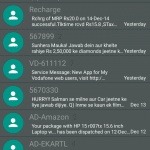INNOS_S1TH Custom Rom For Xiaomi Redmi 1S (Indian and Global Version)
Unofficial INNOS
ROM Review :
- Display and touch response is smooth and fast.
- Improved and Good Sound Quality
- Video Quality was also pretty good and decent.
Battery Backup :
- 4 hrs 40 minutes on screen
- In Gaming 3 hrs 15 minutes
- RAM 440-480 MB of Free Space
- It shows 2 GB of RAM but that’s false, its 1 GB only
Gaming :
- No Lagging at all
- No heating even after playing Asphalt 8 for 1 hours its temperature was 36.8C
- At normal use it is 32C
You Might Like :-
- Android 5.0 Mokee For Xiaomi Redmi 1S – NEW
- Android 5.0 Lollipop ROM For XIaomi Redmi 1S – NEW
- AICP Android 4.4.4 Custom ROM For Xiaomi Redmi 1S – NEW
- Ultimate Mokee OS Beta 1 For Xiaomi Redmi 1S
- Nameless Kitkat Rom for Xiaomi Redmi 1S
- Mi Xperia (Sony Xperia UI Based) Custom Rom for Xiaomi Redmi 1S –
- MIUI Adria ROM for XIaomi Redmi 1S
- LiquidSmooth Rom for Xiaomi Redmi 1S
- Carbon Rom for Xiaomi Redmi 1S
- Android 5.0 Lollipop Experience Rom for Xiaomi Redmi 1S
- MiRed Rom For Xioami Redmi 1S (Stable Bugless)
- CM11 Stable for Xiaomi Redmi 1S
- AOSP ROM for Xiaomi Redmi 1S
- Stock ROM/Firmware for Xiaomi Redmi 1S (MIUI V5 ROM)
- Android 4.4.4 Kitkat ROM (Mokee) For Xiaomi Redmi 1S
- Paranaoid Android 4.6 ROM For Redmi 1S
- MIUI 6 ROM For Xiaomi Redmi 1S
- Baidu Cloud OS ROM For Xiaomi Redmi 1S
- Sony Xperia Themed ROM For Xiaomi Redmi 1S
- Pac-Man Android 4.4.4 Kitkat ROM For Xiaomi Redmi 1S
- AOKP Rom for Xiaomi Redmi 1S
- List of All the Custom Roms for Xiaomi Redmi 1S
Screenshots :-
Installation Instructions :-
Step 1 :- First make sure that you have flashed TWRP Recovery, if not then follow this guide to do so.
Step 2 :- Use only TWRP Recovery to flash this Rom.
Step 3 :- Go to Recovery mode in TWRP Recovery.
Step 4 :- Wipe Cache, System and Data.
Step 5 :- Now install the Downloaded ROM.
Step 6 :- Install Gapps after installing this ROM (if needed).
Step 7 :- That’s it, Now Reboot your device and start using this Rom.
Optional :- Download and install VRoot app from below to your device after installing this ROM.
Downloading :-
Credits :-
Share you experience with this ROM in the comment section below.
If you face any problem then please comment below.
List of All the Custom Roms for Xiaomi Redmi 1S
Subscribe to our Mailing list for more Xiaomi Redmi 1 S Roms.
Like Our Facebook Page for Development and Support about Xiaomi Redmi 1S