WordPress has backed millions of websites from simple blogging to organization-level and complex websites. The two major key driving factors behind WordPress’s increasing popularity are ease of use and flexibility. You can build and run a website in no time with the help of different elements offered by this platform.
WordPress plugins and themes play a major role in helping this platform to run to its full potential. However, without integrating needed plugins and themes, you can’t get much in the WordPress websites. That is why the demand for WP plugins and themes is increasing day by day to have added functionalities.
So, if you need to become an excellent WordPress plugin developer, you require a unique skill set to beat the race. To achieve this, you need to step on the right path and follow the best things needed for development.
No matter, if you are a seasoned developer or just naive, you will go through the important tips that every WordPress plugin developer should follow.
Continue to read!
Table of Contents
08 Things Every WordPress Plugin Developer Should Know

Getting equipped with the best WordPress development practices will make the complete process easier than anyone thinks. Sticking to these effective ways and practices will assist you in getting a finished touch on your WP development skills to be an expert in your skills.
Let’s have a look at some basic concepts:
Shortcodes
You need to use shortcodes to display information to the user and communicate with the WordPress theme uninterruptedly. It helps you to add an active HTML element to different posts.
Hooks
Developers can manipulate a specific point in the WP development process with the help of hooks that too without altering the base files. You can either apply it to the filter hook or action hook.
Widgets
If you want to display the plugin information to the end user, widgets are another method to use.
Now that you have read all the basic concepts of WordPress development that we have covered, here are some more things to know. Before exploring and applying the basic tips, you should know what different plugins are used for.
For instance, there are many plugins available with different functionalities. One of the necessary among all is WordPress accessibility plugins that are the need of the hour. So, before you develop such a plugin, you should know the need to develop and for whom you are developing. This will make a clear picture in your mind. Like, accessibility plugins make your website accessible for all including specially-abled people.
By knowing your target audience in advance, you can make the development process easier. To make it more sorted for you, here are some things you should consider:
Build a Directory Structure
To store plugin codes, WordPress offers a by-default WP directory. How you structure your plugin in this directory decides the complexity of your plugin. It is advisable to have a single PHP file to store all the codes of the plugin you are developing.
If you work on a plugin that has a lot of assets, you can organize the plugin well with such PHP files and code functionality. You can make directories like templates, CSS, Javascript files, and more.
You can create an MVC view with directories for model, view, and control within the plugin directory if you are working with a complex plugin. It assists you in performing a quick debugging process when required.
Try to Add Different Functions to the Plugin

If you are a WordPress plugin developer, you must have created a hollow plugin that can’t comply with the business goals. To make it more powerful, you need to add enhanced functionalities to your plugin.
For this, you can get assistance from the WordPress plugin handbook to get the correct guidelines. This way you can transform your dreamy project into reality. For this, you will make a WP admin page with the name you want. With the creation of the page, the menu time also gets added.
Remember to Namespace the Plugin
Another important thing that every WordPress plugin developer should know is to keep an eye on the namespace of the plugin. Namespacing is one of the important parts of the development process. To avoid confusion, all the files, functions, variables, and classes should be prefixed or namespaced with the plugin name.
This is important to follow as there are various plugins used for WordPress websites. Hence, to avoid clashes, always recall to do namespacing while developing plugins. It will also help to avoid duplicate writing problems.
Another suggestion is to shorten the length of the plugin name. You should use short names or starting letters. For example, you can try ‘mp’ instead of ‘my_plugin’.
Also Read:
- WordPress SEO Plugins to Improve Website Visibility
- How to Create a Responsive Website Design with WordPress
- Future of WordPress: Top 10 Best WordPress Themes in 2023
- 10 WordPress SEO Tips to Increase Your Rankings
Go for the Best Suitable Text Editor

Always go for a simple text editor that is easily understandable for you. Also, you should select the editor that matches your skill set.
You should use text editors that offer highlighting of the syntax as many experienced or professional developers do. Text editors can easily help to modify and view plugin files.
You can use tools like Visual Studio Editor if you are using a consolidated plugin environment. They let you use extra functionalities or add-ons specific to WordPress. A suitable text editor enhances the development process.
Stick to WordPress Coding Standards
Before beginning the development process, you should have a thorough understanding of all the WordPress coding standards. If you follow all such standards, you can easily cross all the levels of the development process.
If you are wondering, there are many kinds of development standards available for WordPress worldwide, there is a general coding set available for all. If you follow a common rule book for coding, you can overcome:
- The readability issues.
- Inconsistency issues.
WordPress has coding snippets that are written in a way that every person can easily understand them well. This is possible if you follow all the WP coding standards. WP has some general accessibility standards and a common language. If you follow all, you can run long in the development process hassle-free.
Caching is Good to Speed up the Development Process
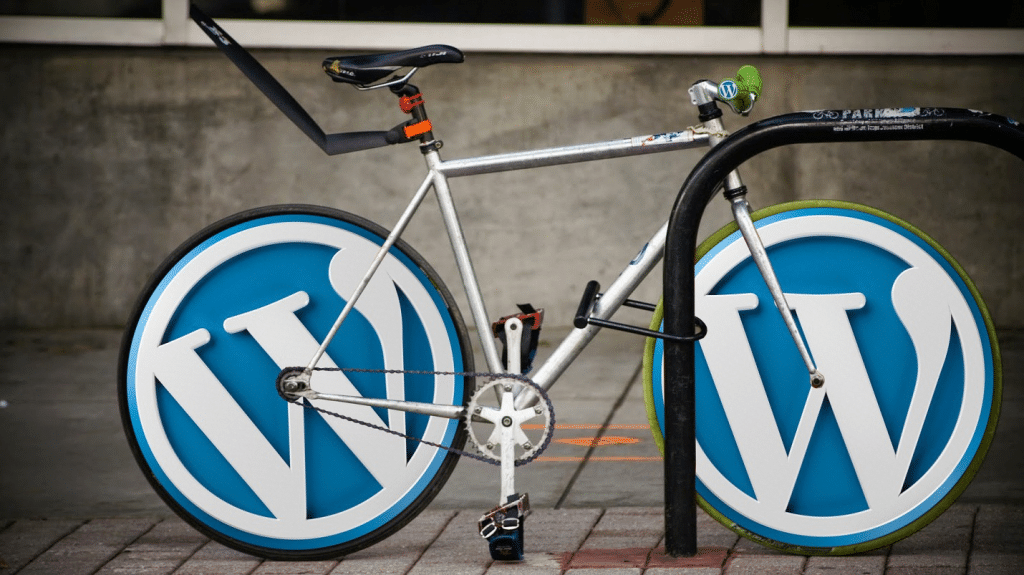
Speed maintenance is one of the crucial parts whether you are developing an app, a website, or any plugin or theme. Caching is one of the best solutions to achieve this and also the first one that comes to mind when the talk is about speed.
If the host has access to WP explicit reserving, the sorting feature is the best secondary option. Such a feature is easily available in administrators, like Siteground, or Wpengine. If the user is running on a VPS server, Google PageSpeed is another good option. It helps in arrangement sorting and enhancing. With these, you can track problems related to plugins.
Debugging is a Necessary Thing to Follow
In every development process, whether it is for an app, a website, a plugin, or a theme, debugging is necessary. It is necessary to have a debugging feature when you are developing something for users. You should be on it while creating the code. This is good because WordPress will display the error message side by side if any problem occurs.
You can turn on the WP debug mode to search for errors while developing the plugins. If you find any error while working, you can correct it instantly. It will save a lot of time and effort.
But you should turn it off in the live environment, otherwise, it will harm your developed work. If you follow all this, you are good to have a debugged plugin.
Security is all Important

As WordPress is a widely used platform and has regular updates, it is more inclined to have security issues. Or it is more prone to SQL injection attacks. Hence, maintaining the security of this content management system is a major concern. You may lose all your efforts if you compromise with this.
There is one concept under the WordPress plugin security called Nonces. There is a nonce value that you can use during form generation. During the form submission, you can check for this nonce value. This way you can have a valid user request.
Other than this, WP themes and plugins should be regularly maintained and updated. Latest updates can be difficult to hack for hackers. This is the best you can do to secure your plugin. Try to focus on the escape outputs and sanitized inputs.
If you give a little extra attention to security, you can save your developed plugin from online threats.
The Closure
If you search for one of the well-known CMSs globally, the most probable answer you will get is WordPress. It provides a user-friendly interface to create outstanding web pages in seconds which makes it one of the best choices for businesses.
It is also undoubtedly one of the easiest tools to learn but mastering it can take years. Once you understand the required skills, you can make a lot of money being a WordPress plugin developer.
If you are one of the developers who are building their first plugin or many know the difficulties they face in the whole process. Making a WP plugin from scratch requires a lot of time, skillset, and knowledge. So, the most important part is having the right development practices.
Following all the mentioned suggestions that a WordPress plugin developer should know can make it easier. Such steps can enhance the process of WP plugin development apart from making it less difficult.

