ClockWorkMod V.6.0.3.6 Touch Recovery for Xiaomi Redmi 1S Installation Guide without PC
CWM (ClockWorkMod) is a Custom Recovery available for android devices which many features for installing custom roms, wiping data, creating and restoring system backups and many more.
How to Install CWM Touch Recovery in Xiaomi Redmi 1S (Without PC)
Step 1 :- Firstly download CWM Signed Recovery img file from below link and place it in your internal storage.
Download CWM_Signed_Update.img
Step 2 :- Now Boot into Default Mi-Recovery by starting the Updater app, pressing the left options soft key and choosing from menu ‘Reboot to Recovery mode’
Step 3 :- Select and confirm ‘English’
Step 4 :- Next Select and confirm ‘Install update.zip to System‘, wait for it to install, this will take a while
Step 5 :- After completion select confirm ‘Reboot’.
Next time when you reboot into recovery you will have CWM Recovery.
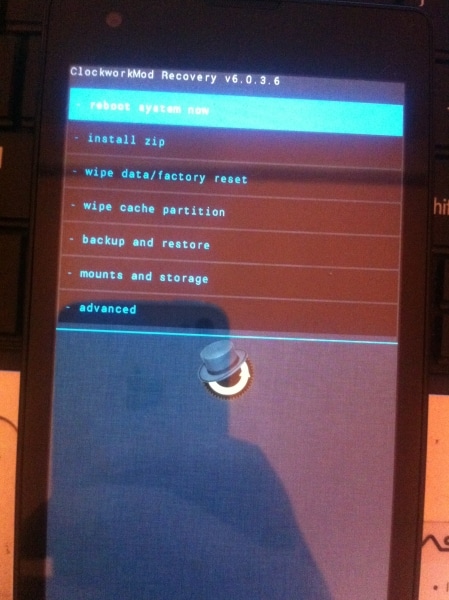
Now you can install Custom Roms in your Xiaomi Redmi 1S, If you face any problem then please comment below.
For Xiaomi Redmi 1S Custom Roms and tricks and tutorials subscribe to our mailing list below.


But how to Boot into Default Mi-Recovery by starting the Updater app..? Plz reply…. i am going to root redmi 1s, it is my first
reinsert battery and then press Vol Up+ Vol Down + Power button at the same time to boot into recovery mode.
Is there any risk of doing rooting….as i am doing it first time…. if yes, plz mention some precautions during doing so… Thanks in Advance…:)
MIUI is already pre-rooted, you just have enable it from the settings.
Two Questions:
1. Does the device need to be rooted first for this?.
2. How do we go back to default Mi-Recovery (original) one, later. I installed this and now recovery mode from Updater leads to this mode instead of original (chiness+english) version.
you can flash stock recovery .zip with your current recovery same as you flashed this one.
and you dont require root for installing recovery and this device comes pre-rooted.
I have done back-up through CWM. So can i restore to current MIUI V5 without any loss of data and settings in future….?
yes, you can restore CWM Backup anytime and with that your data will also be restored.
i can’t install signed_cwm_update.zip..how to do..i am goint recovery mode using volume up + power button..then choose english..install zip to system..but i can’t..why
i can’t install signed_cwm_update.zip..what to do.
Rename signed_cwm_update.zip to update.zip and copy it into internal memory card. Try then..
i have installed the cwm recovery for redmi 1s
but i have not rooted the phone yet
how do i root my fone now
please help someone
Will my warranty void if I install custom rom if yes then how can I get warranty back again?
no warranty isn’t void.Xiaomi provides warranty even if u install custom ROM
I did all that but it still starts with mi recovery .. no sign of clockworkmod
I found a bug in this recovery. The zip files that I transferred to my SD card isn’t detected when I put it at the root directory. However, it works fine when I put it inside a folder.
there is Bug we found too , No ringtone on incoming call after installing this Version , no 2G/ 3G
I need help. After installing this & CM11, whenever I try to reboot to recovery, the phone gets stuck at the Xiaomi logo.
I have same issue. Tried installing TWRP via fastboot, TWRP manager, still the same.. Solution please..
Thank you verymuch, it works. such a nice share, keep it up broodle 😀
I have installed CWM as mentioned above but Still I am unable to boot into recovery as it stuck at boot screen if rebooted to recovery. mine is Redmi 1 S running Cyanogenmod 11 . please help
how to install cvm recovery when i m unable to boot
does 6.0.3.6 is the latest version we dont have new version of recovery??????????????
i am not enabling my phone to reboot after updating it from net
please give me a solution for the problem below,
after updating kitkat for redmi 1s music player gets paused several times