Designers need powerful and portable laptops with long battery life to run heavy programs like Photoshop or Adobe Premiere Pro and work with graphics, which is called on the go.
Must Read: 7 Things you Should Know Before Buying a Laptop
Range of Apple MacBook Pro

The Pro range consists of several models, from the 13-inch entry-level i7 (2.3 GHz) to the 15-inch i9 (2.3 GHz) with touchpad. The latter, of course, is more expensive.
This range of notebooks is generally the most expensive among MacBooks, but it is designed to work with graphics. MacBook Air and 12″ MacBook are of course thin and cute, but not strong enough for creativity.
Pros:
- productivity;
- excellent Retina displays are great for designers.
Microsoft Surface Book 2

Display: 13.5″
Processor: 8th generation Intel Core i7.
RAM: 16 GB.
Storage: 128GB to 1TB SSD.
Graphics: NVIDIA GeForce GTX 1050.
It has a removable touchscreen as in the first generation, so you can use it as a tablet or traditional laptop. Surface Book 2 also adds some new components (including the 8th generation i7 processor).
Touch Screen Surface Book has some advantages for designers, compared to a conventional display – it’s a great tool for creating sketches and adding comments to documents or images using Microsoft Ink. The stylus is not included and will have to be purchased, but it is more accurate than the index finger and allows you to perform some elegant tricks with a free iPhone mockup such as shading.
Pros:
- an excellent touch screen display;
- a powerful processor;
- available up to 1 TB of storage;
- can be used as a tablet.
Cons:
- The stylus must be purchased separately.
Dell XPS 15 2-in-1

Display: 15.6″
Processor: 8th generation Intel Core i7.
RAM: 8-16 GB.
Storage: 128GB SSD to 1TB SSD.
Graphics: AMD Radeon RX Vega.
In terms of size, the notebook is closer to the 14-inch model, but thanks to the almost imperceptible frame, it has a 15.6″ screen. The thickness is only 16 mm at the thickest point. And it is also very light – only 1.8 kg, so it is convenient to take with you.
Pros:
- 15.6 inch screen;
- lightweight;
- one of the best notebooks with Windows;
- AMD video card.
Cons:
- little memory in the entry-level model;
Lenovo Yoga 920
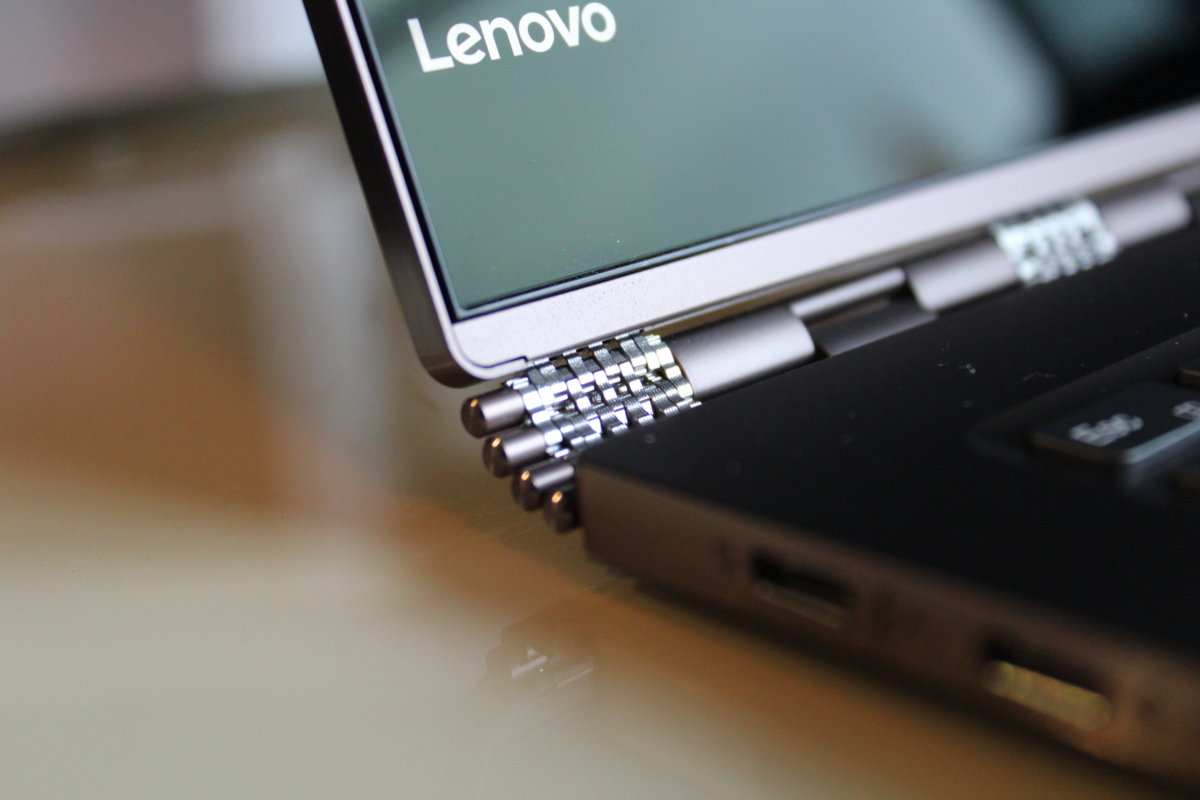
Display: 13.9″
Processor: 8th generation Intel Core i7.
RAM: 8 GB or 16 GB.
Storage: 512GB or 1TB SSD.
Graphics: Intel UHD Graphics 620.
Lenovo Yoga 920 comes with an unusual screen size – 13.9 inches and has a unique hinge for connecting the rotary screen to the keyboard. This hinge has not only a swivel and aesthetic function, it also has a Wi-Fi antenna and ventilation holes.
Pros:
- 360 degree touch screen;
- lightweight and portable;
- excellent autonomy;
Cons:
- few ports;
HP Spectre x360 15

Display: 15.6″
Processor: 8th generation Intel Core i7.
RAM: 16 GB.
Storage: 1TB hard drive plus 128GB SSD.
Graphics: Intel UHD Graphics 620.
Impressive notebook is equipped with a combined hard drive, unlike the others in the collection. This approach is more profitable than overpaying for 512GB or 1TB SSD.
Pros:
- A large hard drive plus a fast SSD;
- a generous number of ports;
- a stylus in the kit;
- high-resolution screen (top model) ideal for graphics work.
Cons:
- The large screen makes the device less portable.

