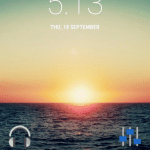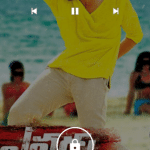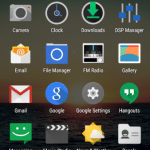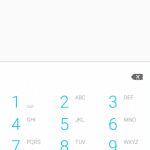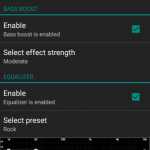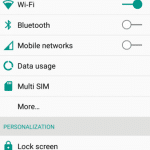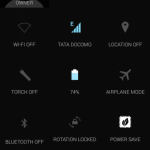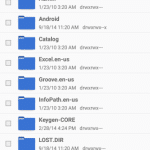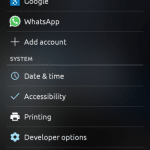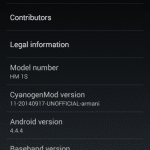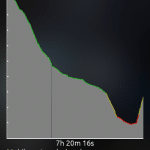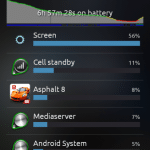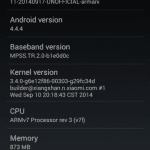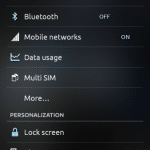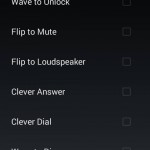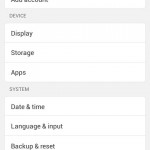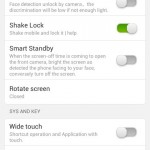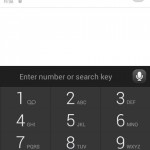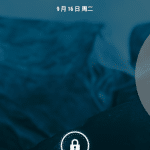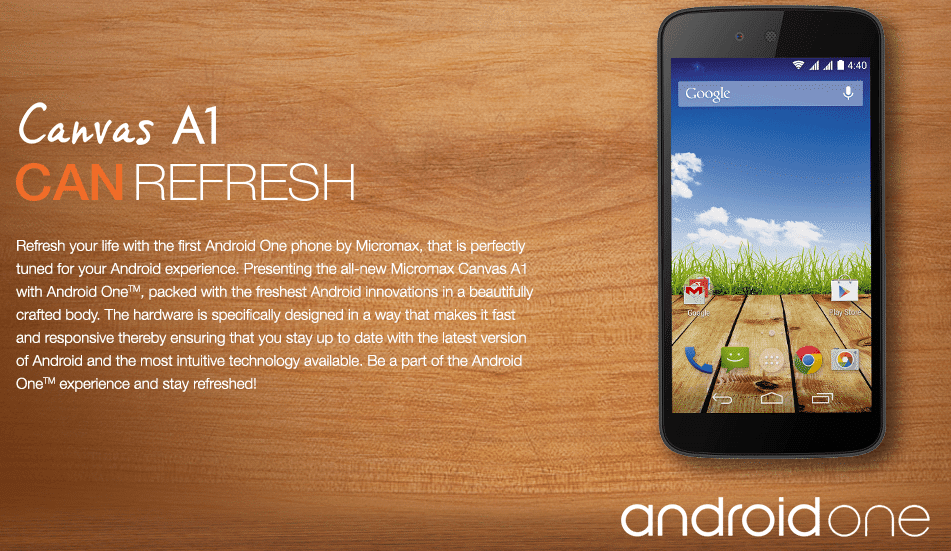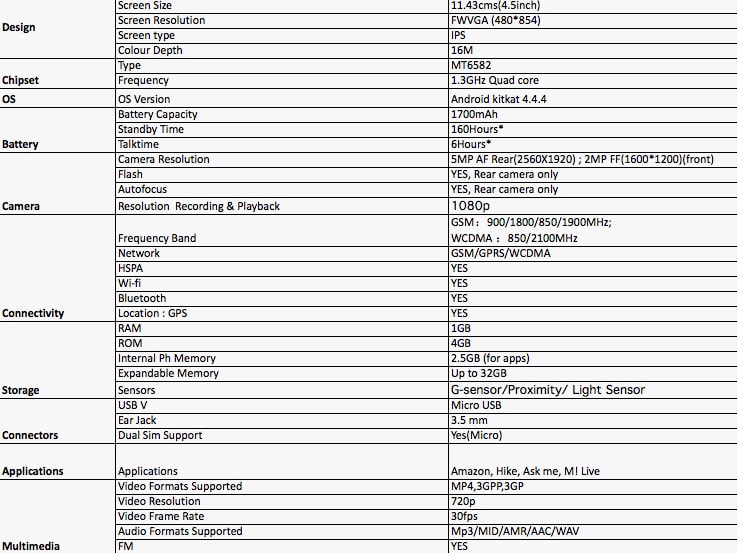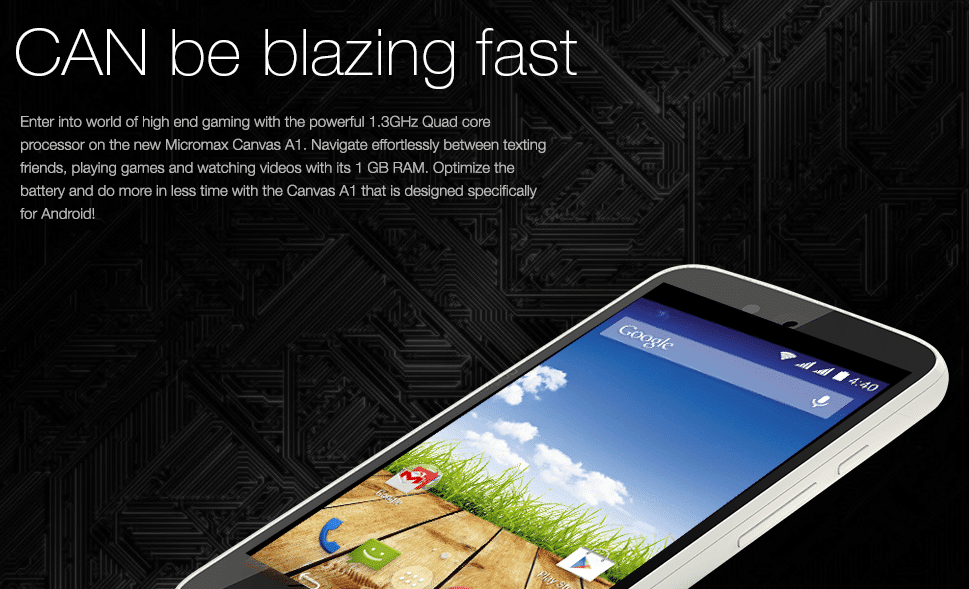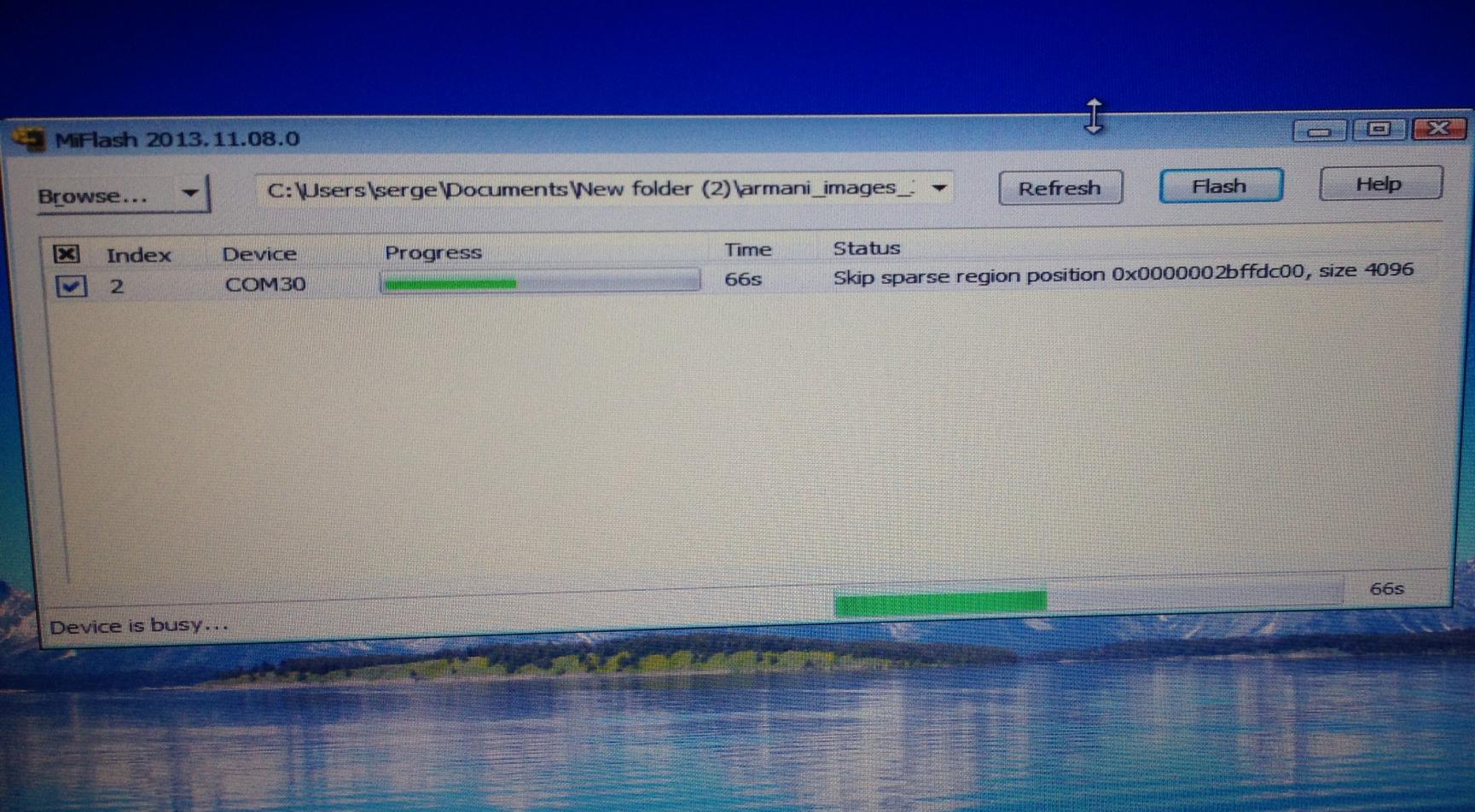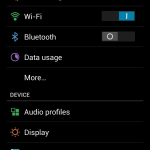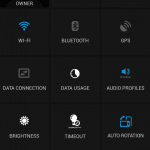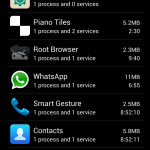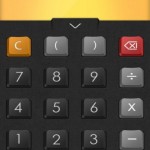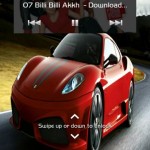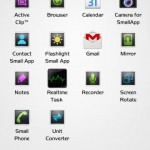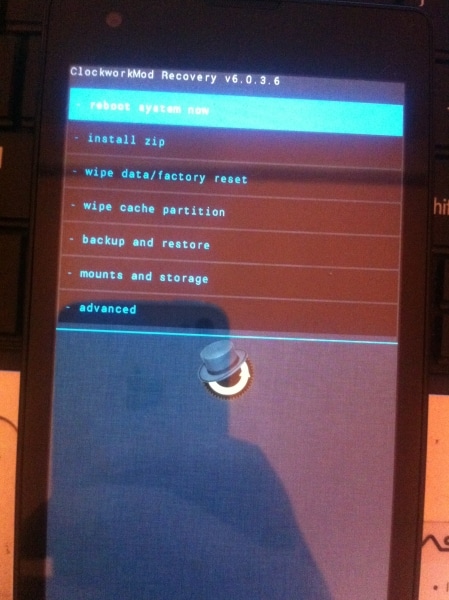Kitkat ROM CM11 Based for Xiaomi Redmi 1S (Mokee ROM Android 4.4.4 Stable Bugless ROM)
Mokee ROM for Xiaomi Redmi 1S
You Might Like :-
- MiRed Rom For Xioami Redmi 1S (Stable Bugless)
- CM11 Stable for Xiaomi Redmi 1S
- AOSP ROM for Xiaomi Redmi 1S
- Stock ROM/Firmware for Xiaomi Redmi 1S (MIUI V5 ROM)
- Android 4.4.4 Kitkat ROM (Mokee) For Xiaomi Redmi 1S
- Paranaoid Android 4.6 ROM For Redmi 1S
- MIUI 6 ROM For Xiaomi Redmi 1S
- Baidu Cloud OS ROM For Xiaomi Redmi 1S
- Sony Xperia Themed ROM For Xiaomi Redmi 1S
- Pac-Man Android 4.4.4 Kitkat ROM For Xiaomi Redmi 1S
- AOKP Rom for Xioami Redmi 1S
- How to Root Xioami Redmi 1S Easily Without PC
ROM Features :-
- Completely Android 4.4.4 Kitkat ROM
- Based on Unofficial CM11 Port
- No Bugs at all
- Both SIM Working
- 3G Working
- Regular OTA Updates
- Improved Call Quality
- CM11 Custom Themes Support
- CM Settings UI, Launcher, Lock Screen and lots more
- No Bloatwares
- Built in CM Android 4.4.4 Kernal
- Stable Build
- Pre-Rooted
- More Free RAM
- Installable with CWM/TWRP Recovery
Screenshots :-
Click on any image for larger screenshot.
Mokee ROM Video Preview :-
Installation Instructions :-
Step 1 :- First of all install CWM recovery from here.
Step 2 :- After installation reboot into recovery mode (by pressing Vol Up + Vol Down and Power Button simultaneously).
Step 3 :- In Recovery Mode do a complete wipe of data, cache and dalvik cache.
Step 4 :- Now install the downloaded MKK.Zip file.
Step 5 :- Reboot your device.
Step 6 :- Your your device to boot after that again reboot your device to ensure proper working.
Step 7 :- (Optional) Now if you want to install gapps then again go into Recovery mode and flash gapps.zip file and after that wipe dalvik cache.
Step 9 :- That’s it, Now reboot your device and start Using Mokee ROM.
Downloading :-
Changelog :-
Credits :-
- Syhost
- urshobhit
Share you experience with this ROM in the comment section below.
If you face any problem then please comment below.
Subscribe to our Mailing list for more Xiaomi Redmi 1 S Roms.
Like Our Facebook Page for Development and Support about Xiaomi Redmi 1S