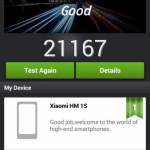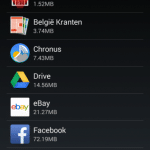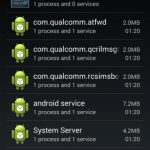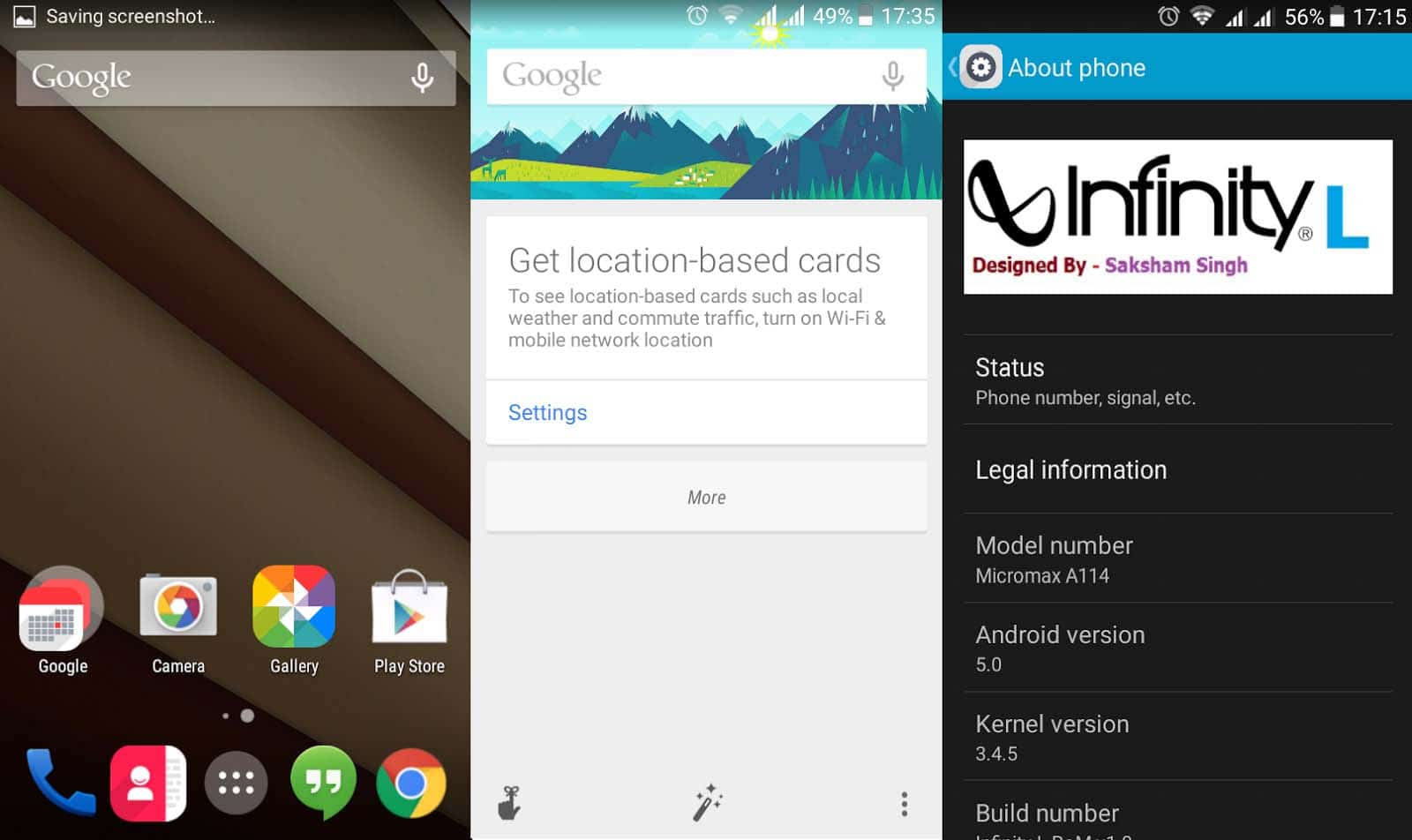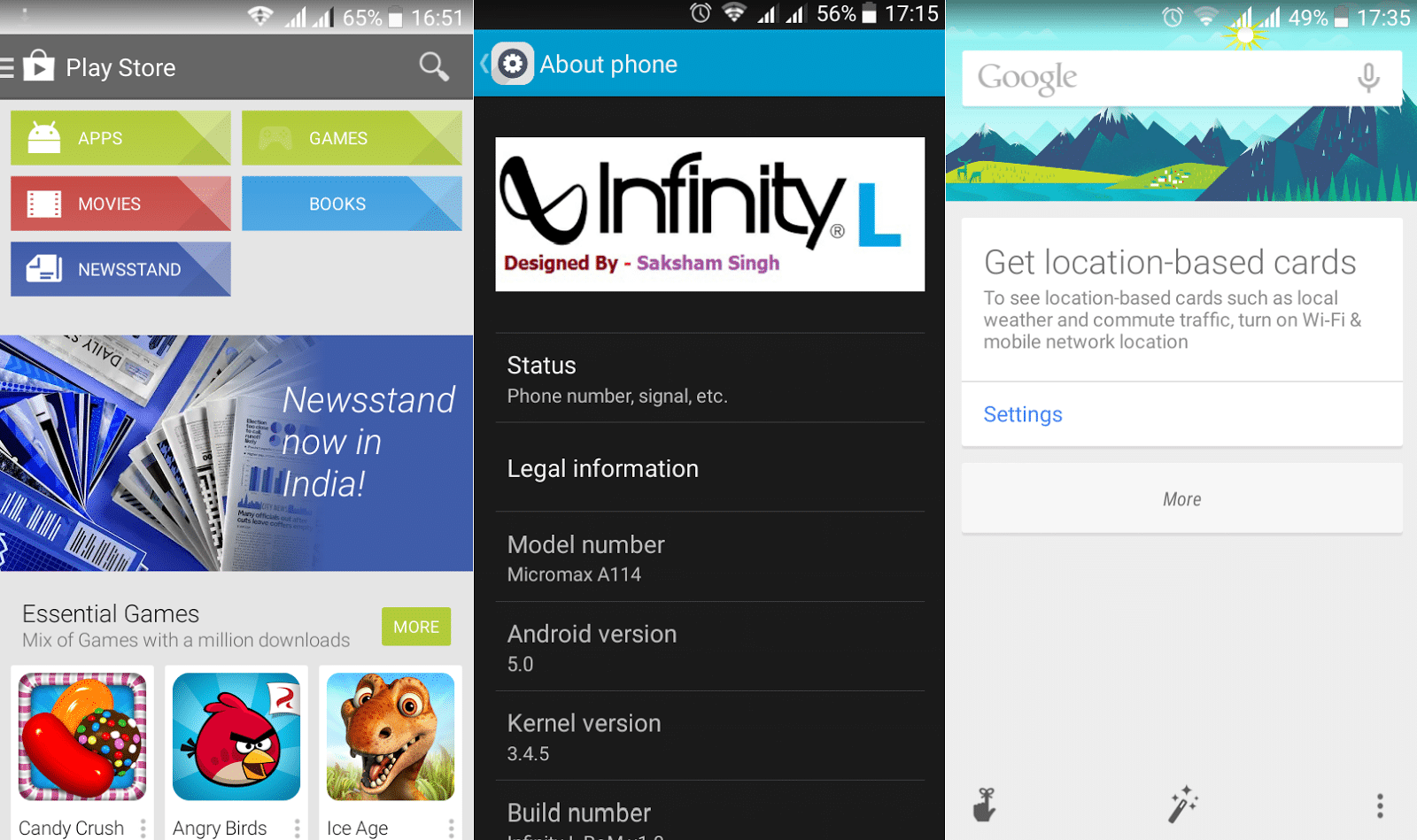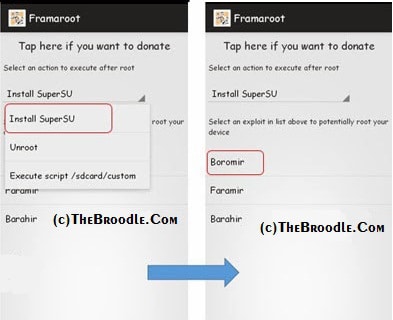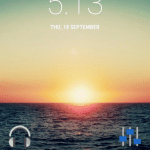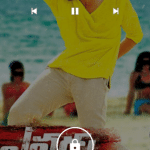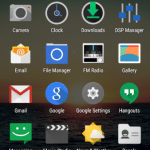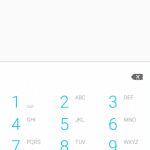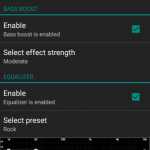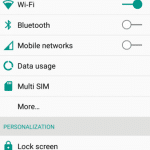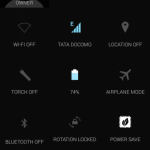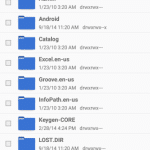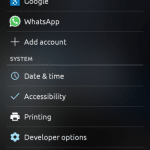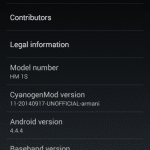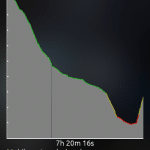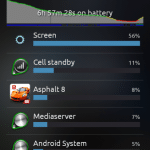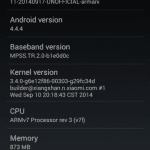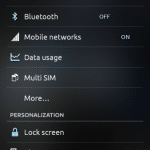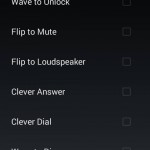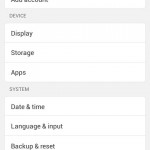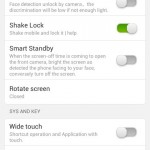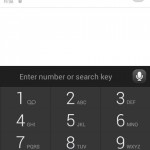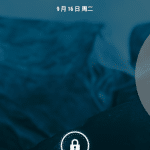Android L Themed ROM For Micromax A110 Canvas 2 (HOSP Android 5.0 UI ROM)
Before proceeding further please make sure that your handset is rooted and have install CWM Recovery, if not then visit below links to do so :-
HOSP “L” ROM
Rom Features :-
- Completely Android 5.0 L Themed
- Android L Boot Animation
- Android L UI
- Android L Apps, Settings UI and Notification Bar
- Google L Keyboard and Launcher
- Pre Rooted
- Zipaligned
- Deodexed
- Busybox with init.d support
- Extended Power Menu (reboot to recovery)
- HOSP Settings
- Xposed Installer
- AUTOSTART
- Performance Cotrol(CUSTOM KERNEL)
- Launcher Tweaker
- Android L Lockscreen Wallpaper
- Dual Sim Ringer (Found Inside Sim Management)
- File Commander Added
- Heavily Tweaked
- Good Battery Backup
- New Boot Logo
- Init.d support
- Loopy Smoothness Tweaks
- New Ram Optimization Tweaks
- Gps Tweaks
- Many More to Discover
Screenshots :-

Installation Instructions :-
Step 1 :- Firstly Make Sure to take backup your Current Rom with CWM Recovery.
Step 2 :- Download and Place Flashable Zip of Rom into root of your SD Card.
Step 3 :- Now go to Recovery by Pressing Vol+ and Vol – and Power Button simultaneously.
Step 4 :- Do a complete data wipe, cache and delvik cache clean.
Step 5 :- After That go to Install Zip from SD Card and Select ROM File.
Step 6 :- Wait for it to Flash.
Step 7 :- After that Reboot your phone, First boot will take time.
Downloading :-
Rom is under testing, will post downloading links soon.
Credits :-
- MERE FOR BASE ROM
- RAHIL JAIN
- PRADEEPMADDY
For More Rom Updates visit its official Thread on XDA Forums.
If you Face any problem then please comment below.
Subscribe to our mailing list for more Micromax Canvas 2 A110 Custom ROMS and Tutorials :-