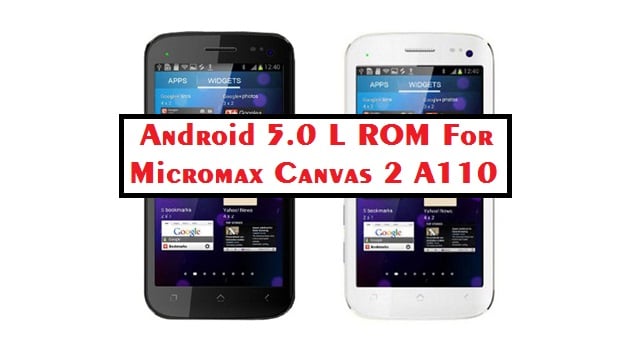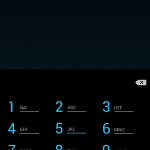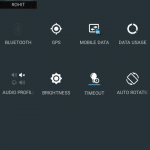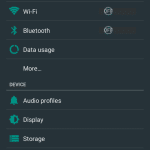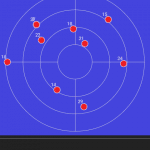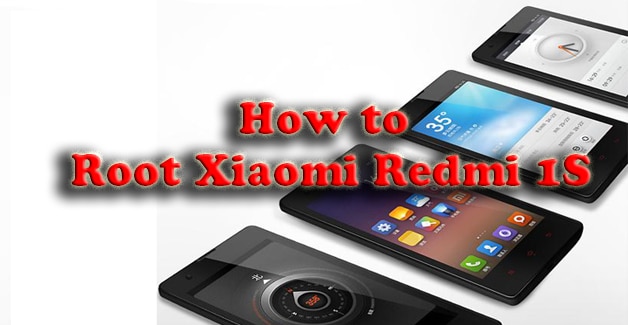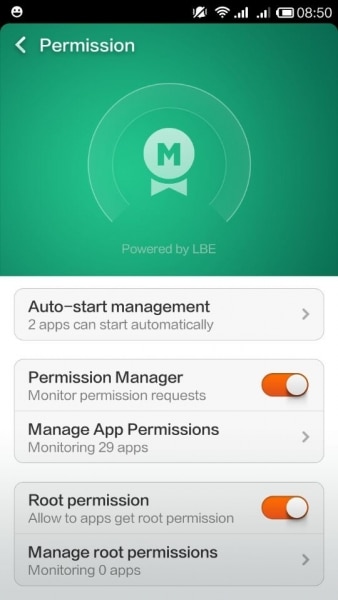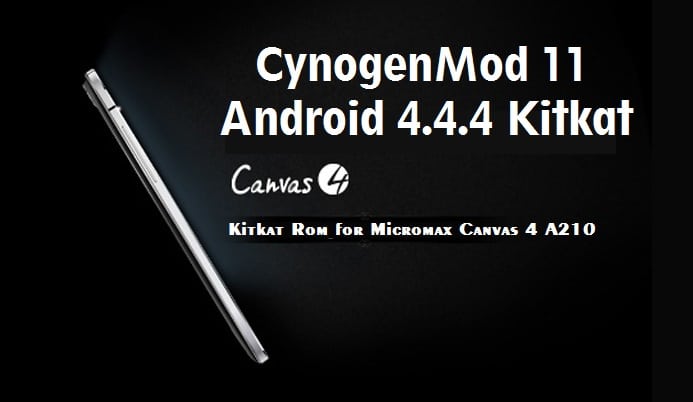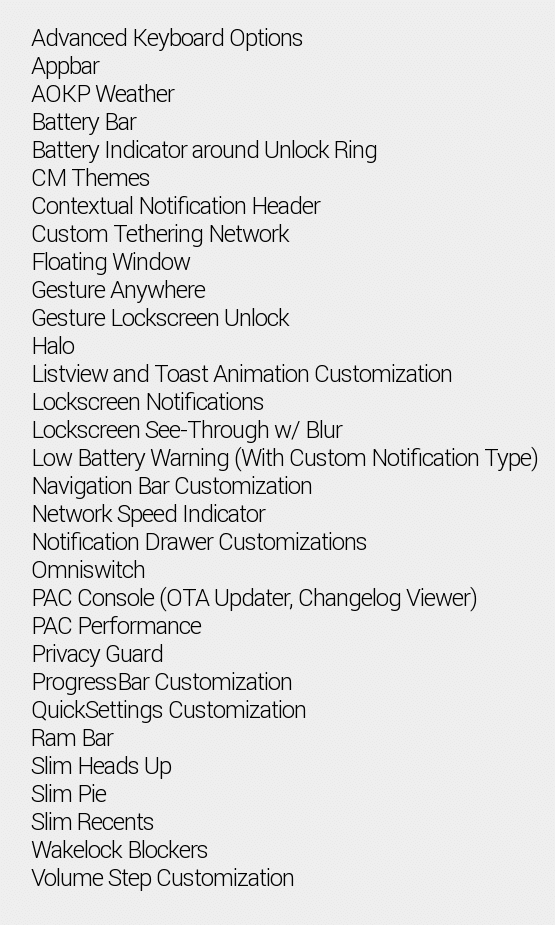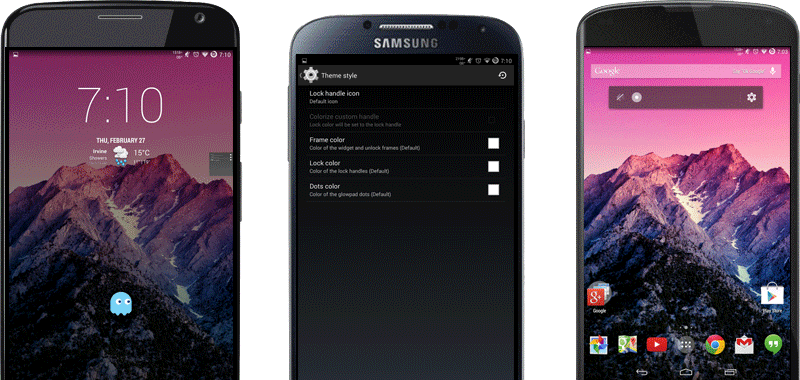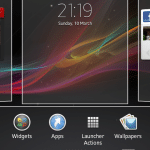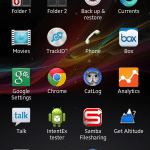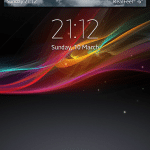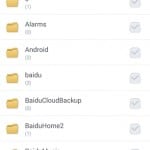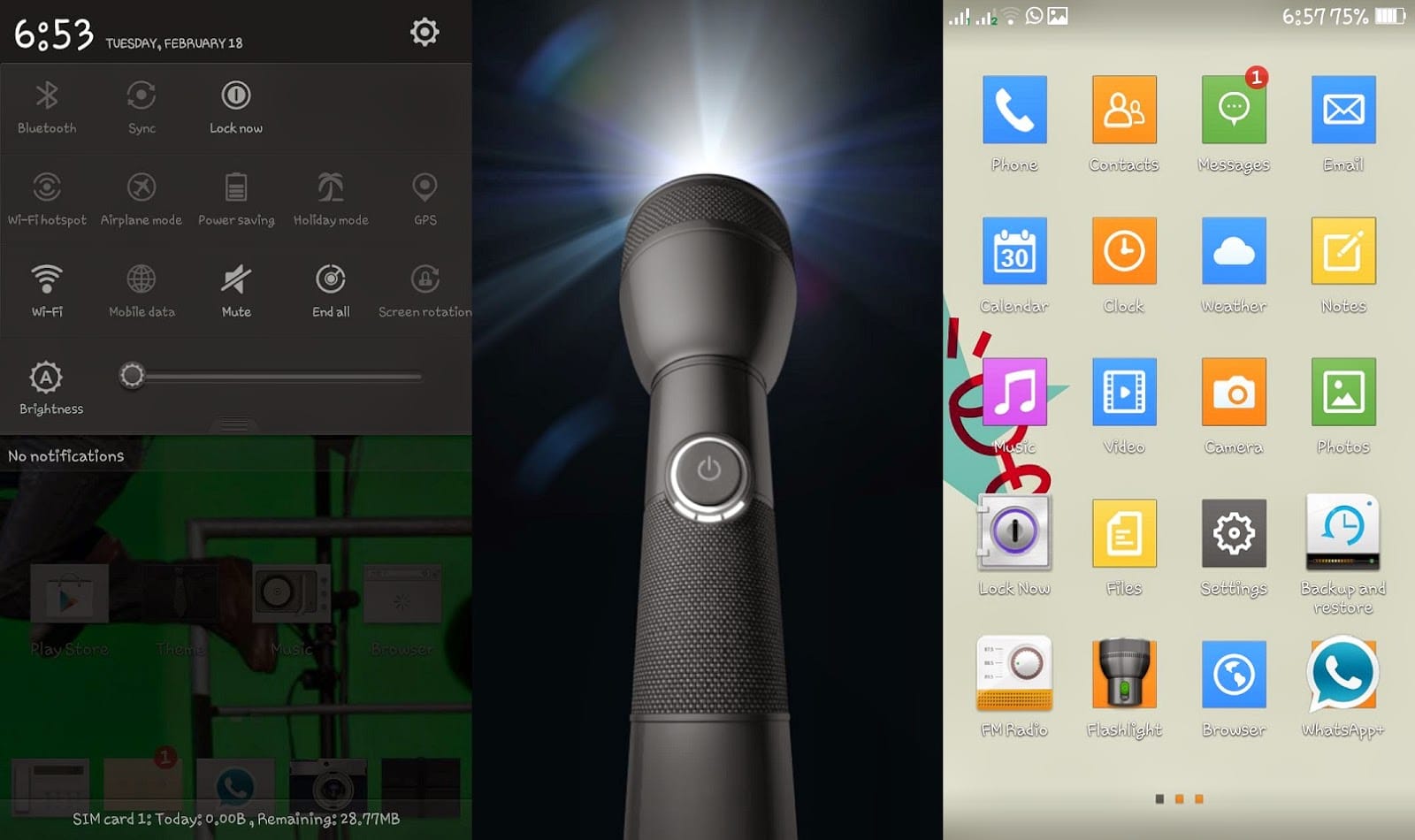Android 4.2.2 Sky Kisser Rom for Micromax Canvas 2 A110 (Fast and Stable ROM)
Before proceeding further please make sure that your handset is rooted and have install CWM Recovery, if not then visit below links to do so :-
Sky Kisser Android 4.2.2 ROM
Rom Features :-
- Android 4.2.2
- Android L Experience
- Nova Launcher
- 230 MB free ram on first boot
- New Boot Animation
- Viper4android for better music
- Gradient Status Bar
- Bloatwares Removed
- Super User Installed / Rooted
- LED Notification Working [Green]
- GPS Working
- SD Card Tweaks
- Camera Working
- FM Working
- 200 DPI Fully Bugless [No Distortion]
- 4.4 Exclusive Fonts
- Init.D support
- Zipaligned On Every Reboot
- Super Fast & Smooth + Light
- Ultimate Battery Backup
- No Proximity Delay At All
- Battery Saving Tweaks
Screenshots :-
Click on any image to view its larger preview.
Installation Instructions :-
Note :- This ROM is Without Kernel. You Need To Flash Kernel If you are On 4.1.x. If you are on 4.2.x then No Need To Flash Kernel.
Instructions For Android 4.2.x :-
Step 1 :- Take A Backup First {Recommended}.
Step 2 :- Now Reboot Into Recovery.
Step 3 :- Factory Reset Data > Wipe Cache> Format system > wipe data & cache > Wipe Dalvik Cache.
Step 4 :- Now flash Flash the downloaded ROM.
Step 5 :- Again wipe cache and dalvik cache. (don’t wipe data again).
Step 6 :- Reboot & Enjoy Genuine Android L Looks.
Kindly Ensure You Have Install Sky Kisser Using Above Steps Only Otherwise Rom Will Not Work Properly.
Downloading :-
Credits :-
- Pradeepmaddy for base rom.
- Rahul
- Jagdish
- Onu
- Prashant
More Roms for Micromax Canvas 2 A110
If you face any problem regarding this Rom then please comment below.
For More Micromax A110 Canvas 2 ROMS Subscribe to our Mailing List below.