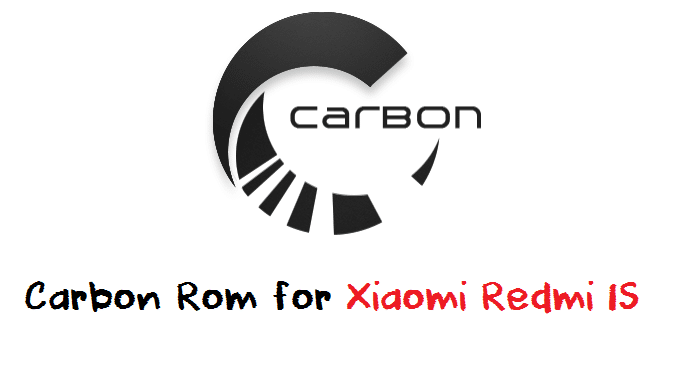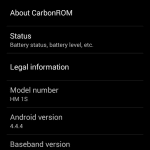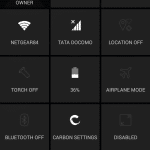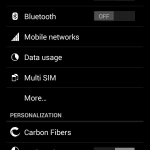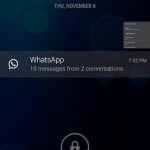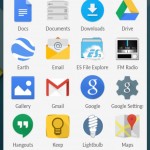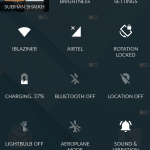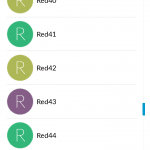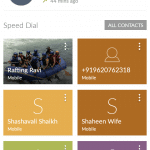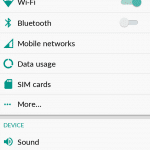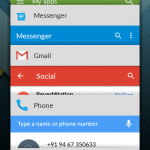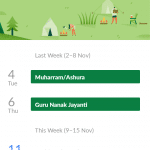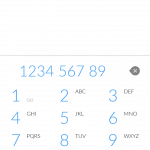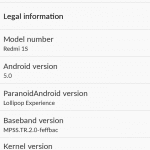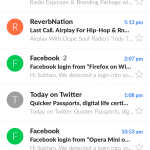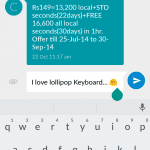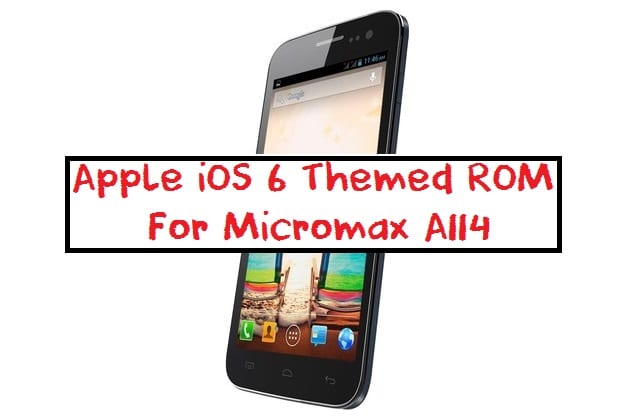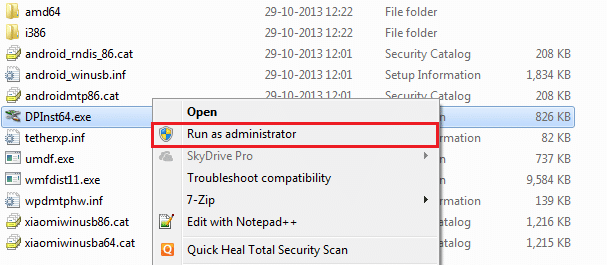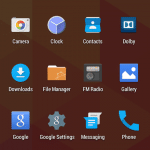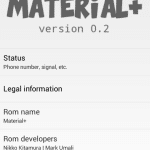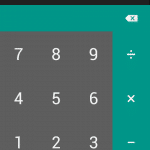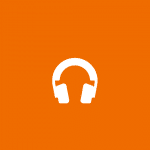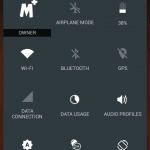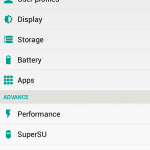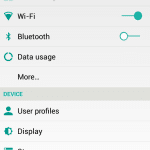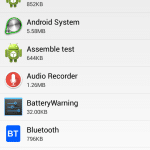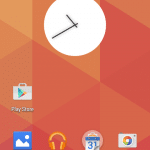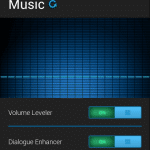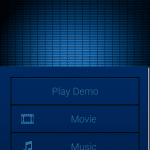Android 4.4.4 Kitkat ROM Carbon for Xiaomi Redmi 1S (AOSP Armani)
Carbon Rom
Carbon Rom is an aftermarket firmware based on the Android Open Source Project. We are dedicated to fast, stable, and feature-filled roms, honesty and communication with our users, and openness with our code. We like frequent builds, with the very latest and greatest hardware support and fixes. We strive to not only provide you with the best rom we can build, but also to give back to the Android community and our fellow developers. For us, this is about creating something we can be proud of and hope you will enjoy.
You Might Like :-
- Android 5.0 Lollipop Experience Rom for Xiaomi Redmi 1S – HOT
- MiRed Rom For Xioami Redmi 1S (Stable Bugless)
- CM11 Stable for Xiaomi Redmi 1S
- AOSP ROM for Xiaomi Redmi 1S
- Stock ROM/Firmware for Xiaomi Redmi 1S (MIUI V5 ROM)
- Android 4.4.4 Kitkat ROM (Mokee) For Xiaomi Redmi 1S
- Paranaoid Android 4.6 ROM For Redmi 1S
- MIUI 6 ROM For Xiaomi Redmi 1S
- Baidu Cloud OS ROM For Xiaomi Redmi 1S
- Sony Xperia Themed ROM For Xiaomi Redmi 1S
- Pac-Man Android 4.4.4 Kitkat ROM For Xiaomi Redmi 1S
- AOKP Rom for Xiaomi Redmi 1S
Screenshots :-
Click on any image for large screen screenshot.
Installation Instructions :-
Step 1 :- First of all install CWM recovery from here.
Step 2 :- After installation reboot into recovery mode.
Step 3 :- In Recovery Mode do a complete wipe of data, cache, factory reset, go to advanced and wipe delvik cache.
Step 4 :- Now choose install zip from SD Card and select downloaded rom zip file after that flash GApps if needed.
Step 5 :- That’s it, wait till the installation finishes and then reboot your device and start using Carbon Rom.
Downloading :-
Credits :-
- Tarun93
- Kra1o5
- jsevi83
- khan_frd2002
Share you experience with this ROM in the comment section below.
If you face any problem then please comment below.
List of All the Custom Roms for Xiaomi Redmi 1S
Subscribe to our Mailing list for more Xiaomi Redmi 1 S Roms.
Like Our Facebook Page for Development and Support about Xiaomi Redmi 1S