Unofficial CM12 Android 5.0.2 Lollipop ROM For Xiaomi Mi Redmi 1S
CynogenMod 12
Android 5.0.2 Unofficial CM12
You Might Like :-
- MIUI 6 Themed Rise OS UI For Xiaomi Mi Redmi 1S – NEW
- Ultimate L Android 5.0 Themed Rom For Xiaomi Mi Redmi 1S – NEW
- RD Custom ROM For Xiaomi Redmi 1S
- MIUI 6 Custom Rom for Xiaomi Redmi 1S
- Crystal Rom for Xiaomi Redmi 1S (Custom Stable Rom)
- D.O.T.S Android 5.0 Lollipop Rom For Xiaomi Redmi 1S
- Innos S1TH Rom For Xiaomi Redmi 1S (Android 4.3 Custom ROM)
- Android 5.0 Mokee For Xiaomi Redmi 1S
- Android 5.0 Lollipop ROM For XIaomi Redmi 1S
- AICP Android 4.4.4 Custom ROM For Xiaomi Redmi 1S
- Ultimate Mokee OS Beta 1 For Xiaomi Redmi 1S
- Nameless Kitkat Rom for Xiaomi Redmi 1S
- Mi Xperia (Sony Xperia UI Based) Custom Rom for Xiaomi Redmi 1S –
- MIUI Adria ROM for XIaomi Redmi 1S
- LiquidSmooth Rom for Xiaomi Redmi 1S
- Carbon Rom for Xiaomi Redmi 1S
- Android 5.0 Lollipop Experience Rom for Xiaomi Redmi 1S
- MiRed Rom For Xioami Redmi 1S (Stable Bugless)
- CM11 Stable for Xiaomi Redmi 1S
- AOSP ROM for Xiaomi Redmi 1S
- Stock ROM/Firmware for Xiaomi Redmi 1S (MIUI V5 ROM)
- Android 4.4.4 Kitkat ROM (Mokee) For Xiaomi Redmi 1S
- Paranaoid Android 4.6 ROM For Redmi 1S
- MIUI 6 ROM For Xiaomi Redmi 1S
- Baidu Cloud OS ROM For Xiaomi Redmi 1S
- Sony Xperia Themed ROM For Xiaomi Redmi 1S
- Pac-Man Android 4.4.4 Kitkat ROM For Xiaomi Redmi 1S
- AOKP Rom for Xiaomi Redmi 1S
- List of All the Custom Roms for Xiaomi Redmi 1S
Screenshots :-
Video Review :
Installation Instructions :-
Step 1 :- First make sure that you have flashed CWM or TWRP Recovery, if not then follow this guide to do so.
Step 2 :- Go to Recovery mode.
Step 3 :- Wipe Cache, System, Data and Delvik Cache and do a full factory reset.
Step 4 :- Now flash Downloaded ROM zip, after that flash Gapps.Zip.
Step 5 :- That’s it, Now Reboot your device and start using the CM 12 ROM.
Downloading :-
Credits :-
Share you experience with this ROM in the comment section below.
If you face any problem then please comment below.
List of All the Custom Roms for Xiaomi Redmi 1S
Subscribe to our Mailing list for more Xiaomi Redmi 1 S Roms.
Like Our Facebook Page for Development and Support about Xiaomi Redmi 1S

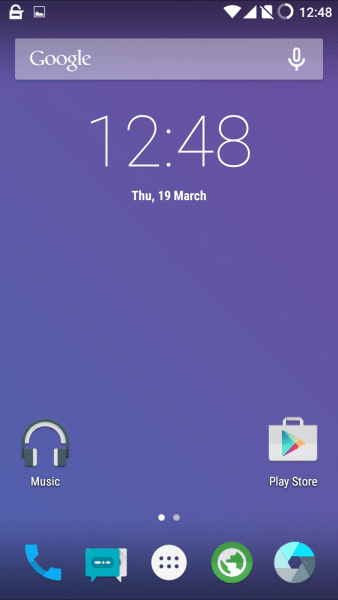
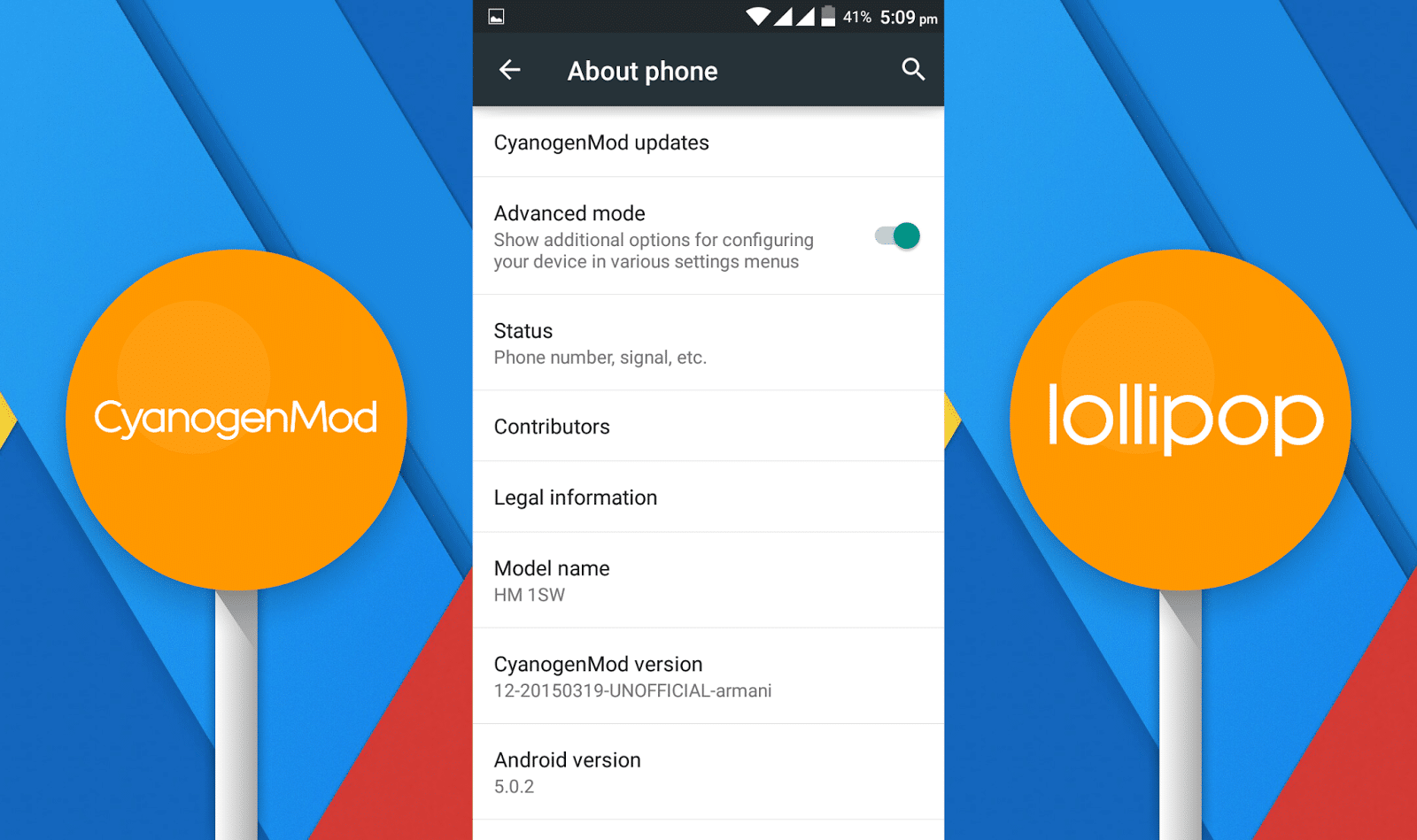
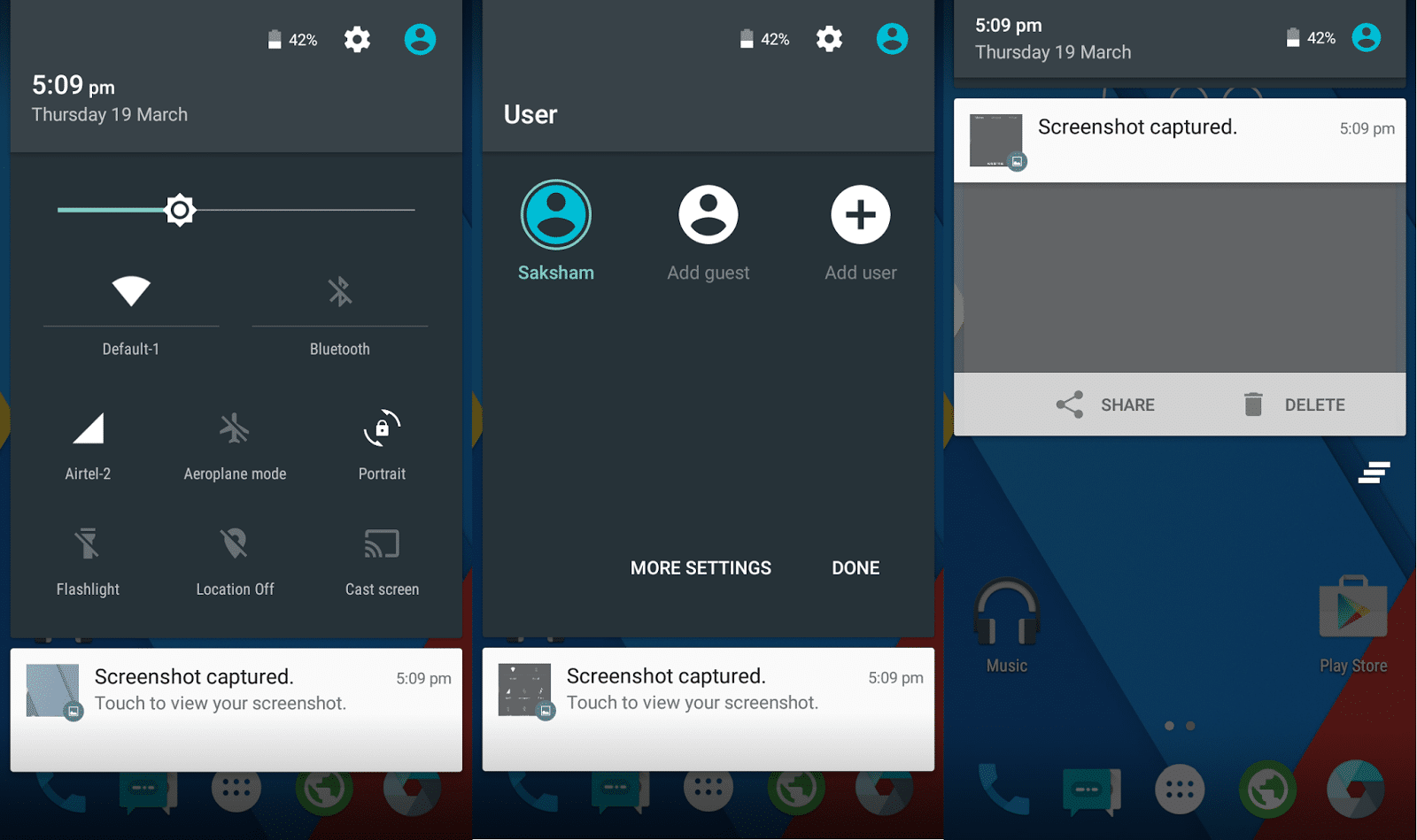
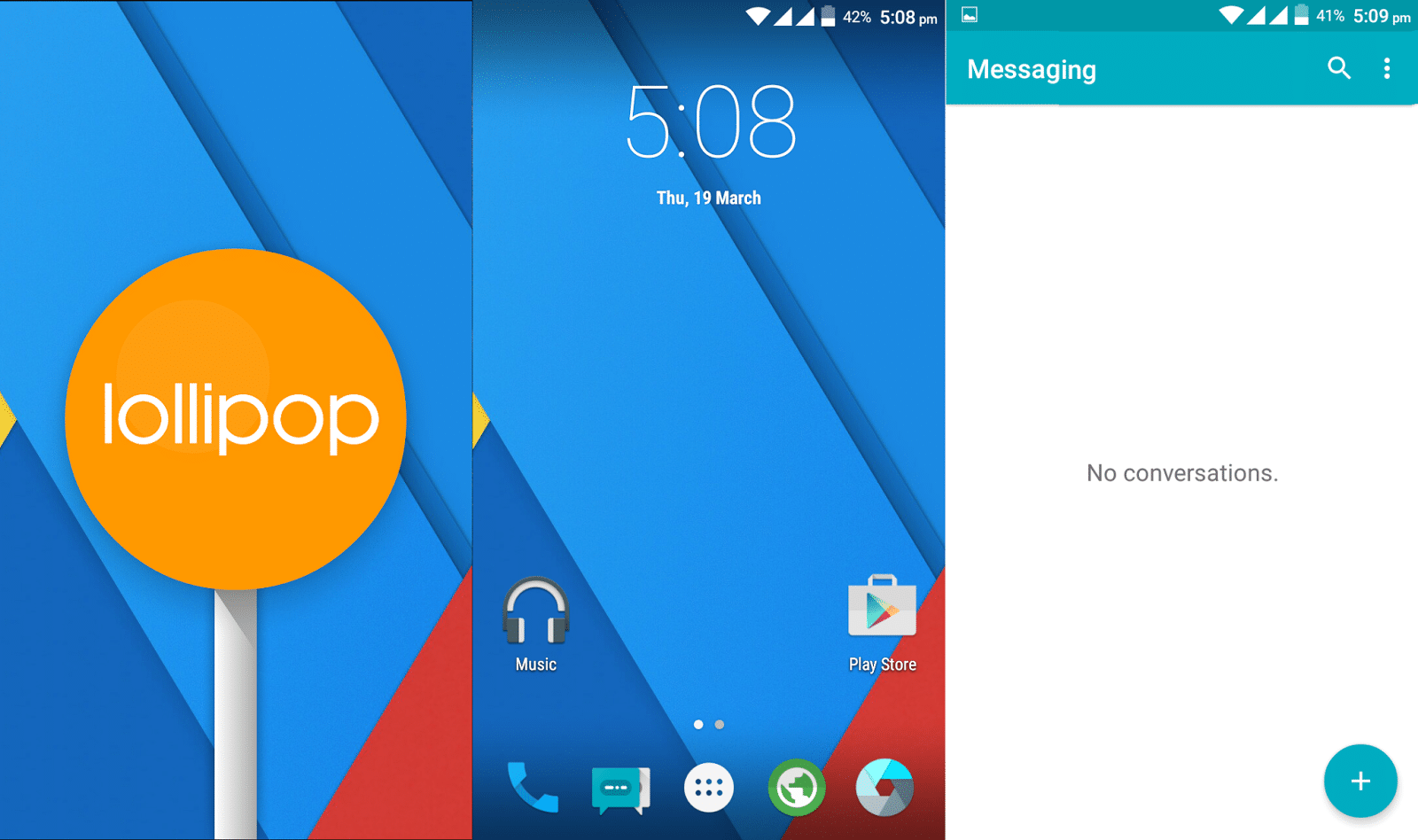
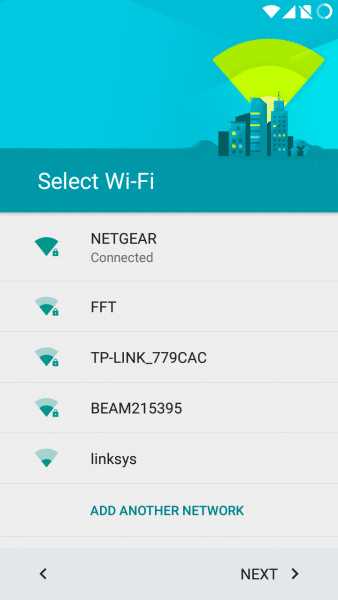

really ? tried downloading it 3 times, every time it stopped around 88 to 89 %, have guys checked it before posting this thread? it seems impossible to download this rom from that chinees website, if someone already downloaded it then i humbly request them to upload that rom to some file sharing sites like MEGA, MEDAFIRE or even google drive and share the link so ppl like me can download it, plz plz plz
Don’t download it with IDM. Just use the regular browser for the download without any download manager..
dude i am also getting the same problem. even it ask for the user id and password too in the idm for further downloading
from where i will bring user id??
any one please tell me what to do of this id and pwd??
please look at the pic too.
Hey !! Bro.. Don’t download it with IDM. Just use the regular browser for the download without any download manager.. Same problem was with me. Just got stucked in 95% twice in IDM.
Hi there..
The link for the nano gapps zip is not available. It is broken.
Where I can find the GApps for Android 5.0?
Thank you
there is a bug in this rom.
whenever I make a call and bring my phone near to my ear the screen turns off but the function of the button like mute, loudspeaker , and end button are still active.
So please try to fix this bug, otherwise the rom is great. thanks
What’s the technical difference did u observe between CM11 & CM12 ?? (rather than the version K to L)
status bar, and recent app slider, navigation style
chrome has some other setup for more than 2 tabs
etc. but first fix my problems.
How is the battery life and does the apps hang or crash on their own? bcoz in cm 11 they are still crashing.
The rom is not rooted or need to allow the permissions of root access to app. how to do that?
use super su
and then download and flash binary
Sir the ROM is nt rooted after installing supersu also as binary cannot be downloaded by that plx help me
DONT use this ROM, major bug, unable to restart the phone, if the phone powers offs theni have to format and install rom again, and worst of all, my phone went into bootloop, and now the biggest problem is, it cannot be detected on any of the PC or laptops i tried, it’s not being detected, if its detected then i can try something, but its not detecting, now my phone is dead, no use, all dead, dead phone,!! me so sad!! FAIL
Can some body help me: if i try to get into recovery mode, it is keep moving to FASTBOOT mode and how to come out of this.
FIRST SWITCH off the phone and then press lock button and volume up button at a time for 3-4 sec
anyone help me please m getting unfornately stopped gapps message again again please anyone tell what to do???
Plz any one help the ROM is nt rooted after installing super su
Hey Krishna Kumar take the recovery twrp and then install the ROM gapps then it work normally
I m getting stuck on mi screen after installing. Plz help. Tried clean install 3 times.