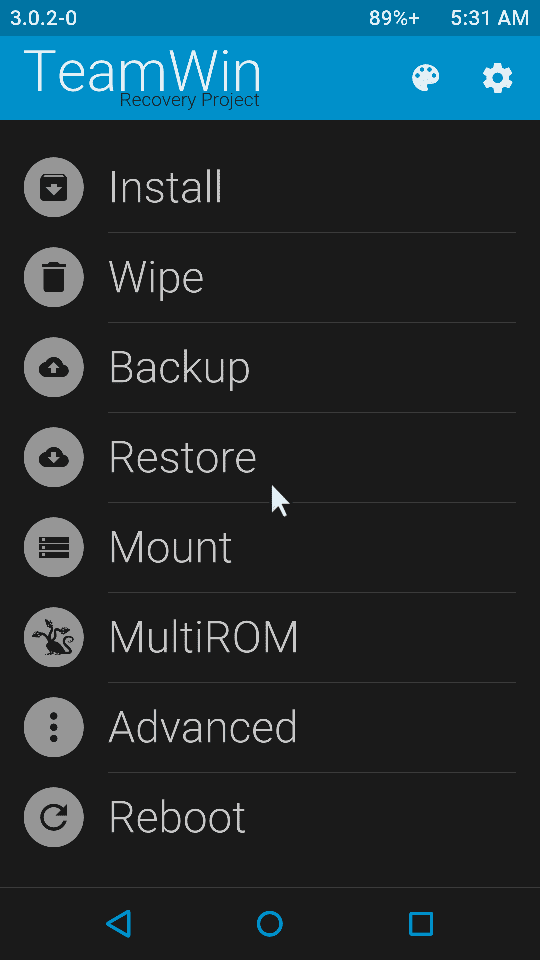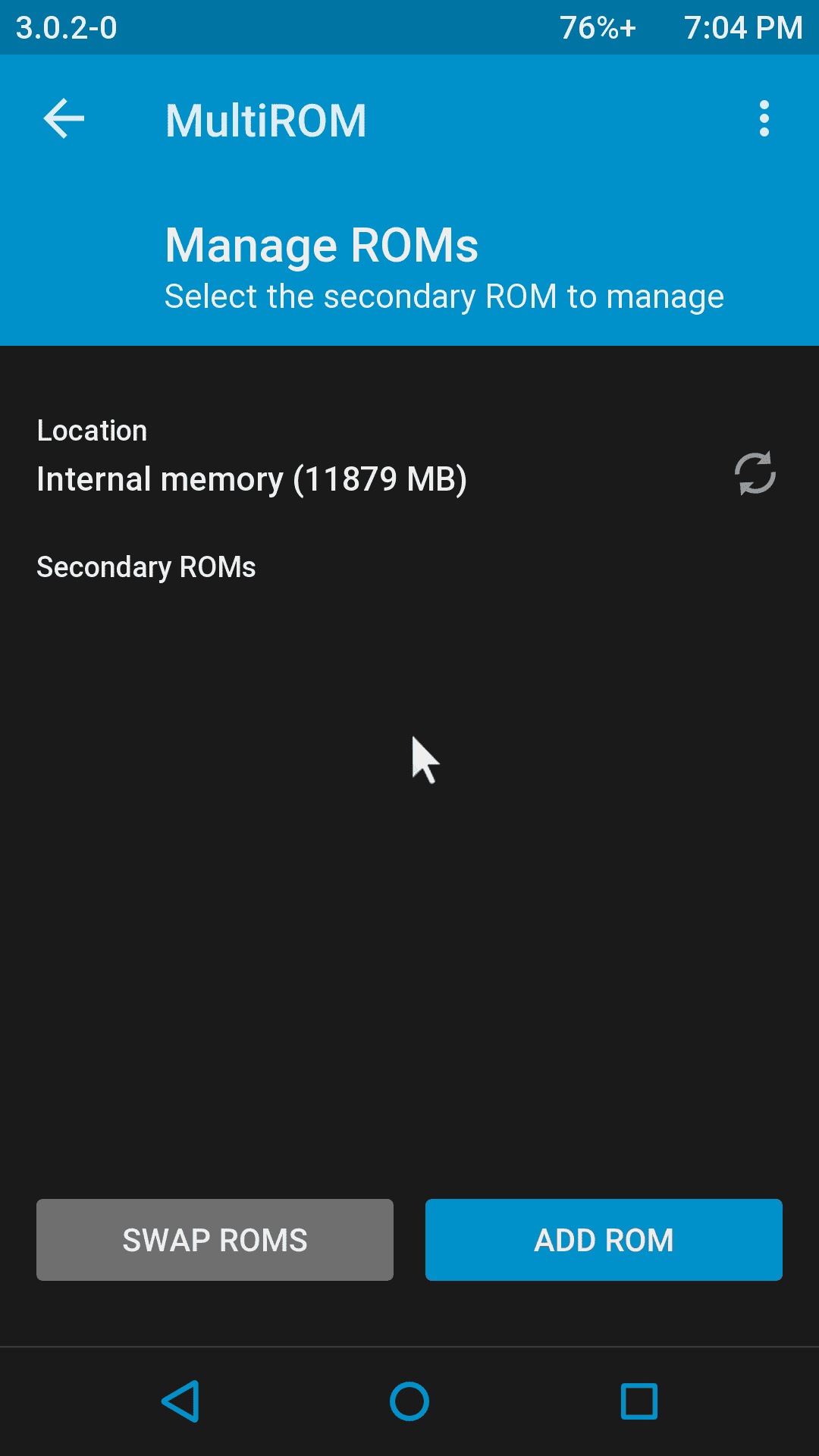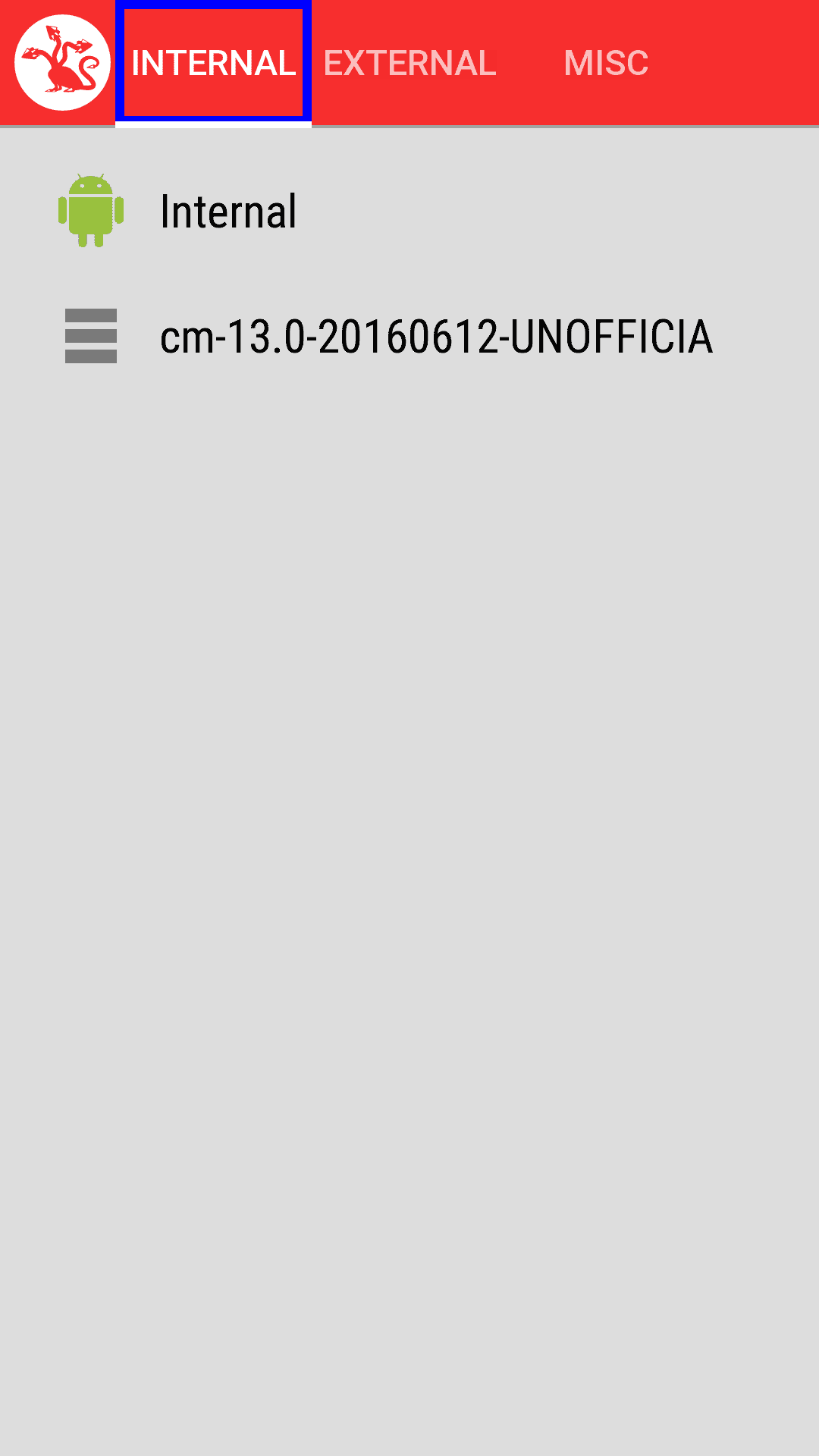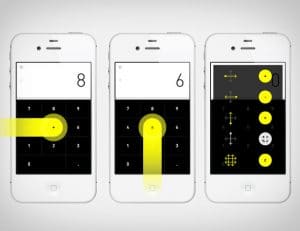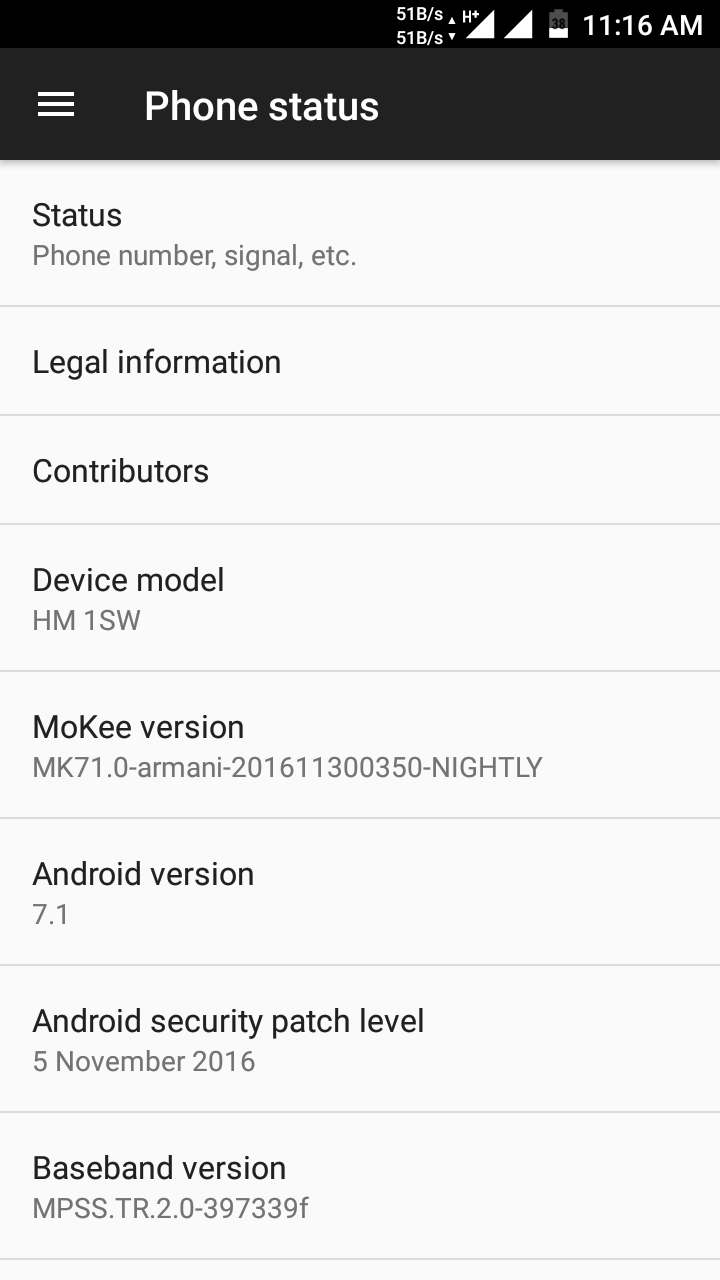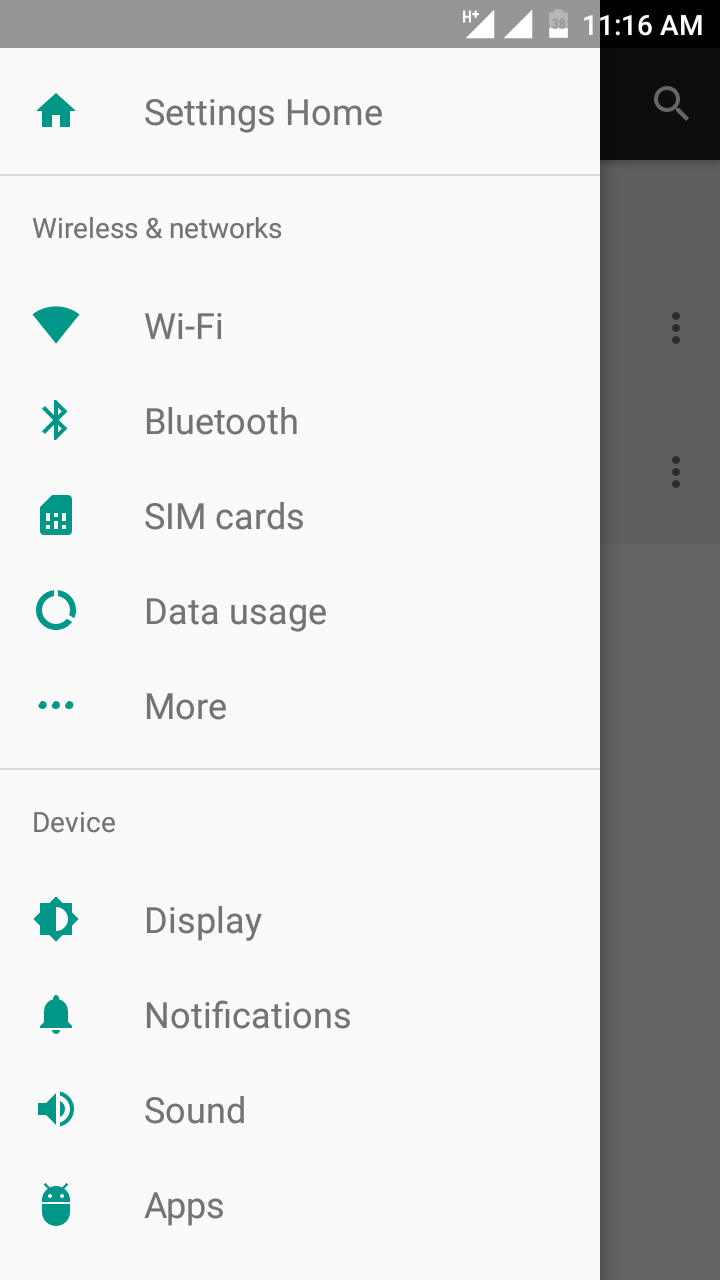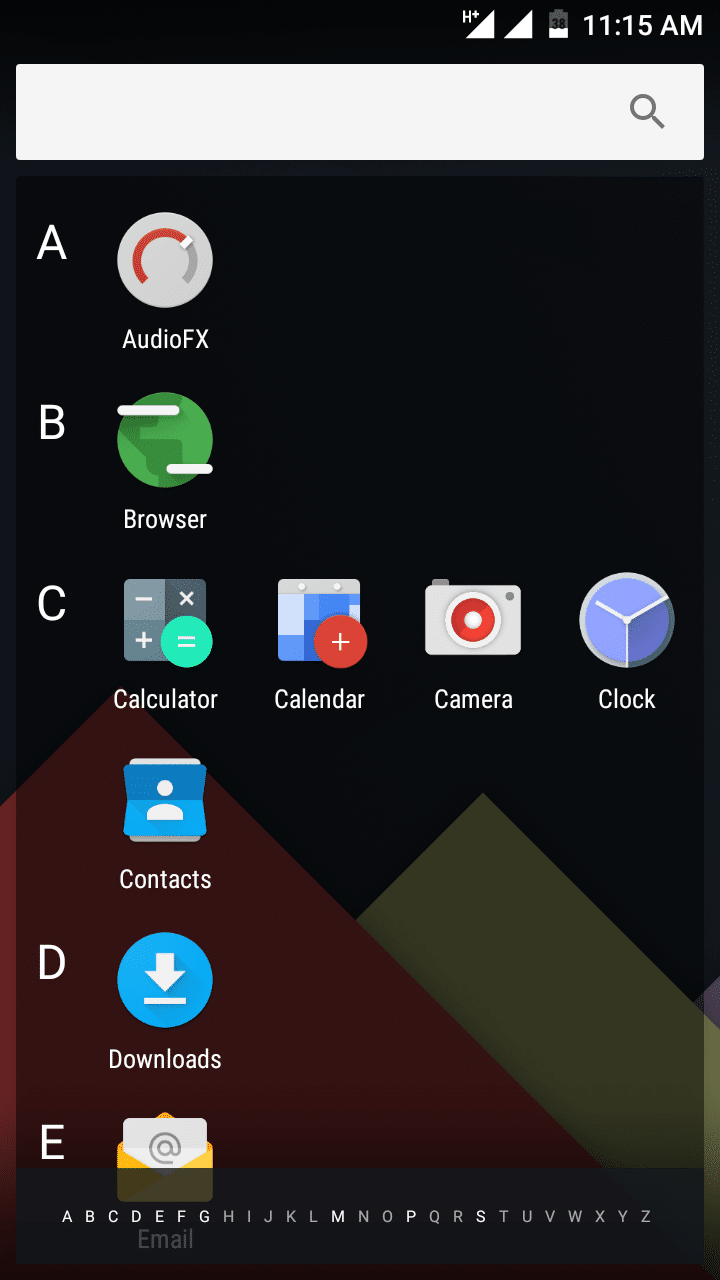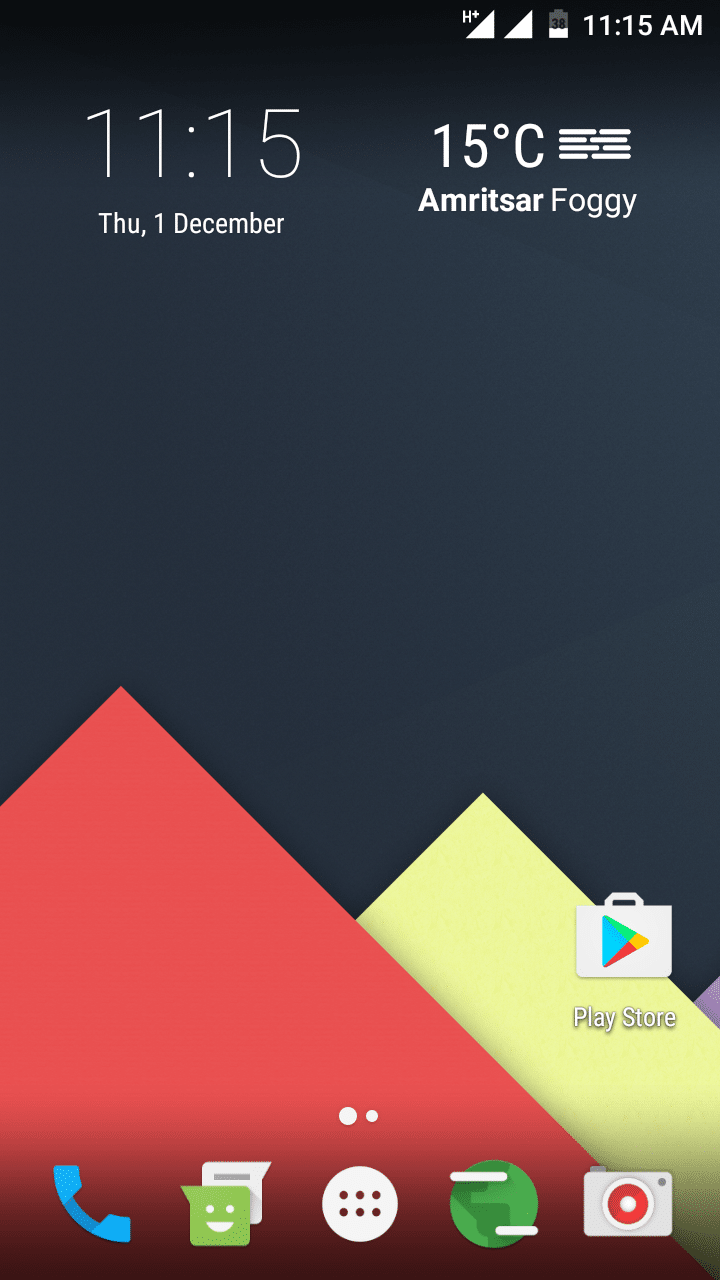Windows 10 operating system is considered to be potent enough to perform numerous tasks seamlessly. There are the lot of things you can do easily on Windows 10 system without any hurdles. Still, you can perform certain tweaks to improve Windows 10 performance. In this article, we can discuss few simple steps to improve your system speed and performance significantly.
Manage Startup Items:
This should be the first step you follow to improve your Windows 10 performance. Manage your startup items for smooth and faster boot time. To manage your startup items, go to Task Manager. To open task manager right-click on the taskbar and choose Task Manager from the prompted window or go to Start menu and search task Manager and select it from the options. If Task Manager is opened in a compact mode, then click on the “More Details” option at lower left corner of the window. Now click on the Startup tab to see all the programs which run at boot time. To stop any program from running at boot time, right-click on it and select Disable. Restart your computer to changes take place.
Disable Transparency and other Special Effects:
Transparency effect, animations, and other special effects consume a lot of system resources affecting system speed and performance. Thus it becomes important to disable all such effects which cause slow system performance. To disable Transparency effect on Windows 10, head to Start > Settings > Personalization > Colors and toggle off “Make Start, taskbar and action center transparent” option.
You can also consider disabling special effects, to do so, head to Start > System > Advanced system settings > System Properties. Now choose Settings and Performance to open Performance Options menu. Now go to Visual Effects tab and select “Adjust for best performance” or select “Custom” to disable unnecessary visual effects and click OK.
Perform Disk Cleanup:
Try this inbuilt feature to keep your disk in an efficient form. Regular disk cleanup can help you get rid of various unnecessary files effortlessly. The clean disk can offer additional space and improved speed and performance.
To perform this action, press Windows + E shortcut keys to launch File Explorer.
Now right-click on the disk that holds your system OS (usually C drive) and select Properties.
Select the General tab then click on the Disk Cleanup button to open the window that contains all files & programs.
Sift through all files and programs to select those which you want to remove. Select them and click OK to instantly remove them.
Here, you can also consider removing old windows version files (C:\Windows. Old) if you do not wish to degrade your operating system.
Launch the Windows Troubleshooter:
This inbuilt feature can help you fix many performance related issues on your system. To launch this, head to Start menu and type “Troubleshooting” in the search box. Now choose “Troubleshooting control panel” from the given options. Under System and Security click on “Run maintenance tasks” to open next window called “Troubleshoot and help prevent computer problems”, click Next. It will find all files and shortcuts you generally don’t use, identify various performance and other issues on your system, report them to you and then fix them.
Remove Bloatware:
Bloatware accumulates on your system in the form of pre-installed apps and programs from the manufacturer and third-party apps. These bloatware apps and programs occupy a lot of precious disk space on your system for no good reasons. You can remove all such unwanted apps and programs manually or you can use certain disk cleaner tools to clean your disk instantly. It will help you improve your system performance significantly.
Bonus Tip: Duplicate files occupy a lot of disk space affecting your system speed and performance. To deal with it, you can perform manual cleaning of your system or you can use duplicate file finder for Windows 10 system to gain the precious disk space.
Apart from these steps, you can follow some other steps also to improve your system performance. These steps include using inbuilt Performance Monitor tool, get rid of unwanted services, reduce boot delay timeout, minimizing paging files, using Solid State Drive (SSD) etc. All these steps can help you fix various system related issues to speed up its performance.
Summary: Windows 10 is considered to be potent OS to perform numerous tasks seamlessly. Despite this fact, there are certain tweaks you can apply to improve its performance.