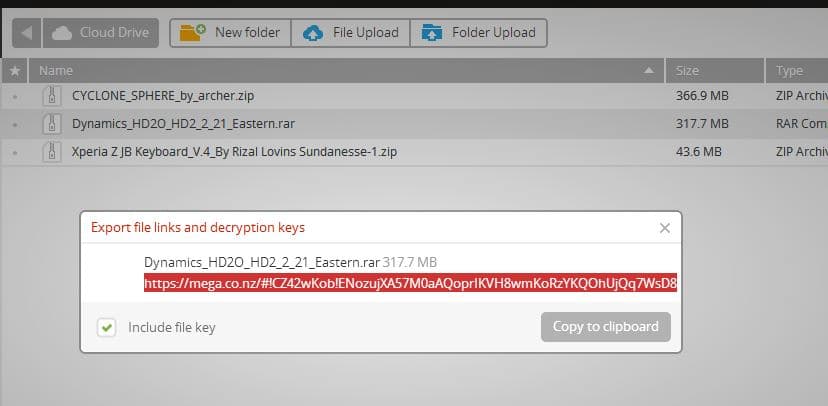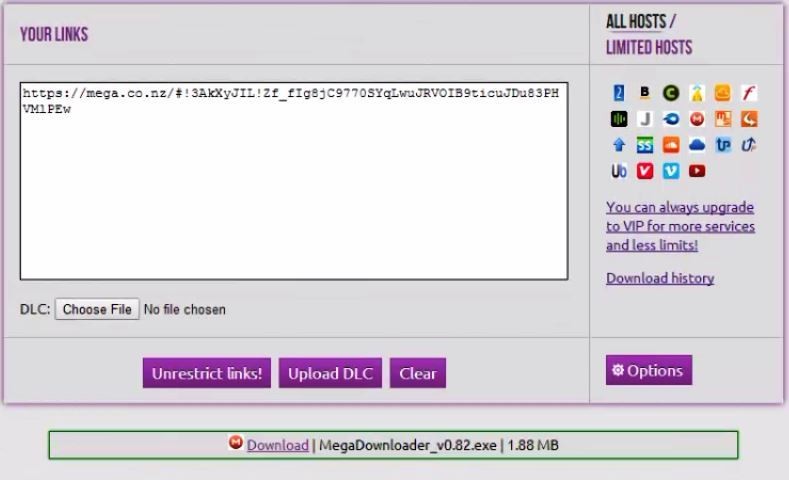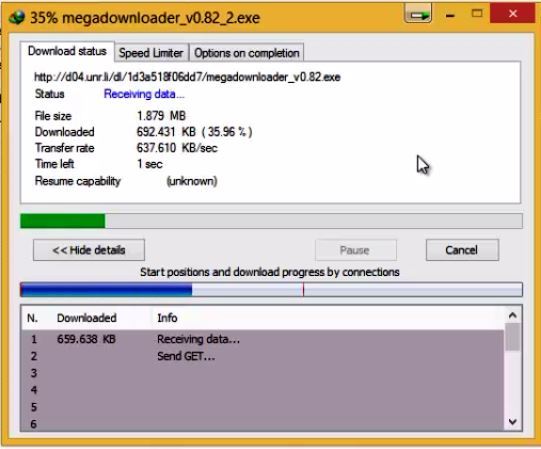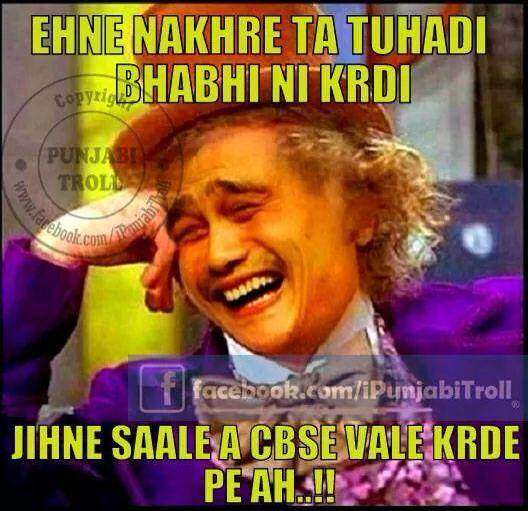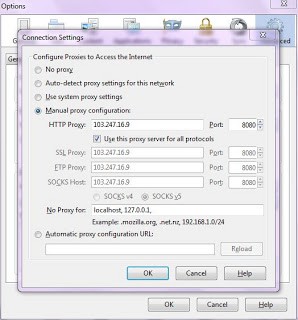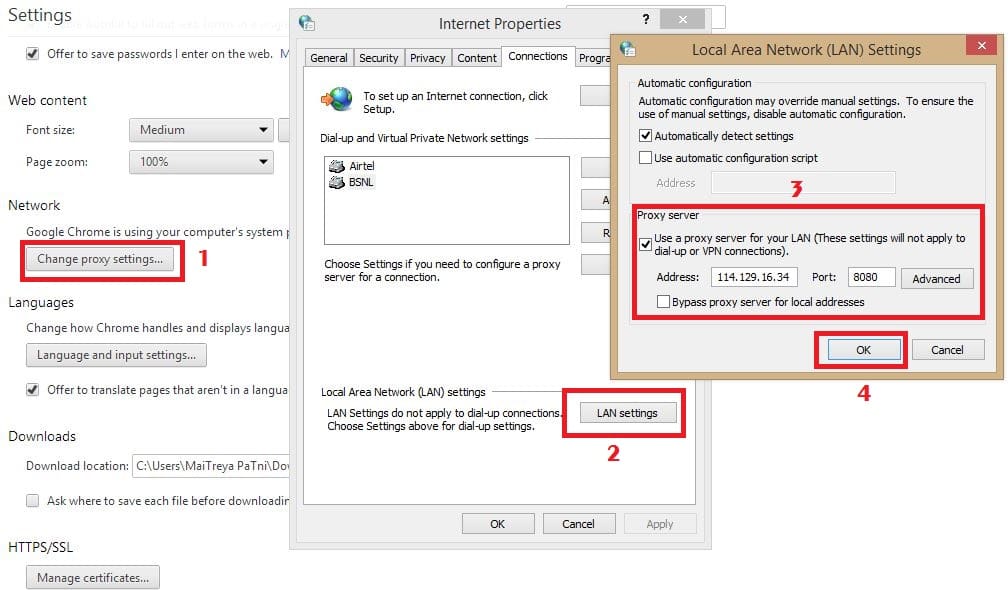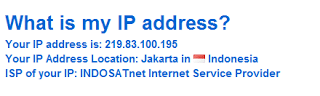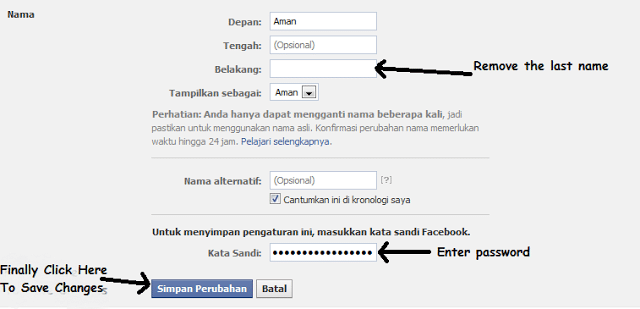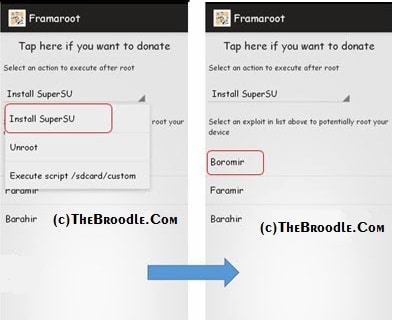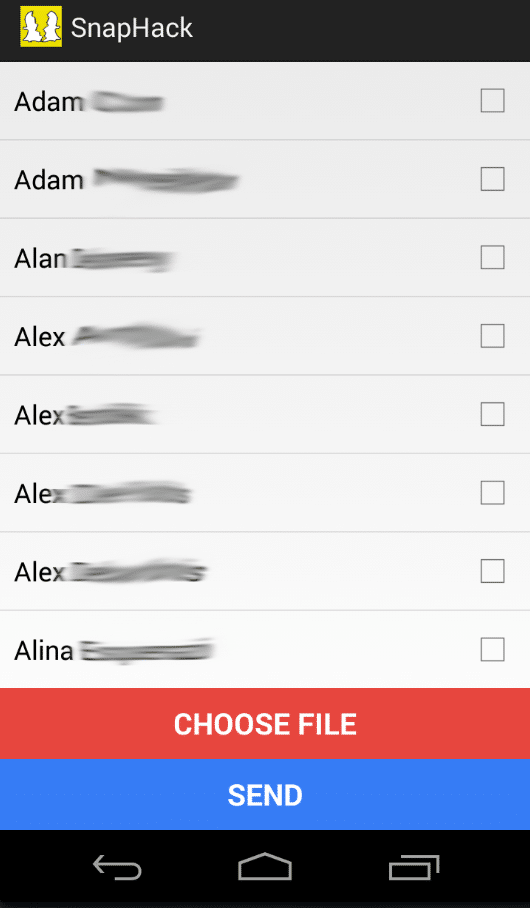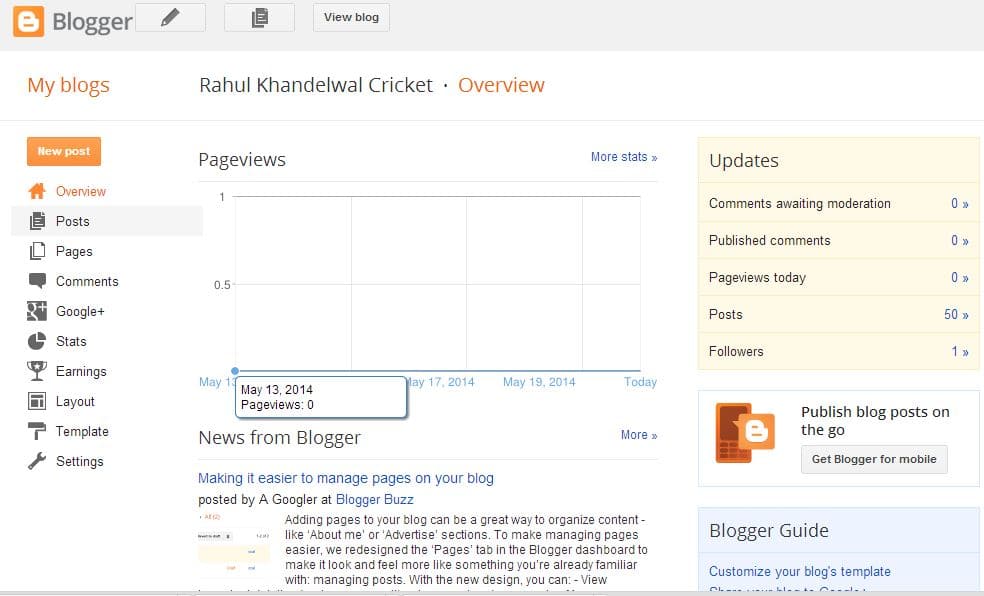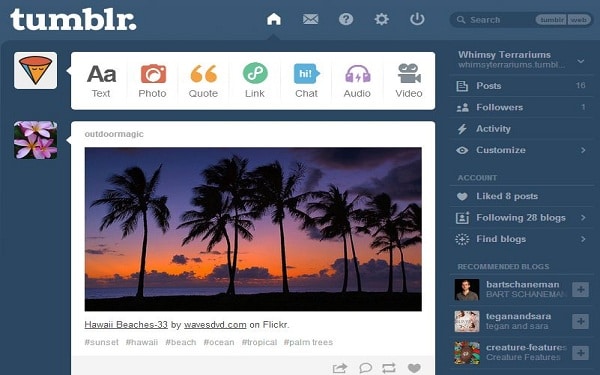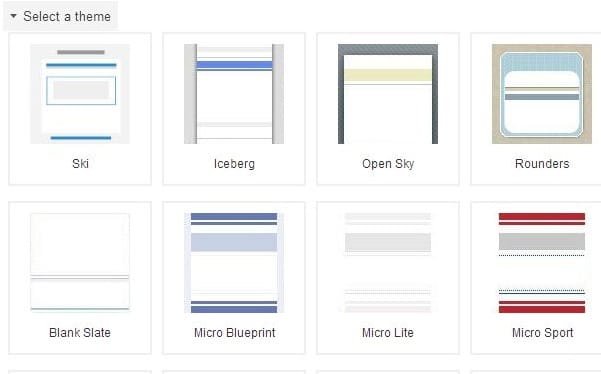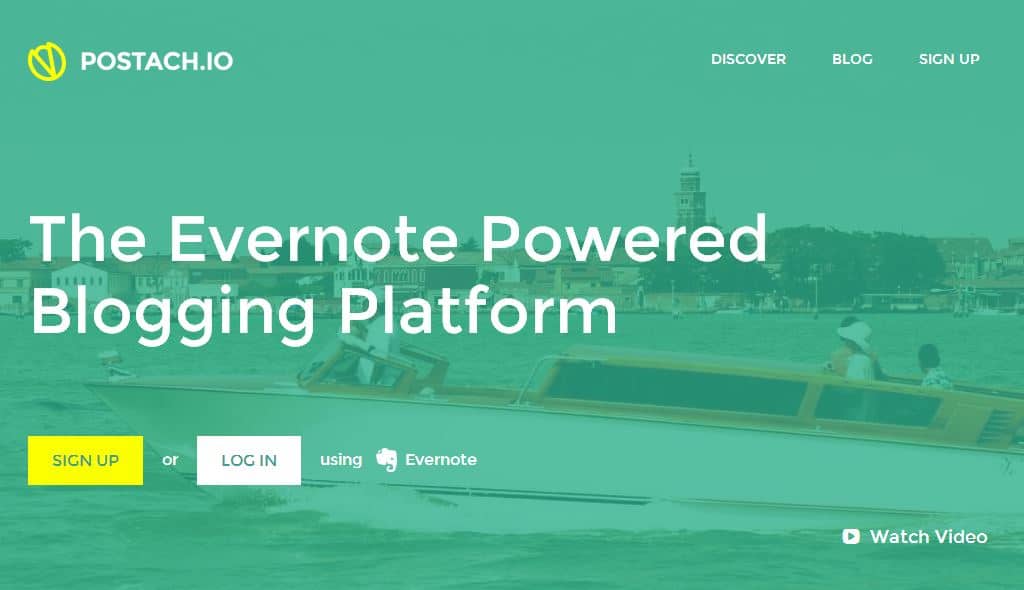BCA (Bachelor of Computer Applications) is a degree that is awarded for Undergraduate Course in Information Technology field.
After completing BCA Course students can opt for MCA (Master of Computer Applications) or they can even look for Job opportunities.
BCA graduates can start up their career in either Government sector or Private sector, since there are a lot of employment opportunities in both these sectors.
The BCA Course is being offered by Top rated colleges and Universities, Below is the list of those Top Universities according to the Survey organised by India Today in 2013.
The Survey was organised on the basis of Their Reputation, Academic Input, Student Care, Infrastructure, Placement, Perceptual Rank and Factual Rank. So, below are the survey results.
- Christ University, Banglore
- Institute of Management Studies (IIMS), Noida
- Madras Christian College, Chennai
- DAV College, Chandigarh
- Department of Computer Applications, SRM University, Chennai
- University College – Kurukshetra University, Kurukshetra
- Women’s Christian College, Chennai
- Maharani Laxmi Ammanni (MLA) College For Women, Banglore
- St. Xavier’s College, Ahmedabad
- St. Xavier’s, Mapusa, Goa
Source :- India Today