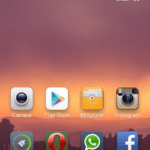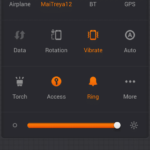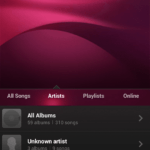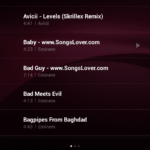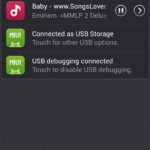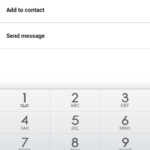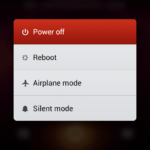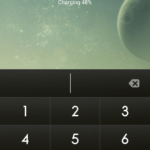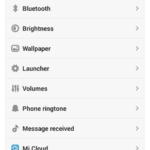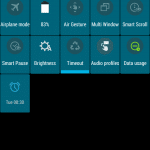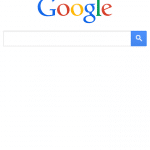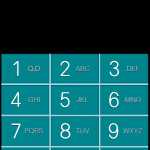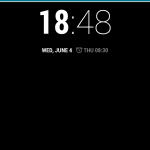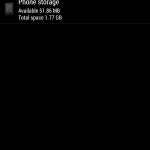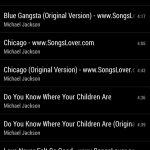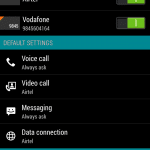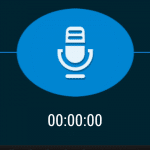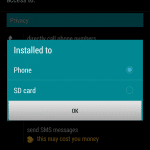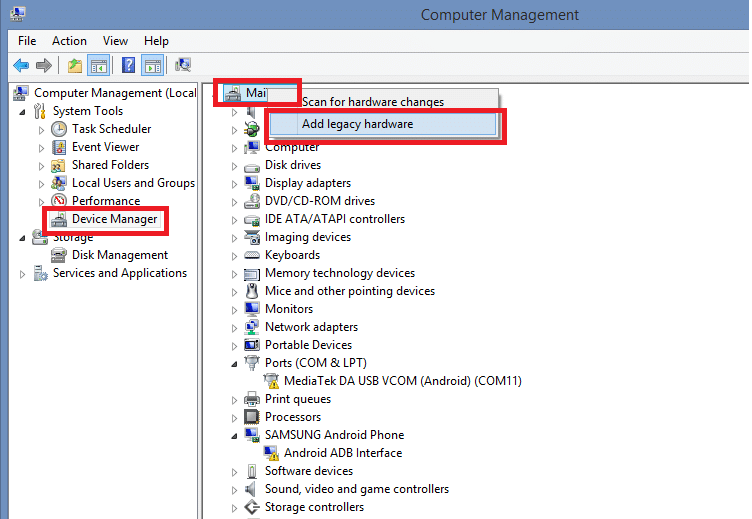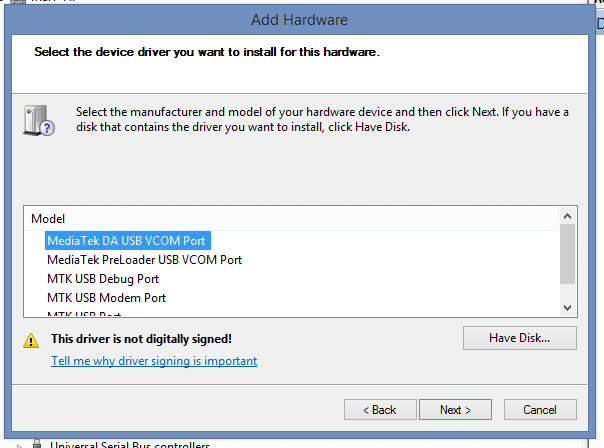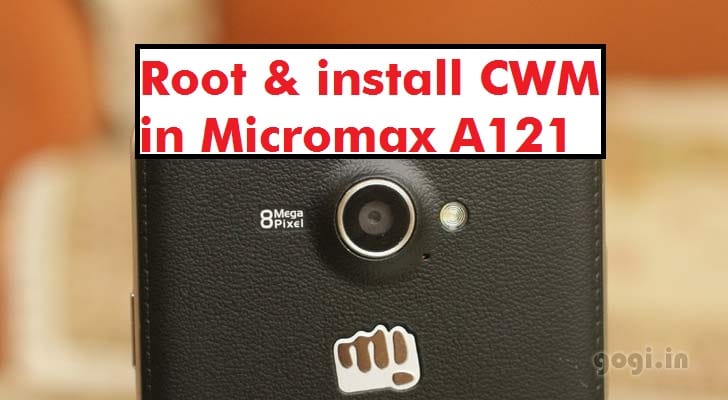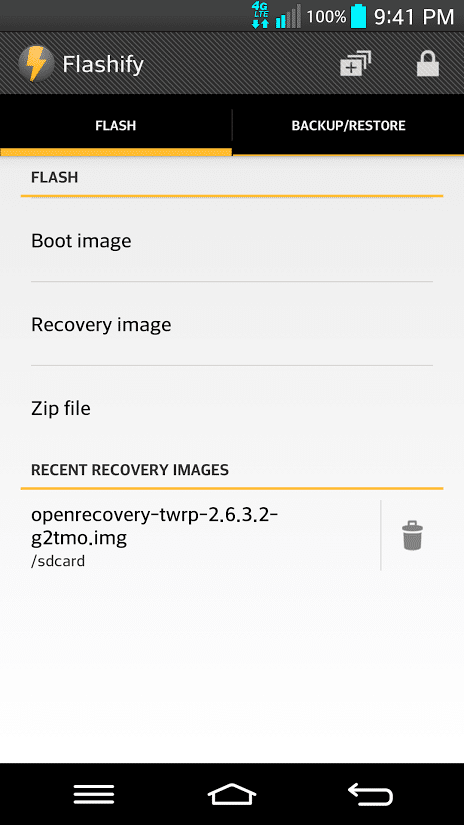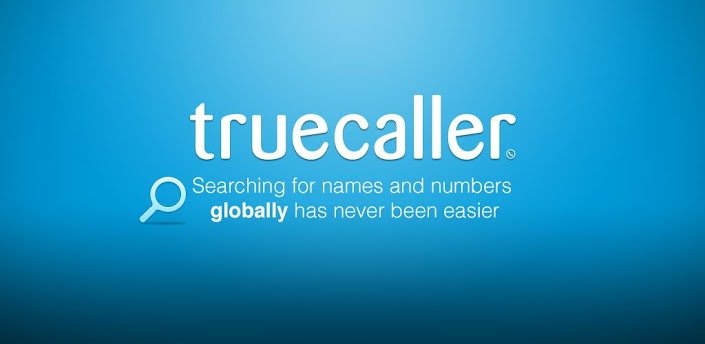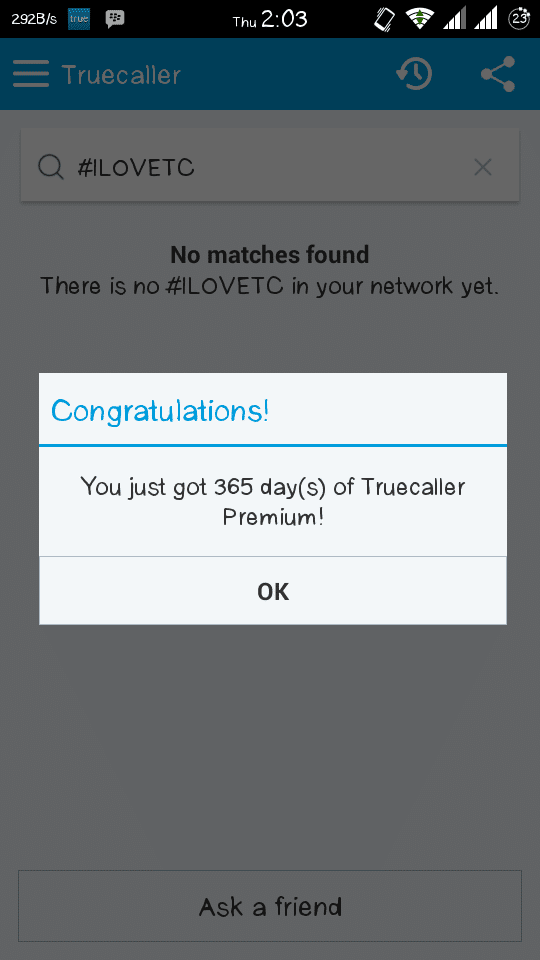Norton Antivirus by Symantec Corporation is is one of the most Popular and Trusted AntiVirus software for bot PC and Mobile Devices.
Earlier i posted about the GiveAways of various popular Antivirus softwares like McAfee and Bitdefender but now this time its Norton.
When you purchase Norton Antivirus 2014 you will get it for approx Rs. 550 for one PC and we are giving you this for absolutely free, isn’t this a deal to grab?
To know know more about how to grab this amazing offer follow the guide below.
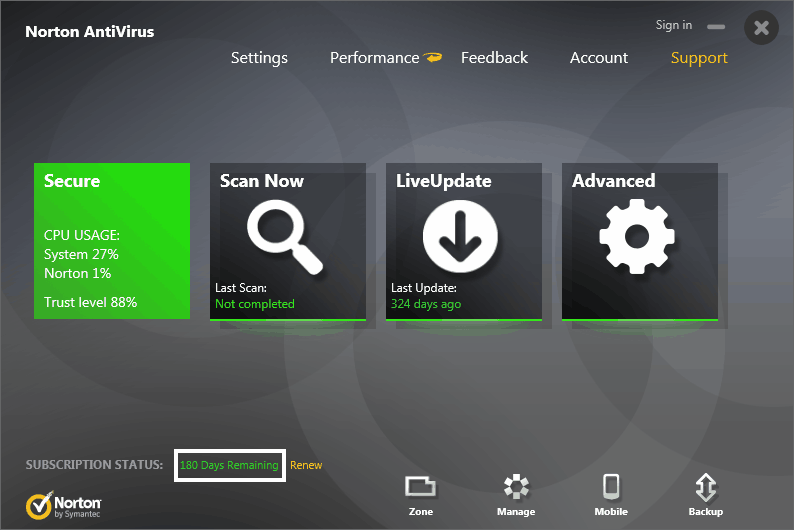
Features of Norton Mobile Security :-
- Norton Antivirus 2014 keeps your computer safe by updating the virus definitions every 5-15 minutes. This ensures that your system is safe from all the latest viruses as soon as they are discovered.
- It scans only the files that are new or suspicious. It has an excellent mechanism that leaves the files that were found safe earlier and are unchanged.
- Saves battery of your portable device when it’s not plugged in. This is done by disabling activities that are not required by your system when it is running on battery power.
- It prevents you from phishing attacks that are performed using Facebook. It scans your Facebook news feeds and your Facebook wall for links that are suspicious and can cause harm to your computer or steal your passwords.
- Identity Safe is a feature in Norton Antivirus that can store your usernames and passwords and enters them on the login page of the websites. Your passwords are secure which makes sure that they are safe from attackers and cannot be stolen.
How to get 6 Months of Subscription of Norton 2014?
There is no License file or key for this trial, you need to download their pre-activated copy of Antivirus.
You can download Norton Antivirus 2014 both as an online or offline installer. The application you will get will already be activated with a 180 days trial. The program will ask you for your email address to add the product to your Norton account and to activate the subscription. If you already have a Norton account then you can login using that too.
Download Link (Pre-Activated) :-
Download Online Installer (537 KB)
Download Offline Installer (229 MB)
That’s it, Just download and install 6 Months trial copy of Norton Antivirus 2014.
If you face any problem then please comment below.
Subscribe to our Mailing list for more amazing GiveAways directly in your Email.