Before proceeding further please make sure that you have rooted your device and have successfully installed CWM Recovery,if not then follow the below link to do so.
Rooting and CWM :- How to Root and install CWM Recovery in Micromax A120 Canvas 2 Colours {Without PC}
Now proceed further.
MIUI V.5 Rom :-

This Rom is for Micromax A120 Canvas 2 Colours and is developed by MIUI India Team.
Rom Features :-
- Fully MIUI Themed
- Based on the Official MIUI Build
- Improved Battery Life
- New Gallery and Improved Camera
- Google accounts and Play Store support
- Graphics & performances tweaks
- OTA Support
- Nokia X Keyboard
- Extreme Scrolling
- Init.d supported
- Zipaligned
- New Ringtones, New Boot Animation
- New and Better System UI
- New Notification bar
- Xiaomi Cloud and Xiaomi Store
- Sleek and edge to edge design and Many More
Screenshots :-
Click on any image to view its larger screenshot.
Installation Instructions :-
Step 1 :- Please make sure that you have rooted device and installed CWM Recovery.
Step 2 :- Backup your current ROM using CWM Recovery.
Step 3 :– Download the ROM zip file from download section below.
Step 4 :– Put the zip file in the root of your sdcard.
Step 5 :- Now go to Recovery Mode and do a complete wipe of cache, data, dalvik cache and system and then Select Install Zip From SDCard and Flash MIUI Zip File.
Step 6 :- That’s it, Now Wait for it to flash and then Reboot you device.
Enjoy MIUI Experience.
Step 7 :- Now Download and Flash Lenovo Super Camera and Gapps (Optional).
Downloading :-
File Name : MIUI_4.4.18.zip
Size : 419 MB (439,593,780 bytes)
Rom Version : 4.4.18
Download MIUI Rom from Google Drive
Optional Downloads :-
Credits :-
- helloansuman
- MIUI India Team

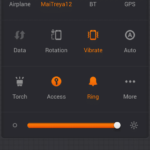
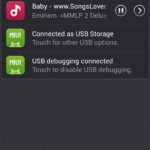
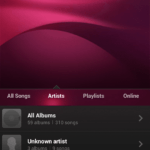
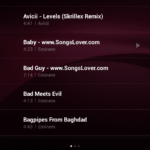
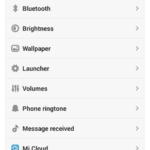
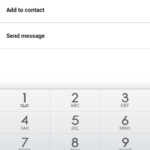
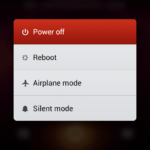
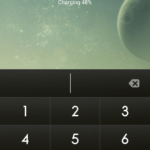
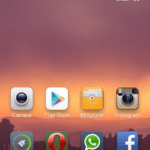


hello i have try to install miui rom but after installation when it starts to boot up it only show me the boot image not opening up.i have waited at least 30 minute but nothing happen
u have bricked ur phone buddy….same happend when tried to instal colours rom..my soul almost went out of me…then i followed xda and installed official kk and worked…saved my soul atlast….
You have to flash philz recovery first And after that you can flash any custom rom,your Boot problem will be solved after that.
Or ask to me how.
My mobile no. Is 8826239419.
Naren parashar
it worked,but asphlt 8 crashed…..make sure cwm recovery is installed before you instal
Hey. How can we increase the app storage after installing the miui rom? Does mp rio partition work here?
Bro,installed succesfully but sd card not detected/not Showing,even it is detected while in recovery mode,PLeasee Help.Finally the Rom is Xellent 🙂