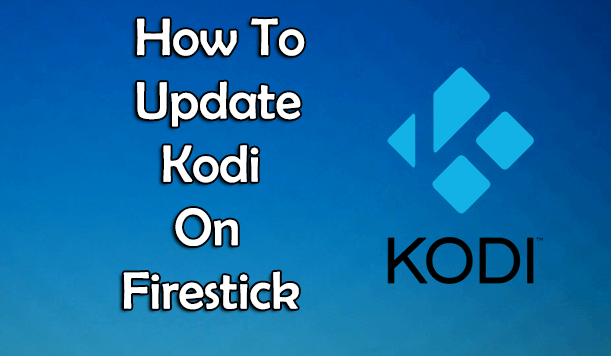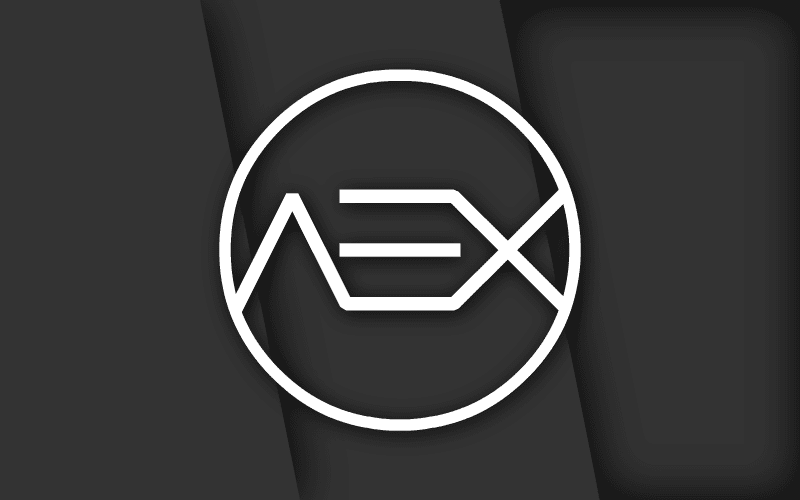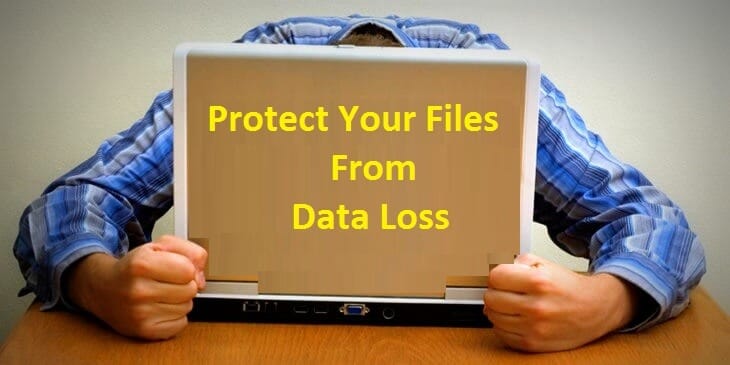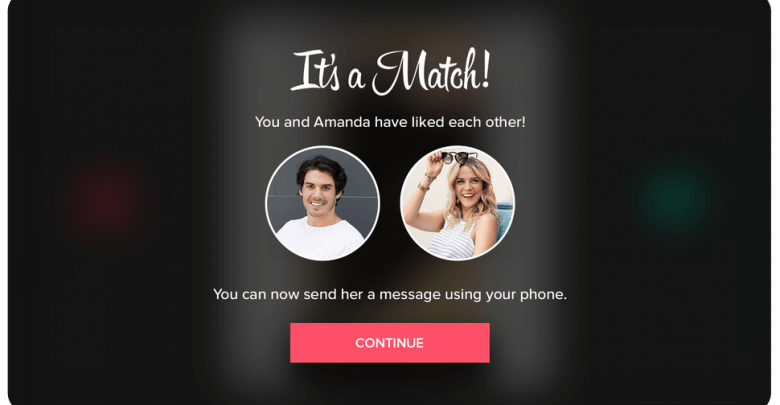Every day, technology being advance which leading the enhancement of comfortability of every individual. People becoming more and lazier these days because lots of works are being handled by machines. Though, handling those machines and pressure of BOSS is putting unnecessary stress. In such conditions, people looking for an entertainment source where he/she can make himself/herself stress-free.
Nightclub, dance club, movie theatre, opera house etc. are the places where he/she can release their mental pressure but those who want in-house entertainment can watch movies, sports, tv shows, music, and play games. Those who don’t want to go a movie theatre can watch their favorite movie on his Smart TV.
Kodi is an extremely popular open-source brainchild of XBMC foundation which leading all over the world. On May 6, 2009, Kodi was developed for Ubuntu as the initial version of 9.0.4 but at that time, this was popular as XBMC media center. Later, the name has changed to Kodi after releasing the stable version 16.0 (known as Jarvis).
Now, one question may come to your mind… How to update Kodi?
So, here in this article, you are going to learn everything about how to update Kodi on Firestick. You could find lots of guides but most out of them are lengthy and time-consuming. Here, you’ll find the easiest and step by step guide.
How To Update Kodi (v17.6) On Firestick
The previous version of Kodi i.e 16.1 Jarvis has lots of bugs reported by users. Many popular Kodi Add-ons was not working on the earlier version and users also was facing the frequent buffering issue even after strong internet speed. All reported bugs are fixed by the XBMC developers and released the stable version of Kodi 17.6 (Krypton) in November 2017. In order to perform the update, you need to follow different steps for the different operating system.
Here I’ll stick with Android-powered devices only. The process is same for all similar OS devices. On the user demand, I’m going to opt Amazon Firestick because Firestick is also running on the Android OS.
Methods to update Kodi on Firestick
Here you’ll learn three methods to update Kodi on Firestick. Now, you’ll to choose which one is easiest for you and start following the steps.
Method #1– Delete older version of Kodi and re-install Kodi 17.6 via ES File Explorer
In this method, we are going to completely delete Kodi 16.1 (Jarvis) data and uninstall from Firestick. After that, we’ll re-install the Kodi 17.6 on Firestick manually.
- Launch FireStick.
- Go to Settings.
- Scroll right and select Applications.
- Select Manage Installed Applications.
- Choose Kodi from the list of apps.
- Hit Uninstall.
- Back to Firestick Home.
- Go to Search bar and type ES File Explorer.
- Download ES File Explorer from the app store.
- Select Open.
- Go to Tools> select Download Manager.
- Type http://bit.ly/kdi176 in the URL address bar.
- Press OK and name the path as Kodi.
- Wait… Kodi 17.6 setup for firestick is being downloaded.
- Select Install once file download finished.
- Back to Firestick Home> go to Apps> open Kodi.
Now, start using the latest version of Kodi on your Firestick device. You have successfully updated to Kodi 17.6. Read the next method to update Kodi on Firestick.
Method #2– Update Kodi On Firestick via Android Installer
This process will not require downloading any extra apps or software. You can directly update Kodi using Android installer features offered by Kodi itself. Follow these steps to update Kodi on Firestick device.
- Open Firestick on your device.
- Go to Apps and launch Kodi.
- Go to Add-Ons.
- Select Gear Box like an icon from the left top corner.
- Choose Install from the repository.
- Select official repository.
- Open Program Add-ons.
- Find Kodi Android Installer.
- Hit Install button.
- Open Kodi Android Installer and select releases.
- Choose Arm Kodi Releases.
- Select Kodi-17.6-Krypton-armeabi-v7a.apk.
- Install the downloaded file.
Method #3– Update Kodi On Firestick using Android Phone
- Connect your Firestick and Android phone with same Wi-Fi network.
- Open Google Play Store on your Android phone.
- Install Kodi 17.6 from the Play Store.
- Also, install Apps2Fire App from the Play Store.
- Go to Firestick Home> Settings> Network> Get IP Address.
- Go to Apps2Fire App Setup option.
- Enter the IP Address you copied above.
- Go to Local Apps.
- Find Kodi and transfer to Firestick.
- Install Kodi 17.6.
Final Words
These are three methods to update Kodi on Firestick though, there are many other methods but these are easiest out of them. I recommend you to take a backup of your Kodi data if you don’t want to lose your Add-Ons, Skins, and Settings. If you still facing any problem, feel free to write in the comment box.