Working CyanogenMod 11 Android 4.4.4 Kitkat ROM for Xiaomi Redmi 1S (Stable Build)
CM11 Unofficial for Xiaomi Redmi 1S
You Might Like :-
- Stock ROM/Firmware for Xiaomi Redmi 1S (MIUI V5 ROM)
- Android 4.4.4 Kitkat ROM (Mokee) For Xiaomi Redmi 1S
- AOSP ROM for Xiaomi Redmi 1S
- Stock ROM/Firmware for Xiaomi Redmi 1S (MIUI V5 ROM)
- Android 4.4.4 Kitkat ROM (Mokee) For Xiaomi Redmi 1S
- Paranaoid Android 4.6 ROM For Redmi 1S
- MIUI 6 ROM For Xiaomi Redmi 1S
ROM Features :-
- Completely Android 4.4.4 Kitkat ROM
- Pure CM11
- CM11 Custom Themes Support
- CM Settings UI, Launcher, Lock Screen and lots more
- No Bloatwares
- Built in CM Android 4.4.4 Kernal
- Stable Build
- Bugless
- Pre-Rooted
- Improved Battery Life
- More Free RAM
- Installable with CWM/TWRP Recovery
Screenshots :-
Click on any image for larger screenshot.
Installation Instructions :-
Step 1 :- First of all install CWM recovery from here.
Step 2 :- After installation reboot into recovery mode.
Step 3 :- In Recovery Mode do a complete wipe of data, cache and dalvik cache.
Step 4 :- Now install the downloaded CM 11 zip.
Step 5 :- Reboot your device.
Step 6 :- Your your device to boot after that again reboot your device to ensure proper working.
Step 7 :- (Optional) Now if you want to install gapps then again go into Recovery mode and flash gapps.zip file and after that wipe dalvik cache.
Step 9 :- That’s it, Now reboot your device and start Using CM11.
Video Installation Guide :-
Downloading :-
Credits :-
- Kra1o5
- fefifofum
- Tarun93
- Respective Developers
Share you experience with this ROM in the comment section below.
If you face any problem then please comment below.
Subscribe to our Mailing list for more Xiaomi Redmi 1 S Roms.
Like Our Facebook Page for Development and Support about Xiaomi Redmi 1S

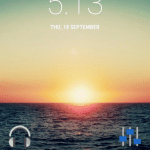
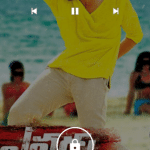
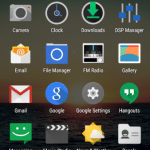
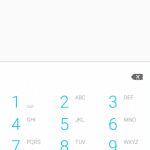
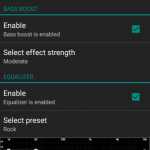
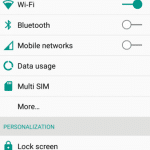

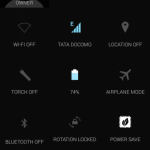
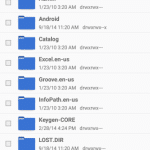
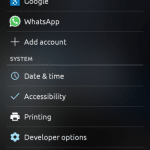
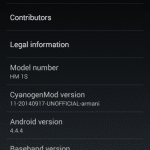
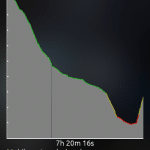
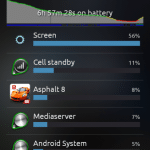
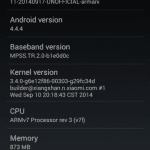

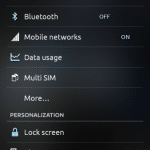
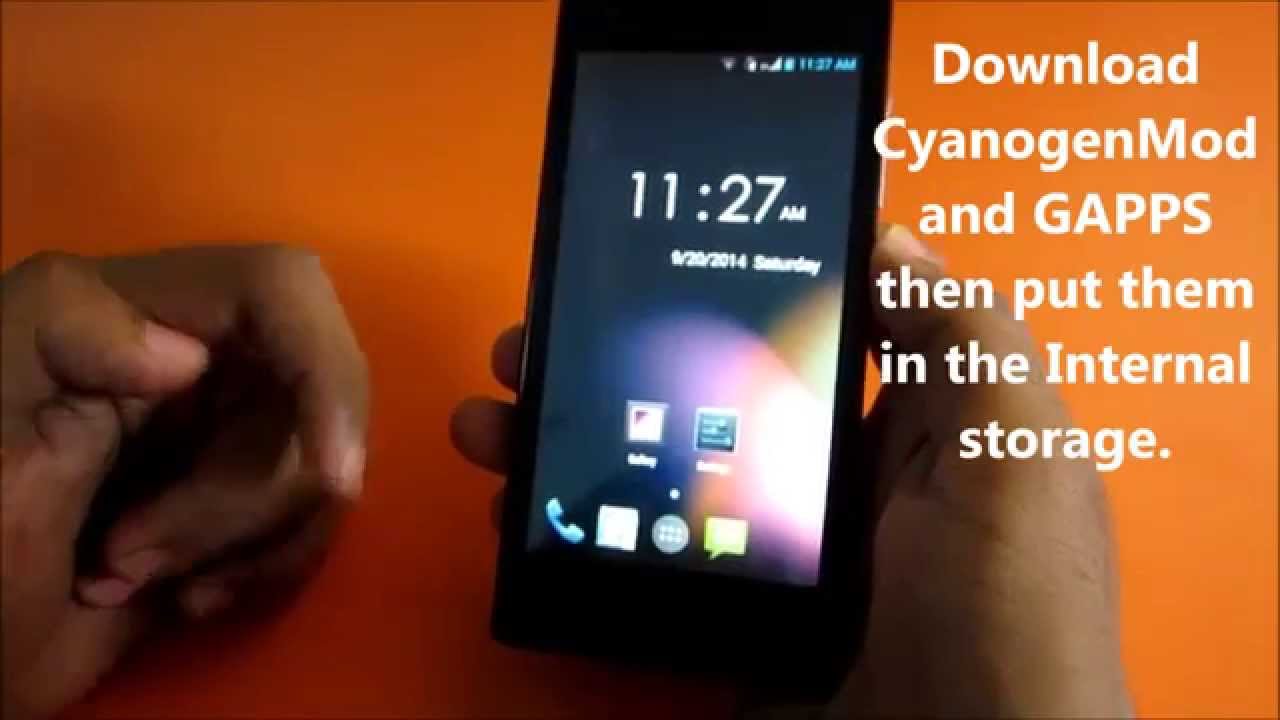

is it support xiaomi redmi 1s india…and what about ram size..is it available more than 500 ram for user ..pls upload video..
yes, its for xiaomi India and More then 800 MB of RAM is available.
Is it only work for Redmi 1s India version? I’m using Redmi 1s Indonesia.
no, this is for Redmi Global, means you can use it anywhere.
Can we use higher battery 3000-4000mAh of same size in this phone. Please do reply and sujjest me a battery.
no, it will lead to hardware damage.
pls upload video..and what about free of ram..size..
Here is the video – http://thebroodle.com/xiaomi/redmi-1s/cm11-rom-for-xiaomi-redmi-1s/
This video was for the previous version but it will give you the idea of what the ROM feels like.
How is the heating…and also gaming ??
there’s slightly less heating then the stock, and gaming performance is improved.
Heating and hanging and battery backup is drawback of this phone.
if any bug on these tutorial..pls consider me..because i will be try..
is it working 100% ..pls reply soon
Yes it working, you can try it.
Hi Maitreya, Is the Notification LED working with this rom and if working is customizable using LightFlow?
yes, the LED Light is working, but there no such inbuilt app for customizing working of LED light, however you can download a 3rd party app from play store for doing that.
Tried the Rom Works great Kudos to you and all respective developers!!!!!!!!!!!!!
Thanks for the review.
Is any problem led notification light, WiFi, dual Sim, 3g , ..did u try ..any one command pls..
no, there’s no problem at all.
Everything works but not the 3G on my test. I’m using the 3 Macau.
reboot your phone after installation, it will work.
I did reboot after instalation on my device and it is now stuck with MI.COM logo. What can i do?
what is 3 Macau ..i cant understanding..
its telecom network for macau.
because it is an unofficial port.
Thanks for this amazing ROM, it works great.
After 30 minutes of usage i can say that this is one of the best rom with ultimate smoothness and fluidity.
and 3G is also working, and there are no bugs seems to be (as per my usage till now)
Thanks for your review, keep visiting for more updates.
Pls update ur screen shot of running apps. That what ram size..let me know
All hail the developers and you for this Amazing ROM, Way better then that Shitty MIUI.
Thanks a lot man.
After installing this rom, can we be able to restore it to previous one? Can we tranfer our apps to the SD card…. and everything will work perfect or not.
I also listened that after installing this rom we can’t access google play store.
Please clarify…
yes, even after installing this ROM you can install your Stock firmware from here- http://thebroodle.com/xiaomi/redmi-1s/stock-firmware-xiaomi-redmi-1s-miui-v5-stock-rom/
and Google Play Store is working fine.
How to unroot after the install this custom ROM…and free of ram size..pls update..
In case can I install stock miui ROM after the install our custom ROM..pls update
yes you can install your stock miui from here – http://thebroodle.com/xiaomi/redmi-1s/stock-firmware-xiaomi-redmi-1s-miui-v5-stock-rom/
How to unroot this custom ROM.
you can use any 3rd party app to unroot.
ROM and ram size..? Can I move app to SD card..pls update soon..and thank in advance
Thirt party app name. ..?what about battery backup and heating problem and ram problem
just install this rom, try it, if you don’t like revert back to stock.
Excellent work, i request dev to post this on xda forum too. Thanks for providing awesomeness.
Did u try this ROM? Any error or bug? And what u have ROM, ram size..pls update soon
😀
Is this mokee ROM ? And can u tell me the specific temp at normal usage right now its like 37-40 , will we get ota updates ? The total ram is 867 smthing ,how much is left for the user pls clarify , Thnx 🙂
no, its not Mokee ROM, its Stock CM11 and yeah it will get OTA Updates.
Thnk u very much , m flashing this ROM now . I have to wipe dalvik , cache , format system , anything else ?
that’s all.
Pls update screen shot of apps running in setting and app manager..let me know about ram for user available..that why I am asking ..miui user ram available 300 mb..so pls update ur screen shot of free of ram size .pls..and also ROM size..
just try it, if you don’t like revert back to stock, just simple…
stop asking these silly questions.
Hi. Does this clear all data from phone. Like contacts and messeges etc?
If yes then how to keep a backup of these since my xiaomi pc suite is in chinese and i am unable to use it.
Use titanium backup , u can find it on torrent sites
yes it will clear all the data, you can backup your contacts amd msgs with any 3rd party app from play store or you can even sync then over google.
Could you please reply, if I run into an issue after installing this rom, and want to flash the original MIUI V5 ROM came with phone, how can I do this.
you can flash stock miui from this link – http://thebroodle.com/xiaomi/redmi-1s/stock-firmware-xiaomi-redmi-1s-miui-v5-stock-rom/
Thanks. I wi
Thanks. I will give it a try then.
i canr been able to download 🙁
I have a 10mbps plan n the download speed m getting is 30kbps ,wtf
Small Problem with notification led.! Pulse is not working. if you select a color and it’s coressponding notification arrives, it keeps LED on no pulse behaviour. pls take a look
it will be fixed in the next version.
thanks for reporting it.
Thks for work. But.. only gsm card. Gsm and 3g toogether dont working
no, 3G is working as far as i know with Indian Telecom.
Another question: Does it have to be flashed in recovery mode as suggested, or can we flash it in a fastboot mode with tools like MiFlash?.
with recovery.
Hey, I am stuck. After Step 3: “In Recovery Mode do a complete wipe of data, cache and dalvik cache.”, when I go to step 4: “Install CM 11.zip”, it says “E: Can’t mount /sdcard/. Whats wrong?.
place the downloaded zip in internal sd card and then try.
3g work but if it single. But whith gsm don’t (( help
Unable to download the ROM from above links. It says server not found. Could you please help…
can we reinstall the stock miui after install this rom or any other rom?
yes you can follow this link :- http://thebroodle.com/xiaomi/redmi-1s/stock-firmware-xiaomi-redmi-1s-miui-v5-stock-rom/
Will its get back Mi Recovery also in the device i m new to android exosystem pls help me….
Flashed it , really nice n smooth n no play store but NP I have titanium backup . camera app doesn’t Have photosphere so I guess I have to download the 4.4 camera . everything works fine thnx. Will install xposed in night 🙂
what about free of ram size..pls update..ur feedback
Free ram is around 400
For Play Store and other Google Apps you need to flash gapps after installing this ROM, i already posted about google apps in this post.
Anyways Thanks for your review.
Keep Visiting.
plz help me:- i m using redmi 1s version kitkat 4.4.4, prblm is not show play store in my apps,
how to find app,
For play store and other google apps flash gapps after this rom.
I have also installed this rom, and found these issues…..plz consider if u are facing the same….
1. no option to transfer your installed apps to SD card.
2. Can’t able to switch between 3g ang 2g through pull down menu icon.
3. set any mp3 as ringtone is also not found…only default ringtones are present, option to choose from any other source is not present.
4. can u plz suggest any other camera app.
Any comment on Camera resolution degradation compare to stock ROM (MIUI V5)?
its Stock, however the camera app is updated iwth latest Google KK Camera.
Camera is good but when I restarted the ROM ,it WS stuck at mi logo forever , tried removing battery n start n worked after 7th try 🙁 someone help here
Did u recover from mi logo..
that is weird..
there is no such problem like this as far as i know, if you again face it then please let us know.
Flashed the ROM, play store is working, 3G is working but through scroll down menu can’t able to switch between 3G and 2G., Switched through the settings—->mobile networks. near about 400mb ram free.
No unexpected stopping of Apps.
But one thing, can’t able to transfer apps to sdcard……plz tell me the way to do so…
Thanks This Rom works great. Camera, music and FM application doesn’t crash.Really good work But how to reboot into recovery after updating CM11 to install gapps.zip
Press Vol Up+Vol Down and Power button simultaneously to boot in recovery mode.
its not entering into recovery i did as you said.
If I press vol- and power it enters into Fastboot mode. I think cwm got correpted or anything happened. i need to install gapps now. And network only Edge its displaying thoug 3G enabled. but miui it was showing 3G network.
press Vol Up+Vol Down and Power button simultaneously and when the MI Logo appears leave the power button, keep pressing Volumen buttons, it will show an option to boot into recovery or you can ROM Toolbox or use Reboot Recovery app from play store.
Here – https://play.google.com/store/apps/details?id=pl.qbanin.reboot
and for the network, turn 3G mode on from settings>Mobile Network.
Vol + – and power button doesn’t work mi logo appears for fraction of second its hard to notice and disappears. and never entered into recovery mode. some of them said use Vol+ and power button if i use this mi log starts appears and phone starts heating if left as is for around 3 minutes phone gets heated to come out of this I need to press power button for around 10 – 20 second then it will normally boot. After this I have installed Rom manager it shows CWM recovery installed version V.6.0.3.6. There also option is there… Read more »
Nothing happening I want to go at my native version of mumi ROM how can I go please help out to me.
here’s the stock rom for redmi 1s – http://thebroodle.com/xiaomi/redmi-1s/stock-firmware-xiaomi-redmi-1s-miui-v5-stock-rom/
i was installed this rom but speaker volume very small..please help me
no, volume is same as stock.
Thanks a lot. super good rom running it since a day will let you know if any issues.
I have also installed this rom, and found these issues…..plz consider if u are facing the same….
1. no option to transfer your installed apps to SD card.
2. Can’t able to switch between 3g ang 2g through pull down menu icon.
4. set any mp3 as ringtone is also not found…only default ringtones are present, option to choose from any other source is not present.
What is Android 4.4.4 Kitkat Bugless ROM and moikee cm11 ROM..which one best..what is difference..
both are different…you can try them.
OK..I will try..thanks
Plz tell me how to transfer your installed apps to SD card in this….i have installed this rom but could find that option. Also camera app is not so good…plz suggest something else.
Can’t able to switch between 3g ang 2g through pull down menu icon….plz reply.
use this app to boot in recovery mode easily – https://play.google.com/store/apps/details?id=pl.qbanin.reboot
This app not helped. mobile hangs on mi logo and starts heating.
do a complete data and cache wipe, it will start.
thanks for ur post..i installed this rom..i like it..after one day i will update feedback..thank u
finally you did 😀
work fine..
I have also installed this rom, and found these issues…..plz consider if are facing the same….
1. no option to transfer your installed apps to SD card.
2. Can’t able to switch between 3g ang 2g through pull down menu icon.
4. set any mp3 as ringtone is also not found…only default ringtones are present, option to choose from any other source is not present.
for 2g and 3g do it from Mobile network settings and for ringtone open file manager select any audio file then click on set as ringtone option.
on selecting any audio file no option comes to set it as ringtone…even copy paste options are not present in order to move anything….plz fix…and what i do now…
Hello there, this ROM works really fast, but I’ve got problems with mobile internet, camera is not working, and also led light…
Mobile and Camera are working fine, try switching mobile network settings and for camera you can any third party app from play store,
LED Light will be fixed in the next version.
Problem solved. I’ve installed Mokee ROM and everything works fine. Thanks for reply.
1. Plz tell me how to transfer your installed apps to SD card in this….i have installed this rom but could find that option.
2. Also camera app is not so good…plz suggest something else.
3. Can’t able to switch between 3g ang 2g through pull down menu icon.
4. set any mp3 as ringtone is also not found…only default ringtones are present, option to choose from any other source is not present.
PLEASE reply….. 🙂
remove your battery and reinsert it and then power on, do it for 2-3 times it will boot, will fix this problem in next update.
I have tried restarting it quite a few times now without any effect. When would the next update be please? Any other solution?
soon 😀
Can we know what is the problem here as the comment is deleted. Is it critical bug
no, its just a minor bug, it will be fixed in the next update.
switch on the device using volume+ & power key it will boot into recovery
tried it just hangs on mi logo screen and starts heating if left for around 3 minutes . to get out that need to press and hold power button for 10 -20 second and it will normally boot. I don’t know what is problem with recovery or is it something related to hardware.
i got issue..
1. headset icon not display in status bar when i connect headset and sometimes not working.
2. incoming call and play music working simultaneously when i locked screen.
3. Multisim subscription not working properly
4. Sometime working 3g in 1st sim slot.
5. contact display — customize sim contact not visible
6. Phone not ring in speeker when i connect headset.
Rom is working fine..multitasking is well. no force close without hd game playing..i will discuss later about hd gaming performance..
you problem will be fixed in next update, will be launched soon.
Hey Maitreya,
When can we expect the next revision?
I installed the rom it is working fine nothing is crashing niether the phone is getting heated but only one problem that i’m facing is that phone is not ringing during call but for other notifications i’m getting the notification tone.
you can configure ringtone settings for that from audio profiles.
I’m facing the same prob of ringing though my speakers are working and getting the sound notifications of the messages but phone is not ringing during incoming calls.
Admin plz help or #abhisekh if you have solved this problem.