When it comes to making conversions for PDF, JPG, Excel, eBooks, and more, you should have to stick with the perfect converters to do so. In this context, we’re helping you for converting JPG to PDF document format with minimal effort. Keep reading!
Did You Know!
It’s quite difficult to find a trustworthy image-to-PDF converter that lets you export images as PDF files. There are a bundle of reasons why you people have to convert photos to PDF, the most obvious one being to secure images by adding password protection to the converted PDF file. Yes, you can experience high-quality and secure JPG to PDF conversion from The Online Converter which provided free-to-use JPG photo to PDF converter online.
Best JPG Image to PDF Converters Desktop Apps

Apowersoft Image to PDF Converter (Desktop App):
It is indicated as the cross-platform for making conversions on both computers and mobile devices. The upside is that you can now process the image to PDF conversions at any time within a couple of clicks. Let’s find out how:
- Download the app and install it on your system
- Choose multiple pictures using your existing storage
- Enter the page title right after uploading and then simply add or even delete pages (if required)
- Then, choose to Create PDF
PDFelement Pro from iSkysoft (Desktop App):
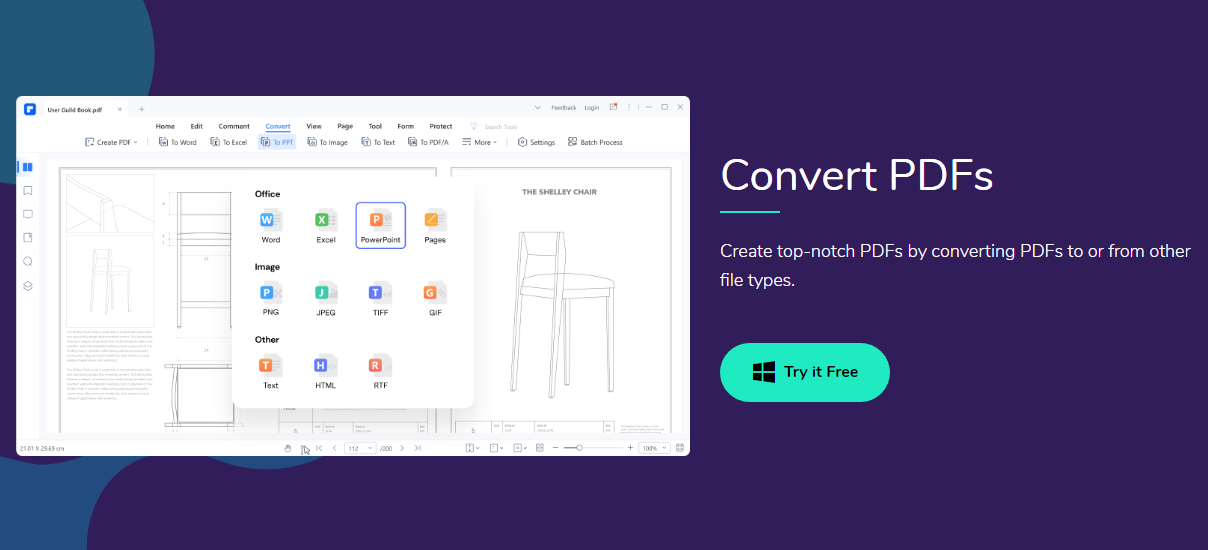
PDFelement Pro from iSkysoft allows you to convert JPG to PDF document format within no time. You can simply stick with its free trial to judge whether this application works best for you. The tools is available for Windows as well as Mac.
- Add images to make photos to PDF conversion
- It lets you create a bland PDF and edit it
- Assists you in creating a PDF from the captured clipboard
Also Read:
- 4 Problems Everyone has with PDF Editors and How to Solve them
- How to Lock and Protect a PDF File
- PDF To HTML: Why, How And Where Can I Do It?
- Top 5 Methods to Remove All Permissions from PDF – Enable Copy/Edit/Print
- Best Methods to Remove Password from a PDF File
Adobe Acrobat (Desktop App):
Adobe Acrobat DC is the perfect source that let you convert, edit, and make distribution for PDF files. You can now make conversions from JPG to PDF whether you select the Standard or Pro plan. Its interface may seem daunting if you only seek its pic to PDF converter, but luckily for you there are certain online tutorials available that reveal how to convert photos to PDF with Adobe.
TalkHelper PDF Converter:
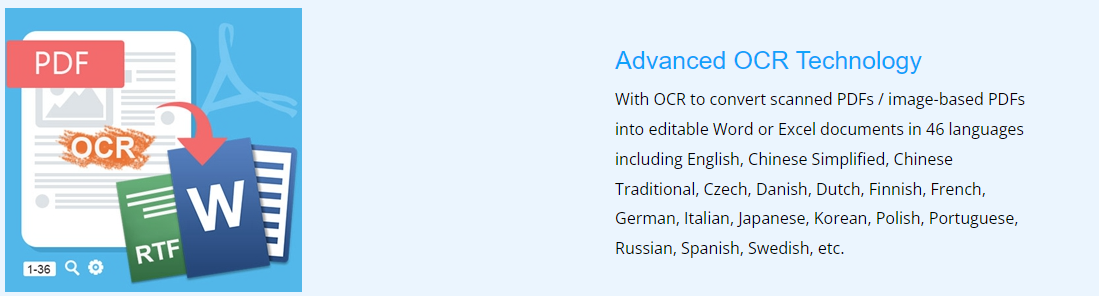
TalkHelper PDF Converter is another perfect medium that is packed with the best PDF conversion tools that use OCR to provide the best results. You can now readily make transformations from PDF to any other compatible file format within a couple of hits.
- In the Start section, you only need to stick with four icons that let you make editing and conversions
- Very next to it is a newsbox
- There’s a Learning Center that is packed with a step-by-step lesson for every single task, this is located at the bottom of the main screen
Best Image to PDF Converters Online
JPG2PDF Converter (Online Tool)
With JPG2PDF Converter online application, you can be able to convert JPG to PDF that then easily categorize and distribute to others. The upside is that no downloading and setting up process involves saving images as a PDF file. Bremen that it only supports images to PDF conversions, not others.
- Simply choose up to 20 pictures at once to convert and add them with the upload files button
- You can get PDF files for individual uploaded image files, you can even download the combined (merged) version by clicking on the combined button
iLovePDF Converter (Online Tool):

iLovePDF Converter is the perfect source that lets you turn JPG into PDF document format effortlessly. It is indicated as a one-stop solution for PDF file conversion and management. Just drag n drop the PDF files and let this picture to PDF converter makes the conversion immediately.
Smallpdf Converter (Online Tool)
SmallPDF JPG to PDF Converter is one of the best user-friendly PDF converters that is even loaded with a wide array of tools. If you want to attain JPG to PDF conversion with high quality on daily basis, then this is the perfect source for you.
Apart from exporting images to PDF, you can export PDFs as Word, Office, Excel, and more by using its stunning drag n drop function.
PDF24 Converter (Online Tool)
As the name reveals that PDF24 Converter is a reliable medium that enables you to make conversions for PDF including JPG to PDF. Even saying goodbye to the installation process to make files transformation.
- Simply choose the mode according to your preference, here you need to choose photos to PDF mode
- Pick the images and add them to the main toolbox to make the transformation
- Once done, choose the converted format, here you need to choose PDF
- This photos to PDF converter started the conversion process, save the transformed PDF files on your system storage
Soda PDF Converter (Online Tool)
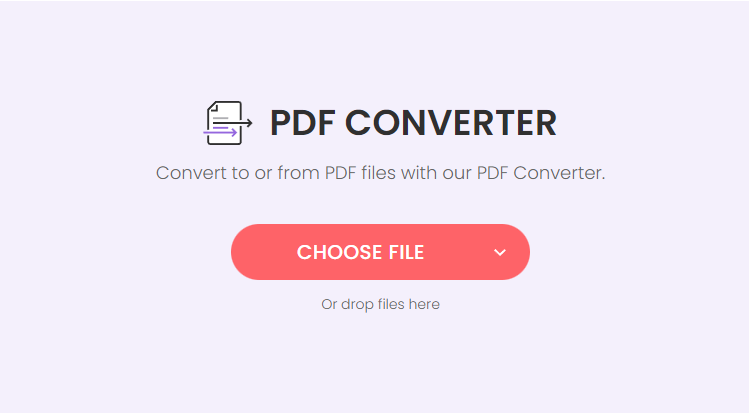
No matter what device or operating system you’re using, users of Soda PDF Converter can access its distinctive conversion features. The file transformation from JPG to PDF document with this online application is only a couple of steps away. Just like their counterparts, it also involves drag n drop feature to process the instant JPG files to PDF conversion.
Final Words
Although there are innumerable PDF conversion tools available around the online market, we shortlisted the best ones that work tremendously for you in this regard.

