If you have been looking for how to root android 12 device, your search ends here. Rooting has been around almost since the beginning of Android, and it gained popularity because smartphones were very basic back in the day and did not offer a lot of customization, or experience for that matter. People used to root their phones because there were plenty of ways to increase battery life and performance. But smartphones since then have changed, and they have changed a lot. Most high-end devices and even mid-tier devices have fantastic performance and stellar battery life out of the box.
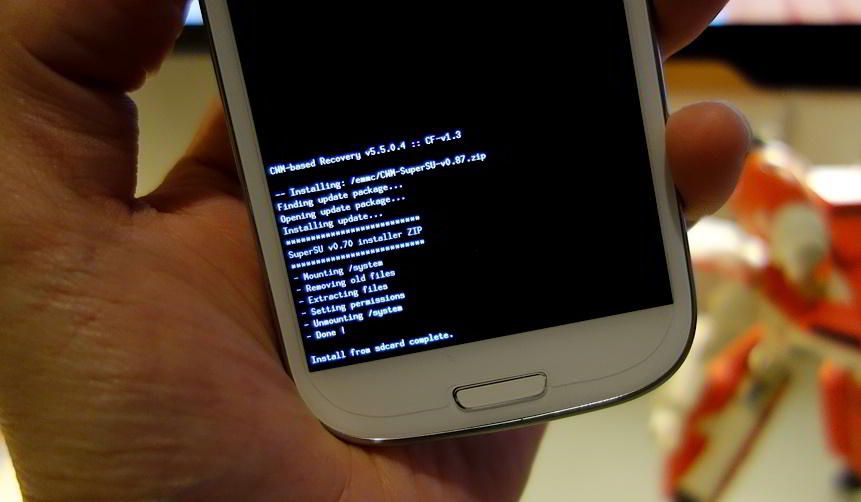
Magisk is the most popular and effective way to root a smartphone. It is an easy and non-invasive way to root as it does not modify core codes and only changes the boot partition. There are two methods which you can use to root any android 12 device using Magisk.
Before you root your smartphone, make sure you have a backup of your device in case anything goes wrong. Take a backup and make sure you know how to restore your device to the original rom in case of an error.
Also Read:
Method 1. How to Root any Android 12 device without a custom recovery – The No Data Loss Method:
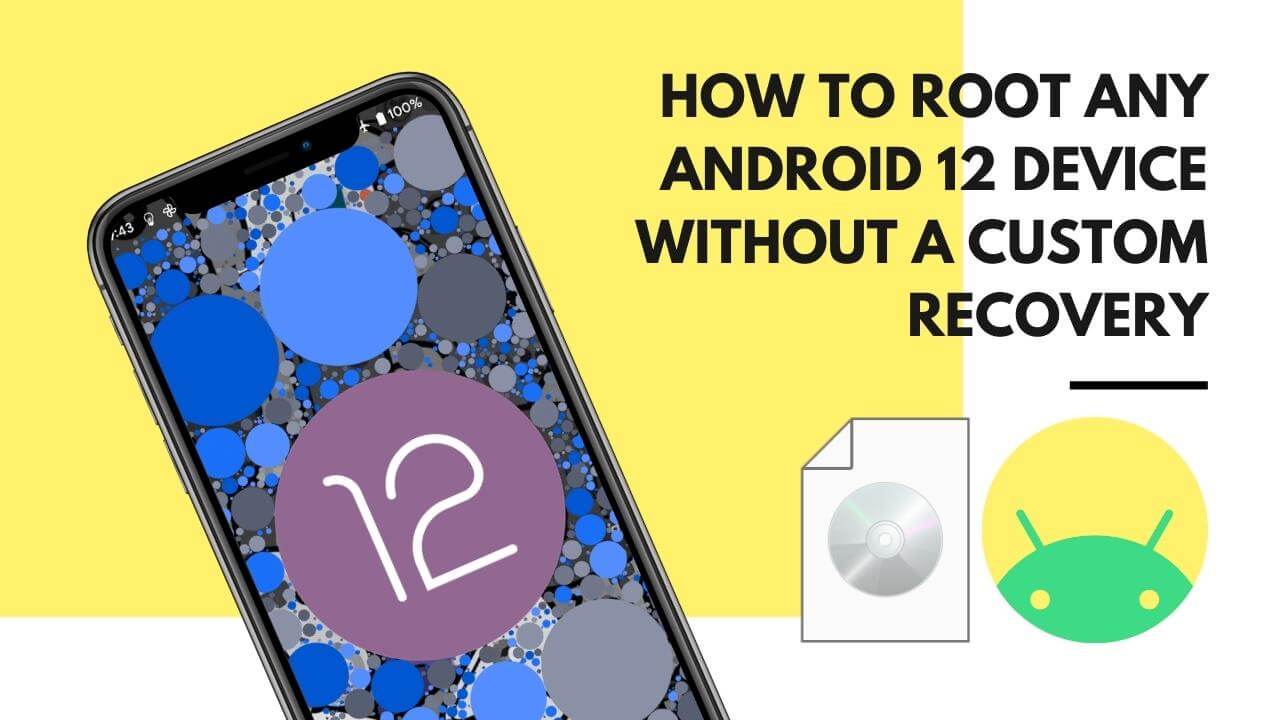
This method is a little tricky and only useful for people who can download the appropriate files for their devices. If you attempt this method with the wrong files, you will lose your data and your phone might end up in a boot loop.
Steps for rooting Android 12 without a custom recovery:
Pre-requisites:
A PC or a laptop with platform tools (Minimal ADB Tools)
You will need to download the Fastboot ROM for your device. It is critical to check the version on your ROM and download only the version of the rom which is installed on your device. If you download a newer or an older version of the rom, your device will brick and you will lose your data and your phone might end up in a boot loop.
- Extract the boot.img from the Fastboot Rom you have downloaded and transfer it to your mobile.
- Open Magisk and click on install.
- Click on “Select and Patch a file” and select the boot.img file which you transferred on your device.
- Click on Let’s go and let the process complete. The patched file will be stored on your device which is usually in the Download folder. Move it to your PC inside the Platform Tools folder and rename it as boot.img
- Turn off your smartphone and restart it in Download mode. If you don’t know how to boot in download mode, check it on google.
- Open CMD and navigate to your platform-tools folder.
- Type in the following command and press enter:
fastboot boot boot.img- Make sure that the process is finished and there is no error.
- The phone will boot and you can open the Magisk Manager to verify if your phone has been rooted.
- If you want to uninstall Magisk and remove the root, simply click on Uninstall Magisk and click on Complete uninstall which will remove the root and magisk from your smartphone.
Method 2. How to Root Android 12 Device using a Custom Recovery – The Old School Method

This is the original method which was used for rooting android devices. For this method, you will need a smartphone with a custom recovery and the latest version of the Magisk Apk.
Download the latest version of Magisk here.
Steps for rooting Android 12 using a custom recovery:
Pre-requisites:
Unlocked Bootloader
A Custom Recovery (like TWRP or OrangeFox Recovery)
Also Read: How to Unlock Bootloader of Any Android Device
- Download the latest Magisk Apk from the official GitHub repository on your smartphone.
- Install the Magisk app on your smartphone. You can open the app to check that the installed status is represented as N/a which means that Magisk is not yet installed on your device. Do not worry, just follow the steps.
- The next step is to locate the Magisk apk file in your file manager and compress it into a zip file. All you need to do is long press on the Apk file and when the options appear you need to select “Compress” or “Compress to” depending on your file manager. If you don’t see the compress option, download a different file manager from the Play Store and try the process again. And move on to the next step.
- Switch off your device or reboot into the recovery. Flash/install the zip file that you created in the previous step and reboot your smartphone once the process is completed.
- This should install Magisk on your smartphone. To verify, you can open the Magisk App and verify the install status.
Is rooting still worth it in 2022? Let’s check the Pros and Cons of Rooting (in 2022):
Pros of Rooting:
- Rooting allows you to download and install different modules that can improve the functionality of your smartphone.
- It gives access to privileged controls within your android os that you typically cannot access on a normal device.
- You can improve battery life and performance by flashing a custom kernel.
- A lot of great rooted apps for extra customization on your smartphone.
Cons of Rooting:
- It’s harder to find modules because Magisk Manager no longer includes a list of them.
- There is a possibility that you can accidentally brick your device by flashing the wrong module or even changing the wrong setting.
- Some manufacturers make it really difficult to unlock the bootloader.
- Banking apps and even some games don’t work with root because of failed SafetyNet status.
- Rooting voids the warranty of your smartphone.
- Outdated modules.


For finding magisk modules there is an app called fox’s magisk module manager (also called fox’s mmm) which provides easy access to a repository of modules and helps to install them.
Also, one pro with rooting is with the right software, one could monitor which apps are connecting to which websites and block connections that are related to data collection or unnecessary in order to reduce data usage which is essential here in Canada and in other areas of the world.