Download and Install USB Drivers for Yu Yunique in WIndows PC
A few days back we published a how to tutorial for installing Official stock Firmware/ROM in Yu Yunique device but we noticed that many users faced problem when they were trying to install USB drivers for this device in their PC so we decided to write another guide on doing so. So here’s our beginners tutorial for installing USB ADB Drivers in Windows PC for Yu Yunique.
You can watch our hands on review video of the Yu Yunique below.
You Might Like :
How to install USB (ADB) Drivers for Yu Yunique :
Things that you will need :
- A computer running Windows
- Yu Yunique Handset
- USB Cable
Step 1 : Connect your Yu Yunique handset with USB cable to your computer in power on mode.
Step 2 : Now as soon as you connect your device to your computer it will automatically mount drive which contains all the required drivers, to acces that head over to Your My Computer/This PC.
Step 3 : In My Computer windows you will notice a removable CDFS driver with Drivers name, see below image.
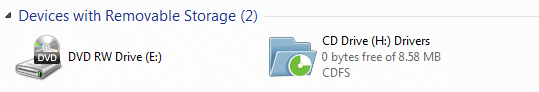
Step 4 : Just double click on the drive’s icon, it will automatically start the driver installation wizard.
Step 5 : Complete the setup process and after it finishes restart your system, if windows asks for any installation just tap yes and install them.
Step 6 : That’s it, now all your required drivers for Yu Yunique are installed on your system.
Credits
- ayushtyagi28
Like our page on Facebook for more tutorials regarding the Yu Yunique.

