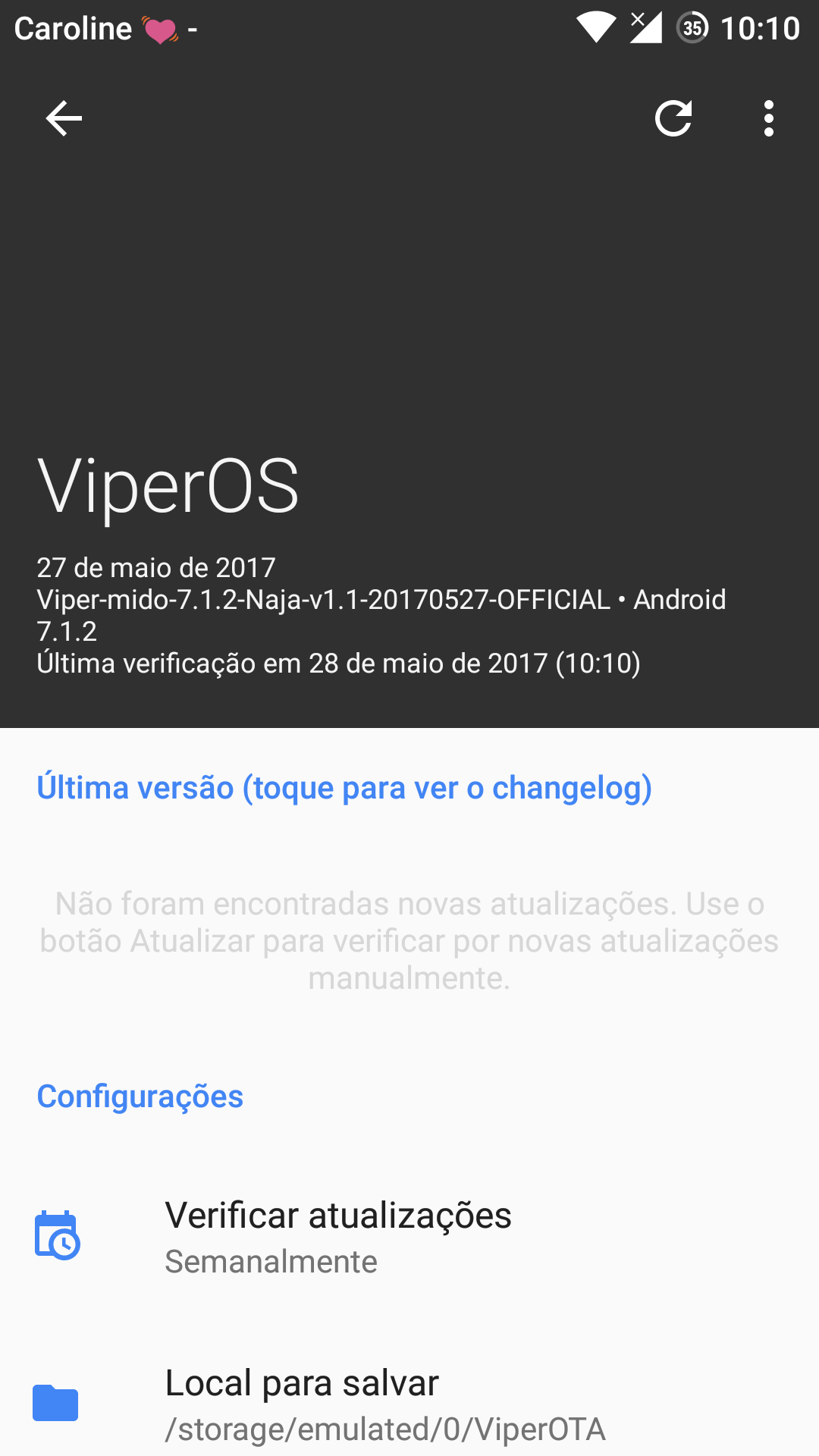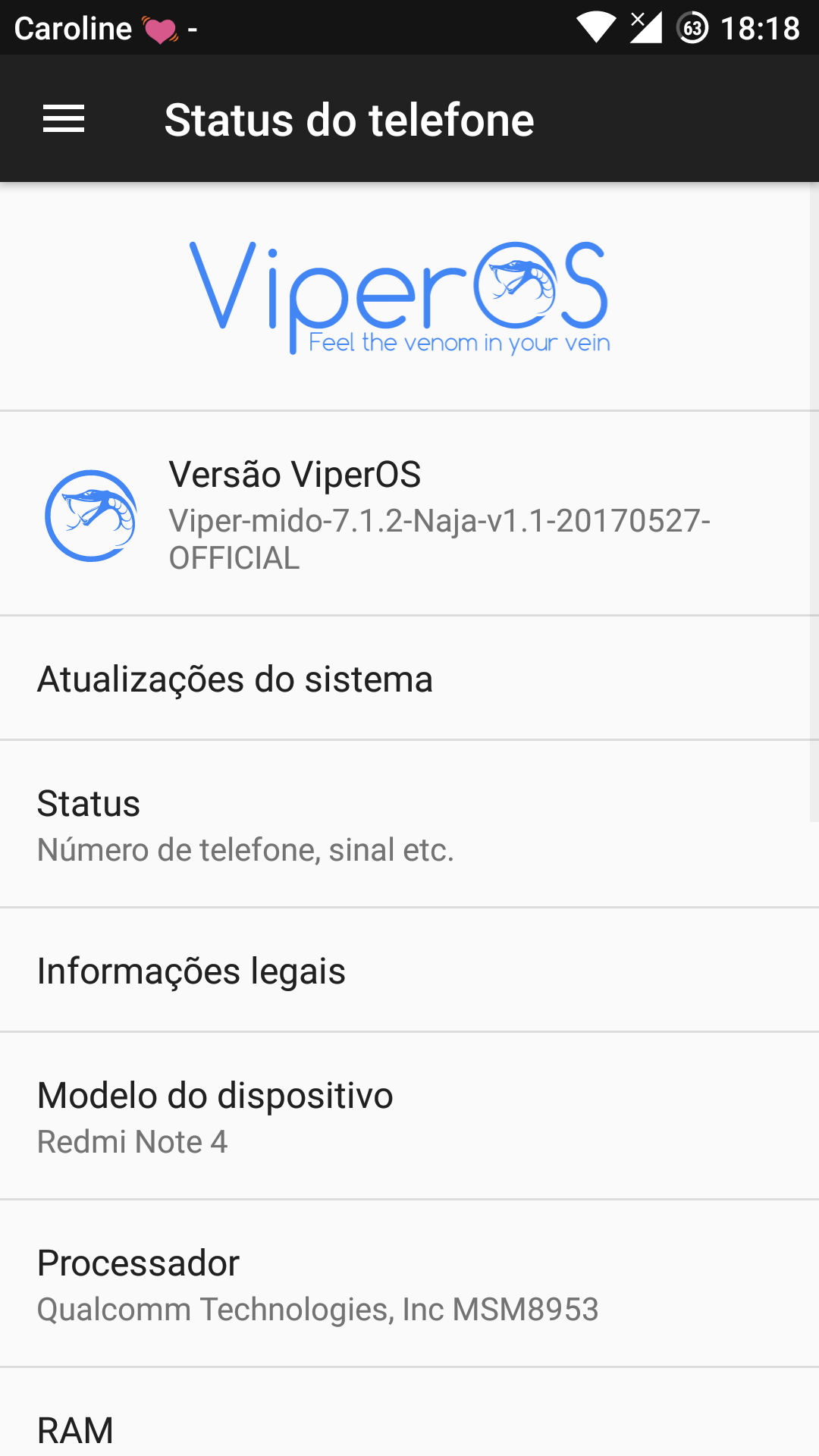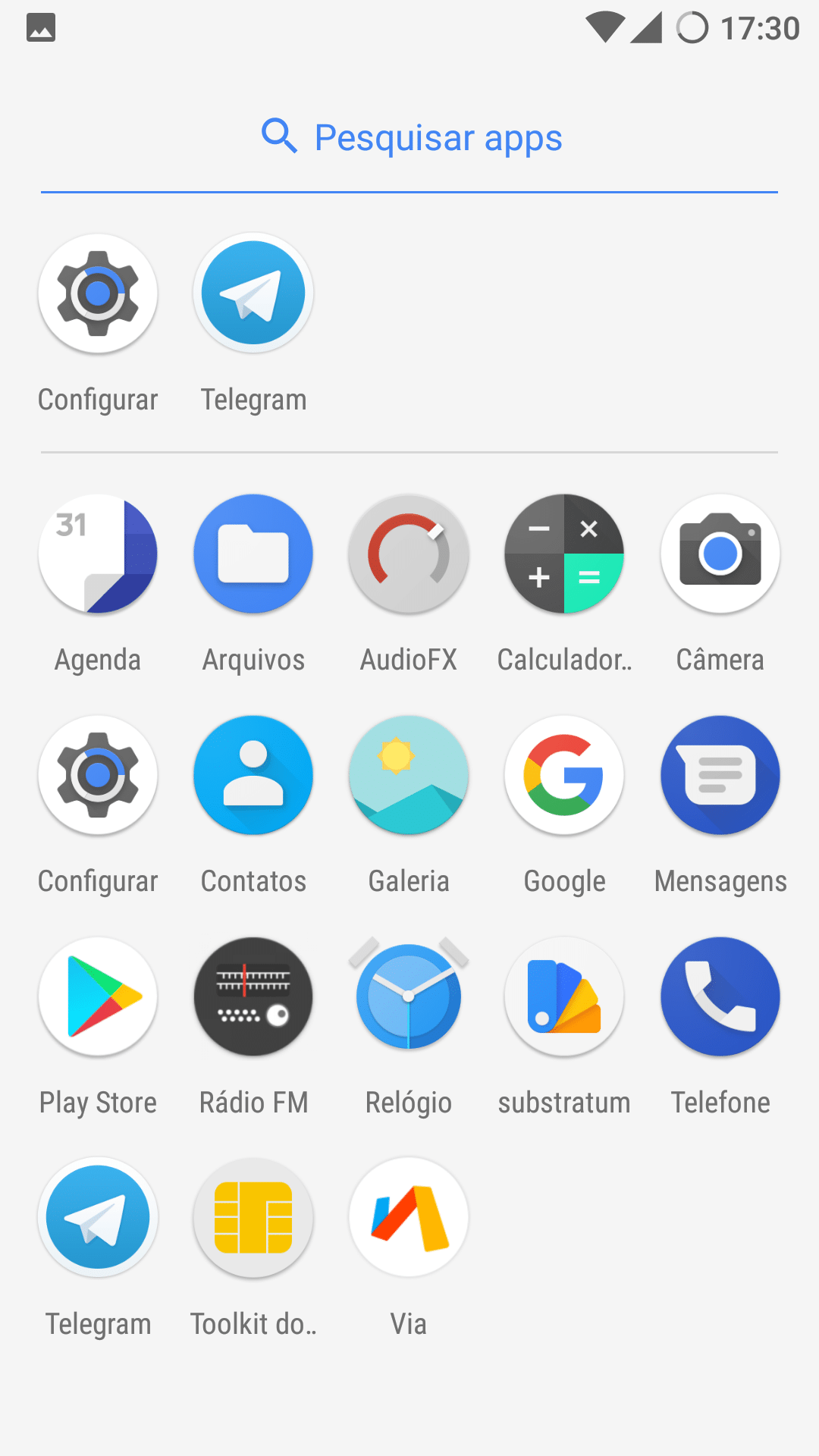Official ViperOS V3.0 Stable Android 7.1.2 Nougat ROM For Xiaomi Redmi Note 4 (Mido)
Official ViperOS V3.0 ROM
Android Nougat – Stable – OMS
ViperOS aims to bring stability and useful features. If you are looking for a stable ROM with truly tested features, minimal bugs, and no Lineage bloatware, then this is the place to be.

You Might Like:
- Official LineageOS 14.1 for Xiaomi Redmi Note 4 (Android 7.1.2 Nougat ROM) – NEW
- Official Android Ice Cold Project Nougat Based ROM for Xiaomi Redmi Note 4 (Mido)
- Official AOSP Extended Nougat Rom for Xiaomi Redmi Note 4
- 10 things that you should know about the Xiaomi Redmi Note 4
- Official Android 7.1 Nougat Based Resurrection Redmi Rom for Xiaomi Redmi Note 4
Installation Instructions
WARNING: This procedure will factory reset your device! Accounts, applications, settings, contacts, etc will be lost, so make sure to backup them before going further!
Step 1: First make sure that you have flashed TWRP Recovery.
Step 2: Download the file Rom zip file from the download section below to and place it on your phone.
Step 3: Next Download the GApps for ARM64 from the download link below.
Step 4: Now reboot your device into Recovery mode by holding Power button with Volume Up + Volume Down button simultaneously.
Step 5: In Recovery mode first format user data, cache and Dalvik cache and do a factory reset.
Step 6: After that choose to Install and install the ROM and the GApps zip files.
Step 7: After the process completes reboot your device.
That’s it, first boot will take time after that choose your language and complete the setup process.
Screenshots
Downloading
Credits
- All ViperOS Team
- matheeus.af
Share your experience with this ROM in the comment section below