In decades gone by, you could walk into any home, and there in the hallway would be a small table which held a telephone, and a large, yellow book – the Yellow Pages – which was a directory of every business in the local area. So, if you wanted to seek out an East Malling taxi company to pick you up from home and take you to the airport, you would flick through to the ‘Ts’ and choose the company that jumped out at you the most and give them a call.
These days, if you’re looking for the same service, you pick up your smartphone and tap your search term into Google, which will oblige with a number of different options in your area.
Table of Contents
How to Improve Google Local Search Rankings for Your Business
Get Yourself Listed

The one unifying aspect of both methods is that, if you are not listed, you can’t be found. If you did not inform Yellow Pages that you were not a local business, then it could have come as no surprise that you were not listed in the book when it came out. You were then scuppered for a whole year, and the directory only goes printed once a year.
And if you did list your business but made a mistake in terms of the telephone number, then, again, you had to wait a whole year for the correct number to be listed.
Listing your business on Google gives you a whole lot more control over what you put out, and making changes – in fact, the more you add and tweak your Google listing, the more the search engine loves it and will push you up the ranks, as it demonstrates that you are both an active and a proactive, business.
Also Read:
- How to Build a Local SEO Strategy for Organic Business Growth
- 7 Reasons Why Local SEO Is Important For Your Business
- The Magic of Google My Business To Your Local SEO
- Top Ways To Improve Your Local SEO Right Now
Google Business Profile (Previously Google My Business)
Over the last 20-plus years, Google has refined and improved its local business search criteria to endeavour to make it as effective as possible for local businesses. While top search terms were previously snapped up by larger national and multinational companies, which effectively ‘priced out’ the smaller independent, the search engine introduced a business profile service which favoured genuinely local businesses with a top-tier listing and map-based results which enabled you to click on their location.
The premise behind this new way of listing is to avoid the monopoly of large companies who had the resources to ‘spam’ keywords using every location under the sun and focus instead on businesses that could genuinely offer a good service to local people.
Complete Your Local Search Profile
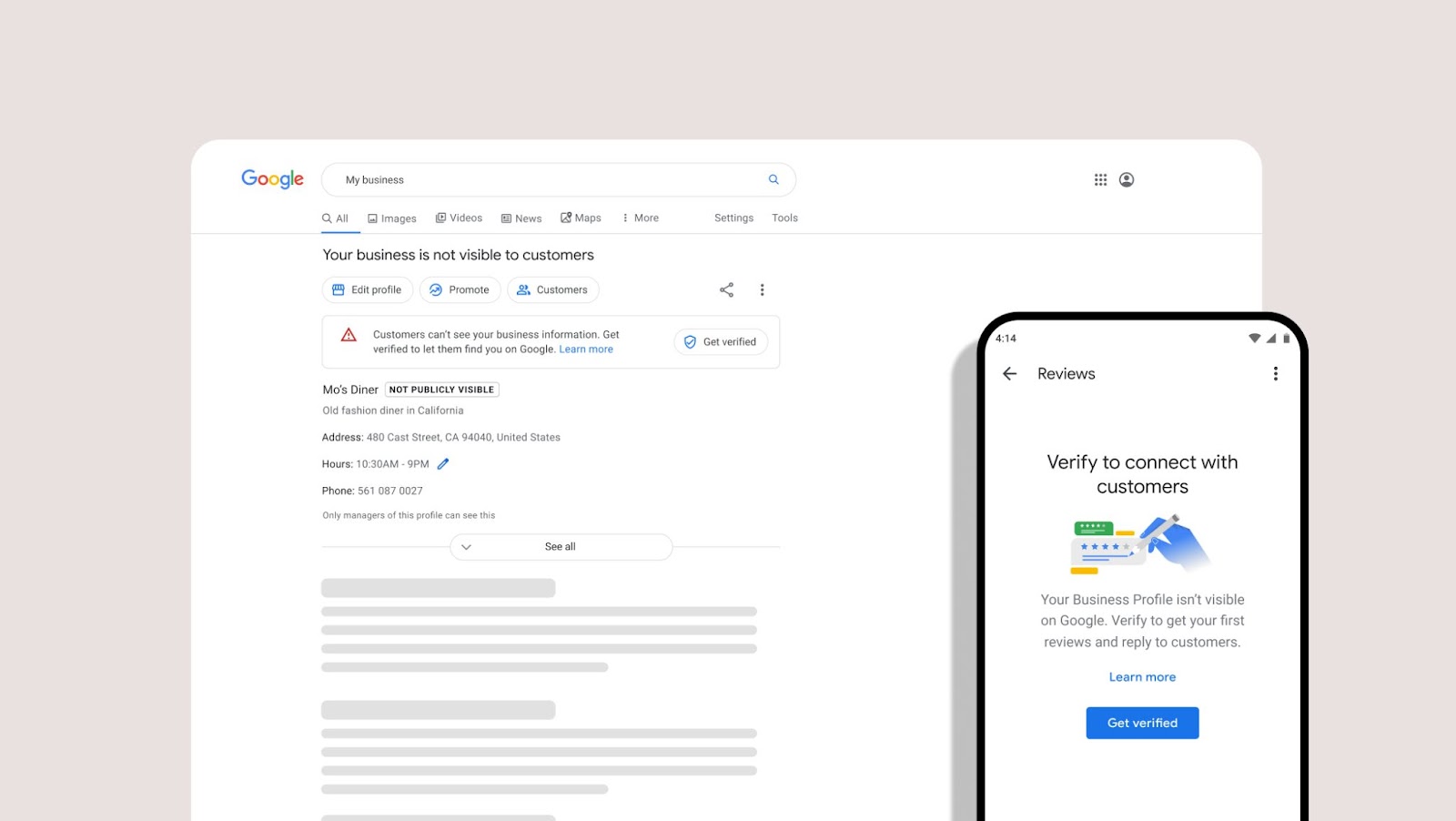
While Google over the years has had a veil of mystery over how to best improve rankings (everyone wants to be on the front page) Google My Business is probably the most revolutionary way in which local businesses can achieve this quite quickly and simply.
Setting up a business profile is as simple as filling in an online form. Verification is important – Google will post out (via the old-fashioned mailing system) a verification card containing a reference number. Once that number has been inputted, your account is live and you can start populating your details.
Maintain Your Local Search Listing
Once your account is set up, you have complete change over the information you put in your profile – and are able to update your details whenever necessary (as opposed to waiting for the next print date which only happens once a year!)
The more proactive you are in loading information, the more likely you will get pushed up the rankings into the top few positions on page one of Google. Focus particularly on customer reviews (you can send a Google link to customers to ask for positive reviews).

