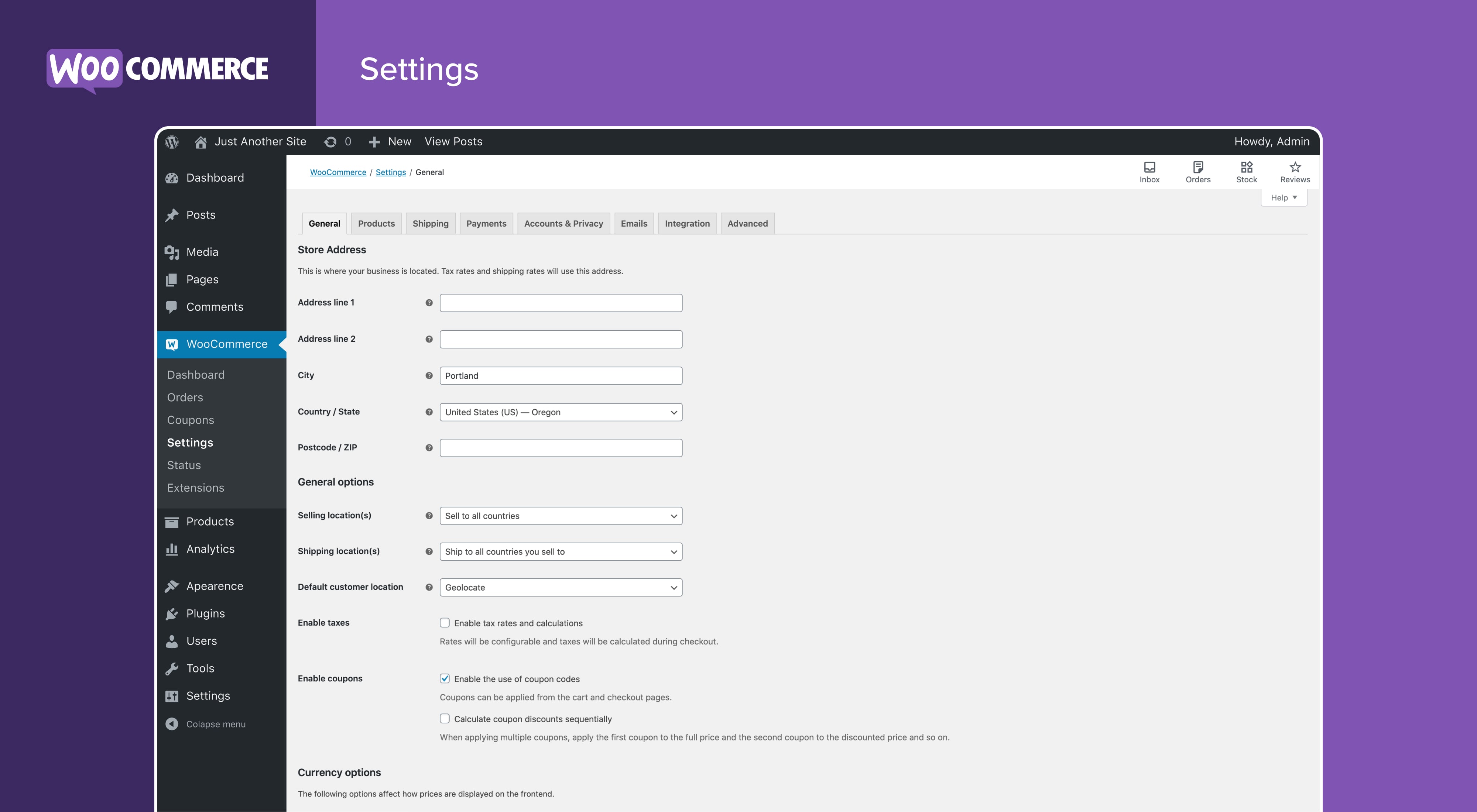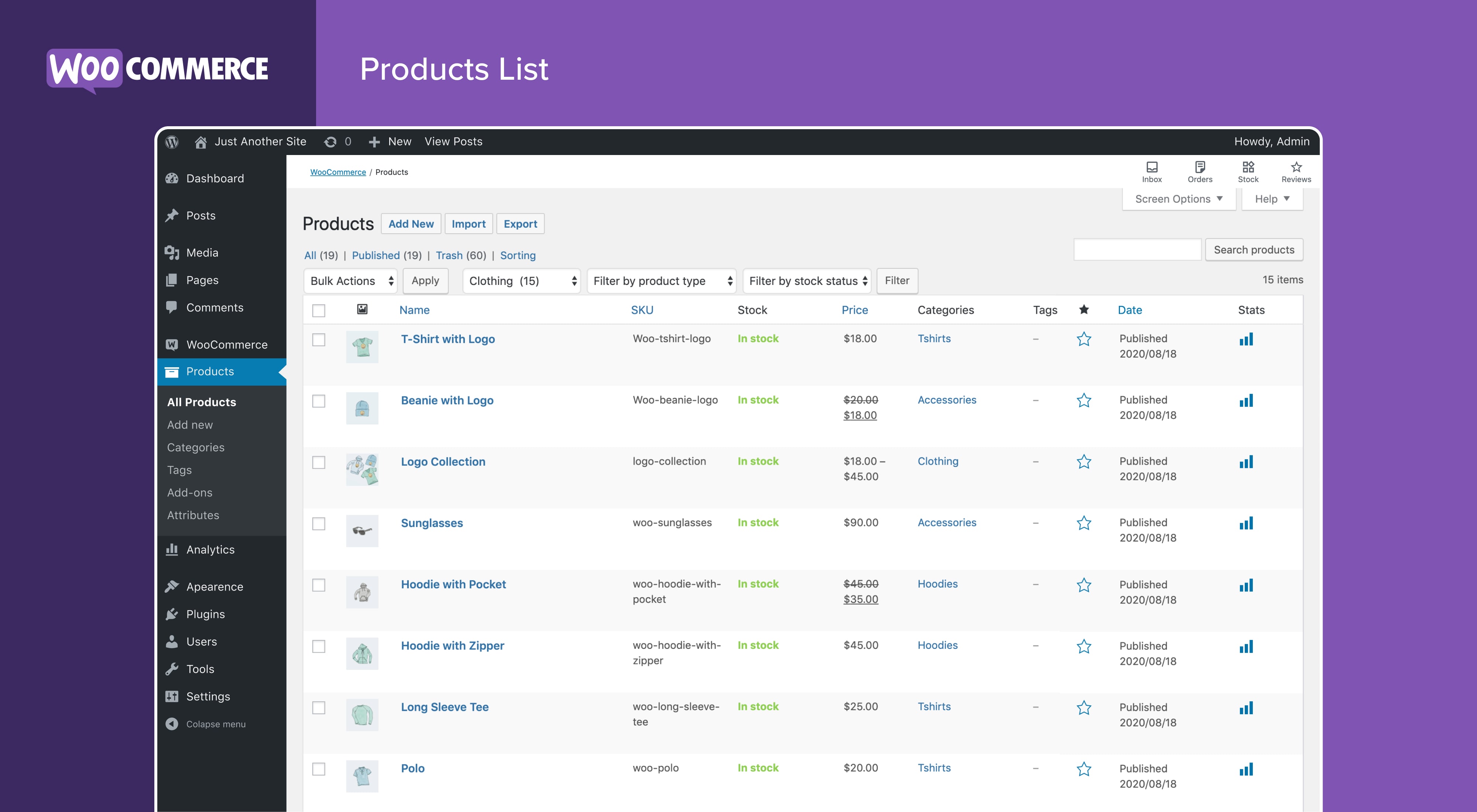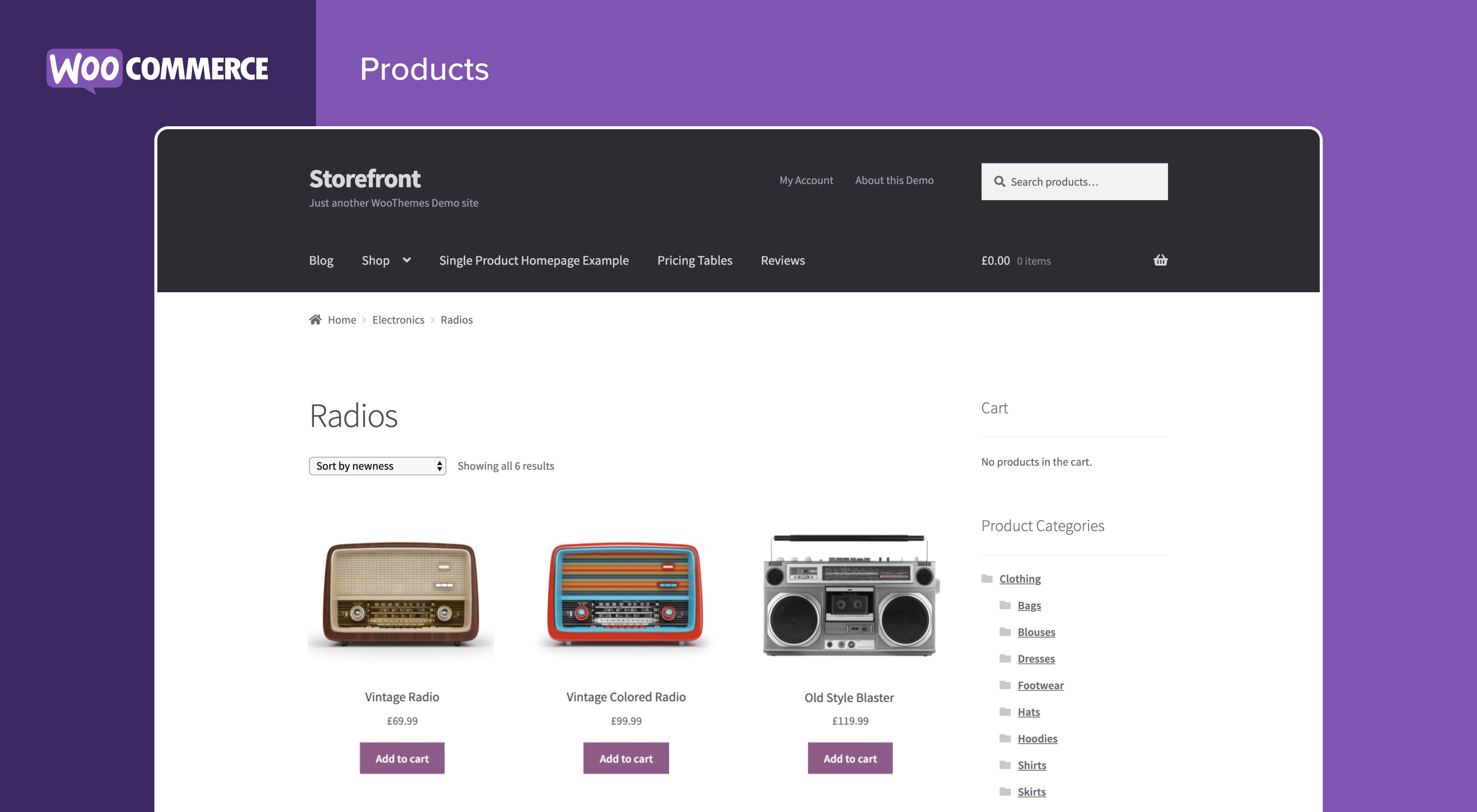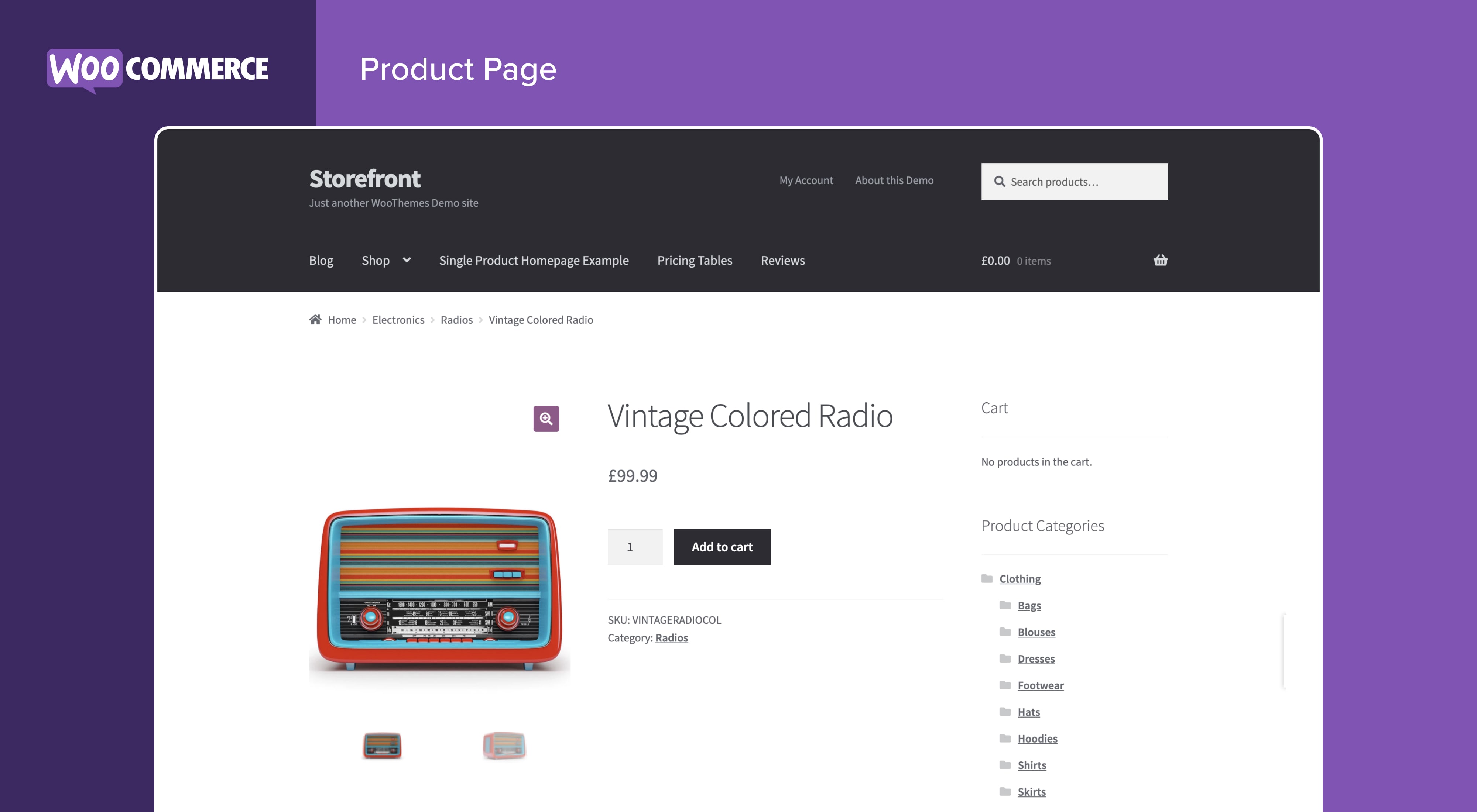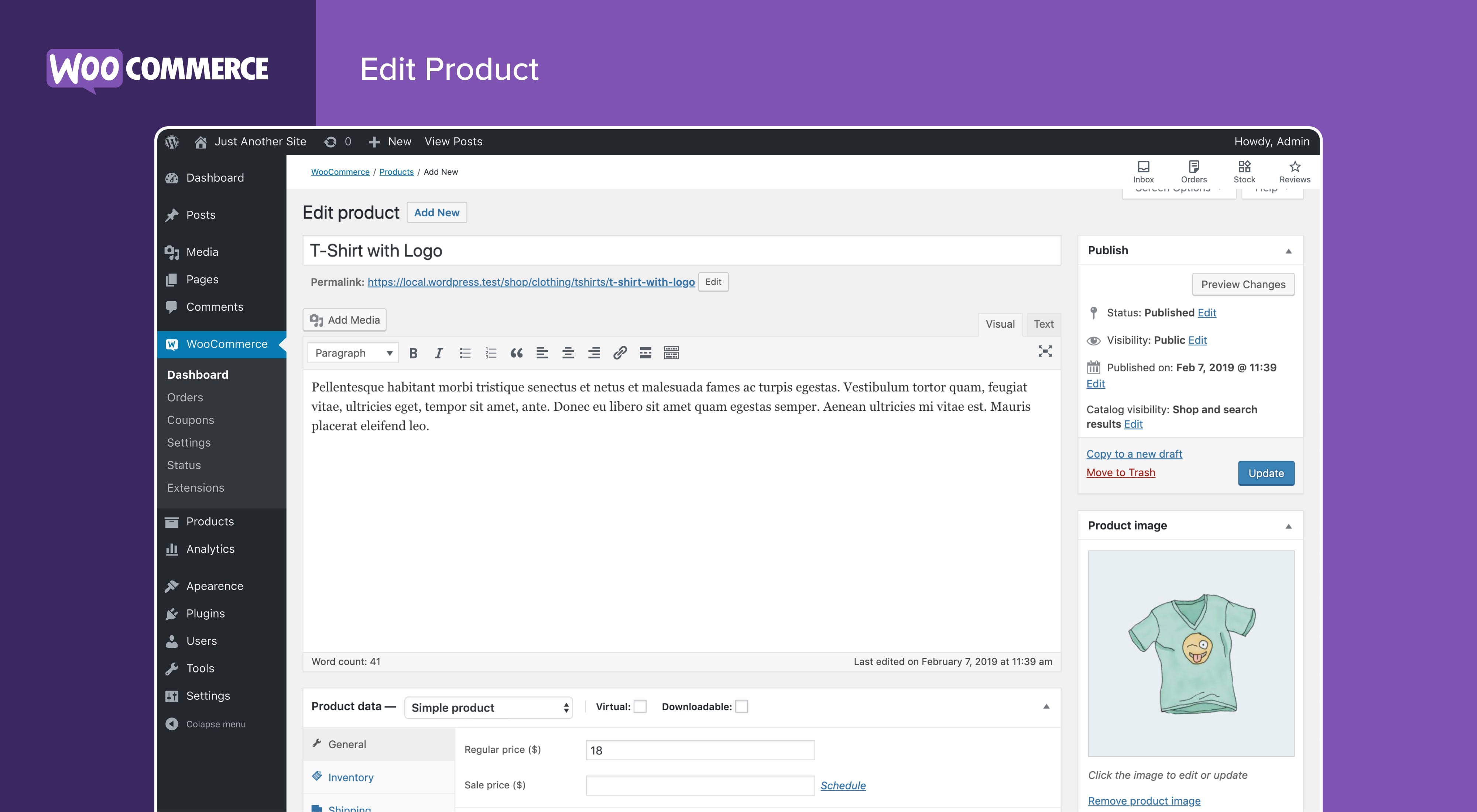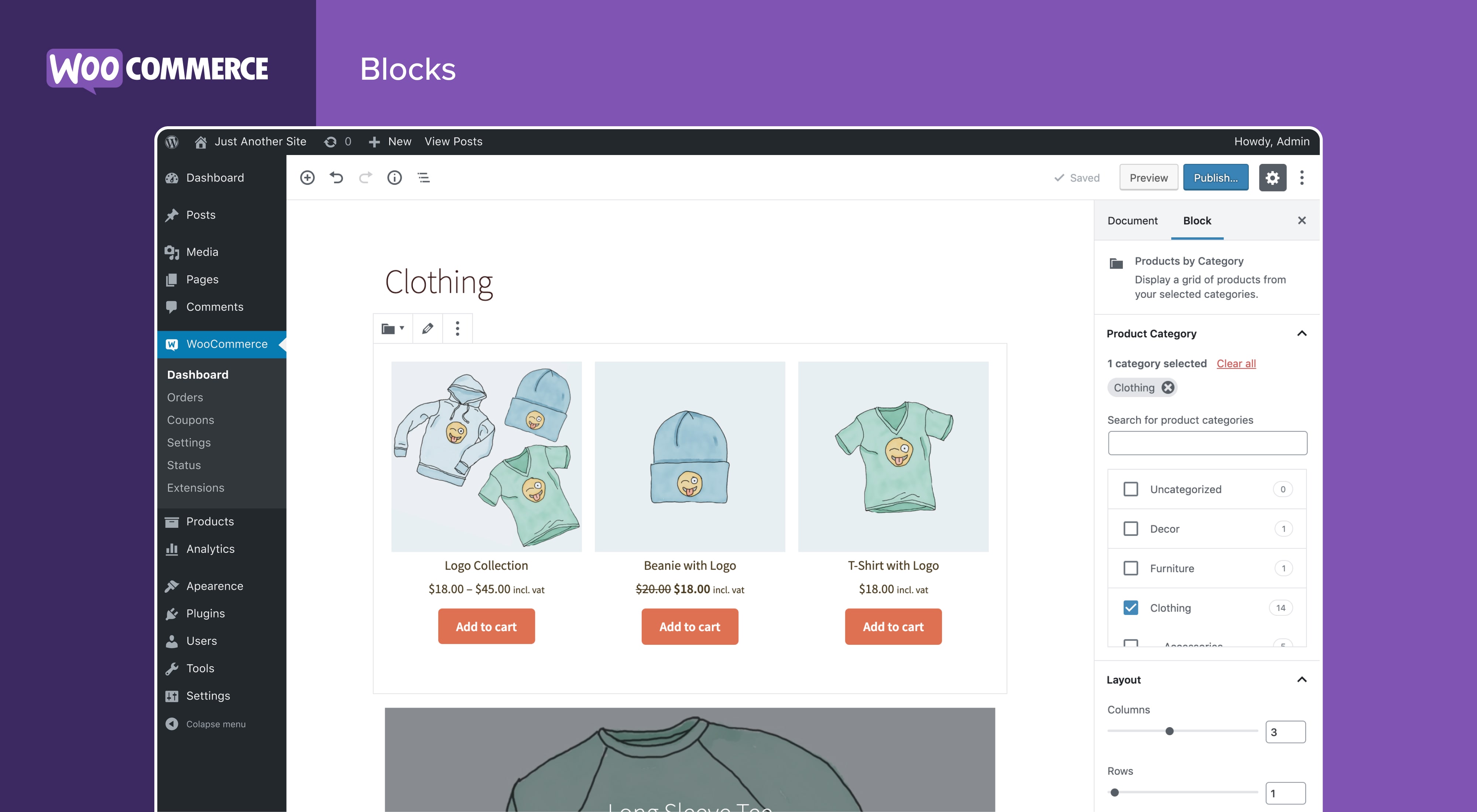Starting an online store isn’t an option anymore. It’s a strategic necessity where the migration from Prestashop to WooCommerce has a pivotal role in businesses that make a robust e-commerce presence. An online store is like a thriving marketplace that operates 24/7 to reach customers globally and allow seamless transactions. That’s the power an e-commerce website unleashes.
Now, let’s dive into the star of the show called WooCommerce. It seamlessly integrates with WordPress which is renowned as a titan among e-commerce platforms. It makes it a go-to choice for both tech novices and seasoned entrepreneurs. It has a user-friendly interface like a digital compass that guides customers through the maze of online retail intricacies. WooCommerce isn’t just a platform but a digital ally. The transition becomes less of a chore with its intuitive design and functionalities.
Moreover, WooCommerce has a user-friendly nature that transforms online stores into a delightful journey. Today we will discuss a step-by-step guide about how to create a website with WooCommerce.
Table of Contents
Getting Started with E-commerce Website with WooCommerce

Building a website with WooCommerce is like an exciting journey full of thrill. We will start the digital groundwork by installing WordPress on hosting. It is the foundation of the online empire.
1. Choose a Stellar Hosting Provider
Before diving into the WordPress pool, pick a hosting provider that’s not just good but stellar. A reliable host ensures your site stands strong amidst the digital waves.
2. Setting Up WordPress – Step by Step
Now, let’s get our hands dirty. Setting up WordPress is like crafting a digital canvas. Follow the steps diligently – choose a domain, configure your settings, and voila, you’re in!
3. Meet the Maestro – Activating WooCommerce
Time to sprinkle some e-commerce magic. Navigate to plugins, find the golden ticket – WooCommerce – and hit install. This plugin is your digital shopkeeper, managing products, payments, and everything in between.
4. Essential Configuration Dance
Activation is just the start. Configure like a pro by setting up payment gateways, defining shipping methods, and adjusting tax settings. It’s your e-commerce symphony, and WooCommerce holds the conductor’s baton.
By the end of this WordPress setup expedition, your e-commerce stage is set, and WooCommerce stands at the forefront. It is now ready to turn your digital dreams into reality.
Setting Up Your Product Catalog

Let’s dive into the art of stocking your digital shelves that Add Products to Your Store. It’s not just about slapping a price tag but creating an online aisle that beckons customers.
1. Crafting Categories Like a Pro
Begin by creating product categories, the aisles of your virtual store. Neatly organized categories make navigation a breeze for your customers, ensuring they find what they need without a digital treasure hunt.
2. Picture-Perfect Products
Uploading product images is the aesthetic glue that holds your online shop together. High-quality visuals are the silent salespeople, enticing buyers to click that “Add to Cart” button.
3. The Write Stuff – Compelling Descriptions
Beyond pixels, words weave the magic. Craft product descriptions that aren’t just informative but captivating. Draw customers in with storytelling, highlighting the unique features that make your product a must-have.
4. Variations and Attributes Unleashed
Now, let’s get fancy. WooCommerce empowers you to offer variations like colors, sizes, or styles effortlessly. Explain the wizardry behind different product variations and emphasize the importance of detailed attributes that transform browsing into a tailored shopping experience.
Your online store transforms into a curated gallery by mastering the art of product presentation with WooCommerce. It’s not just e-commerce but an experience.
Also Read:
5 Best WooCommerce Payment Gateway Plugins You Must Know About
How to Personalize WooCommerce for Your Most Valued Customers
Future of WordPress: Top 10 Best WordPress Themes in 2023
How to Customize WordPress Login Page? The Easy Way
Designing Your E-commerce Website with Woocommerce
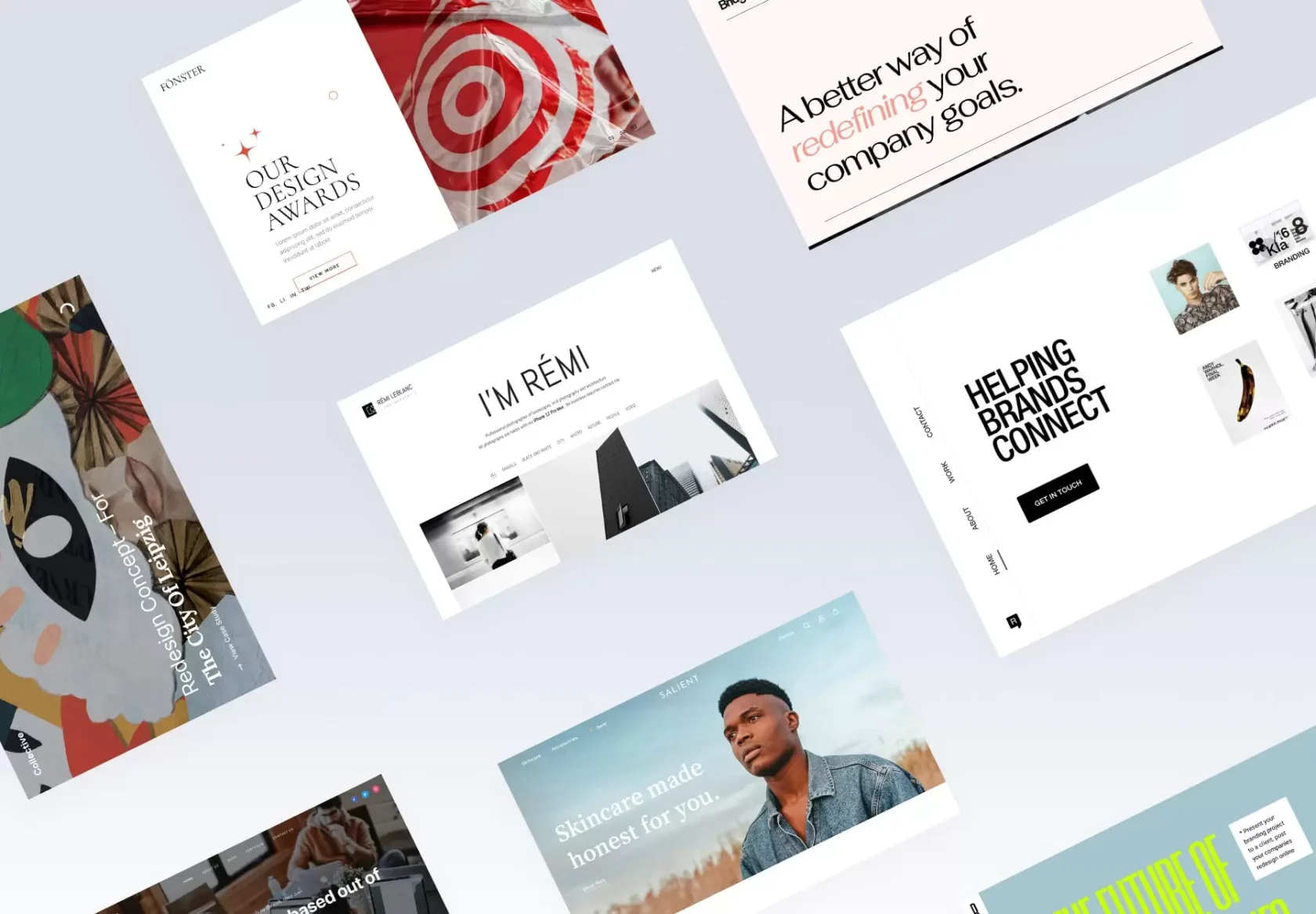
Let’s talk digital aesthetics and the heart of your online storefront – Choosing a WooCommerce-Compatible Theme. Think of it as the haute couture for your virtual boutique.
1. Visual Allure Matters
Your theme is the storefront window of the internet. Discussing the importance of a visually appealing theme is like highlighting the allure that beckons customers. It’s the first impression, and we all know how crucial those are.
2. WooCommerce’s A-List Themes
Now, let’s peek at the red carpet. Popular WooCommerce themes, like Astra or Storefront, aren’t just pretty faces; they’re functional powerhouses. Highlighting their features is like showcasing the versatile skills of your favorite actor – from sleek navigation to mobile responsiveness, they’ve got it all.
3. Dress Your Website in Style
Enter the digital fitting room. The WordPress Customizer is your stylist, allowing site-wide changes with a few clicks. It’s not just about picking a theme; it’s about tailoring it to fit your brand seamlessly.
4. Advanced Customization Adventures
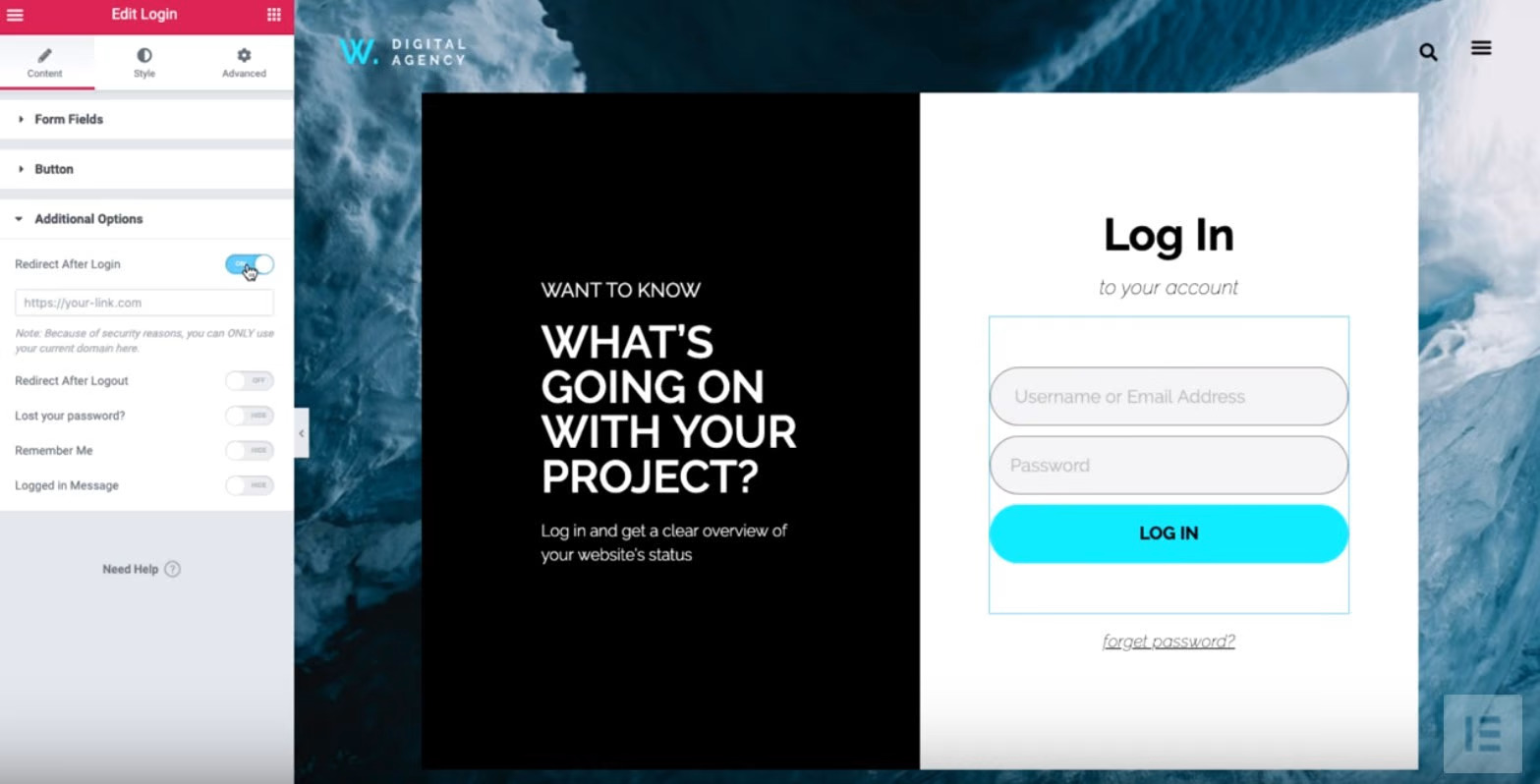
Feeling adventurous? Explore the realm of advanced customization options. It’s like adding bespoke elements to your theme – unique fonts, custom layouts, and personalized touches that make your website stand out in the crowded e-commerce runway.
In the world of online shopping, your theme isn’t just a backdrop but a statement. With WooCommerce at the helm, your virtual storefront can be as chic and distinctive as any brick-and-mortar boutique.
Optimizing for Sales and User Experience
Let’s delve into the twin pillars of digital success – Implementing Secure Payment Gateways and Utilizing SEO Strategies for Better Visibility. Think of it as fortifying your castle and putting it on the map.
1. Payment Fort Knox

When it comes to WooCommerce, integrating popular payment options isn’t just about giving your customers choices; it’s about constructing a digital Fort Knox. Secure payment gateways act as the moat, ensuring that every transaction is shielded from cyber marauders.
2. SEO Wizardry
Now, onto the magic of SEO. Implementing on-page SEO techniques for your product pages with WooCommerce is like sprinkling fairy dust on your digital wares. Meta tags, URLs, and images are the enchanted elements, ensuring your products aren’t hidden in the vast online forest.
3. Plugins: The SEO Squires

Meet your SEO sidekicks – plugins. These trusty squires optimize meta tags, URLs, and images, acting as the knights that fine-tune your website for the grand joust with search engines. With WooCommerce, it’s not just e-commerce; it’s a strategic SEO quest.
So, as customers navigate your virtual marketplace, they aren’t just enjoying the convenience of diverse payment options; they’re entering a secure fortress, and every product page is a sparkling gem in the SEO crown.
Managing Orders and Customer Relationships
Let’s take a stroll through the digital nerve center – the WooCommerce Dashboard. It’s like the cockpit of your e-commerce spaceship, where you navigate through galaxies of insights.
1. Dashboard Deep Dive
Once you enter the WooCommerce Dashboard, it’s not just about buttons and graphs; it’s about uncovering key insights. Sales trends, inventory status, and customer data are the constellations guiding your business voyage.
2. Orders Galore
Managing the e-commerce symphony involves handling orders with finesse. The Dashboard isn’t just a control panel; it’s your order command center.
Fulfilling orders seamlessly and processing refunds with a few clicks – it’s the art of order ballet.
3. Customer Service Choreography

Providing exceptional customer service is the encore. It’s not just about resolving issues; it’s about effective communication. The Dashboard equips you with tools to converse with customers, turning potential hiccups into a well-orchestrated customer service ballet.
As you waltz through the WooCommerce Dashboard, it becomes more than a control panel – it’s your strategic ally in the e-commerce performance.
Scaling Your E-commerce Business with Woocommerce

Let’s put on our data detective hats and explore the e-commerce realm with a focus on Analyzing Performance Metrics and unlocking the advanced features of WooCommerce.
1. Metrics Marvel
Within WooCommerce, the built-in analytics tools act like your personal investigative squad. Sales trends, customer behaviour, and inventory insights are at your fingertips. It’s like having a crystal ball for your business’s performance.
2. Google Analytics Fusion
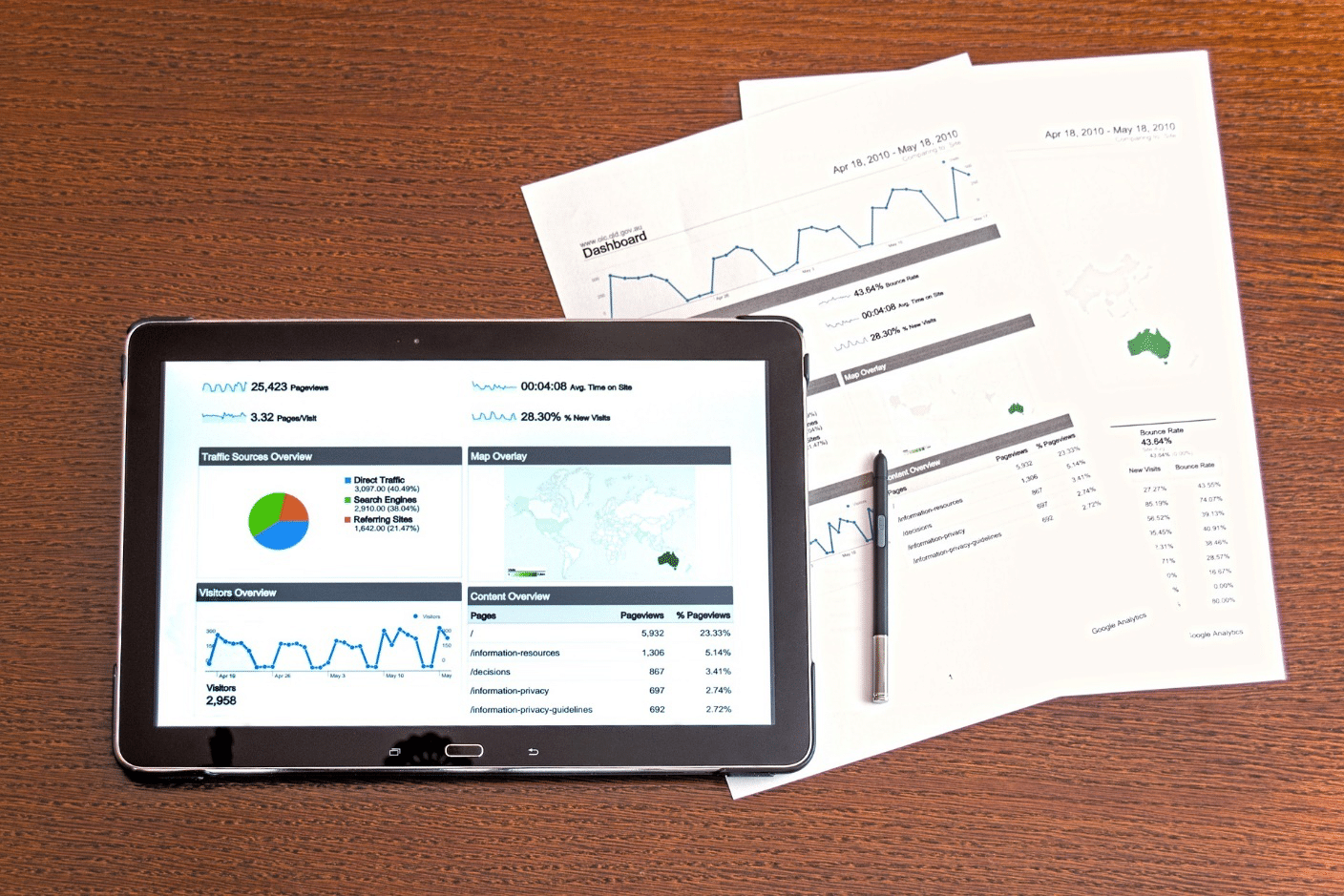
Elevate your analytics game by integrating the powerhouse, Google Analytics. This isn’t just numbers; it’s a comprehensive insight buffet. Track user journeys, understand demographics, and fine-tune your strategy based on real-time data.
3. WooCommerce Wizardry
Now, let’s unveil the advanced features. WooCommerce isn’t just about selling; it’s about scaling. Subscription services, memberships, and more add layers to your e-commerce repertoire. It’s not just a store; it’s a dynamic marketplace, ready for advanced manoeuvres.
As you dive into the world of analytics and advanced features within WooCommerce, remember, that it’s not just about numbers and features; it’s about leveraging them to sculpt a thriving online enterprise.
Conclusion
So, we’re reaching the end of our digital tour, and guess what?
WooCommerce is like the superhero of online shops. It helps with everything, from payments to managing orders. It’s not just a goodbye; it’s a ‘see you later’ in the ongoing online adventure.
So, whether you’re selling gadgets or gizmos, WooCommerce has your back