With increasing awareness about the need for inclusion and usability, lots of organizations now place a premium on ensuring accessibility. Also, the legal implications of falling short of accessibility standards are too severe to ignore.
Must Read: Why Good UX Pays Way More Than Spending Lots On Ads
Regardless of the possible legal implications, accessibility improves user experience in the following ways:
Display
A significant portion of the world’s population suffers from one form of visual impairment or the other. Hence, making a website accessible ensures that such people can view web content without stress.
By complying with accessibility standards, individuals who have trouble coordinating their motions can access all the website features.
Clarity
So many people could have a hard time appreciating multimedia content due to auditory or visual impairments. Therefore, providing audio or text transcripts where necessary will help them understand web content better.
Speed

By adhering to the minimum accessibility requirements, web pages open quickly regardless of the visitor’s device. Always seek to improve your speed by using Google page speed insights to increase your loading speed.
Benefits of Accessibility to Organizations
Although ensuring web accessibility improves user experience, organizations stand to benefit from complying with the accessibility guidelines.
Wider Reach
Organizations can reach a larger audience by ensuring that their website is accessible.
Considering that many web visitors are referred to sites by other visitors, ensuring accessibility could create more awareness about your site.
Also, with about 15% of the world’s population living with one or more forms of disability, making it possible for such individuals to access the website would increase the number of visits to a site.
Increased Profits
Most organizations use the web to share helpful information about their activities and obtain valuable information about their users. But ultimately, any website aims to make a profit.
Web visitors are bound to spend more time on a user-friendly site. They are also bound to return to such websites often.
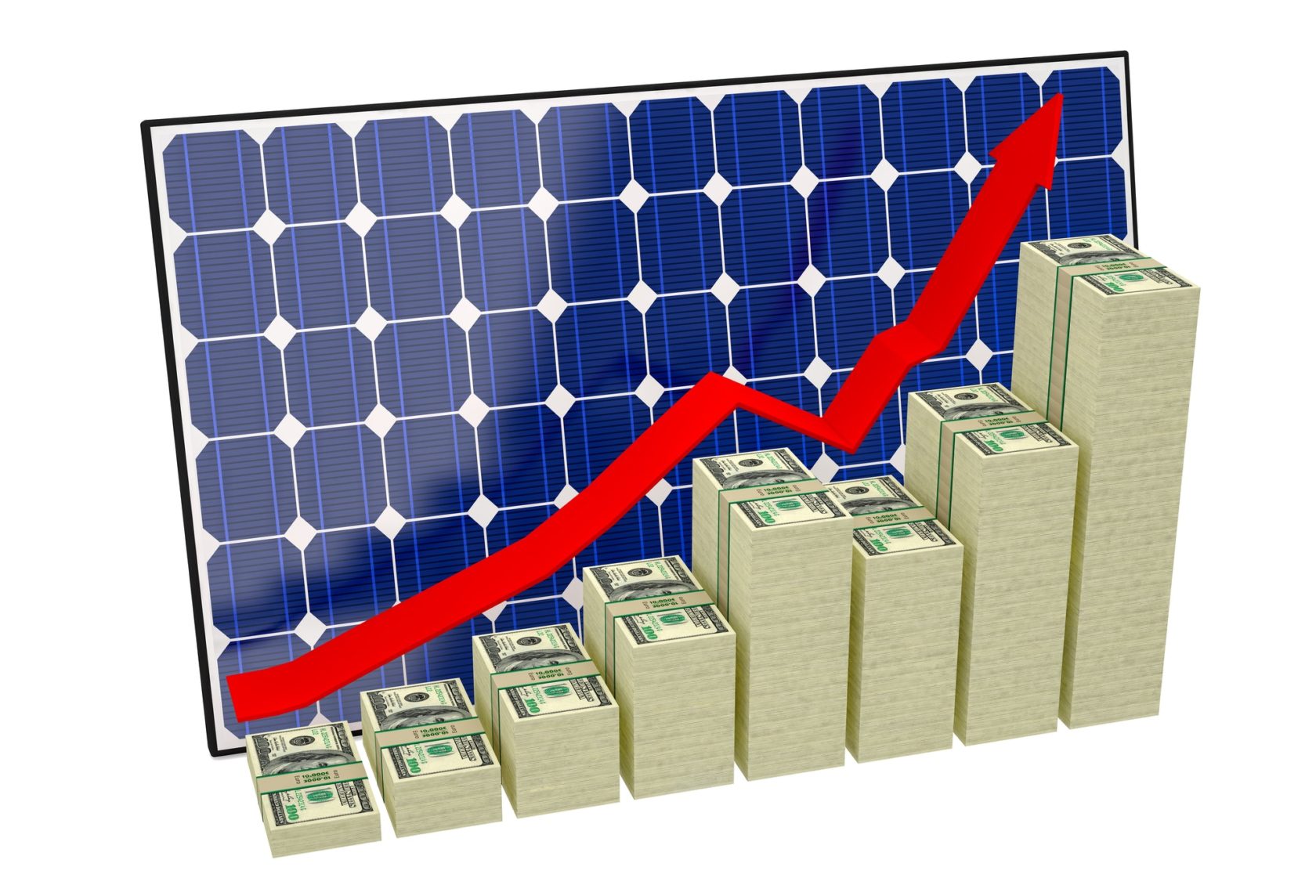
This preference for accessibility-optimized sites ensures that they get to display more ads and obtain more user data. Therefore, their conversion rate increases significantly and results in more profit.
Higher Rankings
With lots of businesses investing substantial resources in creating a robust online presence, appearing on search engine results now involves fierce competition.
While websites can obtain high ranks on search engine results by spending on adverts, it is possible to improve a website’s rankings by ensuring accessibility.
By making their website accessible, businesses can attract more visitors and get visitors to spend more time on their sites. This increased traffic goes a long way in improving such a website’s ranking on search results.
Also, search engines could penalize a website that fails to comply with the minimum accessibility standards. Such penalties could lead to a significant drop in that website’s rankings.
How to Check for Accessibility
Regardless of the measures taken to ensure accessibility, it is essential to test a website’s accessibility. You could quickly check yours using an effective accessibility evaluation tool like Accessi.org which is a free tool that is loved by developers for its simplicity and features or carries out manual checks.
Most evaluation tools are automated and are very useful for detecting common accessibility issues. However, manual accessibility checks provide more comprehensive results.
Some of the manual tests you could use include:
High Contrast Mode
Activate the High contrast mode of your device’s display. This display mode increases contrast by changing the background and foreground colors.
If you find it difficult to interact with the site in high contrast mode, then you need to tweak the color combinations on your site.
Captions or Transcripts
Check for captions on videos. See if it is possible to understand what the video is about even if you disable the audio.
Also, check if there is a text transcript for the video or links to the text transcripts nearby.
Even if it is possible to understand the video without any captions, it is necessary to provide them still.
Disable Images
Use any of your browsers to visit the website. Then turn off the images.
Check if any other content besides the disabled images are missing. Look out for any missing controls.
Also, read through the content on the page without looking at the images. See if the text is easy to understand and still delivers the same information.
Suppose you have any trouble locating useful buttons or understanding the content on your page without images. In that case, you still have some work to do.
Disable Mouse
This test helps you check if you can interact with your website using only your keyboard.
Unplug your computer mouse, and also disable your trackpad if you use a laptop. This setting leaves you with only your keyboard.
Try to navigate the website using the ‘Shift’ and ‘Tab’ keys. Also, use the ‘Enter’ key to click on links.
By navigating with only your keyboard, you can check if it is possible to access all the clickable areas following a precise sequence. You can also check if the clickable area in focus is distinguished.
Suppose it is impossible to access all the clickable areas or buttons on your website or distinguish the item in focus. In that case, your website is not optimized for keyboard navigation.
How to Ensure Accessibility
A truckload of the effort involved in ensuring a website is accessible goes into the UX design stage. Therefore, it is necessary to take the following measures:
HTML Structure

Most people living with visual impairments make use of screen readers to appreciate web content. Therefore, it is crucial to present web content using an HTML structure. This structure ensures that screen readers deliver the information on your website in the correct order
While most PC users use the mouse while surfing the web, it is essential to ensure that users can interact with your websites using only their keyboards.
Multimedia Alternatives
The text makes up for the majority of web content. However, multimedia such as photos or videos have become quite popular.
Although videos are an effective way of capturing attention and distributing information, most web visitors might have trouble appreciating them.
While you could optimize web content for screen readers, you also need to make your site accessible to people with other disabilities.
Provide captions for your videos to help people with hearing difficulties. Also, provide text transcripts for audio and video files.
Display Options
While you could optimize web display by using legible font styles and sizes, it is still necessary to provide your web visitors with display settings.
In addition to the font enlargement or reduction options, also provide a high contrast display option.
Conclusion
The quality of user experience goes a long way in determining the success of any website. Therefore, businesses need to ensure that their websites are fully accessible.
However, it is possible to ensure full accessibility with the measures listed above and perform frequent accessibility checks.

