Android 5.0 Lollipop Dark L Rom for Micromax A120 Canvas 2 Colours
Before proceeding further please make sure that your handset is rooted and have install CWM Recovery, if not then visit below links to do so :-
Dark L (Android 5.0 Lollipop)
Bugfree Android Lollipop Themed ROM
Rom Features :-
- Rom Based on Official Micromax Android 4.4 Kitkat
- Themed like dark Android 5.0 Lollipop
- Android L statusbar, brightness bar and quick toggles
- Android L messaging app
- All android L icons for all apps
- Android Lollipop Ringtones
- Google camera, calendar and music app
- Android Lollipop like recent apps
- Completely Bugfree
- Better battery life than other KK ROMs
- ROM is not rooted, need to flash root zip to root
- Fully deodexed /app, /priv-app, /framework for faster app opening speed
- Dolby digital sound with no volume loss
- Adfree hosts, no apps will show advertisements
- Build.prop tweaks and init.d tweaks, working ones only
- Cyanogenmod advanced calculator, browser, torch app added
- Added notes widget for homescreen, usefuf
- Cyanogenmod Clock widget with working weather
- Init.d tweaks, vaccuming, detailing, enabked ksm, zipaligned, defragmentation, cleaning on every boot
- Launcher plus kk as default launcher app
- Added mprio partition app, choose desired app storage and then wipe /data from recovery
- ROM (Normal version) can be flashed on stock JB directly also on FOTA updated KK
- Many more amazing features
Screenshots :-
Click on image to view its larger preview.
Installation Instructions :-
Step 1 :- Take A Backup First {Recommended}.
Step 2 :- Place downloaded ROM in your sdcard.
Step 3 :- Boot into CWM Recovery.
Step 4 :- Wipe data/factory reset.
Step 5 :- Wipe advance->dalvik cache.
Step 6 :- Now flash ROM from sdcard.
That’s it after installation finishes, Reboot your device and enjoy Lollipop Experience.
Downloading :-
Credits :-
More Roms for Micromax Canvas 2 Colours A120
You Might Like :-
- CleanKat Custom Kitkat ROM For Micromax Canvas 2 Colours A120
- Epic ROM For Micromax Canvas 2 Colours A120
- MIUI ROM For Micromax A120 Canvas 2 Colours
- Color OS ROM For Micromax A120 Canvas 2 Colours
- Stock Kitkat ROM For Micromax A120 Canvas 2 Colours
If you face any problem regarding this Rom then please comment below.
For More Micromax A120 Canvas 2 Colours ROMS Subscribe to our Mailing List below.


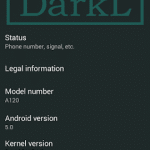

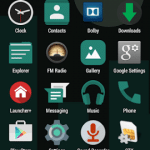
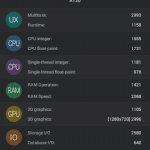


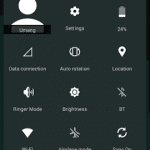
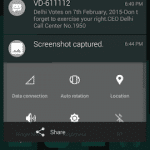
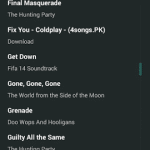
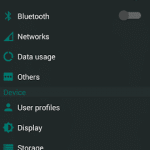
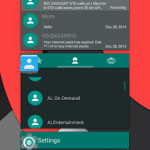
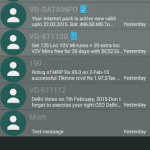
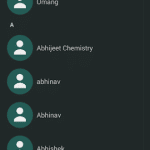

I have tried to install darkl rom on my canvas 2 colors a120 as instructed but it does not boot to system anymore. Only boot image darkl is on the screen. Help me.
same problem with me bro the rom itself is damaged
Me to same problem kindly help after boot logo nothing comes
Hai frnds, First install jelly stock rom and try to install Dark L rom. It was working for me. Direct update from Kit tat to Dark L was not working.
where is jelly bean and how to install
Hello there,
I have installed darkl Rom on my micromax a120 colors which comes with pre loaded KitKat, 8gb internal memory,
And now I am stuck with boot logo I don’t know what to do next,
Please help…
Thanks.
Flash with stock ro and your phone will work again
hello..
I appreciate your work but when i flashed this darkl rom ..it flashed successfully but when my phone restarted after flashing its showing only logo “DARKL” and nothing else….kindly help
same problem.. … wht to do man.. help
same problem here
if you revert it please tell
i have updated to lollipop but i cant find the usb debugging option plzz tell me how to enable it
IMPORTANT!!!!!
Please do not flash this rom on Micromax A120 which comes with pre installed KITKAT 4.4.2 else it will take your phone in bootloop state (STUCK AT BOOT LOGO)….
If you have Micomax A120 colors which has JELLYBEAN inside. You can flash this rom and will work fine. So do not hasitate this is GREAT ROM for jellybean users…
Appreciating work.
Thanks.
how did i give update to lollipop plz send istruction plzzzzzzzzz my hand set is micromax canvas 2 colours a120
I want update ro lolipop plz send instrcution plz my hand set is micromax canvas 2 cloura120
i followed this process but not done succesfully plz help me……
i follow this link but not download this file