Since 2015, Xiaomi began to block bootloaders on its smartphones and tablets. According to the manufacturer, this is necessary to protect personal data. So in this tutorial, I will guide you on how you can unlock the bootloader on your Xiaomi Android device using the official method by Xiaomi itself.
How do I know if the bootloader is locked on my smartphone?
- There are several ways to check the status of the bootloader. They are described in the appropriate instructions: Checking the status of the bootloader
What does an unlocked bootloader give?
- Unlocking the bootloader allows you to install any custom firmware, recovery, and also have full ROOT access on the device. At the same time, you can still use the official global firmware and receive updates by air.
Instructions for official unlocking the bootloader:
Step 1: First of all, you need to log in / register in the Mi account on your device, if you have not done this before.
Step 2: Now you need to bind the device to Mi account. To do this, open Settings > About device and tap 5 times quickly on the item “MIUI Version”, thereby opening the hidden settings for developers.

Step 3: Next, go to Settings> Advanced settings > For developers, open the “Bootloader Status” item and click on the “Add Device” button. You should see a notification that the device has been successfully added.
(If you get an error when trying to bind an account, try again several times if there is no result, try turning on the Chinese VPN and bind the account again.)
Step 4: After successfully linking the device to the Mi account under the new Xiaomi conditions, 360 hours should pass, after which you can finally unlock the bootloader, however, you can try right away – for some special Mi accounts and devices, unlocking can take place without waiting.
Step 5: Download the program Mi Flash Unlock and unpack the folder preferably on the C: / drive.
Step 6: Create a backup of all important data, because unlocking the bootloader formats all the data from your phone.
Step 7: Now on your device, enable Fastboot mode. To do this, turn off your device, then hold down the “Power” and “Volume – (Minus)” keys until Fastboot mode appears on the screen.
Step 8: Now connect the phone to the computer via a USB cable.
Step 9: Next launch the Mi Flash Unlock program, read the disclaimer and click on the button “Agree” on the left, thereby agreeing to the conditions.
Step 10: In the window that appears, enter the Mi account credentials: your username and password. The login can be Email/phone number / ID of Mi account. Next, click on the Sign in button.
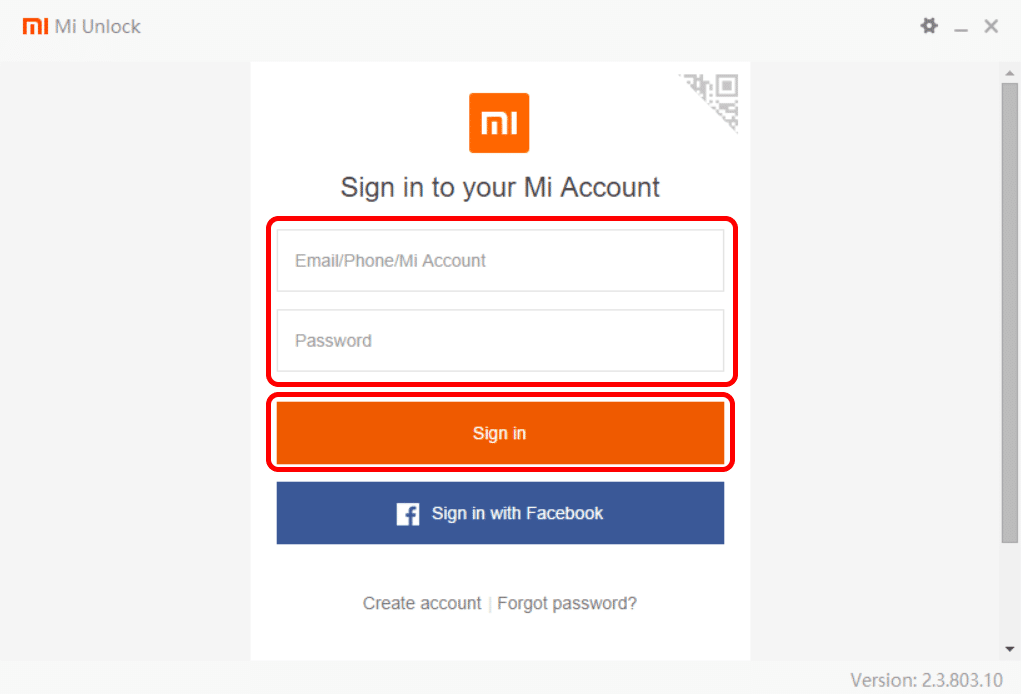
Step 11: Now wait till it checks your account for necessary permission to unlock the bootloader. If this shows an error for you then please wait for 360 hours as Mi restricts new accounts from unlocking bootloader for this much time. After that try again.
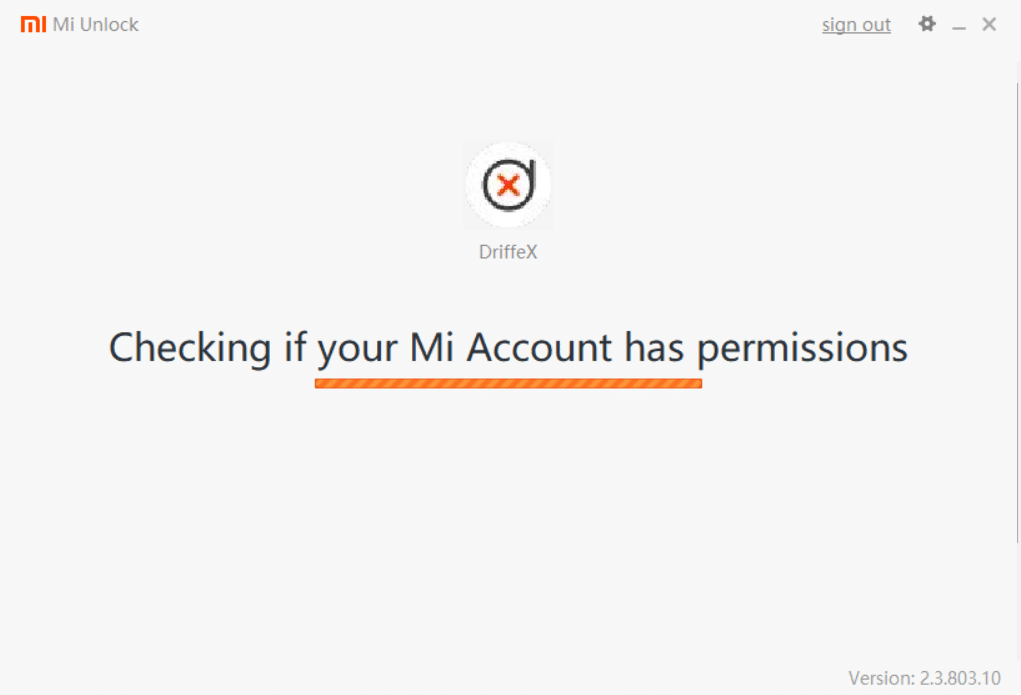
Step 12: After the inscription appears in the program that the device is connected (Phone connected), click on the Unlock button to start unlocking device bootloader.
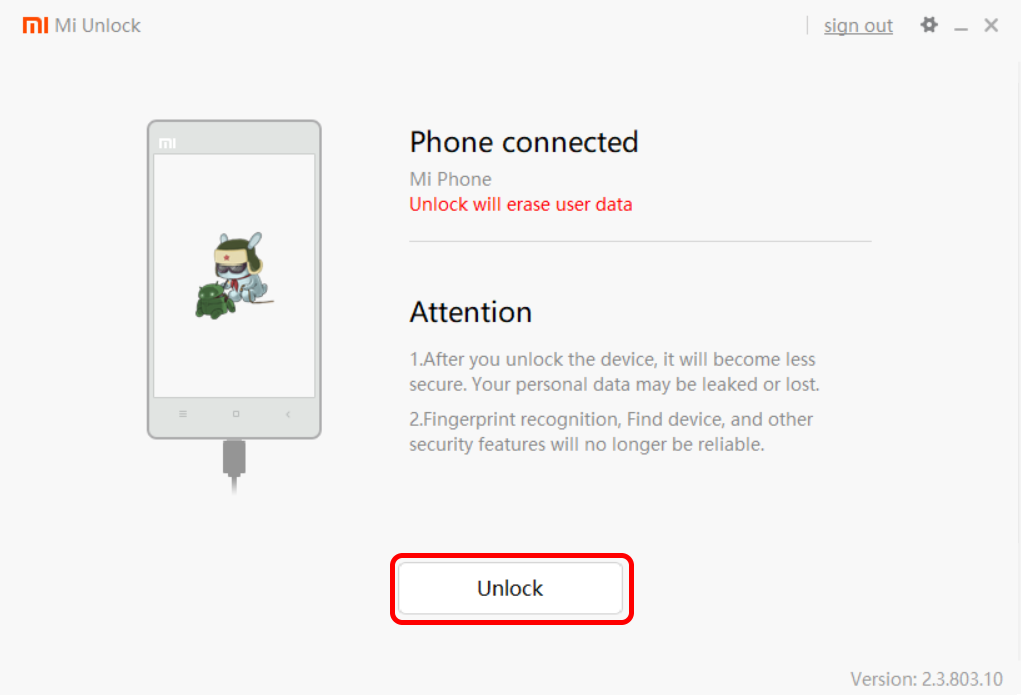
Step 13: A warnings will appear, accept it by clicking on the “Unlock anyway” button.

Step 14: Now the unlocking process will start, wait until it completes.
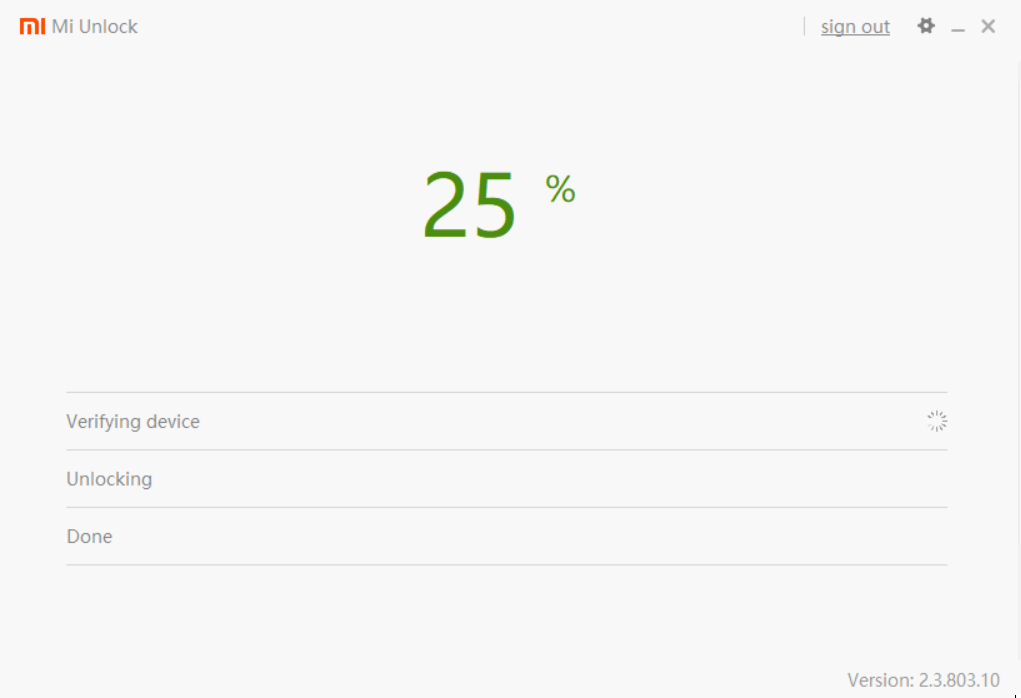
Step 15: If the bootloader is successfully unlocked, the following window appears with the message “Unlocked successfully”, and the phone will automatically reboot. Now you can install any custom firmware!
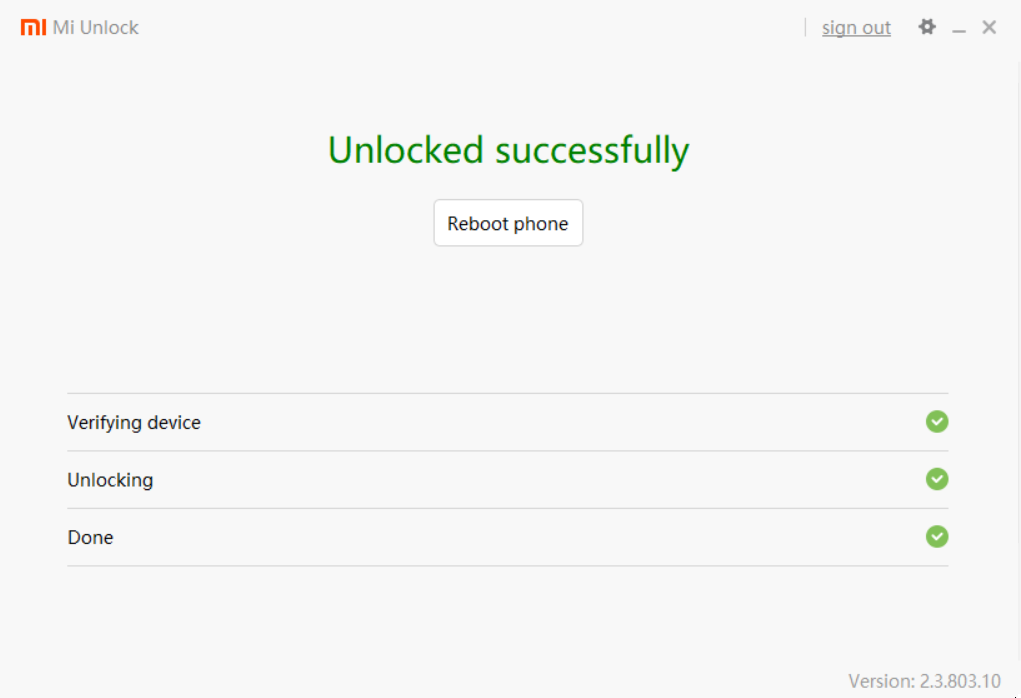
If you receive a notification that you need to wait 360 or 72 hours, you can safely close the program and continue to use the phone until the specified time expires. Important! Do not untie Mi account from the device, otherwise, the timer will reset. After the time has expired, try to unlock again.
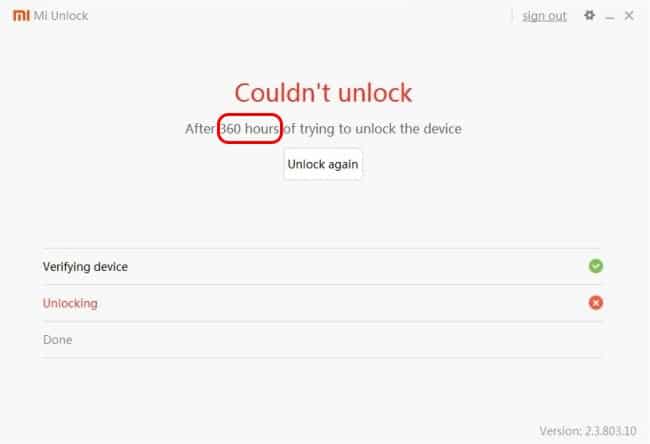
Note: From one Mi account you can unlock only 1 device every 30 days.
That’s all, Now you can install any custom recovery or ROM on your device. Let us know if you face any problem in the comments below.

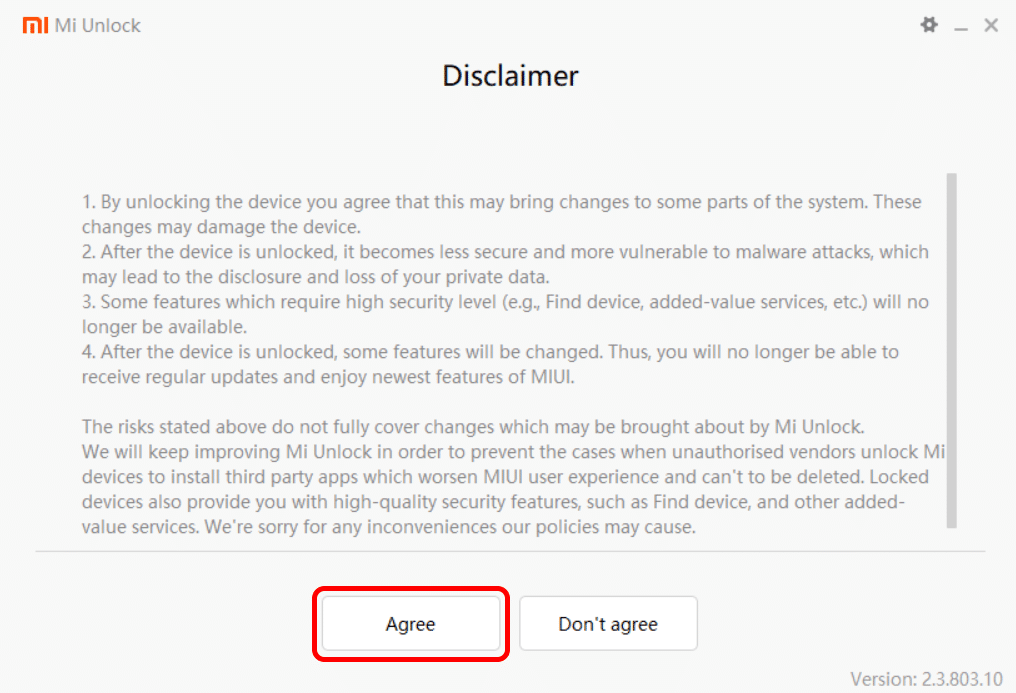

where did you get the zip file??? the downloaded file is apk not zip… so confuse.