Root Android 9.0 (Pie) Device in 2021 – A Step by Step guide
Hello guys, how you all doing? Bought a new android phone and that too has the latest Pie version? I know that you can’t live without rooting your phone and gaining superuser access to it.
And since rooting Android Pie is a tough task so we have come up with some tricks to root Android 9.0 Pie. Yes in this article we will tell you 3 ways to root Android Pie 9.0 using SuperSU, Magisk, and Kingo Root easily in 2021.
Must Read: How to Root any Android 10 Q Device in 2021 the Easy Way?
Root Android 9.0 via Magisk
Magisk was introduced as an alternative to SuperSU root, which was the only rooting solution at that time. SuperSU modifies system files to provide root access to Android devices. Magisk made rooting easy with systemless root. It roots the system without modifying the core code. It is a godsend for people using Financial apps on their Android device. Magisk is the latest method to root android 9 devices. It can be done through two different ways

Root Android 9.0 via Magisk Manager
- First of all, download the Magisk Manager and place it in your phone’s storage.
- Now you have to boot your device into a custom recovery like the TWRP Recovery. If you haven’t installed one then search on Google or Youtube for proper instruction on how to install a custom recovery for your Android 9 Device.
- Click on the Install button and then select the Magisk.zip file that you had already transferred to your device storage in Step 1.
- After you had selected the .zip file now Swipe to Confirm Flash on the bottom side of your mobile screen to start the flashing process.
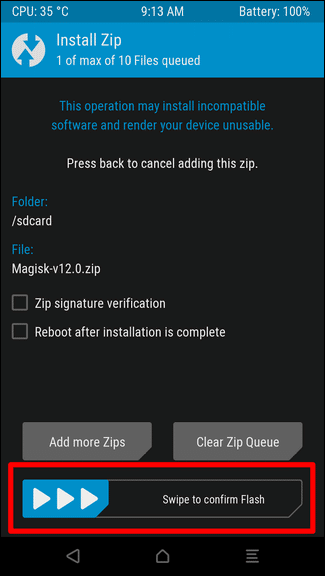
- Once Magisk is flashed, you’ll get the Reboot System option, select it.
- After the device reboots, open a file manager application and then go to the folder where you transferred the Magisk Manager Apk file in Step 1. Install it.
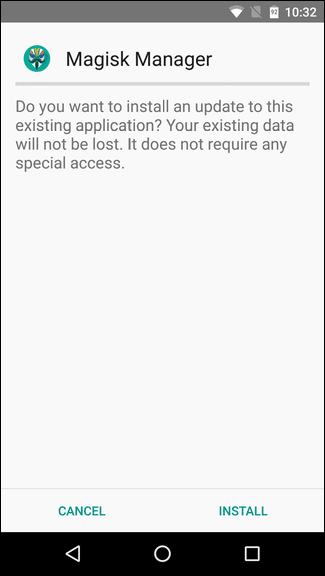
- Open the Magisk Manager app and check your device’s root status. That’s All.
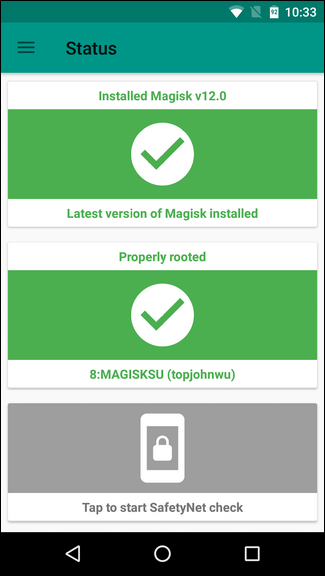
Root Android 9.0 via SuperSU

- First of all download the SuperSU zip file from the link given below.
- Now you have to boot your device into a custom recovery like the TWRP Recovery. If you haven’t installed one then search on Google or Youtube for proper instruction on how to install a custom recovery.
- Now from the Recovery Menu click on Install and select the zip file SuperSU that you have downloaded from in Step 1.
- After you have selected the SuperSU .zip file, Swipe to Confirm Flash on the bottom of the screen to start the flashing process.
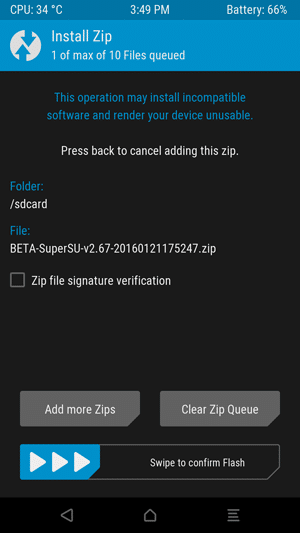
- After the SuperSU is flashed in your device you will get Reboot System and Wipe cache/Dalvik. Click on Wipe cache/Dalvik and then on Reboot System. On the Next Reboot, you will have full root access.
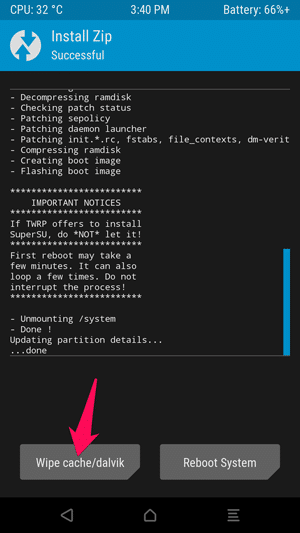
Root Android 9.0 via KingoRoot
Root Android 9.0 via KingoRoot Android App
Step 1. Download the KingoRoot Apk file from the button given below:
Step 2. Locate the downloaded file on your Android 10 smartphone and install the apk.
Step 3. If you get “Install Blocked” message, follow these few steps:
- Open Settings.
- Go to Security and then to Unknown sources and enable it.
Step 4. Open the app and tap on “One Click Root”.
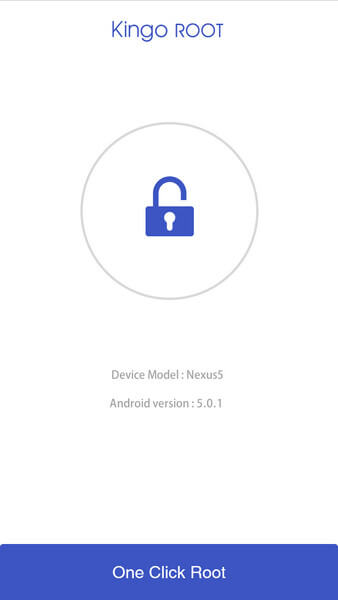
Step 5. The result will be displayed as “Success” or “Failure”.
Step 6. If it fails, try the process again a few number of times.
Root Android 9.0 via KingoRoot Windows Application
Step 1. Download the KingoRoot PC Software from the button below:

Step 2. Install the KingoRoot PC Software downloaded above. After the installation is complete, launch the app.
Step 3. Connect your Android device to your PC. Make sure to enable the USB Debugging on your Android device.
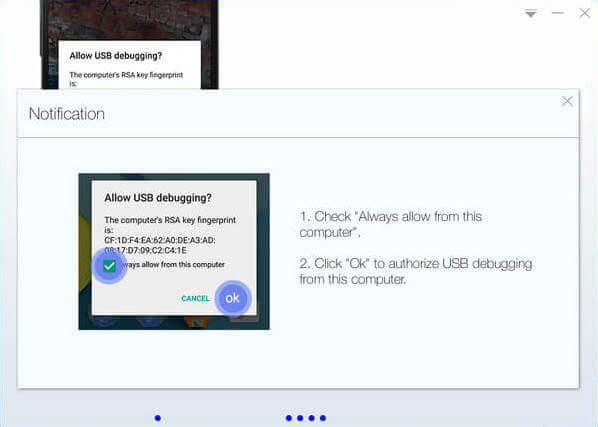
Step 4. Click on “Root” to begin the rooting process.
Step 5. The result of root will be displayed when the process is complete.
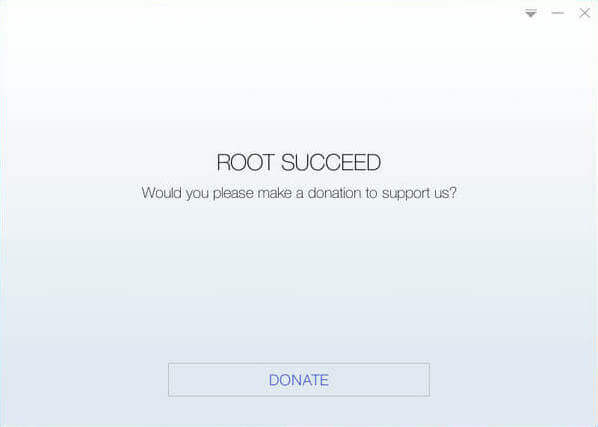
You can check the status of the root on your Android device. The root status should display as rooted. Check for root by downloading any root checking app from the play store.This way you can root any android 10 device

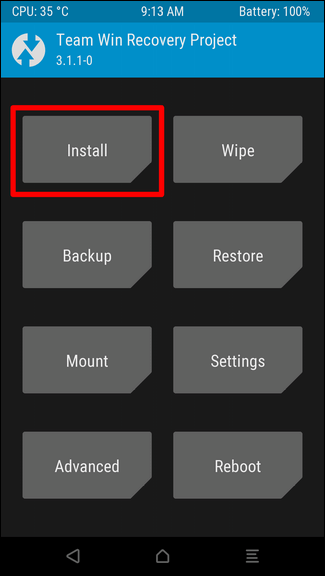
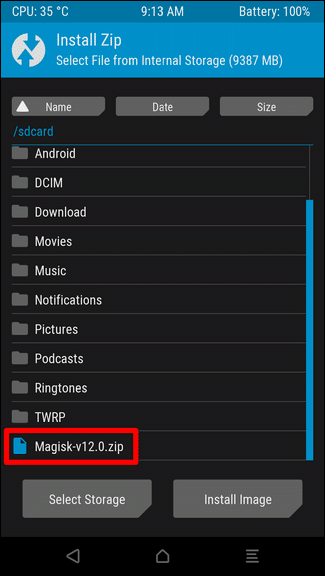
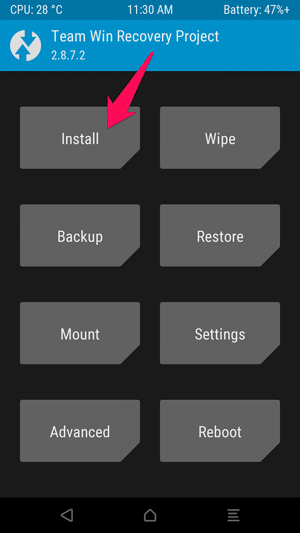
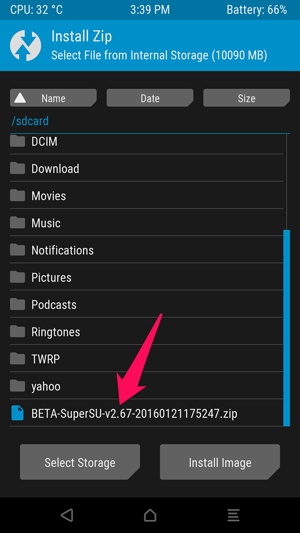
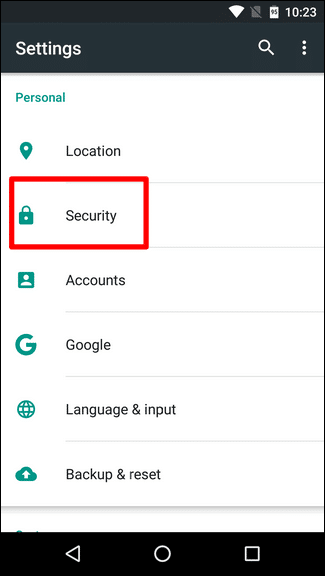


I’m sorry but that’s quitte à shirt explanation, my file isn’t zip it’s apk and you’re like “the zip file you downloaded to your phone’s storage” yeah, what zip file ? You just go one without that much détails and every site i go j’te like that so i freaking give up
you just need to rename the apk file with zip extension. In place of ‘.apk’ put ‘.zip’ in file name flash via recovery.
I am so grateful for the services I got from “raydi8ioncyber” on I G… And I recommend anyone who needs monitoring services to look up their bio page and web. Thanks