The search for the best android emulators begins and ends here. Android was the next big revolution in the mobile phone industry, and it took the market by storm. With more than 3.5 Billion Android Smartphones on the planet, Android is leading the retail market of the most popular smartphone OS. It gave the handheld devices ability to do things better and on a much larger scale. The capabilities shifted from a communication device to a pocket entertainment device. It multi-tasking on an android device was a smooth experience which indicated smart resource management, hence the name “Smartphone”!
Android emulators are software that can emulate the Android Operating System on your Windows or Mac. We researched, we tested. Now it’s your turn to choose the best from the batch.
Recommended:
- 13 Best Android Emulators for PC and Mac
- 5 Best Alternatives to Bluestacks Android Emulator for Windows
The Top 5 Best Android Emulators are:
1. Bluestacks
If you have used an Android Emulator in the past, you already know what Bluestacks is. It is one of the oldest and best android emulators and came to markets in 2011! It has been one of the best for its features and capabilities. It supports keyboard binding, through which users can map a key to the touch part of the screen and play any single or multi-player games with a keyboard and mouse easily! You can root the system and install different apps that require root permissions. It is available to download for free for both Windows as well as Mac.
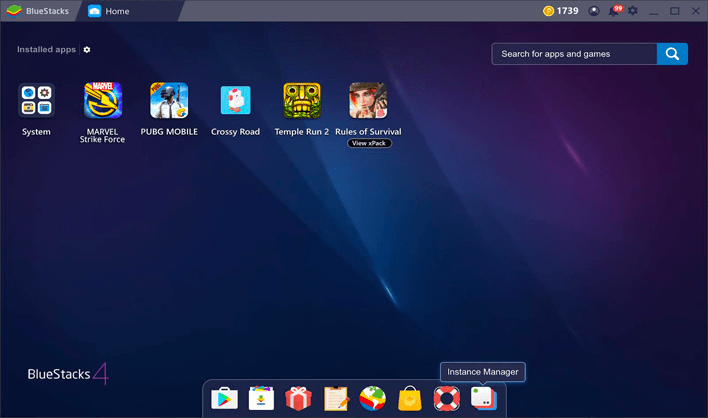
Features of Bluestacks:
- Game control presets and customizations.
- Play multiple games simultaneously with multi-instance.
- Real-time translations for gaming in your local language.
2. Nox Player
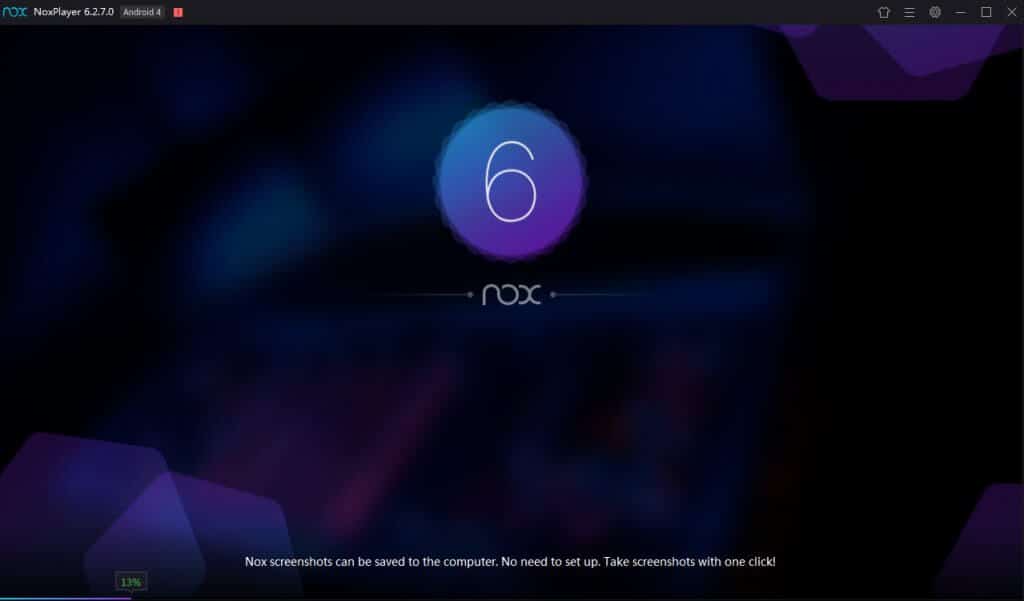
First released in 2015, Nox Player is a very popular android emulator among game players. It was build keeping gaming in mind. It runs other apps too and comes packed with several features such as screen recording and multi-instance. It runs Android 7 and offers superior performance. It is available to download for free for both Windows as well as Mac.
Features of Nox Player:
- Ample customization features and options.
- Play multiple games simultaneously with multi-instance.
- Real-time translations for gaming in your local language.
3. MEmu
MEmu Play is an android emulator created for gaming. Features like smart controls, game automation, and controller support make it a fine choice for gamers. The graphics on MEmu Play are stunning and provide a good UI experience for the user. The company boasts of its performance, and it has over 100 Million times worldwide downloads! It is only available for systems running Windows currently.
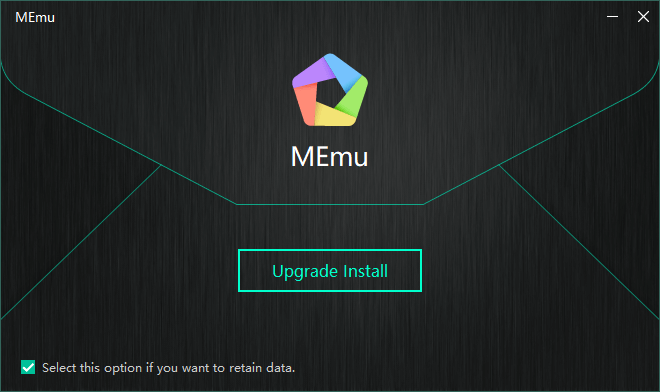
Features of MEmu Play:
- Key-mapping support.
- Allows setting a virtual location.
- NVIDIA chip support.
4. Gameloop
Gameloop is an android emulator, formerly known as Tencent Gaming Buddy. It’s made for gaming and gained a lot of popularity with its PUBG player. It has been one of the most downloaded android emulators and with over 500 Million downloads! Gameloop is very popular among PUBG and COD Mobile Players. The gaming experience is very smooth. It also runs on low-end systems with lower graphic settings. Overall, if you’re looking for gaming, you should consider Gameloop. It is only available for systems running Windows currently.

Features of Gameloop:
- Made specifically for Gaming.
- Support for Multiple Languages.
- Anti-cheat engine to avoid hacking and cheating during gameplay.
5. Android Studio
Android Studio is the official development platform for Android Apps and Games developed by Google. Apart from the os, it can also simulate hardware functions such as GPS, motion sensors, multi-touch, etc. It can verify apps and can emulate different Android versions, including the latest Android 11 release. So, if you are looking to develop, Android studio is your choice! It is available to download for free for both Windows as well as Mac.
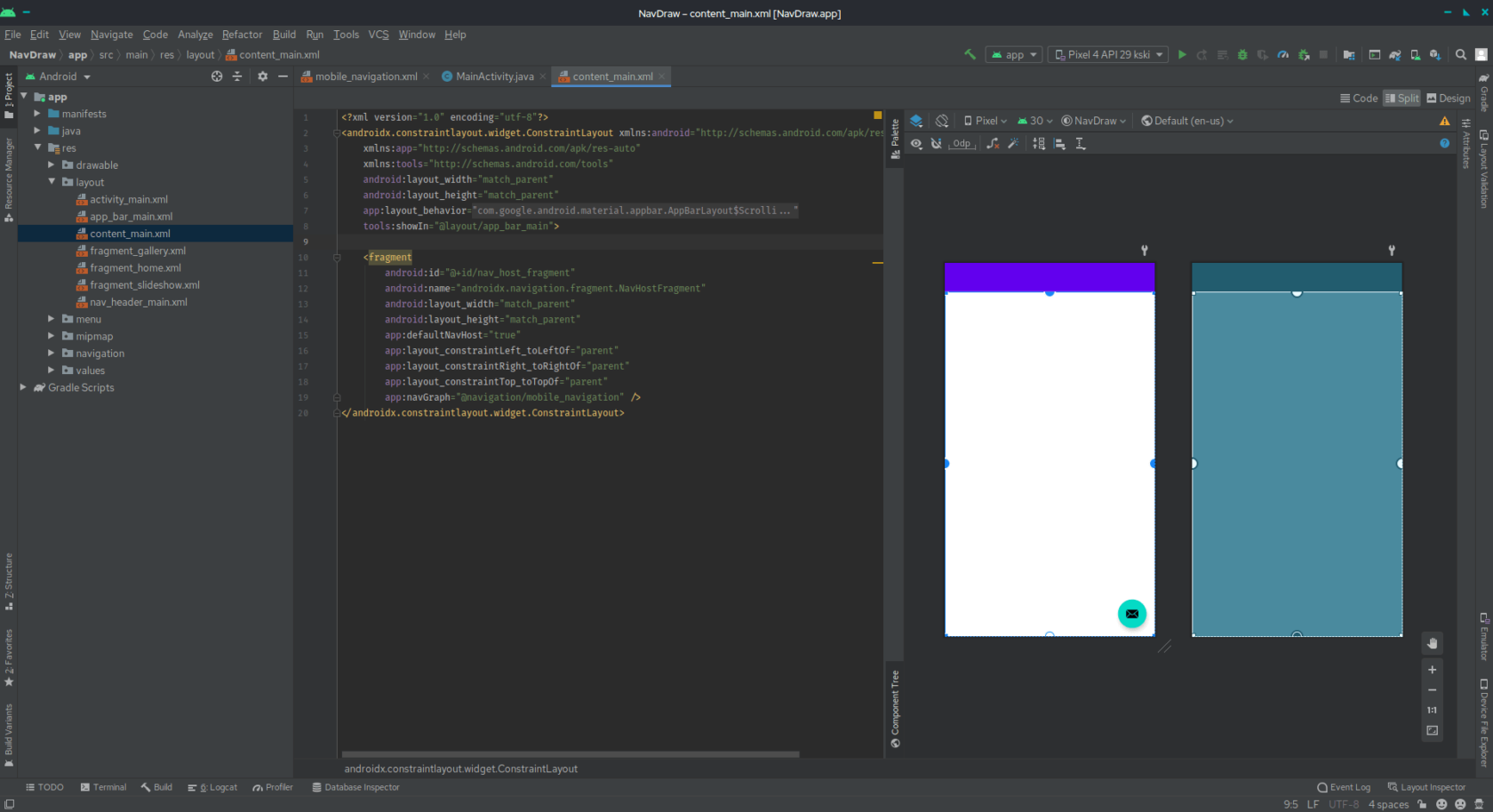
Features of Android Studio:
- Feature-rich and fast emulator.
- Build for development of Android applications.
- Useful for people who want to test games or applications on android.
Conclusion
Hope you found this article useful. So we just saw the best android emulators in 2021. All of them have different features and are build for specific activities.
Gameloop and Bluestacks are gamers’ favourite. They offer a seamless gaming experience. They have been on the list of best android emulators year after year.
If you are into Android app development, Android Studio is the better choice.

