How to Install LineageOS in Yu Yureka Black (Custom ROM For Yu5040 Garlic)
LineageOS For Yu Yureka Black
LineageOS is a free, community built, aftermarket firmware distribution of Android 7.1 (Nougat), which is designed to increase performance and reliability over stock Android for your device.
LineageOS is based on the Android Open Source Project with extra contributions from many people within the Android community. It can be used without any need to have any Google application installed. Linked below is a package that has come from another Android project that restores the Google parts. LineageOS does still include various hardware-specific code, which is also slowly being open-sourced anyway.
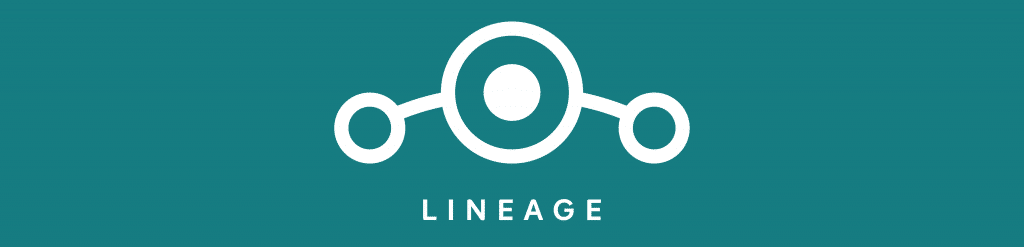
Installation Instructions
Note: Make sure to take a backup of important files, photos, contacts etc. as installing a custom ROM resets your phone and we are not responsible for any data loss ar damage to your system.
Step 1: Make sure your phone is charged and all your data is backed up.
Step 2: Download the latest version of ROM and Gapps from the Download Section below and place both the files in your SD Card or Internal Storage.
Step 3: Now boot into the Recovery mode, We recommend using the TWP Recovery. If you haven’t installed the TWRP Recovery then follow this guide to do so.
Step 4: Next in TWRP Recovery do a System Wipe along with Data, Cache, and Dalvik Cache.
Step 5: Now Select the latest version of the rom file and flash it after that flash the Gapps file.
Step 6: Wait for the installation to complete after that reboot your device to boot into the freshly installed ROM.
What’s Working:
- Boots
- RIL (Calls, SMS, Data)
- Wifi
- Bluetooth
- Camera ( Videos And Photos )
- Video Playback
- Audio ( Record and Playback )
- Sensors
- Flash
- Led
- GPS
What’s not working:
- Goodix fingerprint scanner
Download
Credits
- Sanyam Jain
- Pranav Reddy
- Louis Popi
- YU for providing me the device
- Lineage Team
If you any queries or suggestings then don’t forget to leave them in the comments below.

