As we all know that Google Adsense is the best way for earning some revenue from Blogging, Whenever a new blogger gets and Adsense account the biggest problem he face is of placing the Ad code on right place on their WordPress blogs, their are many plugins available for this purpose but they are not that good.
But now to resolve this problem Google has launched its Official “Google Publisher Plugin”, currently this plugin is in Beta, but for me it worked flawlessly.
The Ad Units that are displaying on this site are also placed by this plugin.
Today, I will gonna share how you can configure and use this plugin with your WordPress blog for better ad placement.
Google Publisher Plugin :-
The Google Publisher Plugin enables you to easily use Google’s products – including AdSense and Webmaster Tools – with your WordPress site.
Adding AdSense ads usually requires you to generate snippets in AdSense and paste these into your site, or to manually edit PHP files. This plugin lets you place AdSense ads using a simple point-and-click UI.
This beta version of the Google Publisher Plugin allows you to:
- Easily add AdSense ads to your site to make money from advertising.
- Verify your site with Webmaster Tools with just one click.
Download and Set up Google Publisher Plugin in WordPress Blog :-
Firstly you need to have an active Adsense Account, if you don’t have then you can apply for it.
Now Login to your WordPress Dashboard and Install this plugin, or if you prefer manual installation then you can download this plugin from the below link.
Download Google Publisher WP Plugin
Next Activate this plugin and head to Settings >> Google Publisher Plugin from your WordPress Dashboard.
Next Link this Plugin with your Google Adsense Account, and verify the permissions asked.

Now remove Any older Google Adsense code placed in your site (it is not necessary, but will be good if you do so)
Next Click on Manage Ads button from plugin page.
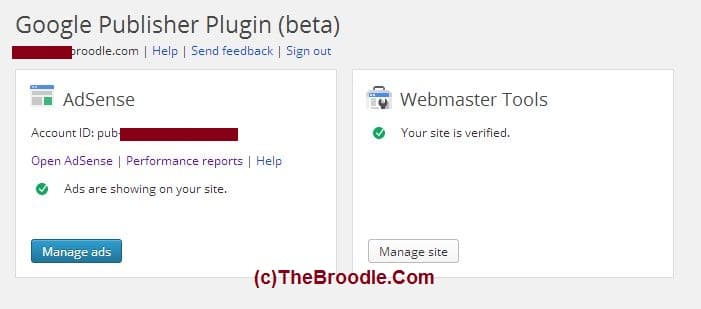
Now the plugin will analyze your site and theme for ad tag, it will few minutes. In my case it detected already running AdSense ads and suggested to remove it.
Now it will display tags on your site where Ads can be placed, you can click on these tags to add Ad units, only three ad units can be placed on single page, to manage ad units on different pages or post types you can select that page from the upper left corner of the screen.
Note: If you want to control the ad type (Display or text or both), simply click on gear box from the bottom left corner of that unit to configure that.
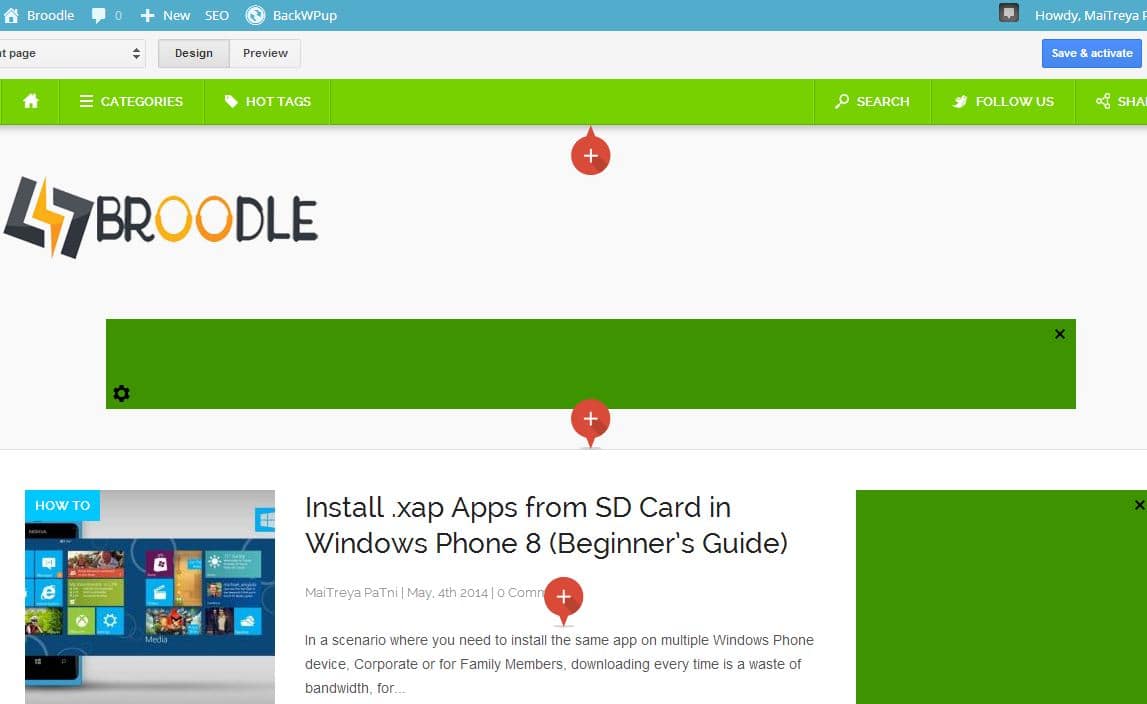
Now after placing Ad Units an all Home, Post and Page Templates click on Save and Activate Button, that’s it, after few minutes you will be able to see live ads on your site.
Conclusion :-
According to my experience with this plugin, i must say that this is the Best Plugin for Adsense Ad Placement and one the must have plugin for Adsense user.
Instead of naming it as Google AdSense WordPress plugin, Google named it as Google Publisher plugin which indicates that this plugin will bring more feature from other Google products like Google Webmaster tool and might be Google Analytics.

