We shall start by defining a WordPress loop or we can call them WordPress loop hacks; this is a PHP code used to display your blog posts on your WordPress first page, using a theme template. You can find them in most theme files. They are critical because your site cannot function without them. It is more efficient to hire SEO experts who can work it out for you. In essence, it becomes easier to pull posts from your WordPress database and create your loops.
Must Read: 10 Steps To Secure Your WordPress Site
Let’s get on with some 8 useful loop hacks below:
1. List upcoming posts
It is an option that lets you schedule your posts for later. That means users can have a sneak peek of what is coming, and subscribe to your blog if they haven’t. Who knows, that post might meet their interest and they can’t wait for its publishing.
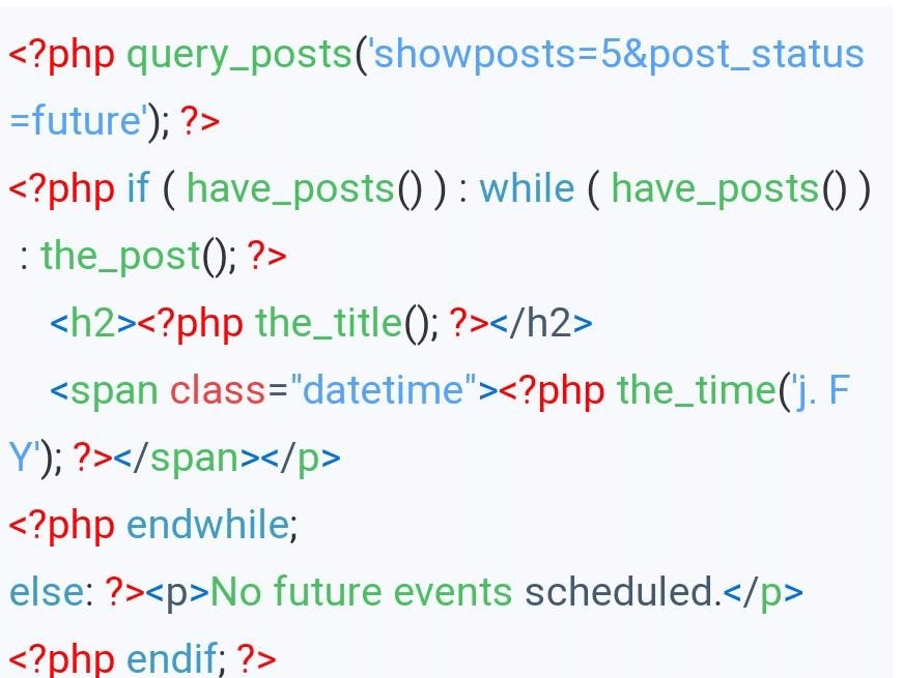
2. Image loops
The idea is to create a gallery page listing, as you try to be authentic. Help your visitors see the lead images of your posts. So, how do you nail this? For starters, you will need to have a PHP function to grab the copy from your other posts as you return their URL. However, if it gives you a hard time, spare yourself the headache, and hire SEO experts to take care of this.
3. Use two or more loops on one page
How do you use the themes that have more than one loop without causing a duplicate? While it is easy to use the two, let’s see how we can prevent the double display-using the “showposts parameter,“ you will get your recent posts. Now go ahead and put the code in the index.php. For the first loop, see below;
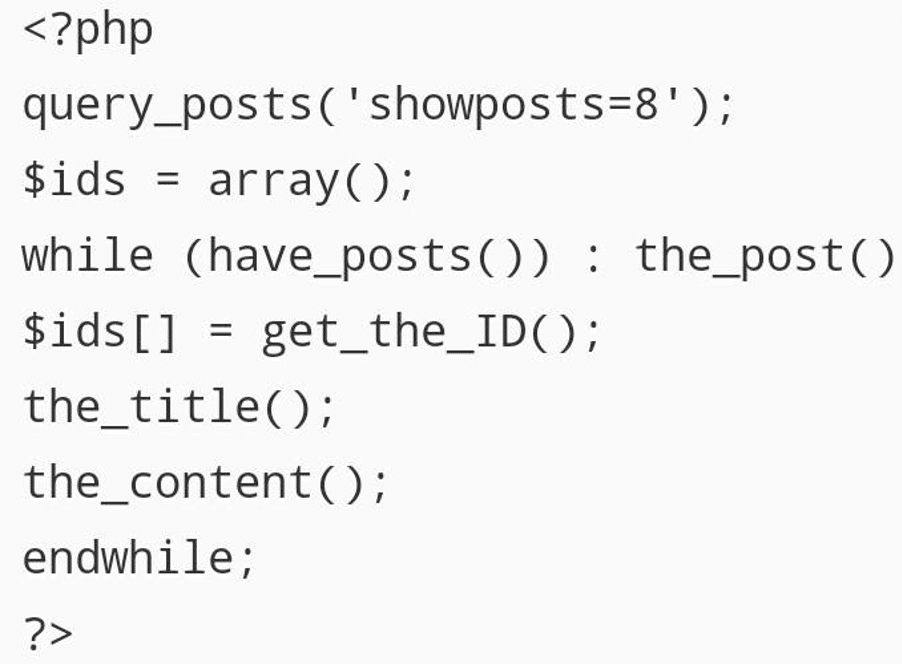
Now you should be ready to apply your next loop, so you can get the posts needed. Do not include the first one you had put before. See below;
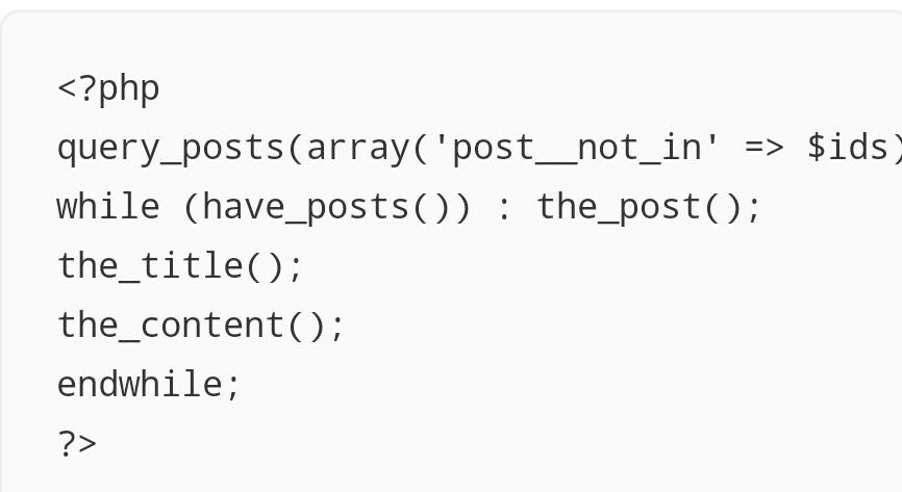
And that is how to go about it using “show post parameter.” Now you can use more than one loop on your page without compromising duplication. If it still sounds like rocket science, please use affordable SEO experts to work it out for you.
4. Set a post-expiration date
After publishing your post, you can set and place an expiration date. Doing this paves the way for new posts creating an interest of newness to your visitors. To achieve this successfully, you will edit your theme. Use the below code as you replace your loop;
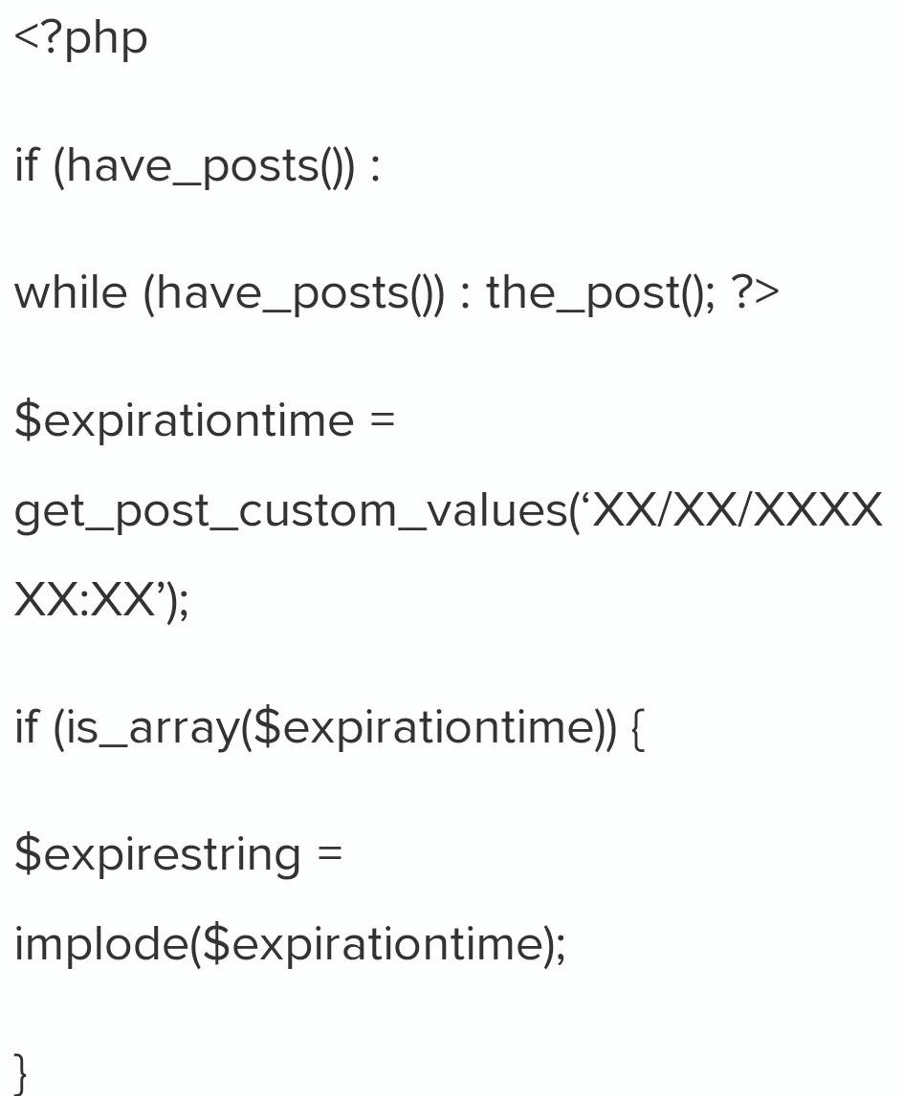
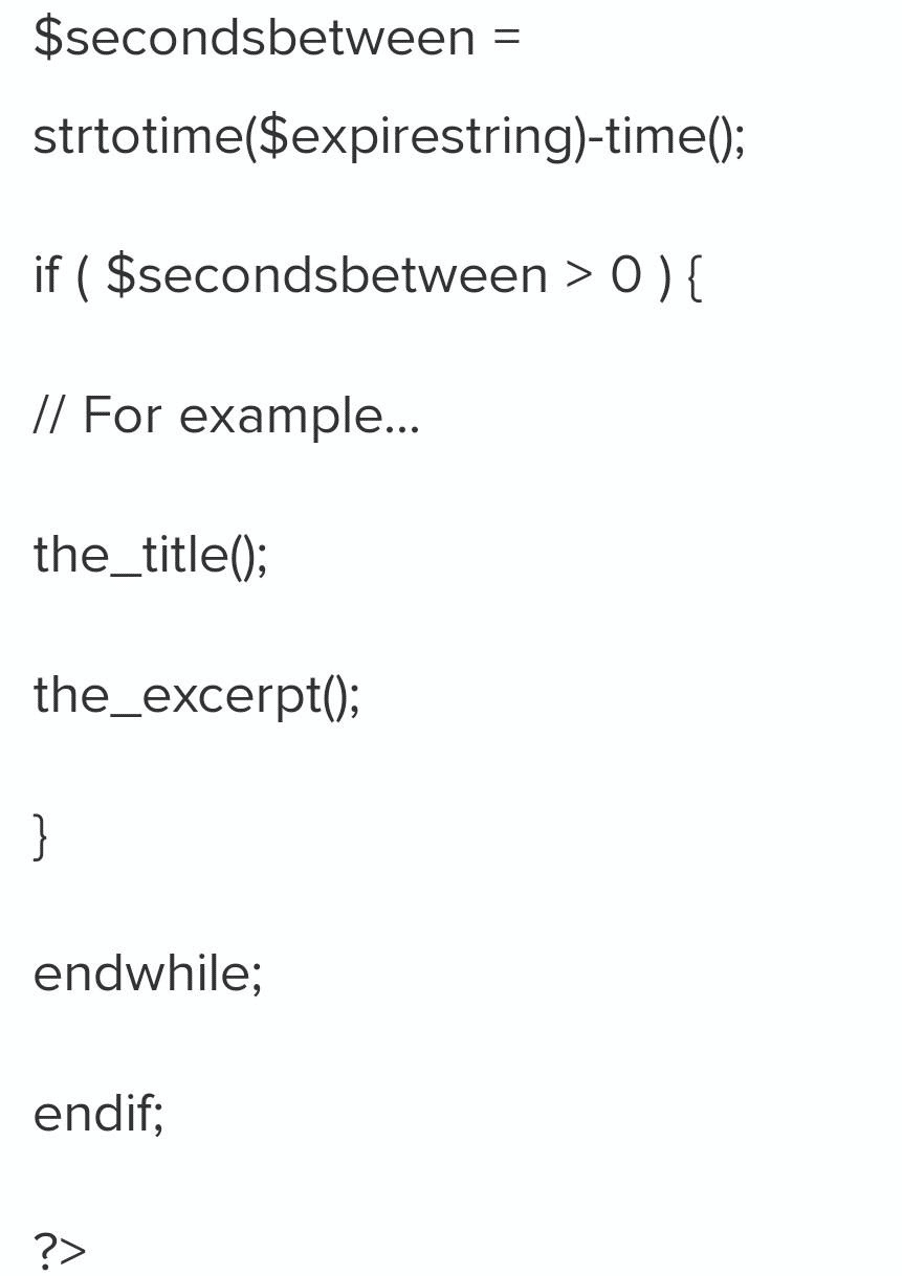
5. Apply shortcodes to show your Ads
Visit the page where you want to place your Ad and insert it. Paste the code to functions.php
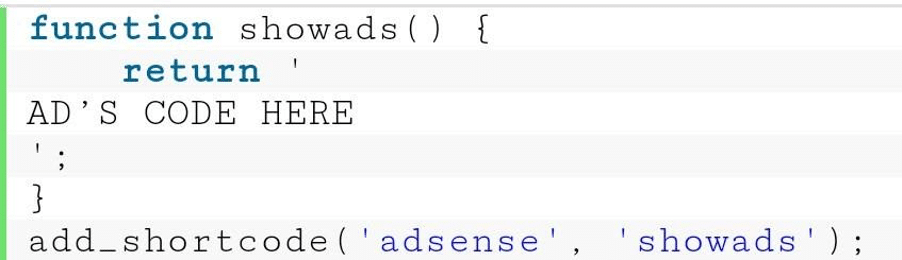
6. Plan how particular posts will get displayed on your homepage
Rather than showing your posts like many other WP themes appear on a page, determine how you want yours to look. Like you can choose to have them fully displayed, or maybe they shouldn’t. To get the appropriate loop file; index.php, then use the below code to replace it:
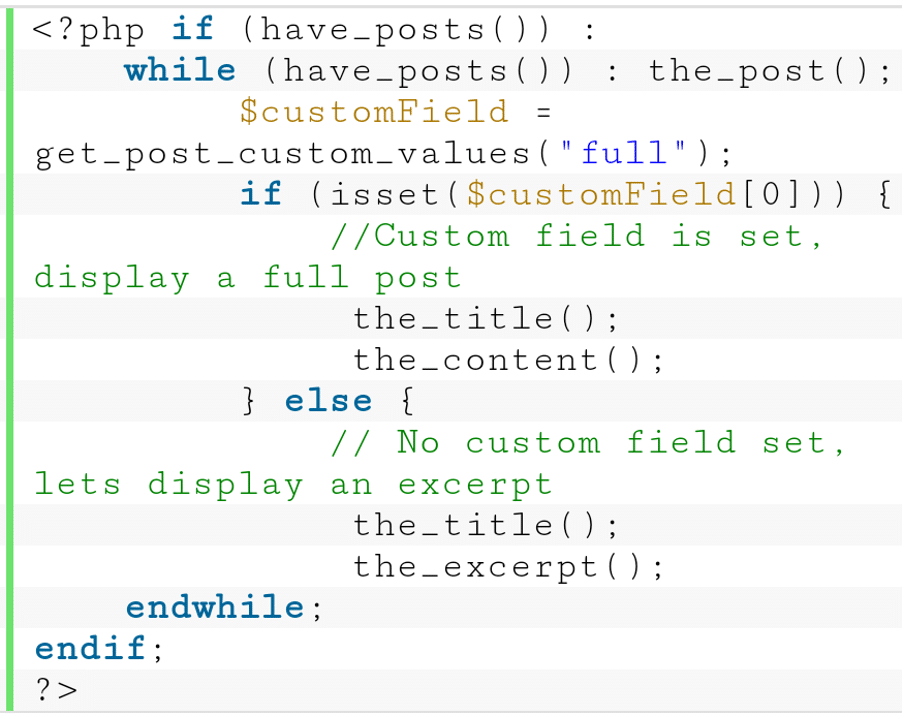
7. Build an archive page
Pull all your best posts from archives and list them on your blog so your visitors can find them. Create a page template where you will display the archived posts. Shown down here is the way to follow:
>? php
/*
?>
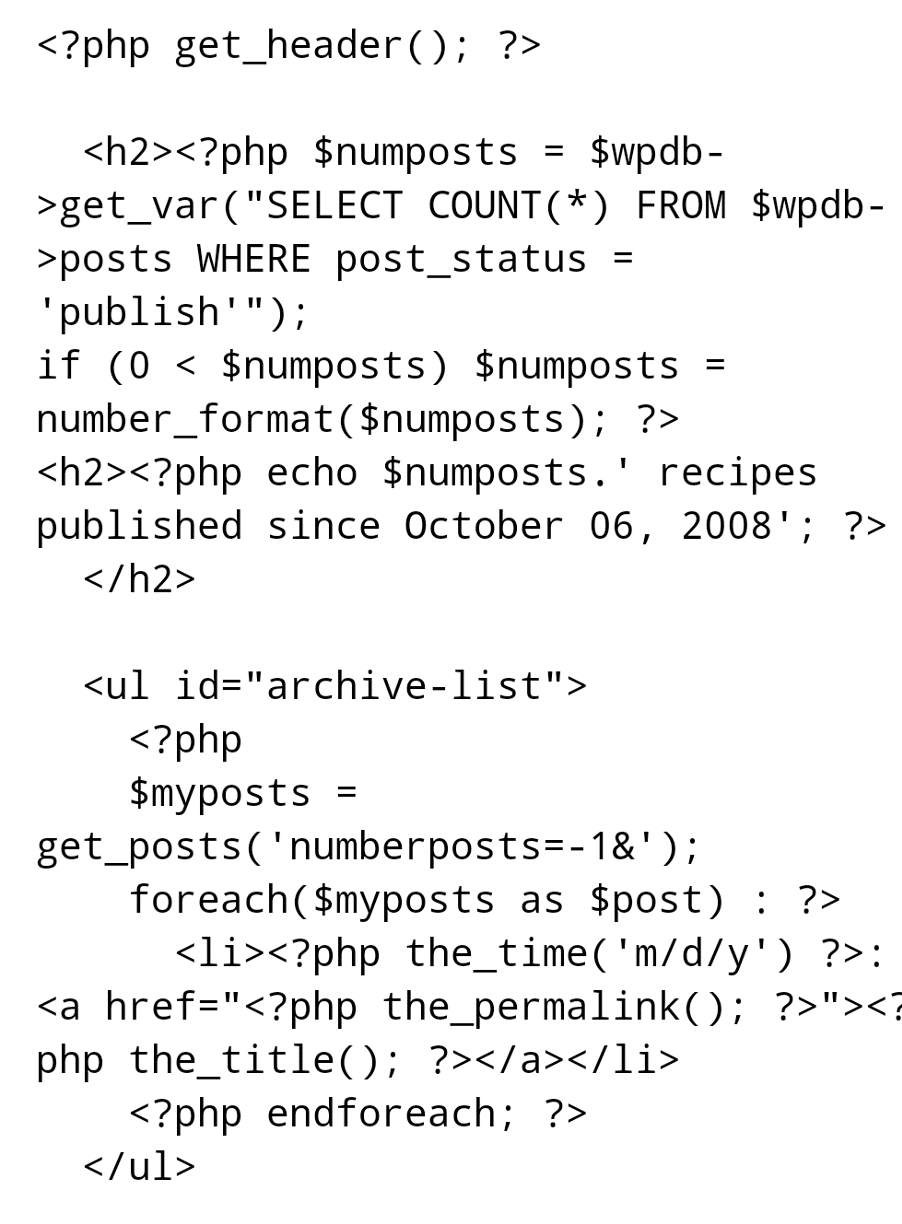
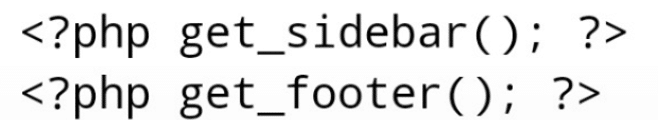
8. Place an Ad after your first post
As a blogger, advertising in your blog is crucial. It is exciting to make a few bucks from this. The whole essence is for you to know where to put the Ads for visitors to find them and click easily. So, it is essential to place them strategically; that’s how you will earn cash. Follow and replace your loop using the below guide;
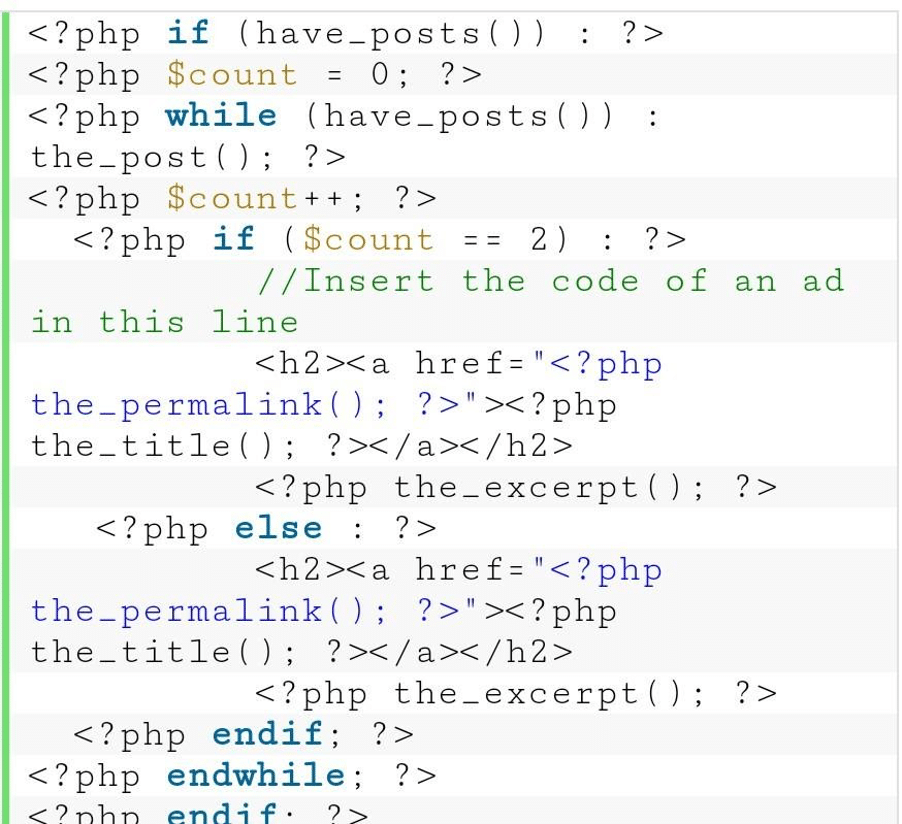
In conclusion, now you got yourself eight useful hacks that can help you achieve whatever you want in your WordPress website. Since WordPress is user-friendly, you will find the
functions easy to tackle and benefit from these awesome loop hacks.
Author Bio:
Naman Modi is a Professional Blogger, SEO Expert & Guest blogger at https://www.ebuilderz.com/, He is an award-winning Freelancer & Web Entrepreneur helping new entrepreneur’s launching their first successful online business.
Social Media Links Below:
Twitter – https://twitter.com/eBuilderz
Facebook- https://www.facebook.com/eBuilderz
Pinterest – https://in.pinterest.com/ebuilderz/
Linkedin- https://www.linkedin.com/company/ebuilderz

