There are many games which requires High Graphic Memory to be played, since many of us don’t have High Memory Graphic Card its impossible to play those games in PC, but with the help 3D-Analyzer you can easily play any game on your PC even the game is unsupported.
What is 3D – Analyzer?
Basically 3D Analyzer is simple tool which utilizes you PC’s Ram and uses it as a Graphic Memory, Suppose you have 1GB Ram installed in your PC, then this tool will acces about 128 MB as a Graphic Memory and keep the rest as normal RAM.
How to use 3D- Analyzer :-
To use 3D- Analyzer just follow the below steps :-
Step 1 :- Firstly download 3D- Analyzer from the below link
Step 2 :- Now extract the downloaded zip and run .exe file.
Step 3 :- Now Open the tool and Click on Big “Select” Button and select the Game .exe file. (Make Sure to nevigate to gave directory and select the .exe file of that game)
Step 4 :- Now make sure to tweak setting just like mentioned in the image below, select every check box like below mentioned image.
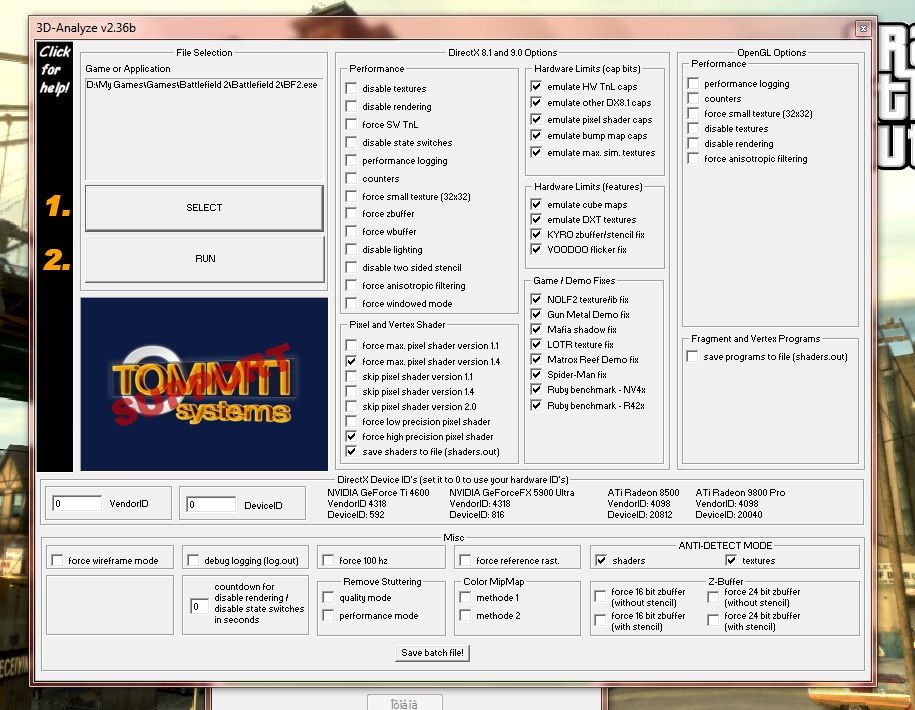
Step 5 :- Next, after configuring hit the Run Button and see you Game Starts.
You can also change settings by your desire if the games not starts.

