How to Fix “Limited” or No Connectivity issue in WiFi with Windows 8 and 8.1
Many a times while connecting to a WiFi Network in Windows 8 and 8.1 we face a problem saying “Limited Connectivity” and in that case we are not able to access Internet. This happens with me many a times but now i found a solution to fix this problem.
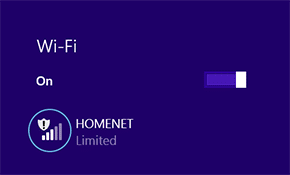
How to Fix “Limited” or No Connectivity issue in WiFi with Windows 8 and 8.1 :-
In Windows Limited connection means the PC has successfully connected to the router, but the PC wasn’t assigned a valid IP address, so you can’t actually get to the Internet.
Below is the working solution to fix this problem.
Step 1 :- Go to Start screen type command prompt in search and select command prompt and run it as an Administrator.
Step 2 :- Now in Command prompt windows type “ipconfig /all” (without the quotation marks), and then hit the‘ENTER’ key.
That’s it, Now just wait and watch how you limited connectivity converts into a working connection.
This trick worked for me and might also work for you.
If you any problem regarding this then please comment below for instant solution.
Thank You.

