For buyers that are planning to invest on a new laptop, or desktop computer, the most complicated thing to decide is which processor they should prefer. There are two main CPU families that most mainstream systems consider these days: Intel Core i7 and Intel Core i5. But as the two lines have much more things common in them, people often get confused about which one they should buy.
Well, it is not that easy to find a clear-cut answer to this question; especially when you are a beginner. But here we have listed a few things to help you make a smarter decision. Prefer to spare a few moments to go through the details below; it will help you to invest in the right processor. In case you are in a hurry and want us to directly give you a verdict, here it is – i5 seems to be a good option for casual or everyday laptop users, who don’t work with heavy applications every day, whereas if you are someone who deals with processor-intensive programs like Adobe After effects, etc them consider going with an i7 processor.
How many cores do you need?
Without any doubt, the Core i7-equipped system will always be expensive when compared to the Core i5 system. It is just because the later one has lesser features and limited capabilities. However, Core i7 ensures perfect solution for high-end gaming, media-editing, and multitasking as well. When you invest in Core i7, you are basically buying a powerful machine that will perform faster. Furthermore, the number of cores to handle processing threads also increases.
While deciding about cores, it is more important to think about generations as well. Usually, the ultra-low-power laptops come with only two cores; however, the 8th and 9th gen have four cores. The recent models are also developed with 6 cores whereas the ultra-high-end systems have 8 cores to process your heavy programs Adobe Animate, etc. Experts advise investing in a system above the 7th generation to have the latest features and enhanced performance.
Think about cache:
Along with the higher clock speeds, the Core i7 processors come with the larger cache. They can help you to perform repetitive tasks more quickly. In case if you need to perform some spreadsheets-based calculations or editing task, Core i7 will not cause CPU overloading. Larger cache size leads to enhanced multitasking because the background tasks stay ready when you switch between different windows.
Although cache size cannot be considered as a make or break factor; this measure is used to describe advancements from one generation to another generation of computers and laptops. If we talk about Core i5 CPUs, they have an L3 cache with 9MB size; whereas the Core i7 processors come with 12 MB cache.
Turbo Boost and HyperThreading Feature:
From the past few generations, Intel is giving more focus to Turbo Boost feature in its processors. With this feature, few cores of the chip run much faster than the base clock speed of the system; especially when you want to perform some sing threaded function. Although both Core i7 and Core i5 processors make use of Turbo Boost ability; still Core i7 is observed to be faster.
While buying a new system, you should check the rated base as well as boost clock speeds; the higher range is better. However, the ultimate performance depends upon cooling function, specific design and number of cores of the system.
Other than this, Intel processors make use of multithreading technology. With this, it seems that the processor has a higher number of cores than its actual ones. The hyperthreading technology is the most efficient way to enhance performance for various multi-threaded tasks because each core can address two threads at a time. This feature appears more useful when the user needs to run multiple programs at the same time such as editing tasks, videos, and web surfing. In simple terms, we must say that a CPU that supports hyperthreading is generally more powerful than any other family.
Integrated Graphics:
Most of the laptops having core processors rely on the Intel UHD or HD graphics; however, the gaming systems have their own dedicated and powerful graphic chips. Some new generation desktops and laptops come with the upgraded intel Iris Plus or Iris graphics option. They are also integrated into the CPU but make use of a lesser amount of system’s dedicated memory while ensuring enhanced performance.
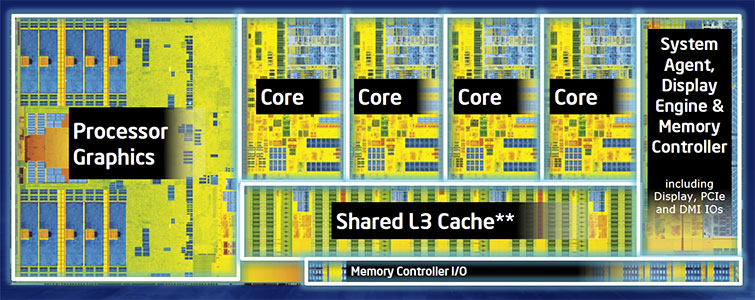
It is important to understand that integrated graphics help to save system power as there is no additional graphic chip that can draw extra juice from the motherboard. Experts say that Intel UHD and HD Graphics solutions are created for mainstream productivity. But such systems cannot be used for demanding games or for tasks that need high-end acceleration along with basic CPU muscle. While finalizing your graphics, it is good to check the numerical rules. Usually Intel Iris Plus 650 will be performing much better than the Intel UHD Graphics 630 model. And the later one will be definitely better than Intel HD Graphics 510.
Core Outliers:
If you are a high-performance user who needs to play demanding PC games or need to complete video editing tasks; Core-X-Series, the desktop processor family, is a much better choice for you. For instance, Core i7-7820X processor comes with 8 cores and it supports the hyper-threading feature. That clearly means that it can process 16 threads at a time. Such types of CPUs can be dedicated to high-performance tasks such as game development, 4k video processing, large dataset calculations, and 3D rendering.
In case if you are not looking for such high functionality and powerful performance, it is good to ignore Core i5 and Core i7 X-series CPUs and go ahead with any ordinary Core CPU in the market. On the other side, the Y-series chips of Intel are extremely thin and light. They consume very little power and generate lesser heat that can be managed by a normal cooling fan with ease.
The Verdict:
After going to all the above details, it is clear that Intel Core i5 systems are suitable for mainstream users, whereas Core i7 is meant for the high-end enthusiasts. While making the final purchase decision, it is better to think about how many cores the system has and whether it supports hyper-threading or not. Another important trait you need to observe is how the manufacturer manages the heat produced by the high-performance CPUs. The extreme users can go ahead with X series; whereas for the lightweight and portable needs, Y-series is a better recommendation.

