Xamarin is a leading cross-platform application development framework today. One of the primary reasons for developing a mobile application using Xamarin and C# is they are more straightforward as compared to other development frameworks. However, another significant decision that you need to make here is should you use Xamarin. Forms or continue using the Xamarin Native or Traditional framework. It is about weighing the pros and cons, development time, cost versus their ability to provide a fully native experience.
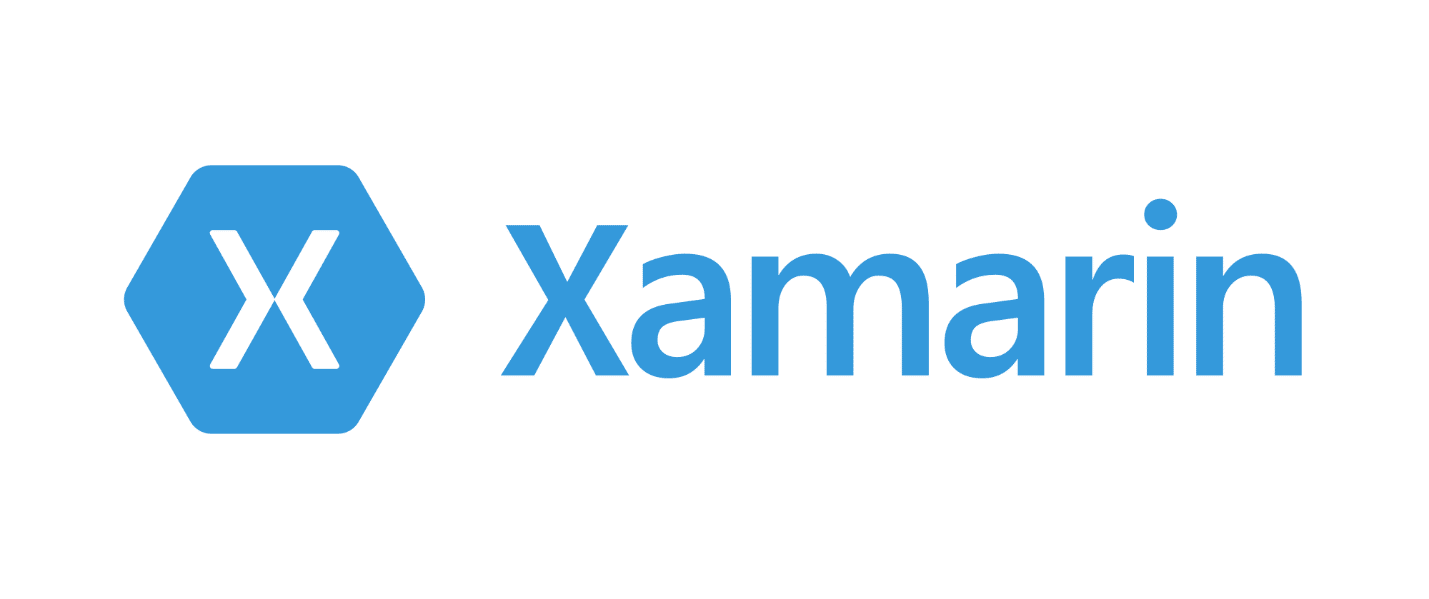
Let’s have a look at the basic overview and Pros & Cons of Xamarin Native and Xamarin. Forms to outline the differences between them:
Xamarin Native
Overview
It is the original cross-platform version of .NET. This framework divides the Visual Studio solution into three parts (for both iOS and Android). Firstly, you have to write and edit two different stand-alone code-bases for iOS and Android projects. Xamarin comes with C# wrappers for Android and iOS SDK, which helps in writing the app.
The third one is the PCL (Portable Class Library). The code here is shareable and also allows you to write it through .NET frameworks. Once you write the code via the HTTPClient framework of .NET, you can use the shareable models for both iOS and Android.
Pros of Xamarin Native
1) Support for Third-party Library: The Xamarin Native environment comes with fantastic third-party component libraries and a plethora of UI components for iOS as well as Android ecosystems.
2) Cache management: It has a more mature mechanism for cache clearing. Its iOS version has a garbage collector, which clears the data when not in use. There are specific events or methods for Android that remove the cache data when the device is low on memory.
3) Meets Complex UI, animation or special requirements hassle-free: Xamarin Native allows you to develop the applications with specific conditions, or a complex UI, intensive graphics, animation and more. Also, you can choose Xamarin Native for ‘near-native’ performance.
Cons of Xamarin Native
1) Not much significant for Visual Studio for Mac.
2) Popping-up of ambiguous error messages.
Xamarin Forms
Overview
It aims to abstract the development of both iOS and Android platforms into a self-contained project. You need to write the code once for both of them to avoid affecting the native frameworks for any of the platforms. Once developed, you can have a native application using native UI elements and code compiled to specific platforms.
Xamarin Forms has its markup language, XAML for building the UI of an app. It gets easier to create mobile apps using Xamarin.Forms. However, the learning curve is not that extensive for both iOS and Android. Also, it works best when you use a Model-View-ViewModel (MVVM) architecture as it incorporates data-bindings for manipulating and updating your UI.
Pros of Xamarin Forms
1) Apt for Small budgets: Many enterprises do not require many features in their app and believe in an MVP (minimum viable product) app. Xamarin.Forms are the perfect fit for this kind of projects as it reduces the overall cost of development.
2) Improved time-to-market: The app development efficiency of Xamarin.Forms enable you to market your app in a shorter span of time. The shareable code and UI move your project at an accelerated pace.
Cons of Xamarin Forms
1) All the cons of Native come in-built in Xamarin Forms.
2) A small community of developers
3) The content surrounding the platform is not significant as compared to native development.
To conclude,
Nothing can beat Xamarin Native for cross-platform mobile app development with Xamarin. However, Xamarin Forms enables the developers to build a cross-platform app faster while the use of native controls reduces the time and effort of shipping an app.

