In the modern application development industry, the involvement of multiple tools and platforms plays a critical role in improving the efficiency, quality, and integrity of the applications. The use of automation testing is one such practice that massively boosts the quality of the app development process. To utilize automation testing, the application developers can integrate various frameworks like Playwright in their test bench. We are using the example of Playwright because although it is one of the new additions to the industry, it has gained a lot of popularity due to its simplicity and unique features. There are various practices that the developers can implement to further improve their testing capabilities while using the Playwright automation testing framework. The developers can also integrate additional tools and plugins that will further boost the capabilities of the app development framework.
With this article, we are going to discuss some of the most unique features of Playwright that make it one of the most powerful automation frameworks that are currently available in the market. The integration of multiple tools and platforms can also help the app developers to further uplift the quality of the app.
Table of Contents
Understanding Automation Testing
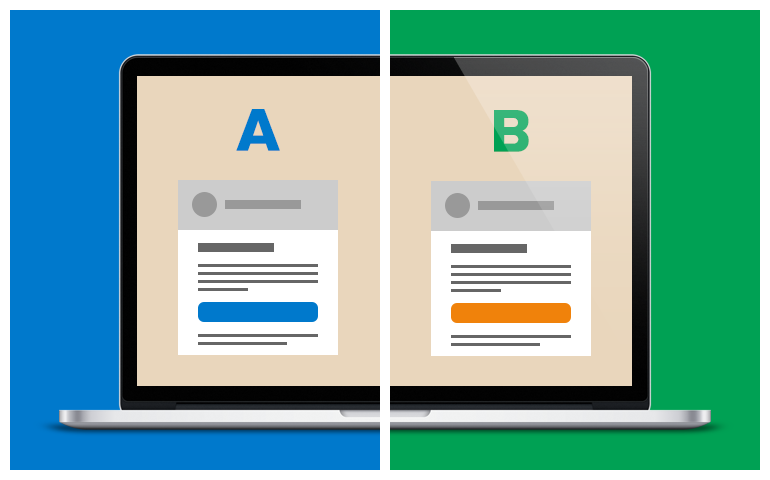
To understand the revolutionary status of the current application development industry, app developers need to develop a clear conception of automation testing. In simple words, we can describe it as the process of eliminating a manual test bench during the test case execution process. Instead, the system will emulate the user interactions with the help of a text file consisting of all the required parameters, data sets, and statistics. Based on these interactions and communications, the system will generate a detailed test report showing the usability, stability, and functionality of the app undergoing the development process. It is also possible for the app developers to significantly change the test code to ensure that the results are customized according to the application undergoing the development process.
The process to store and maintain the automation test cases is also very simple. This means that it is possible to reuse a huge segment of the existing test data in future app development projects. However, a massive drawback of test automation integration is that it is an expensive process. The developers and testers have to integrate multiple plugins, tools, and libraries that are critical for the proper execution of automated test cases. So, we highly recommend that app-developing companies properly analyze their revenue resources and returns on investment so that they can justify this transition to automated testing practices.
Understanding Playwright
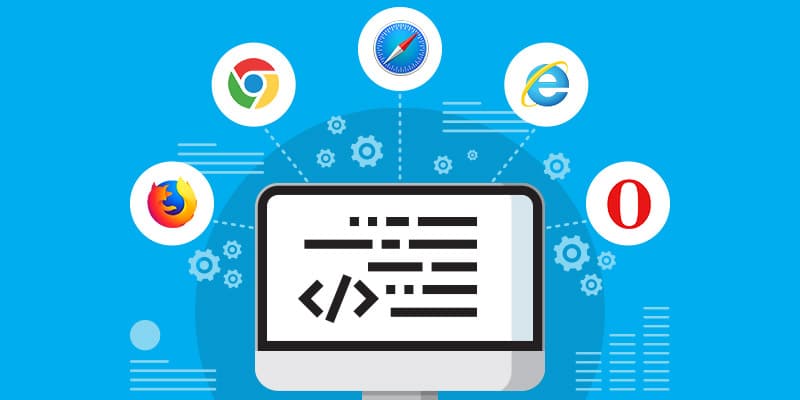
Playwright is a reliable end-to-end testing framework that application developers can use to verify the proper functioning of their web applications. End-to-end testing is the process of verifying the performance of applications from start to finish. While using end-to-end testing the application developers can also verify the proper functioning of all the elements and ensure that it stands up to the expectations of the company and end users. It is also an efficient way of removing any bugs and errors that might be present in the core framework of the application. While using end-to-end testing, app developers can also use various scenarios when the application might be affected by unusual circumstances. This can include low bandwidth, user interaction error, or low battery life.
Playwright also has a community of enthusiastic application developers and testers who are always ready to assist newcomers in this segment. Finally, the open-source infrastructure ensures that the app developers can access all of its features without any licenses or other unnecessary expenses.
Also Read:
- A Guide to Snapshot Testing with Jest: Benefits and Best Practices
- 6 Ways Machine Learning Impacts Software Testing: What Are the Main Benefits?
- Make Your App Error Free With These Types of Mobile App Testing
- The Traits and Features of the Online Testing Software
Key Features of Playwright that Makes it a Powerful Automation Framework
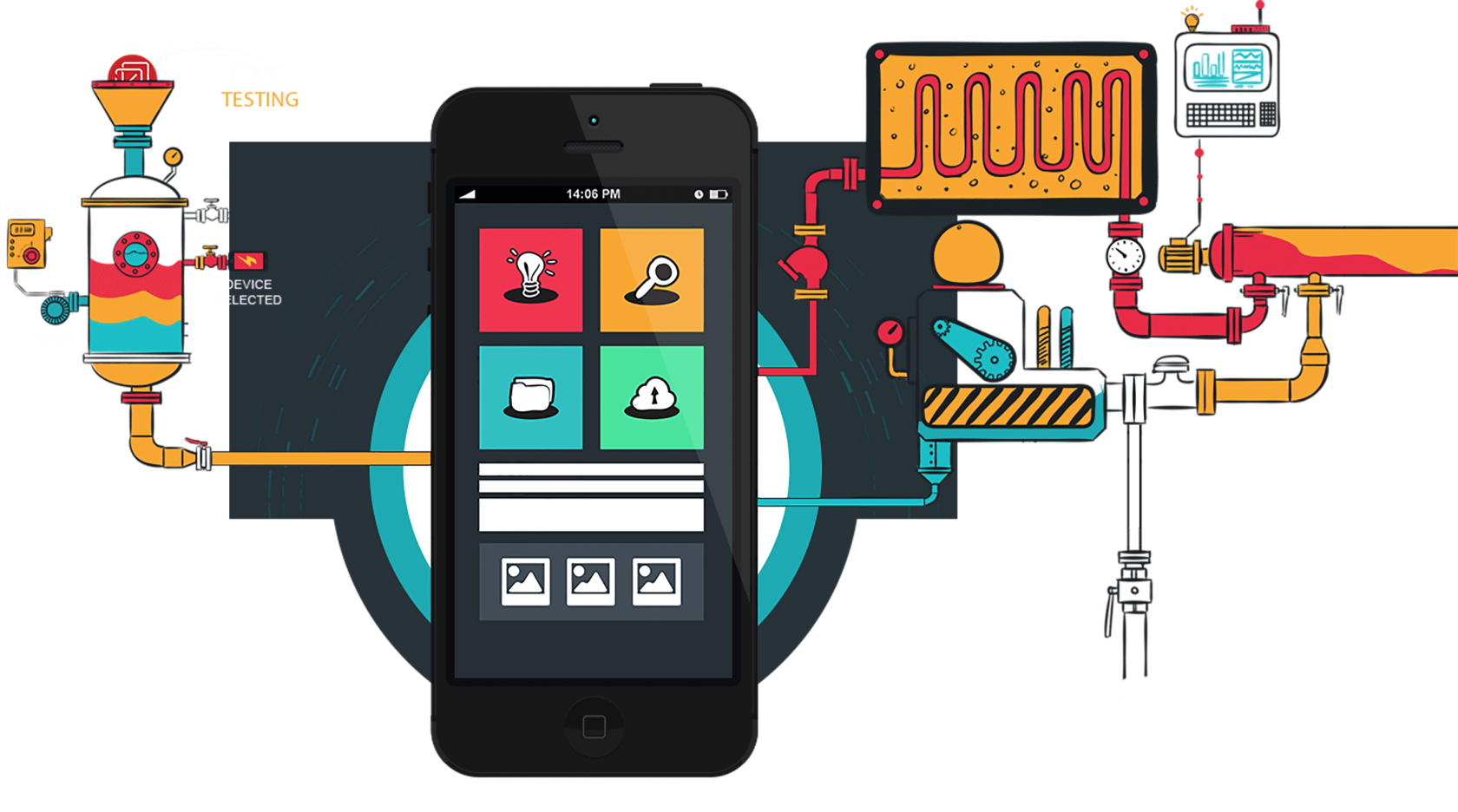
Playwright provides various unique features that massively contribute to improving the efficiency of automated test cases. So, for the knowledge and understanding of the new developers and testers, we have created a list of some of the most effective features:
- While using Playwright, the application developers can integrate multiple cloud-based platforms to improve the accuracy of the test cases. This is because, with the help of cloud platforms, it is possible to eliminate the requirements of an onsite device lab. With cloud platforms, the developers can access these real devices present on cloud servers with the Internet. Cloud platforms also eliminate hassles like geolocation barriers and inaccessible legacy devices.
One of the most credible and robust cloud-based software testing platforms is LambdaTest. For the basic introduction, we can define LambdaTest as a modern automated digital experience testing platform for web apps. With LambdaTest, the app developers can create and execute the automation test cases on not only Playwright but also other competitors like Cypress and Selenium. While working with Playwright automation test cases, the app developers can run them on more than 50 browser instances at the same time. This platform is also suitable for verifying the performance of web apps that have local host servers. Finally, LambdaTest merges test reports from real devices and emulators to boost their accuracy.
- Playwright provides native support for multiple browsers at the same time. This means that while using Playwright, the application developers can run the automation test cases on some of the most popular browsers like Chromium, WebKit, and Mozilla Firefox. The most important benefit of this process is that the application developers can reuse the existing automation test cases on all of these browsers without implementing significant changes.
- While using Playwright, the application developers can initiate and execute the automation test cases on multiple operating systems at the same time. Some of the most popular options that are natively supported by Playwright include Linux, Windows, and Mac OS. It also allows the application developers to reuse the existing test cases on all of these operating systems without completely rewriting them for each OS instance.
- Another crucial benefit of Playwright is that it provides support for all the popular programming languages that are currently used by web developers. This means that while using this automation testing framework, the application developers can write their test cases in some of the popular choices like JavaScript, C#, Python, Ruby, and many others. This also allows the application developers to import their native programming language without going through any learning curve for the new languages.
- Playwright offers a unified API for running and executing the automation test cases in the native environment of the web browsers. This means that when the application developers are working with the test cases on any instance of the browser, they can automatically switch to other browsers without implementing significant changes in the code framework of the application. This process also helps to improve the continuation of the test code and ensure the compatibility of the application on multiple browser versions.
- Playwright has excellent compatibility with all the modern features that are available in the web browser. Some of the unique compatibilities include the ability to handle single web applications, web sockets, and webRTC. Moreover, Playwright also allows the application developers to write dedicated web cases for verifying interactions like geolocation permissions and device emulation. These are some of the most important features that make Playwright one of the top choices when application developers are working with modern versions of a browser.
- Playwright is famous in the application development industry for its fine-grained control. This means that while using Playwright for initiating and executing the automation test cases, the application developers can customize the test instances to ensure that they have control over every aspect of the testing process. This is yet another feature that helps to maximize the compatibility of the test cases and ensures that it verifies the performance of all the elements present in the web application.
- This framework allows the application developers to integrate the powerful selectors for locating the web elements and executing the automation test cases. Some of the selectors that are natively supported by Playwright include XPath and CSS selectors. All these selectors are robust and allow the application developers to implement the test code in a programmatical manner for the smooth execution of the testing process.
- While using Playwright for automation testing, the application developers can initiate both headless and headed test cases. The benefit of headless testing is that it allows the application developers to initiate a browser instance without its graphical user interface. So, it is a very efficient way of verifying the performance without wasting any time. Some of the native headless browsers that are supported by Playwright include Google Chrome and Microsoft Edge.
- While developing modern applications, app developers will come across certain instances when the web element will be dependent on the other elements for its proper performance. So, if the developers run these test cases simultaneously, they will encounter certain errors like false positives and false negatives. However, Playwright has native features that can contribute towards eliminating these errors. With the help of implicit and explicit wait, the application developers can set the system to automatically pause the testing instance until the execution of the previous test case. After this format, the system will resume the testing process and generate the final Test report.
These are some of the most useful features that will help modern application developers and testers to automate web browsers to seamlessly execute the test cases. However, we strongly recommend that app developers have a complete understanding of the requirements of their specific project so that they can customize the features for better results. It is also important for the app developers to go through the documentation that comes with Playwright. This knowledge will make them aware of all the features that might be useful during the application testing process.
Conclusion
With this article, we discussed some of the most important features that can justify Playwright as one of the most powerful automation frameworks that currently exist. While working with test automation, app developers need to constantly improve their knowledge and understanding of the revolutionary additions and integrations in the segment of test automation. On the other hand, app companies can massively contribute towards this knowledge with the help of various awareness campaigns and seminars that spread the required knowledge. It is also important to choose the correct automation testing tools that can complement the requirements of not only the developers but also the application. A thorough understanding of the requirements of the target audience can massively push the capabilities of the app developers.

