Almost all of us once accidentally deleted important files that couldn’t be recovered. The problem is that in the Windows operating system, it is enough to press just a couple of buttons for this. Shift+Delete combination automatically deletes all information. Sometimes this combination is pressed by accident and how bitter it is if truly important files have been erased.
However, thanks to technological progress, there are options for getting out of even this unpleasant situation. Now, there is a fast and easy way to recover shift deleted files, which even the beginners can use. It allows you to return important information and protect yourself from the destructive effects of the accidental pressing of keys.
This combination is much more dangerous than just pressing Delete. If you select this one key, the file will be put into the bin. When a user presses Shift+Delete, the operating system marks this area as free space. Various attributes change making daily work difficult.
Free data recovery software Windows
However, as mentioned above, today technology allows us to solve these problems. If you start to recover the files before Windows operating system starts to overwrite the free space with new ones, then you will be able to recover the necessary information. Our tutorial will help you to find the best way to keep relevant data secure and always at hand.
In general, the latest information can be found in the file history. However, this method doesn’t always work. It will also be useful to take advantage of various recovery tools that will help you to re-access the full range of information in a convenient format.
There are a lot of ways for free data recovery software windows, among which you can find a suitable utility. We recommend paying special attention to one of them.
Advantages of Disk Drill for Windows
With Disk Drill for Windows, you can recover up to 500 MB of files by pressing just one button. You must admit that such a format is a well-minded decision, and having it at hand you will not worry about the safety of information.
In order to fully appreciate the benefits of Disk Drill Free version, you will need to perform the following steps:
- Download the utility. Now it is free.
- Open the downloaded file and complete the installation procedure. It takes literally a few seconds.
- Run the utility and start “Lost data search”. Select the device from which the file was deleted.
- Wait until this free data recovery software completes the operation.
- Select the necessary files and, if necessary, change their recovery location.
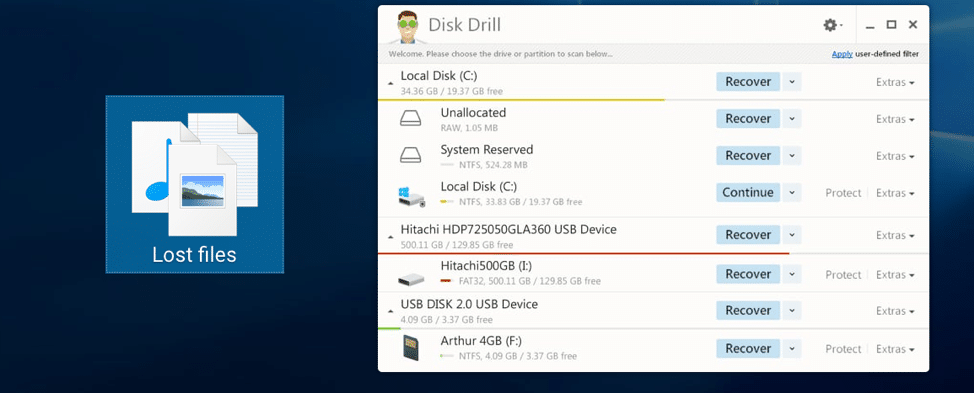
Now the problem with deleted files is solved. Another advantage of the utility is that it allows you to preview the data before recovery. For this, the developers created a preview feature, which immediately became very popular among ordinary users.
Now you know how to recover deleted files on Windows 10 and understand well that there is nothing complicated about it. Thanks to Disk Drill, you can restore the necessary file in seconds. Another advantage is easy guidelines. There are no complicated formulas, you won’t need serious technical knowledge.
This makes it easy to work with Disk Drill, even for beginners. Modern technologies offer us brand new opportunities and now even accidental deletion of files won’t be a problem. Together with the reliable utility, data up to 500 MB of size will be restored in a couple of clicks, and you’ll need to choose the new storage location for greater security.

