Screen recording apps offer an easy solution to help you record all important data effortlessly. You can use these tools to record presentation, webinar, capture screenshots, record video, record games and more. Here, we have discussed 5 best free screen recorder software for Windows you should use this year.
ActivePresenter6
ActivePresenter6 is powerful screen recorder software for Windows that helps you create screencast and interactive eLearning content effortlessly. Here, it allows you to capture & record screen, software simulation, video editing, quiz building and more. Using this powerful solution, you can record screen in a jiffy, create eLearning games & courses and edit screencast videos instantly. Using its smart capture feature, you can capture every single screen for detailed information for tutorials. You can even use it to record the screens as a full motion video. You can use its speakers & microphone options to record audio from system audio and microphone simultaneously while recording screen. Further, it allows you to edit videos with zoom-n-pan, animation effects, annotations, voice-over and closed captions.
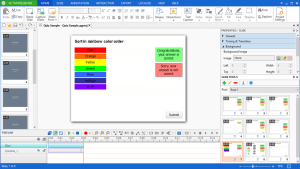
Tiny Take
Use this powerful screen recording software to capture screens, record video and share them in the fastest way. This free tool offers intuitive screen capture & video recording options where you can capture screen or video images, add comments, add notes, and share all this effortlessly. You can use this tool to record video of your screen for up to 120 minutes. You can also use it to record videos via webcam. It allows you to record specific region, complete window or entire screen as per your need. While capturing images through webcam, you can open, annotate or and share it easily with others. In addition to that, you can copy your work to clipboard or share a link of saved work. In other features, it offers to zoom in/out, videos in cloud option, store screenshots, custom short-cut keys and more.
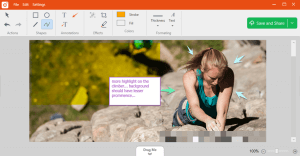
Icecream Screen Recorder
Icecream Screen recorder allows you to capture any part of your screen as a video file or screenshot. This powerful tool offers a user-friendly solution in the form of a complete suite of options & tools. It is useful to record screen and audio with professional quality. Using this tool, you can record games to share with your friends, record Skype videos in HD, record webinars for records and more. It is also useful to capture screens, create screencast, video instructions, software & website video reviews, record games in full-screen or window mode and more. In other features, it offers screenshot to URL, display hotkeys used in videos, save screenshots to clipboard, schedule screen recording, convert the format of recorded videos, trim recordings and more.

Ezvid
Ezvid is a meticulously designed screen recorder tool for Windows that works on advanced techniques to help you record all important data effortlessly. It offers abundant useful features to capture all important details. Using its different features like FaceCam, screen drawing, voice recording, voice synthesis, and speed control, you can get the best results instantly. It allows you to capture screen, record games, paint programs, capture web pages, apps & maps, and more. Here, you can upload this data easily on YouTube and share it with friends or official purpose. Using this tool, you can create HD movies with high-resolution features with instant effect. Further, you can edit your videos with multiple options where you can re-arrange it, add text, make speed changes, include image slides and more. This smart solution works on C++ binaries where it supports advanced multi-core CPUs and video cards. It even allows you to draw directly on screen using one of its features.
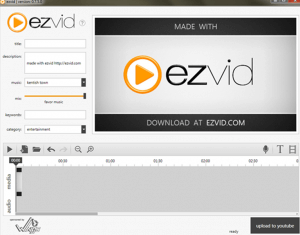
Filmora screen
Filmora screen is powerful screen recording software for Windows that offers abundant useful features to make your work seamless. Using this tool, you can record fast-paced games (up to 60 fps for Mac) and access full editing suite features that allows you to edit clips using different professional tools. Here, you can capture screen from your system and webcam simultaneously. It allows you to import video files & images and other media files. Using this tool, you can draw circles & arrows, make a full or partial recording, custom recording fields, add text and elements, annotations, import over 50 file formats, Picture-in-Picture (PIP) support, full editing suite and more.
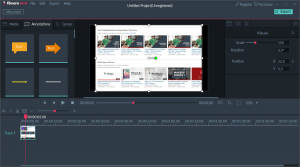
Conclusion
Using best screen recorder software for Windows, you can easily save all your important tasks on your system. Here, we have discussed some of these useful tools in detail. If you know more such tools, feel free to comment below.


Actually, It has also happened to me as well as I got the error to print on the terminal process. They can also take free advice provided by Outlook Search Not Working to overcome these issues easily