A lot of digital junk may accumulate on your system in the form of duplicate files. In this lot of duplicate files, you will find the highest number of similar and exact match photos that have been accumulated over time in large numbers. If you are worried about these identical image files on your system then we suggest you use best duplicate photo cleaner tools for instant and effective results.
Duplicate Photos Fixer Pro
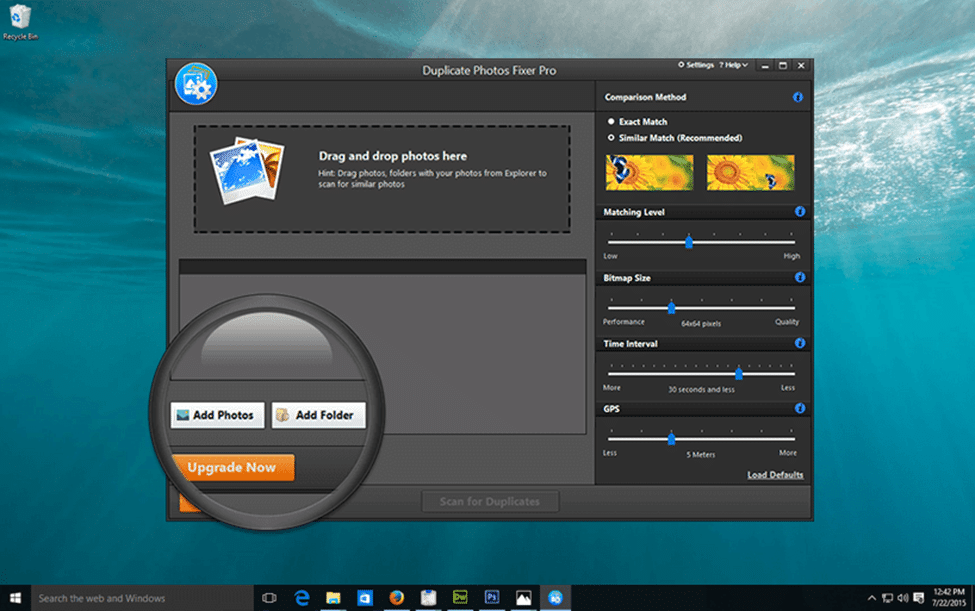
This smart solution offers effective cleaning of your system by finding and cleaning all duplicate image files. Working on powerful deduplication techniques it helps you scan collection of photos or specific photos as per your requirement. You can use its matching level feature to set the matching level to find similar or exact looking image files. In addition to cleaning your internal device space, it also supports external drives. Once it completes scanning your system, it delivers results in auto-mark format to save your time of selecting unnecessary image files.
MindGems Visual Similarity Duplicate Image Finder
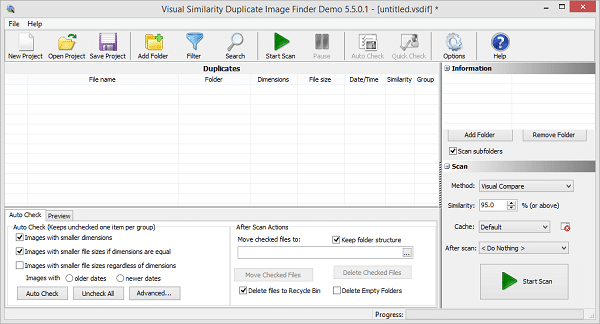
Use this powerful duplicate photo cleaner tool to find and delete all identical photos on your system. While searching for identical photos, it investigates all folders & subfolders to deliver more accurate and instant results. It works on advanced algorithms to find similar photos in a way that a human does. Thus, it helps you find and delete duplicate photos even when they are in different file formats, different image sizes, resized or different bit depths. After scanning the device storage, it displays results in groups for easy viewing and management. Further, it displays results as auto-mark to help you automatically delete all unwanted copies of original images. It supports all major image file formats including 300+ RAW camera formats. You can use this fastest tool to process a huge number of images effortlessly.
Free Duplicate Photo Finder
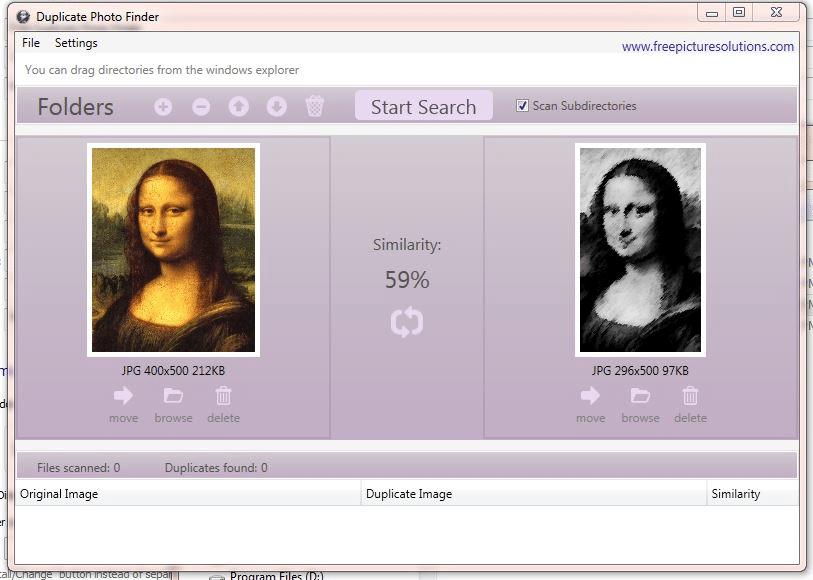
This smart solution scans all your files & folders to find all identical images on your system and helps you delete unnecessary ones. Here, it supports all major file formats thus it delivers accurate results irrespective of type & size of the file. Once it completes scanning your device storage, it displays results at one place to make it easy for you to view and delete unnecessary duplicate image files. You can also use this tool to copy or move images to another folder when needed. During the scan & search process, it looks for all resized, rotated, and other similar images using smart scanning engines. Here, it scans similar images based on content and allows you to compare these images for better photo management. Further, it marks the duplicate files and shows the similarity percentage to make it easy for you to decide which image files are useful. It offers three useful functions i.e. Move, Browse and Delete to easily manage the photo library.
DuplicateCleaner
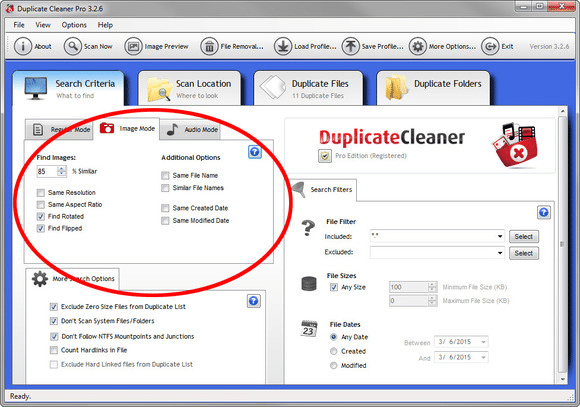
DuplicateCleaner helps you find and delete duplicate files based on name, date, and content. You can use this tool to find similar images and compare audio & music files by tags. It allows you to search any of your documents on the network or locally to find all similar & exact match files. Here, you can focus search process by file type, date or file size. Using its powerful Selection Assistant, you can easily select, move, copy or delete files. Its powerful scan engines offer fast scanning and accurate duplicate comparison to deliver effective results. In other features, it offers a duplicate folder view, Zip scanning, unique file search, image comparison, export/import results, protected folder feature and more.
Duplicate Photo Cleaner
Use this powerful tool to scan, detect and remove duplicate photos and organize them in a matter of minutes. You can use this effective tool for accurate results as it helps you compare duplicate images just like humans do. During the scan process, it will look for image similarity based on the same subject, same name, same size, resized pictures, edited images and more. It supports all major file formats including PNG, JPG, GIF, TIFF, RAW and more. Thus, it wouldn’t miss any image file on your system while searching for duplicate image files.
Easy Duplicate Finder
Use this nifty tool to find and delete all types of duplicate files including similar images, videos, MP3 files, documents and more. Here, you just need to drag & drop the files into the scanning area and it will help you get rid of all unnecessary files instantly. It helps you find & delete all types of duplicate files on your PC and Mac. It works on advanced search methods & custom scan modes to help you get instant and accurate results. Its ultra-fast search engines deliver results with 100% accuracy. In other features, it offers emergency delivery, Wizard and Assistant, protect system files and more.
DupliFinder

DupliFinder works on advanced search algorithms to help you scan, find and remove all duplicate image files on your Windows system. While searching for duplicate images, it looks for files with same name, same size, visual similarity, and same content. You can use this powerful duplicate photo cleaner tool to recover lots of valuable disk space in a jiffy. It also helps you reduce file search time and improve system performance.
Using above mentioned duplicate image cleaner tools, you can recover lots of disk space effortlessly. It will also help you boost your system performance significantly. If you know more such tools then feel free to comment below.

