Speed V.2 ROM For Micromax Canvas 4 A210 (Xperia C Port)
Before proceeding further please make sure that your handset is rooted and have successfully installed CWM Recovery, if not then follow the below guide to do so :-
Rooting and CWM :- How to Root and Install CWM Recovery in Micromax Canvas 4 A210 (Easiest Guide)
This is a Custom Rom for Micromax Canvas 4 A210 and its Clones.
Speed Rebirth V.2 ROM
Rom Features :-
- Based on the Official Xperia C Port
- New Fonts
- Navibar (Complete Sony Experience)
- Location Based Wi-Fi Feature
- New Calculator
- More Wallpapers
- Sony Xperia Boot Logo
- Video Wallpaper Feature
- Face Lock Option
- Pre-Rooted with Updated SuperSu
- Socialife Updated
- Sony Track ID
- Walkman Updated To Latest Version
- Albums Updated To latest Version
- Movies Updated To Latest Version
- Complete Themes Support
- FM with TrackID Integration
- FM Settings Optimzed for Better Quality
- Better Sound Clearity
- Better Responsiveness
- More Speed
- Added Init.d Support
- Touch Button Keylights Disabled
- Optimized ROM Size to keep zip file small
- A Refined Touch Experience
- No Extra Apps (Bloatwares)
Screenshots :-
Click on any image to view its larger preview.
Installation Instructions :-
Step 1 :- Please make sure that you have rooted device and installed CWM Recovery.
Step 2 :- Backup your current ROM using CWM Recovery.
Step 3 :– Download the ROM zip file from download section below.
Step 4 :– Put the zip file in the root of your sdcard.
Step 5 :- Now go to Recovery Mode and do a Wipe data/factory reset, Go to advance and wipe dalvik cache, Go to Mounts and Format System.
Step 6 :- Now Select Install Zip from SD Card and then select downloaded zip file and flash it.
Step 6 :- That’s it, Now Wait for it to flash and then Reboot you device.
Enjoy Xperia Experience.
Downloading :-
File Name : REBirth_Official.zip
Size : 499 MB
Download ROM from Google Drive
For any updates and patches visit its official thread on xda developers.
Credits :-
More Roms for Micromax Canvas 4 A210
If you face any problem regarding this Rom then please comment below.
For More Micromax A210 Canvas 4 ROMS Subscribe to our Mailing List below.



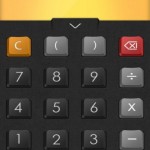




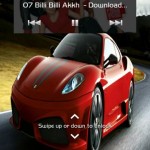
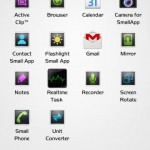


thanks!… couldnt find a decent canvas 4 rom… this is it~!
will update after installation!
Thanks and keep visiting.
Very nice description for installation to instruction……perfect ROM
Good and detailed explaination for Speed V2 ROM installation.. Installed on my phone.. working like a charm… Entire Canvas 4 android UI changed to Xperia…Thx bro
How is the Battery Backup after installing this rom?