Micromax A116 also known as Canvas HD is one of the most sold Android Smartphone of Micromax, Today we are posting about the easiest guide for Rooting your Canvas HD and Installing CWM Recovery, so lets begin.
Rooting Micromax A116 Canvas HD :-
Before proceeding further please make sure to take a backup of your device.
Step 1 :- Firstly Download Framaroot App from the below button.
Step 2 :- After Download Place it in your SD Card and Install It.
Step 3 :- Now Run the Framaroot Application.
Step 4 :- Select SuperSU from the List and Click on First option (Boromir).
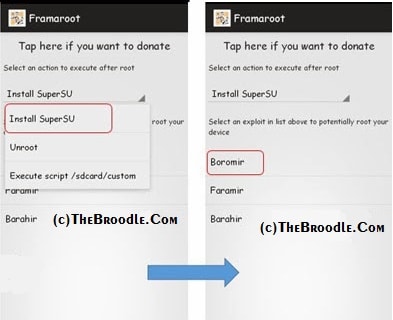
That’s all, it Will Display a Success Message, Now Reboot your Phone.
That’s it, after reboot you will find SuperSU app in your app drawer.
Installing CWM, TWRP or Philz Recovery :-
Before proceeding further please make sure that you have a rooted device.
Step 1 :- Firstly download your desired CWM or TWRP Recovery img from the below buttons.
Download A116 CWM Recovery img
or
Download A116 TWRP Recovery 2.8.0.0 – NEW
0r
Step 2 :- Now Download and Install Mobile Uncle Tools from Play Store in your device.
Step 3 :- Place Downloaded Recovery Image into Your SD Card in root directory.
Step 4 :- Now open Mobile Uncle Tools Application and Click on Recovery Update Option.
Step 5 :- Now Click on Recovery Image and Click OK on The Promt Dialog Box.
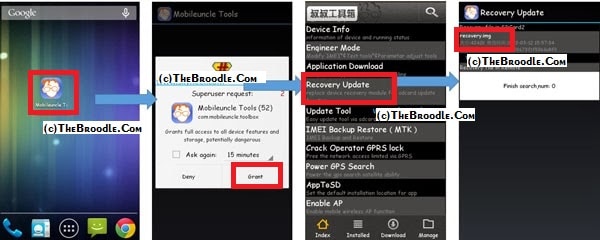
Step 6 :- Wait Few Seconds, after that it will ask for Reboot, Reboot Your Device and Check your Installed CWM Recovery.
That’s it, You have Installed CWM Recovery in your Phone, now you can install Custom Roms.
If you face any problem then please comment below.


where is the root directory in which the recovery image is to be placed?
it means that you have to paste recovery.img directly into your SD Card without making any folder.
Where do i find the installed cwm recovery?
my canvas hd didnt start after clicking on recovery img only blink in screen n now it is dead ..what to do?
what to do now ??
i clicked first option but no such app CWM Recovery appear
reply fast plz
hello bro..i installed that super su..after that i reboot.its not starting got stuck at title only..”CANVAS HD” what to do?
please sugest my friend m stuck after installing super su…what to do?
Thanks alot! It worked for me
cant access recovery mode by any means …. please help