UPDATE (More Roms) :-
Xperia Styled Sphere Rom for Micromax Canvas 2.2 A114
Fusion Rom for Micromax Canvas 2.2 A114 and MyPhone Agua Cyclone
MIUI ROM For Micromax Canvas 2.2 A114 is now Available
Before proceeding further please make sure that your handset is rooted and have install CWM Recovery, if not then visit below links to do so :-
Features :-
- Fully Samsung Galaxy S4 Themed
- S4 Icons
- Ported Original S Voice App
- Ported Original S Memo App
- Increased Battery Life (Few Tweaks)
- Google Nexus 5 Camera
- Gesture Galley Control
- Many Gestures
- S4 System UI
- S4 Notification Bar
- All Latest Updated Apps
- Pre Rooted with Super User Installed
- S4 Contacts and Dialer
- New Widgets
- One Click Install
- New Lock Screen
- Facebook Home Ported
- S sidebar
- Built in equalizer
- Beautiful Stock Wallpapers
Bugs :-
- There is a Bug in Stock Galaxy S4 Camera App, it force Closes, but to fix it i have already added Google Nexus 5 Camera App in Stock Rom, it Works Flawlessly.
If you find any other Bug then Please report them.
How to Install :-
Step 1 :- Firstly Make Sure to take backup your Nandroid with CWM Recovery.
Step 2 :- Download and Place Flashable Zip of Rom into root of your SD Card.
Step 3 :- Now go to Recovery by Pressing Vol+ and Vol – and Power Button simultaneously.
Step 4 :- Do a Complete Wipe and Cache Clean.
Step 5 :- After That go to Install Zip from SD Card and Select ROM File.
Step 6 :- Wait for it to Flash. That’s it, you have Install Stan Version 1.o Rom on Your Micromax Canvas 2.2 A114.
Screenshots :-
Download Link :-
Credits :-
- Micromax for this SmartPhone
- Google for Android
- Xda Forums for knowledge
Tips :-
- After installing login to your Facebook account and open Home application from the App drawer, it’s a really great application that displays your Facebook, Instagram, Tumblr and Pintrest News Feeds in Lock Screen.
- Use sVoice app, it’s much like siri.


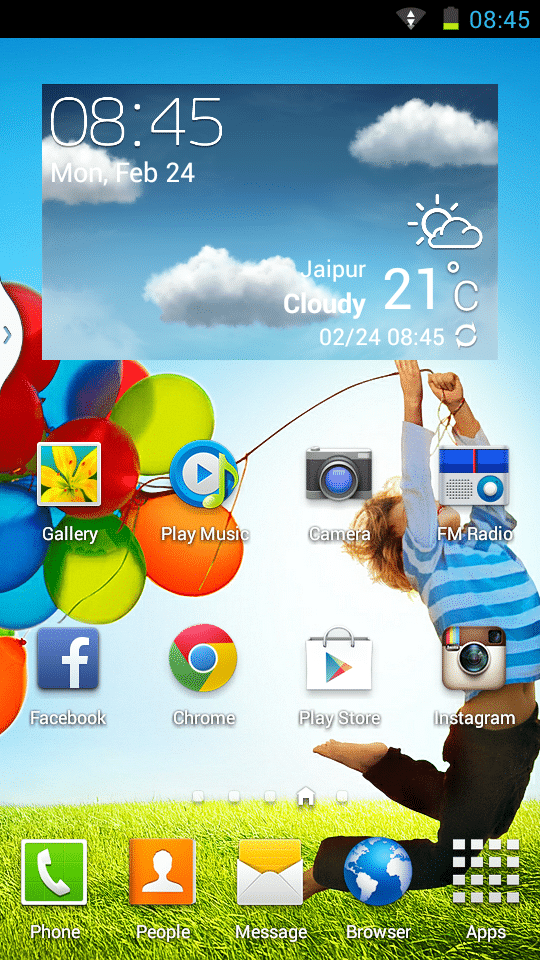
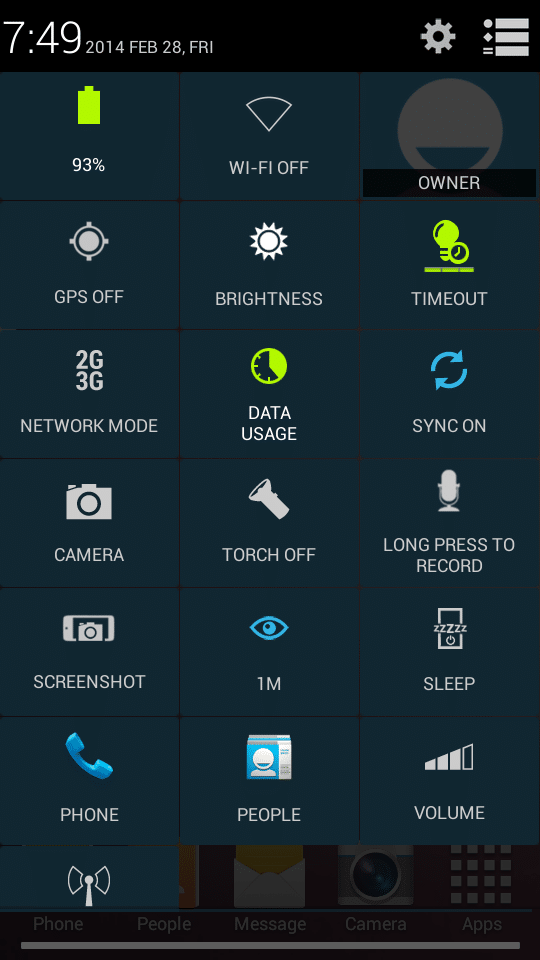


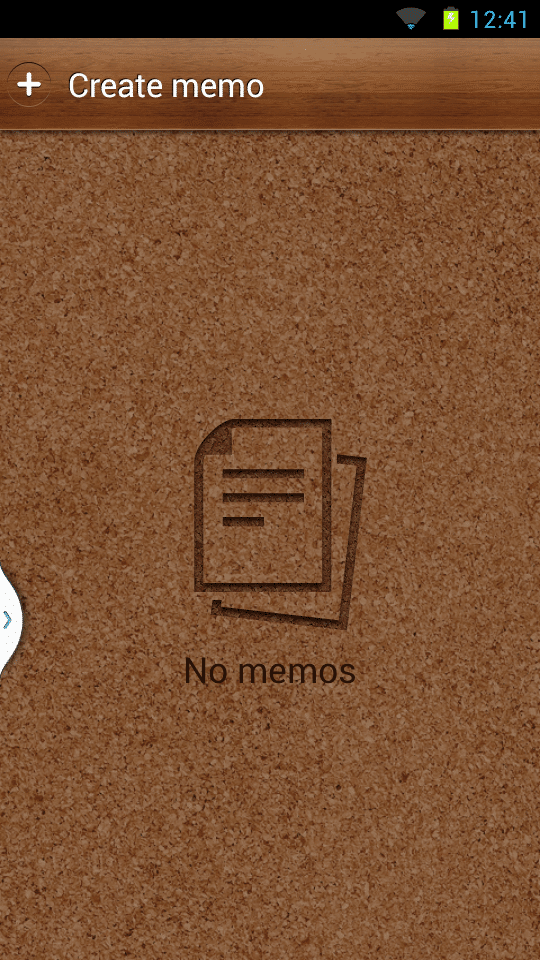
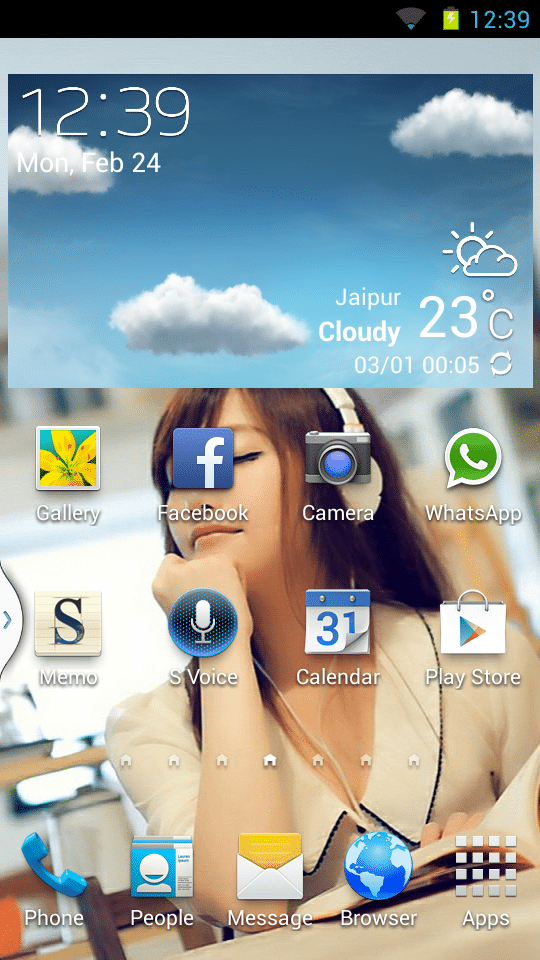
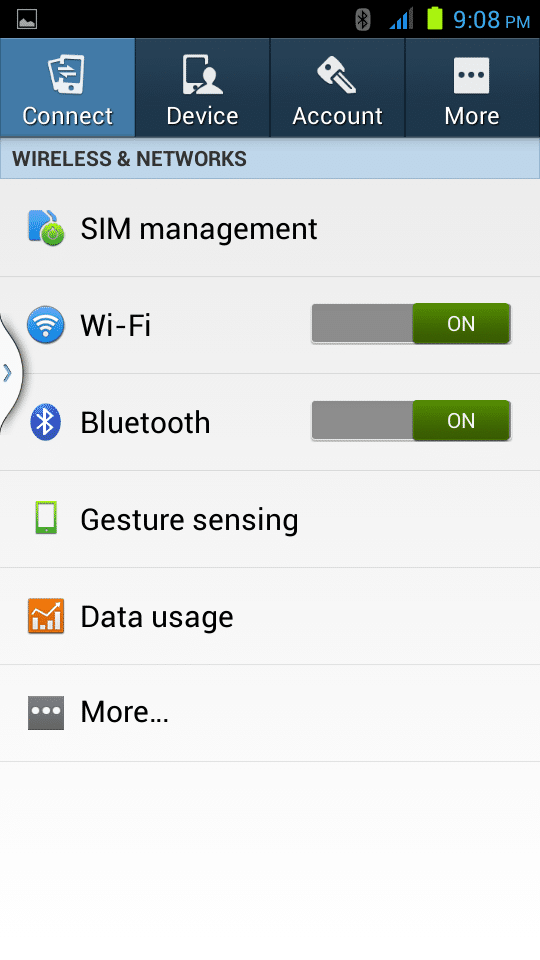

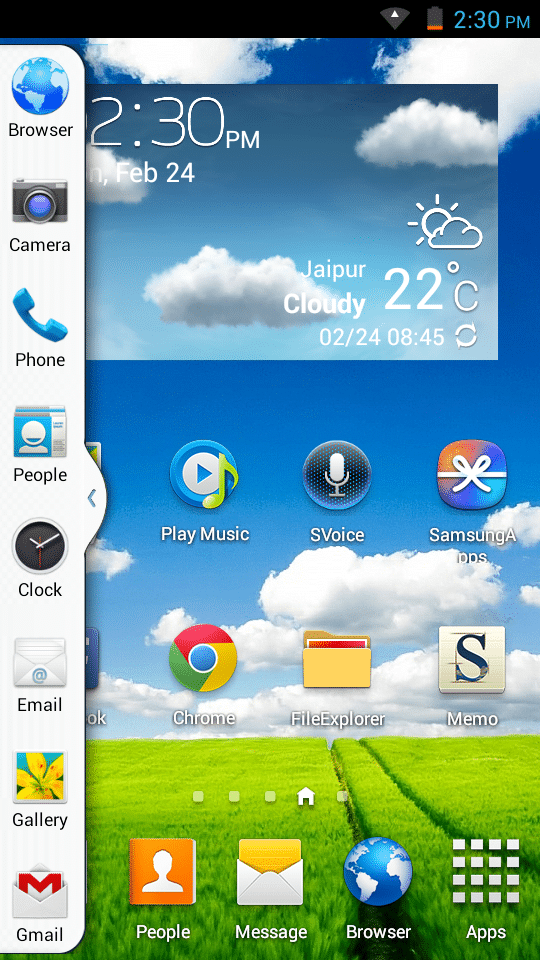
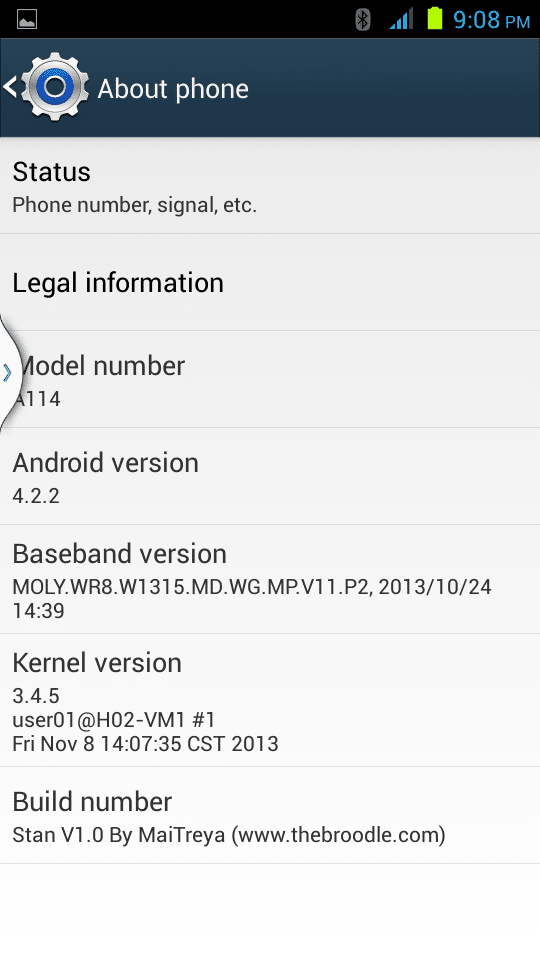
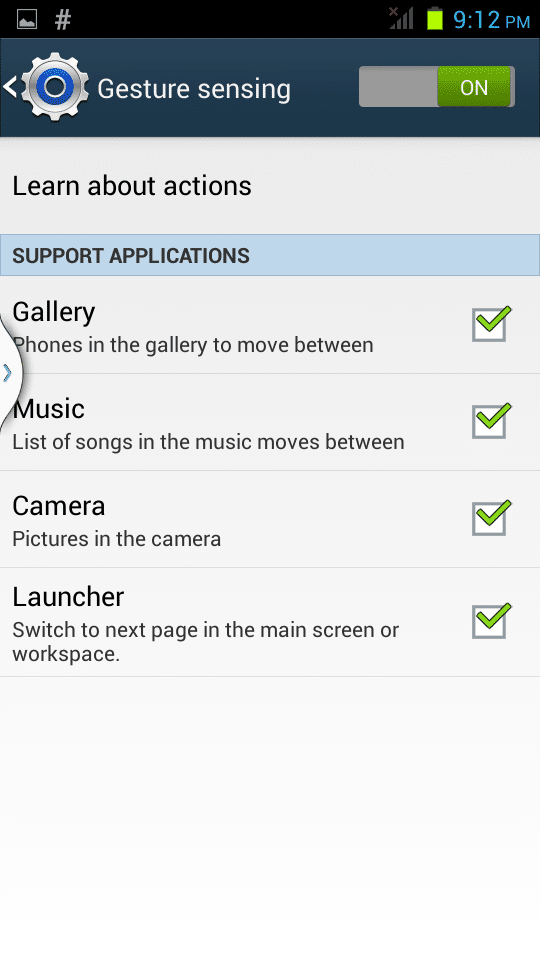
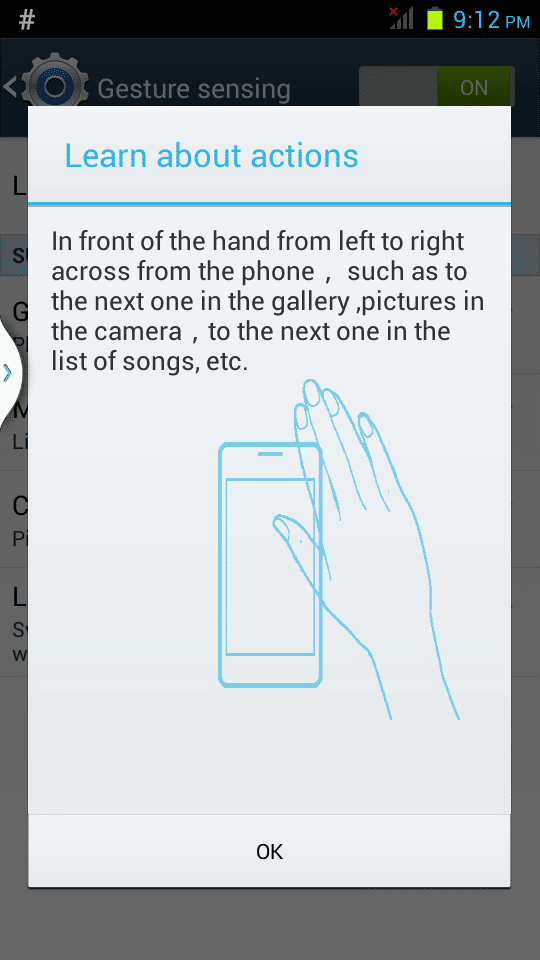
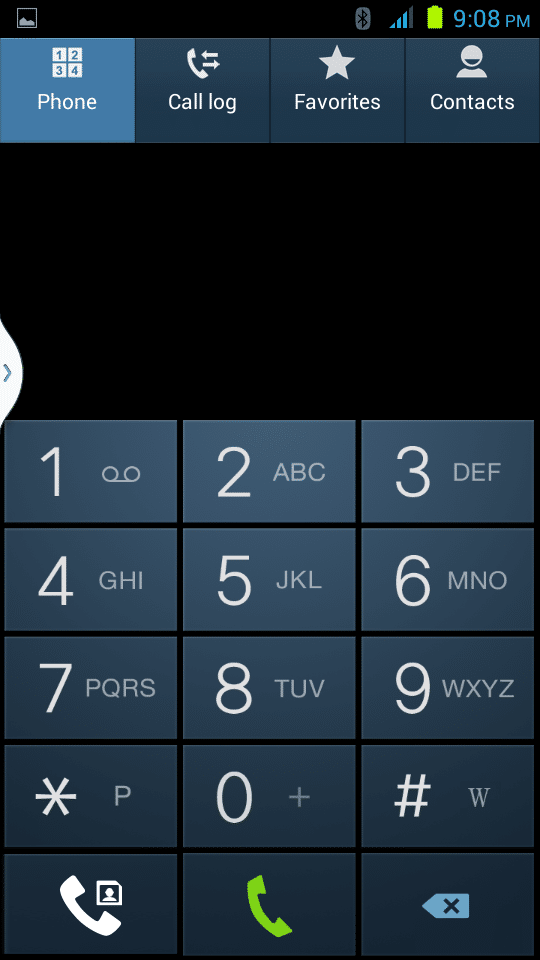
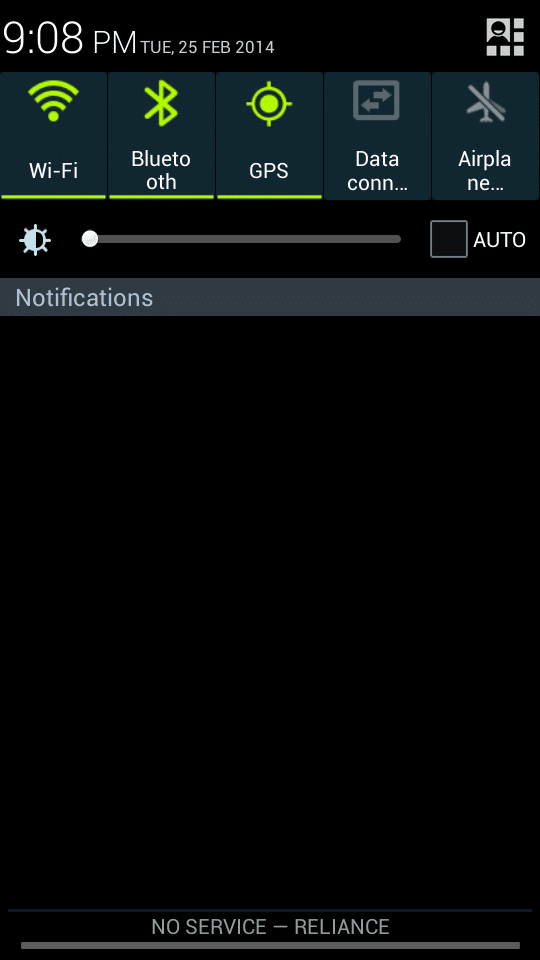

same updater script on myphone cyclone seems you copy it from there .. BTW from what sources did you get it 🙂
What is this cyclone??
This script was from my own rom which was for karbonn Smartphone…
guess this is the first rom for MMX a114…..:)
Yes it’s the first till now 🙂
no MIUI was ported for A114 prior to this port, check it out. It’s pretty stable and I’m using it.
Patni have installed this rom network are not working properly i dont even use Internet :/ fix yr
Please let me know if WiFi and other features are properly working….
Thanks
i have installed again .. afrst i did data wipe chache nd dalvik cach nd aftr installed zip ..then after that same problem network internet not working so i did wipe chach nd dalvike cach 😮 ..only 2g working not 3g working provide a patch .. for that ..
hey i installes this is rom an its workin fine but few bugs when i open disply settings an noticification sount it stops processing etc and i cant use internet
plz help soon
i forgot to say a114 has 4gb rom it shows only 1.42 gb and upon opening the display settin and notification settin the process settin stops cant use interney plz update
can u fix the bugs and upgrade the rom to “android 4.4 kitkat”.. ???
sim network problem..plzz fix it
wifi not working
sim internet not working
plz fix it!
IT HAPPEND TO ME TOO JUST FLASH THE STOCK ROM FROM PC THE FLASH THE NEW ROM
try to get transparent notification/status bar using xposed framework and gravity box and make a tutorial about it…please consider this as transparent status bar looks awesome!
i have flashed this rom but in it wifi is not working and the data is only working for whatsapp not for any other apps too plz give me sum solution to these bugs
This Rom is buggy but you can install Fusion Rom, its updated version and is completely bugless. http://thebroodle.com/micromax/fusion-rom-for-mmx-a114/ 😀
Check out Fusion Rom, its updated version and is completely bug less – http://thebroodle.com/micromax/fusion-rom-for-mmx-a114/
if i put the 2.1 patch of fusion rom in stan version 1.0 so will it work?????
Nop it will not work..