This is a first of a kind MIUI Rom for Micromax Canvas 2.2 A114 and Myphone Agua Cyclone (both of these phones have exactly same specs).
Before we start make sure that you have a rooted device and have install CWM Recovery.
If not then you can follow below tutorials :-
Installing CWM :– Installing CWM 5.5 Recovery in Micromax Canvas 2.2 A114 / Myphone Aqua Cyclone
now follow the below guide for installing MIUI Rom :-
Rom Features :-
- Fully MIUI Themed
- Based on the Official MIUI Build
- Improved Battery Life
- New Gallery and Improved Camera
- Google accounts and Play Store support
- Graphics & performances tweaks
- OTA Support
- New Ringtones, New Boot Animation
- New and Better System UI
- New Notification bar
- Xiaomi Cloud and Xiaomi Store
- Sleek and edge to edge design and Many More
Screenshots :-
Click on an Image to view the Slide Show!
Installation Instructions :-
Flash this Rom at your risk, i may not be responsible for any damage caused.
If you got your device bricked while installing, however the chances are nil, but if you got then you can easily unbrick it by following this guide :- Unbricking Guide for Micromax Canvas 2.2 A114 / Myphone Aqua Cyclone
Now lets begin installation :-
Step 1 :- Please make sure that you have rooted device and installed CWM Recovery.
Step 2 :- Backup your current ROM using CWM Recovery.
Step 3 :– Download the ROM zip file from below links.
Step 4 :– Put the zip file in the root of your sdcard.
Step 5 :- Now go to Recovery Mode and do a complete wipe of cache, data, dalvik cache and system and then Select Install Zip From SDCard and Flash MIUI Zip File.
Wait for few minutes, till it installs and Reboots.
That’s it Now Enjoy MIUI in your device.
Downloading Links :-
Rom Version 4.3.2.1
Download MIUI 4.3.2.1 from Mediafireor
Download MIUI 4.3.2.1 from Google DriveCredits :-
- helloansuman
- Jayson Aquino
- MIUI Team
- XDA Forums
If you face any problem then please comment.

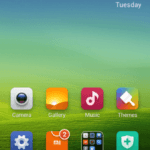
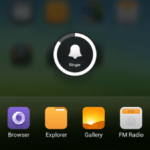

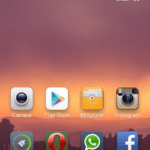
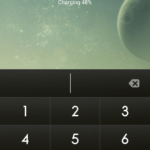
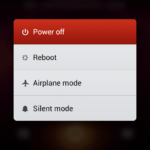
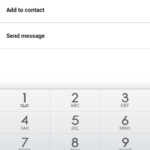
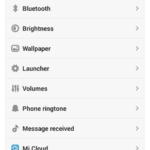
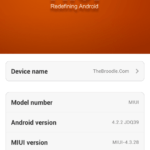
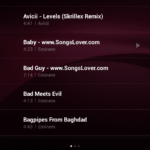
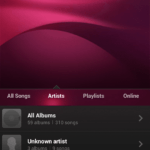
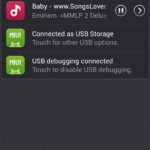
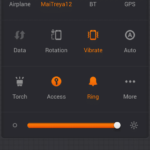

Any bugs..?
nop….its stable bugless ROM 😀
Why install abroad in my rooted device every time ..zip is ok ..debugging enable…so wht can i do. ?
there is no need of debugging…
u need to install it by going to recovery mode and then flashing it from there.
i install the rom it is very nice rom but only one problem that i dont get mobile internet connection it show the connectivity but whenever i a try go browser it not connect what should i do plz help me
have you flashed the update fix zip after flashing the main rom zip ?
my phone got bricked 🙁
I can’t registr xiaomi account on my miui rom.how to create an account on miui.it said password error…plz help mee..
just register on their official MIUI EN Site….its just simple as registering on Gmail.
I can’t registr miui account.it said password error.plzz help mee..I have a screen shot.. It said the password does not contains the required characters.plzz help me.
your password should have one Capital letter, one number and one sign like @ or # or any other.
everything in xiomi market is in other language…how can i change it to english?
After connecting to MTP mode, phone does not show usb storage and charge only option. whoever tried this rom, any idea?
is this rom enables mobile data connection ?
can i use usb internet in this rom also as i did in stock???
Play store is not working….means I can’t download any apps or games
Video capture quality got destryed
Image capture is quite better
download links not working please upload mirror links
is it dual sim??
how can i switch between network modes (wcdma and gsm) …pls help i need it plsss
Pls give an ota update.. @dev….. Very nice rom… Tnks
Links are not working. Pls,update or add mirrors
links are not working and in other ROMs for a114, the link just takes to a advertising page and nothing downloads
Links are not working!
Plz help
could not download links not working