Ultimate KitKat Android 4.4 Rom for Micromax Canvas 2.2 A114
Before proceeding further please make sure that your handset is rooted and have install CWM Recovery, if not then visit below links to do so :-
This is a Custom Rom for Micromax Canvas 2.2 A114 and MyPhone Agua Cyclone (As both of these phones have same specifications).
Rom Features :-
- Fully Android 4.4.2 KitKat Themed
- Rooted With SuperSU
- RoM De-Odexed
- Ultimately KitKat Themed
- KitKat User-Interface & Icons
- KitKat Gradient Status Bar
- KitKat Notification Bar
- KitKat Sounds
- Transparency In Dialer, Settings, & Messaging
- Smooth Touch
- Fluidity At Every Peak
- Optimized RAM Usage
- Quick User Response
- Based On 4.2.2 JellyBean
- Init.D Scripts
- Multi-DPI Supported [No Distortion At All]
- OTG Supported
- GPS Working (Tested)
- Both SIMS 3G
- New Google Ported Logo & New Boot Animation
- Powered With Both Google & TouchWiZ Launcher
- Many More Features
Screenshots :-

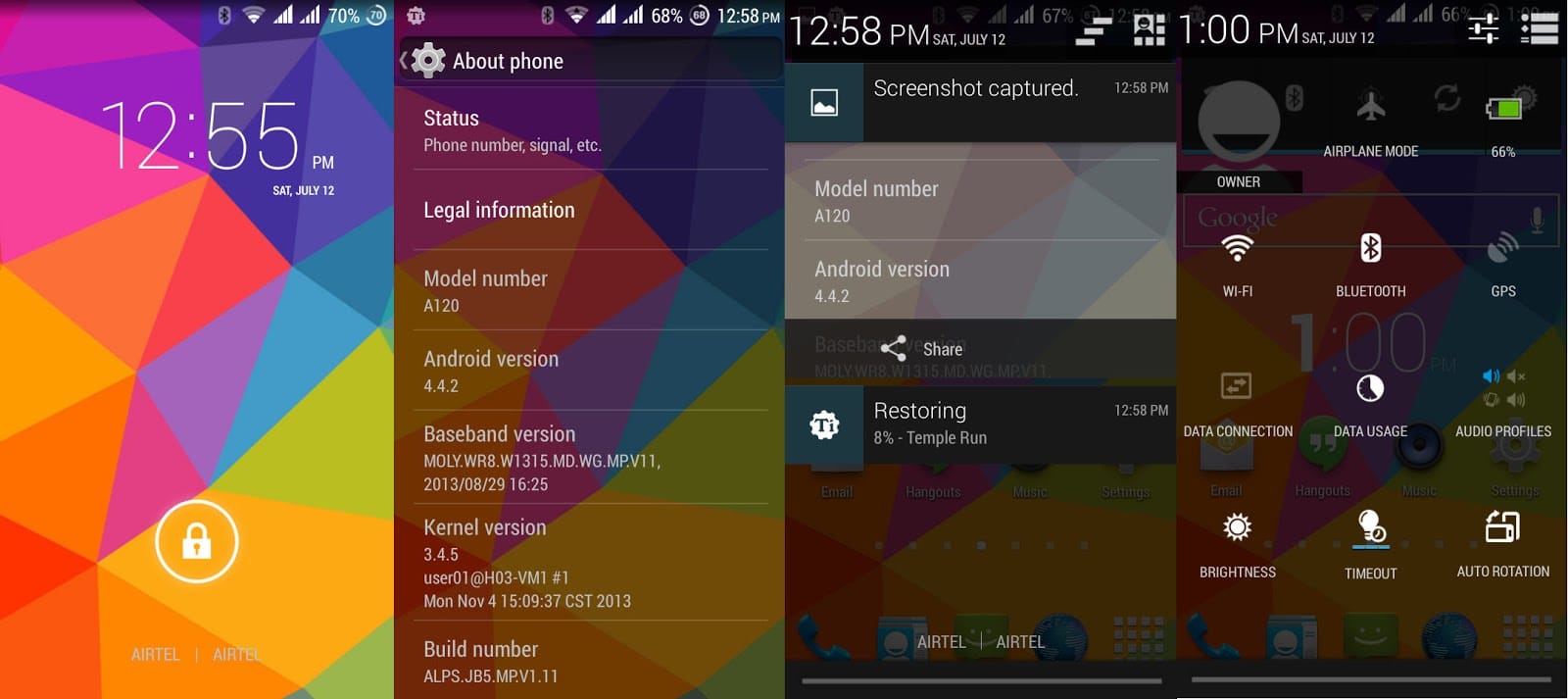
Installation Instructions :-
Step 1 :- Firstly Make Sure to take backup your Device with CWM Recovery.
Step 2 :- Download and Place Flashable Zip of Rom into root of your SD Card.
Step 3 :- Now go to Recovery by Pressing Vol+ and Vol – and Power Button simultaneously.
Step 4 :- Do a complete data wipe, cache and delvik cache clean.
Step 5 :- After That go to Install Zip from SD Card and Select ROM File.
Step 6 :- Wait for it to Flash.
Step 7 :- After that Reboot your phone, First boot will take time.
Downloading :-
Filename: Ultimate-KitKat-Themed-Rom-for-MMX-A114.zip
Size: 282.15 MB (295855084 bytes)
Visit Official Rom Post on DroidYard for More Updates and Support.
Credits :-
- Saksham Singh
More Roms for Micromax Canvas 2.2 A114 and MyPhone Agua Cyclone
Our Official Thread on XDA Developers Forums for Micromax A114 Roms.
If you face any problem regarding this Rom then please comment below.


not as much as expected …. hope u make another extrodinay rom which has different interfearence than this roms …. and shuffle music player is gud if u include in ur up cmng roms it would be great
Thanks for trying.
🙂
Camera is not woking properly…:( and when i try deleting unwanted stuffs from file manager it shows file manager stopped working :'(
It shows installlation aborted!!! What shall I do????
my phone is not starting it still on canvas blade boot img….since 1 hour
After installing this new ROM in my Micromax A114 Canvas 2.2, external SD card (16GB) is showing as Phone Storage. All the App are installing in internal storage size of it is 1.4GB only. But when I checked in Android assistant External SD card showing correctly as SD Card. Kindly reply me how to change the phone storage back to Ext SD, I want to install all App in ext SD. Thanks for your quick reply
Bro ” Micromax A114 Not Started Stop On Canvas BLADE Logo ” Please Reply Fast
hey bro How to do complete data wipe&clean devil cache plz tell me & how to install root file of rom
go to recovery mode and then do a data/factory reset and cache clean.
Hey..I downloaded n then installed this ROM….all things are good as expected…but some things are misplaced ..like flow monitor vanished after installing this new ROM…gestures are not working properly. Please help out with this…
Rest all is good
Is it showing mmx logo at booting??
It’s a great ROM, but after installing some of the features like moving apps to SD card, adding/deletions in file manager, opening of document (earlier used to) are not working and which are essential. How can I fix the same and suggest a way to revert to old OS (factory OS). Thank you.
Is it showing mmx logo at booting???
cannot install “Android Wear”
Getting “Parse Error” while trying to install “Android Wear” manually using APK file.
can it show location of incoming call????
flashing show cannot install.. installation aborted..
any sugestn pls..
Will it show micromax logo at starting… I mean at booting???
i have install this rom n using since 3/4 months awsome rom but nw i want to flash stock rom again but when i connect my phn after swiching it off it didnt detected by flashin tool n it shows charging symbal plzz help i want to go for my stock rom again
boot screen hanged displaying “canvas Blade” after i installed the ROM wat to do now????? plss tell
Please provide kitkat based rom….. These jelly bean roms are of no use how ever we can get these features by xposed modules and other tools. Please give kitkat based 4.4.x rom….. Please……….
automatically showing “Time service” and “Mobile Monkey” apps in recent apps. pop ups ads even i have blocked them.