Material+ Android 5.0 Lollipop Rom for Micromax A114 Canvas 2.2 (Storage/SD Fix)
Material+ Rom V0.2 (Bugless)
Storage SD Card Problem Fixed, Bugless Smooth Lollipop Flavoured Rom
Before proceeding further please make sure that your handset is rooted and have installed CWM Recovery, if not then visit below links to do so :-
This is a Custom Rom for Micromax Canvas 2.2 A114 and MyPhone Agua Cyclone (As both of these phones have same specifications).
More Roms for Micromax A114 that you might like:
- Xperia Lized Rom For Micromax A114 Canvas 2.2
- Samsung Galaxy Note 4 ROM For Micromax A114 Canvas 2.2
- iOS 6+ Rom for Micromax A114 Canvas 2.2
- Lenovo Vibe UI Rom for Micromax A114 Canvas 2.2
- Android L 5.0 Material + Rom for Micromax A114
- Color OS Rom for Micromax A114
- Android L 5.0 Infinity ROM for Micromax A114
- Stock ROM For Micromax A114
- Galaxy S5 ROM For Micromax A114
- Epic Rom for Micromax A114
- X-Beast Rom for Micromax A114
- Xperia Cyclone V2 – Sony Xperia Themed Rom for Micromax A114
- Galaxy S4 Themed Rom for Micromax A114
- Android 4.4 Kitkat Rom for Micromax A114 Canvas 2.2
- Lewa OS 5 Rom for Micromax A114
- Galaxy Xtreme ROM For Micromax A114
- Fusion Rom for Micromax A114
- CynogenMod Fly UI Rom for Micromax A114
- MIUI V5 Rom for Micromax Canvas 2.2 A114
ROM Features:
- SD Card Storage Fixed
- Stable Bugless
- Completely Android Lollipop Themed
- Debloated
- Rooted
- Zipaligned
- Tweaked
- Init.d Supported
- Dual SIM 3G
- Dolby Digital Audio
- Material+ Boot Logo
- Awesome Android Boot Animiation
- Added Material+Wallpaper
- Stable
- Smooth
- Improve Ram
- Material GUI
- 8 MP back cam
- 5 MP front cam
- Ultimate Responsiveness
- Highly Tweaked
- Transparent Status Bar
- Init.D Scripts
- New L Themed Dialer
- Amazing RAM Management
- Android Lollipop Icons, Settings UI
- Many More
Screenshots:
Installation Instructions:
Step 1:- Please make sure that you have rooted device and installed CWM Recovery.
Step 2:- Backup your current ROM using CWM Recovery.
Step 3:– Download the ROM zip file from download section below.
Step 4:– Put the zip file in the root of your sdcard.
Step 5:- Now go to Recovery Mode and do a Wipe data/factory reset, Go to advance and wipe dalvik cache.
Step 6:- Now Select Install Zip from SD Card and then select downloaded MaterialPlus_FixedForA114.zip file and flash it.
Step 7:- Now after flashing the ROM flash MAT+Updatev0.2.zip file and then reboot.
That’s it, Enjoy Android Lollipop Experience.
Downloading:
Credits:
- Nikko Kitamura
- Material+ Dev Team
- Material+ Fanpage
- ジョン ロナルド・
Credits (For fixing SD Bug): IS-Softs
More Roms for Micromax Canvas 2.2 A114 and MyPhone Agua Cyclone
Our Official Thread on XDA Developers Forums for Micromax A114 Roms.
If you face any problem regarding this Rom then please comment below and also share your feedback.








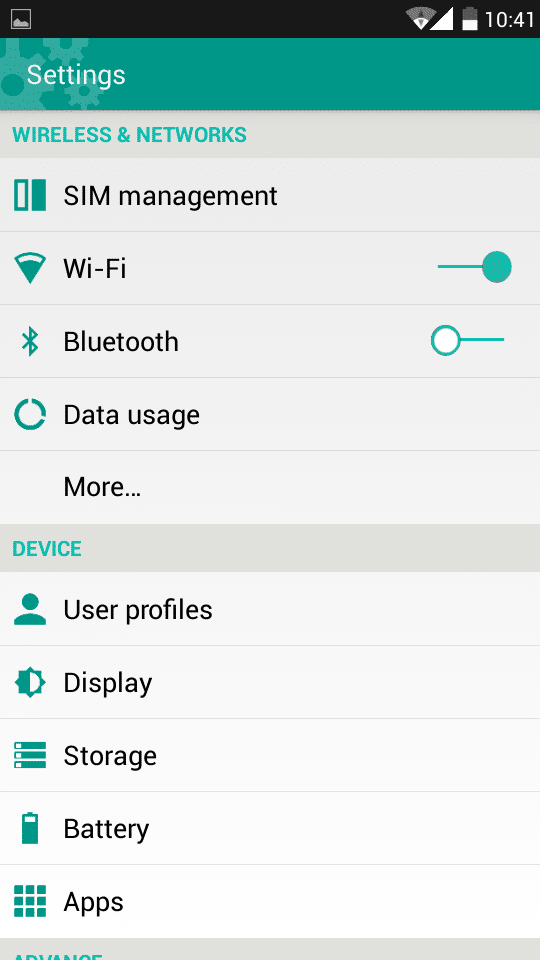





Downloading failed..plz fix
hai please upload any other host zidduhost is very slow downloading so pls change to other
Use ponydroid download manager android apk
ponydroid waste it goes very very slow speed and again again asking capcha. i puted all but in some times 822kb finished telling file .so pls upload anyother free host pls thanks in advance
cant download from system or from mobile ….. plz upload another link
Use ponydroid download manager
Use ponydroid download manager for downloaading in mobile
There is no WiFi direct feature in this rom
Thank u ponydroid download manager worked
…
Rom is gud but …. Battery is draining fastly …
no wifi direct plz fix it
The ziddu link is not working. It downloads about 90mb and then it shows network error. Tried it 5 times to no avail. Please post another link.
Plzzz update the link with mediafire or any other gud one ! Unable to download this rom !
usb internet is working?
downloading link is not working….
cant answer phone calls 🙁
Link not working ..plz fix ASAP
why you have removed link given by me?? it was 100% working…
can u pls post that link again. Not sure why broodle removed it.
Give your mail id.
Link not working
click on the credit for fixing sd bugs : is-softs link
can not download the file link can not open
visit the links for issofts website in the credits portion
Can any one suggest about galaxy note 4 roms bugs. I. This Rom is good
Well, note 4 rom is good but gapps is not supported in it. You can fix it using lucky patcher. But after that you will face lagging issues!
3G problem can be solved in Note 4 ROM bro?
just install the rom as given in the steps but never try to remove the google account of your play store after the data restore. if u did removed the google account, then you have to restore the data again from the previous rom’s nand recovery. do not forget to backup IMEI of your device from “mobile uncle tools”
Dear kindly try in Mozilla Firefox and remove
any blocker if installed..
Ad blocker must be shut off
But I didn’t find this Rom as awesome..Xperia Rom and galaxy extreme Rom are far better but Xperia Rom is best as it is giving best battery back-up and flawless
I was praying God to not to brick my phone when I was doing my first custom ROM insinstallation. But I found two basic things very necessary 1 IMEI backup by mobileuncle tool and install CWM recovery 2 Nondroid backup of stock ROM.
After that just install Custom ROM in root of Ur sd card means not in any folder. Then do 3 proces. As factory reset clean partition and cle . Dalvic ca
Clean Slavic catcher then install zip from sd card in 5 mins u will see the magic.
Dalvic catches sorry my predictions are on
can u please tell me the process
can i get cyanogenmod 11 rom for canvas 2.2 a114 mobile.
i download the metral+rom for micromax cancas 2.2 a114 . but when i going to recovery mode then says NO COMMAND
I love this ROM. But, I am facing problems while booting. Everytime I try to switch on my phone, the “M+” logo comes and again the screen goes blank. Naturally, my scheduled power on also does not function. After trying to boot it 4-6 times, it finally switches on. Sometimes phone also reboots suddenly. I hadn’t faced such problems in my previous ROMs. Please Help.
My sim card are not detected while installing android l 5.0
.
what have you done ,i have the same problem
Can any one tell what I can do now
bullshit none of links are working!!!
After i put the material and the v.0.2 update into the root of the sd card and later factory reset it, wouldnt the material as well as the update be deleted along with it?
Put in external sd card.
cant able to play hay day..message as this is not compatible with ur device
This ROM set my device SDK as 1 , I am not able to debug my android application in android Studio IDE
installition aborted with msg cant open file bad
In color os rom for canvas a114. The Phone signal shows full but if anybody try to call me than it automatically disconnected. Please solve this it’s a very serious problem.Otherwise Rom is Awesome..
In the starting it was working fine but now I am not able to boot my phone into recovery because of which i cannot flash it again or flash any other ROM. Please help!
i want to unlock boot loader of canvas A114 please help me [email protected]
Hello all!
After installing the ROM, the Android Version in Settings still shows 4.2.2. Why? Shouldn’t it show 5.0? also, the google calendar is not detected by the Play Store. Trying to install the same from the play store again gives: Duplicate provider authority. Consequently, the calendar app could not be updated.
Everything else is just working fine for now.
Thanks for the ROM
after installing the rom . I am unable to go to recovery mode and it start factory resetting automatically, if i am trying to go to recovery mode.
Guyz I do not back up my Micromax a114 and installed a rom package and I have lost all my data and system applications now what to do???? Please help me…………….. Please?
PLZ HELP MY PHONE MODEL MICROMAX CANVAS 2.2 A114. I hAVE TRY TO INSTALL CUSTOM ROM BUT IT SAYS INSTALLATION ABORTED.. HOW CAN I GET RID OF THIS.. PLZ HELP
Hello Developer, Its working Fine as I installed however two issues yet to be solved. 1. The Launcher failed to respond if a I receive a call or I make a call and the call duration is more than 5 min. The phone hangs and I have to remove battery to restart it. The power button is working fine at that time. It means that its a launcher error. I have also received error msg saying launcher is not responding. Need to fix that 2. USB Storage. Whenever I connect phone to PC and turn USB storage on, it reboots… Read more »