Can I recover lost TIFF files? Yes, you can recover the deleted or lost TIFF files in just a few simple steps. How? Stellar Phoenix Photo Recovery tool, an efficient software to recover photos will help you to recover lost TIFF file with ease. In addition, you can leverage the software to recover other multimedia files as well. Download Now!
When files are deleted we assume that it is completely erased from the memory space, on the contrary, the files are still there just hidden from the Operating System. When files are deleted, only its pointer or reference is removed from the memory allocation table, whereas the original file is still there in the memory; therefore, for such cases, users must leverage a photo recovery software to recover deleted TIFF file.
To recover deleted TIFF files, just run a software and you’re good to go, isn’t it? Well, there is a nexus of photo recovery software available as of now, and it’s quite difficult to choose one. Further, given the choices, it often leads us to the paradox of choices.
This is when Stellar Phoenix Photo Recovery comes into the picture. As stellar is the ‘King James’ of the data recovery realm, its products are something which certainly dominates data loss. Speaking of the product, Stellar Phoenix Photo Recovery is one such tool that has been developed to restore multimedia files which you can utilize to recover deleted TIFF file.
The software efficiently deals with all the data loss scenarios. Some of them are as follow:
- Unintentional deletion of TIFF files from the storage media
- Permanently deleted TIFF files or emptying the Recycle bin
- Storage media is corrupt or the TIFF files are inaccessible
- Accidentally formatting the storage media containing TIFF files
- TIFF files are lost due to interruption in transfer
Stellar Phoenix Photo Recovery is your anchor
The software is your anchor to bring back your lost or deleted TIFF files. It is embedded with robust functionalities and simplistic user-interface to keep the recovery process hassle-free. That said, follow these simple steps to recover your TIFF files.
- Ensure that your system meets all the minimum requirements to run the software (it requires minimal requirements). After downloading the software, click on the icon to run it. From the home screen, select ‘Recover Photo, Audio & Video’.
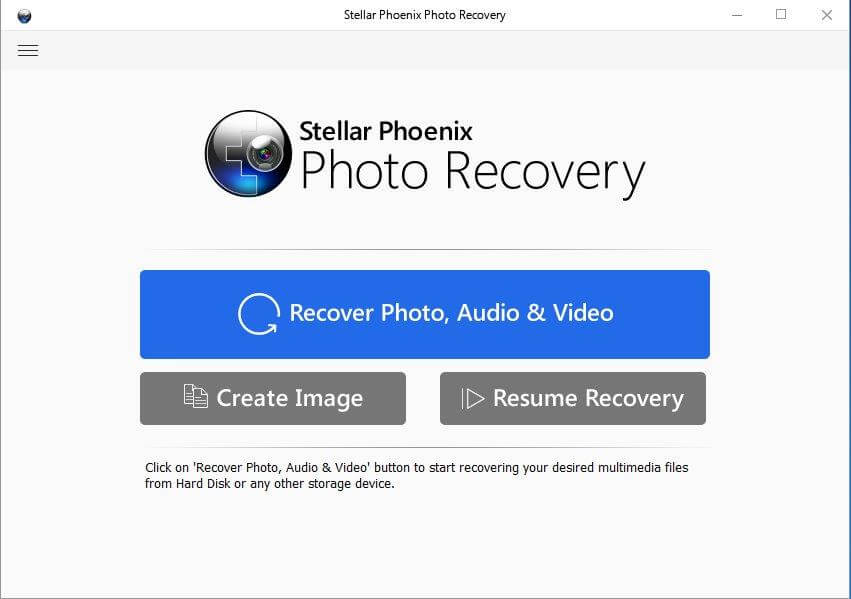
- The software takes you to the Select Storage Media wherein all the connected storage media are listed. Select the storage media from where you wish to recover lost TIFF files and click on ‘Scan Now’ to initiate the scanning process.
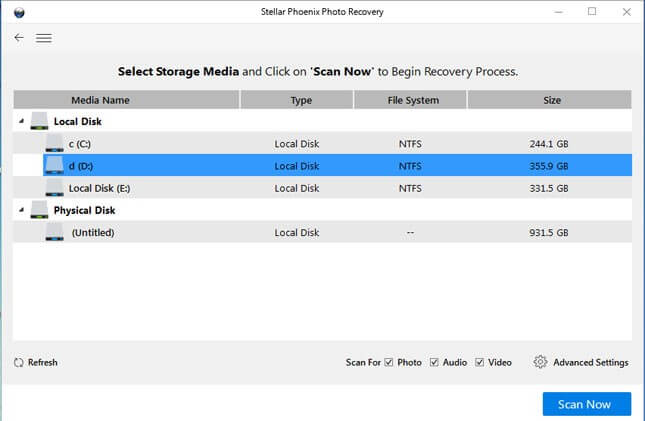
- Stellar Phoenix Photo Recovery facilitates the option to scan a specific region and a specific file format. Click on ‘Advanced Settings’ and apply the necessary settings. Apply the settings only if you know the starting and ending of the storage media, else you can skip this option

- The software scans the software for the lost and deleted TIFF files. After the scanning is complete, it lists all the recoverable TIFF files.
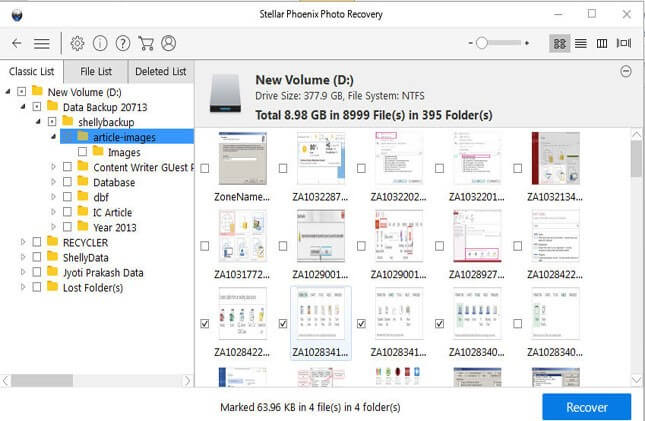
- From the list, select the TIFF files, preview them and click on ‘Recover’ to save them at the desired location
Run Down
With this, we come to the end of the post and can observe that Stellar Phoenix Photo Recovery is certainly a product which can efficiently recover your lost TIFF files in just a few simple steps. Further, to avoid losing your TIFF files, keep multiple copies of them in different locations. Mac users can leverage Stellar Phoenix Photo Recovery (Mac) to recover lost multimedia files.


Hello Author,
I read this blog and found so much information. Thanks for sharing with us.