These days, increasing people choose to watch video/movie on portable devices. But what if you happen to have a huge collection of DVD and want to play them back on your portable devices? Is it possible to play DVD on tablets, smartphones, and PCs without disc drivers? The answer is absolute Yes! Today I want to show you an excellent tool which is designed to rip DVD to various digital formats-WonderFox DVD Ripper Pro.
WonderFox DVD Ripper Pro is the best solution to rip DVD to almost all the digital video formats. After ripping the DVD, the output video can be played on portable devices that you have. Now let’s get to know how to use it to rip DVD.
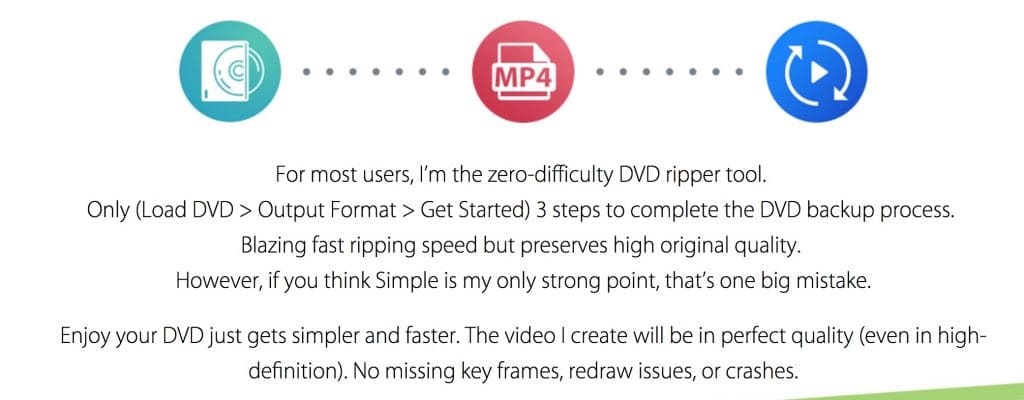
1. Choose a DVD source
After launching WonderFox DVD Ripper Pro, the interface is presented in a pretty neat way. You can find three main buttons in the middle. One is for DVD disc, you can insert the DVD into your disc driver then the software will automatically identify the DVD disc in the PC. Others are for ISO image and DVD folder. Various choices make it easier for you to choose DVD source.
2. Choose Output Format
WonderFox DVD Ripper Pro embodies various video/audio formats for you to choose from. It supports to rip DVD disc to numerous file formats, such as AVI, MP4, MKV, MPG, WMV, MOV, MTS, M4V, ASF, FLV, VOB, 3GP and etc. It’ll never disappoint you if you want to rip ISO image to digital formats. It can rip ISO image to AVI, MP4, MKV, MPG, 3GP and more. Moreover, if your DVD source is Video_TS folder, you can also use it to convert Video_TS to MP4, WMV, MOV, MTS, M4V, ASF and other popular video formats.
What makes WonderFox DVD Ripper Pro standing out is it won’t lead to any quality loss. With excellent technology, the ripping process won’t cause any quality loss in the output video. WonderFox DVD Ripper Pro also enables you to rip DVD with fast speed.
3. Customize Settings And Edit Video
Users can feel free to edit the output video with editing features, such as crip, crop, rotate and etc. Before the ripping process, users can also customize the settings of the output video. Such as aspect ratio, resolution, frame rate, bit rate and more.
WonderFox is holding an official giveaway of WonderFox DVD Ripper Pro with Broodle. For all the readers, you can get this excellent software for free before May 9th, 2017. Don’t miss the chance to get the free gift. Here’s the Giveaway License Key for all of you:
VC-DRPB-9E6FC00783-537C47F20B-E8CC67F868
Note: Giveaway version doesn’t support lifetime free support.

