If you are a gamer, you probably are looking for the answer to the question – “Does GPU affect FPS?” and the fact that you are on this website reading this article, means that you are a dedicated gamer with a need for a good gaming experience.
Getting a good frame per second (fps) rate is critical because if your PC can’t deliver a good fps in whatever software or game you’re using, you’ll most likely see slowness, crashes, and errors. However, have you ever considered that your graphics card is mostly responsible for this FPS, and that increasing the GPU can boost the FPS? Does GPU affect FPS as the only variable?
Does GPU affect FPS while gaming or is it the CPU?
Even though the GPU is important to get an enriching gaming experience, the CPU is equally as important. Both of them are equally important.
It’s a race to see who can finish their share of rendering the next frame first. Game logic, boundary and collisions, AI decisions, animation for every object on the screen, and sound must all be processed by the CPU. For each pixel, the GPU must calculate geometry, texturing, lighting, shading, and everything else that goes into the image.
When operating any software or game, the frame rate is affected by the graphics card. So even if you get an expensive CPU, you won’t be able to get high frame rates when running graphics-intensive games and software if you don’t have a strong GPU.
Also Read:
- How To Select a Good Motherboard For Your Gaming PC Build
- How Does GPU Affect Your Gaming Performance?
- Tips to Consider When you Buying the Gaming Desk
Synergy between GPU and CPU
Your FPS will suffer if you have a fast CPU but a slow GPU. Same problem with a fast GPU and a sluggish CPU. You’ll need a decent GPU to get good FPS, but you’ll also need a CPU that isn’t a bottleneck for the GPU. (Of course, other portions could become bottlenecks, but that’s another issue.)
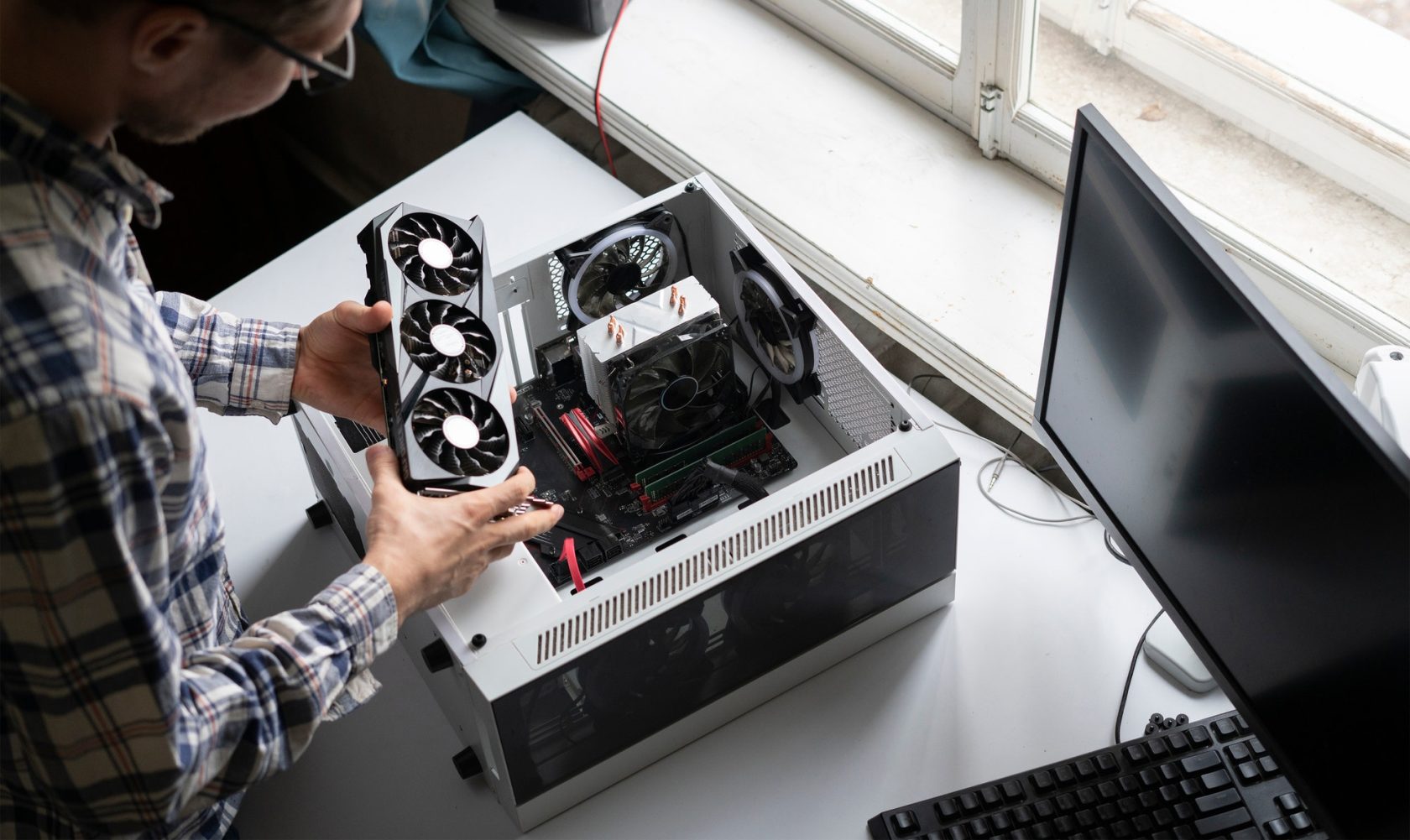
This is also dependent on the game you are playing. If the FPS is determined by computations based on environmental factors rather than the presentation of content, you’ll be more reliant on the CPU. The ability to simply generate the images, on the other hand, is what binds the FPS in the average game.
So the inherent answer to the question “Does GPU affect FPS?” is yes, the GPU does affect FPS but it is not the only one responsible for it.
Does GPU affect FPS while Gaming?
If you are a gamer at heart, you must understand that a graphic processing unit, or a graphic card, is your best friend. It should be a very important decision-maker in your process of choosing a computer if you are planning to primarily use it for gaming.
If your graphic card gives you an FPS of less than 30 frames per second, you might want to consider changing it. On the other hand, an FPS rate of 60 frames per second or more will give you the best gaming experience that you will ever have. Some users have reported that the range between 40-60 frames per second helps the games run smoothly. However, the extent to which the GPU affect your FPS by the range of the graphic card that you decide to put on your PC.
Recommended GPUs
- AMD Vega 8 (In the Low-Range): This is an integrated graphics card found in AMD 5000 series CPUs, such as the AMD Ryzen 5700G. This is currently one of the best iGPUs available.
- NVIDIA GTX 1060Ti (In the Mid-Range): A dedicated GPU that can be found in good gaming PCs at a reasonable price.
- NVIDIA RTX 3080 (In the Mid-Range): NVIDIA’s flagship and most costly dedicated GPU.
Conclusion
So, does GPU affect FPS? It most certainly does. The graphics card you choose might have a significant impact on your gaming FPS. Getting a high-end graphics card, on the other hand, isn’t inexpensive. A high-end graphics card can cost as much as a full-fledged computer. If you’re a budget gamer, my recommendation is to at least purchase a quality low-mid range dedicated graphics card. Even so, they will be far superior to the CPU’s inbuilt graphics cards.

