Sometimes you see videos on facebook that you might find interesting and wanted to keep them in your PC for future playback, but as we know that facebook don’t have any download button for videos, its not possible to keep them.
So, today i will show you a way through you will be able to download any facebook video with a single click.
FVD – Chrome Extension :-
FVD Video Downloader – a browser plugin that allows you to download video and audio files from almost any page for further viewing on your computer.
It supports a huge selection of sites including Facebook, Vkontakte, Blip, Metacafe, Break as well as thousands of others. It is very easy to operate the plugin – if there’s a downloadable video available on the page that you are viewing, the arrow button in your browser changes its color to blue. You can download the video by clicking on this button. After that you can play it on your computer or convert it into another format for further viewing on other devices. Download music or Video in HD format, MP3 format, MP4 or FLV Flash games downloads are in SWF format.
Download Videos from Facebook using Google Chrome Extension :-
For this you need to have Google Chrome installed in your PC, if you don’t then you can download it from here.
Now after installing chrome open it and install FVD Chrome Extension from the below link.
Next after installation open any video on facebook and click on blue arrow icon from the taskbar, after that you will see mp4 video link just click on it to start downloading your video.
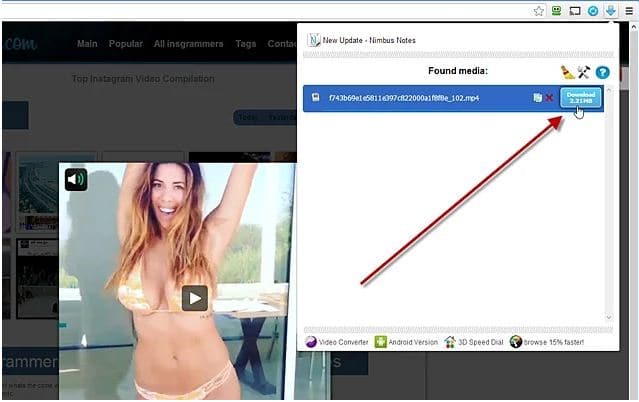
That’s it, now you can keep your favorite videos in your PC Safely and watch them later.

