If you are looking for apps that help you download YouTube videos in MP3 files, this is the article that covers some of the best free YouTube to MP3 converters for Android.
YouTube is inarguably the world’s greatest free video library. But it can be a pain to download videos from YouTube to the local storage of your android device, more so when you want to convert these videos on YouTube to MP3 android. Here are some of the best free YouTube to MP3 Converters for Android.
Must Read: How to Use OBS for Live Streaming on Youtube
FREE YOUTUBE TO MP3 CONVERTERS
- VidMate
- SnapTube
- VideoDer
- YMusic
- NewPipe
The VidMate App
The Vidmate app is a fantastic tool to consider if you want to free convert YouTube videos to mp3 on your Android device. Vidmate is a fully-featured and free android app that allows users to watch and download high-resolution media files. This android app gives you access to over a hundred websites where you may stream thousands of songs and films, along with a user-friendly interface to convert YouTube videos to MP3 for free.
Pros –
- You can choose multiple formats such as MP3, MP4, Video Formats, to download videos from YouTube, Instagram, and Facebook.
Cons –
- Has been removed from the Google Play Store, and can only be downloaded from their official website – you can find it here.
Steps to convert YouTube to MP3 on VidMate
Step 1 – Download VidMate from their official site by clicking on the “Official Download” Pop-up.
Step 2 – Type the name of the YouTube video that you want to convert to MP3 in the search bar on top of the page.
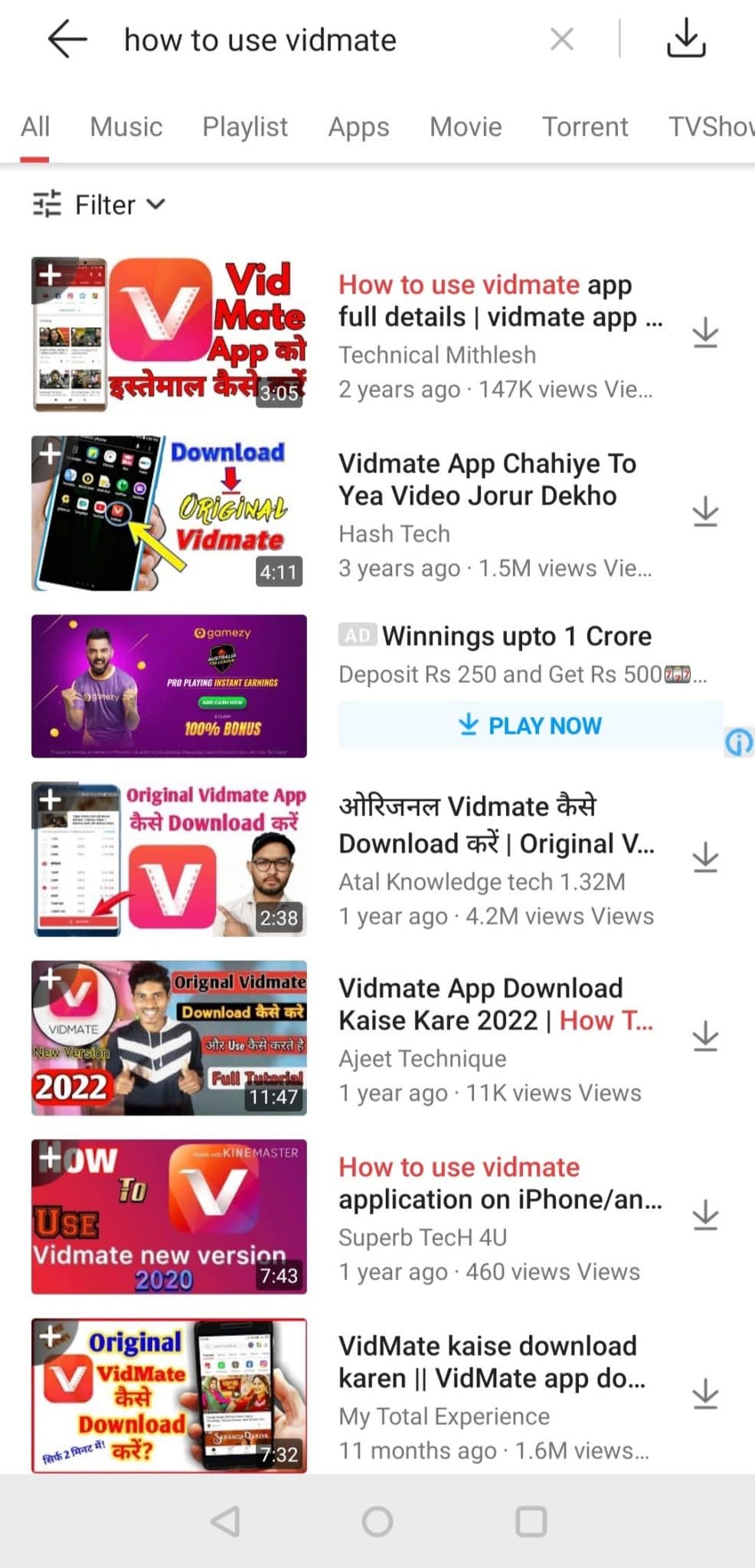
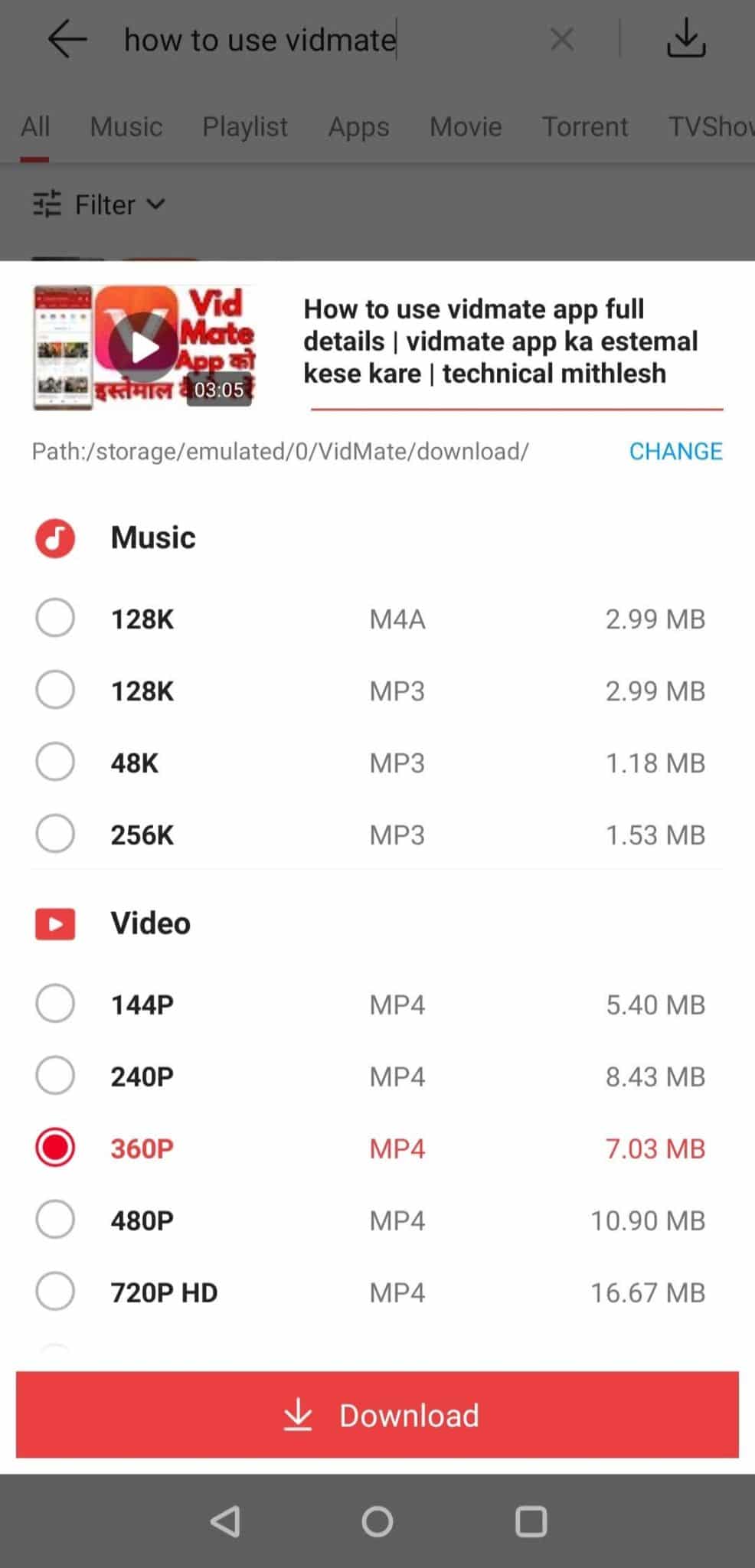
Step 3 – Click on the (↓) button on the right of the video that you want to convert to MP3. Select the format MP3 under the “Music” column and click on the “Download” button the file will be saved to your android phone’s local storage.
SnapTube
Another popular free YouTube to MP3 converter for Android is Snaptube. It’s a YouTube to MP3 converting and downloading application that allows users to access, download, and convert MP3 and video files from a variety of streaming sites.
Pros:
- Offers its own media player to play the downloaded MP3 files or videos.
Cons:
- You cannot play the media files unless you download the media player.
- Phone may be prone to viruses after downloading.
Steps to convert Youtube Video in MP3 using SnapTube
Step 1: Install SnapTube from their official website from here.
Step 2: Search for the YouTube video that you want to convert to Mp3.
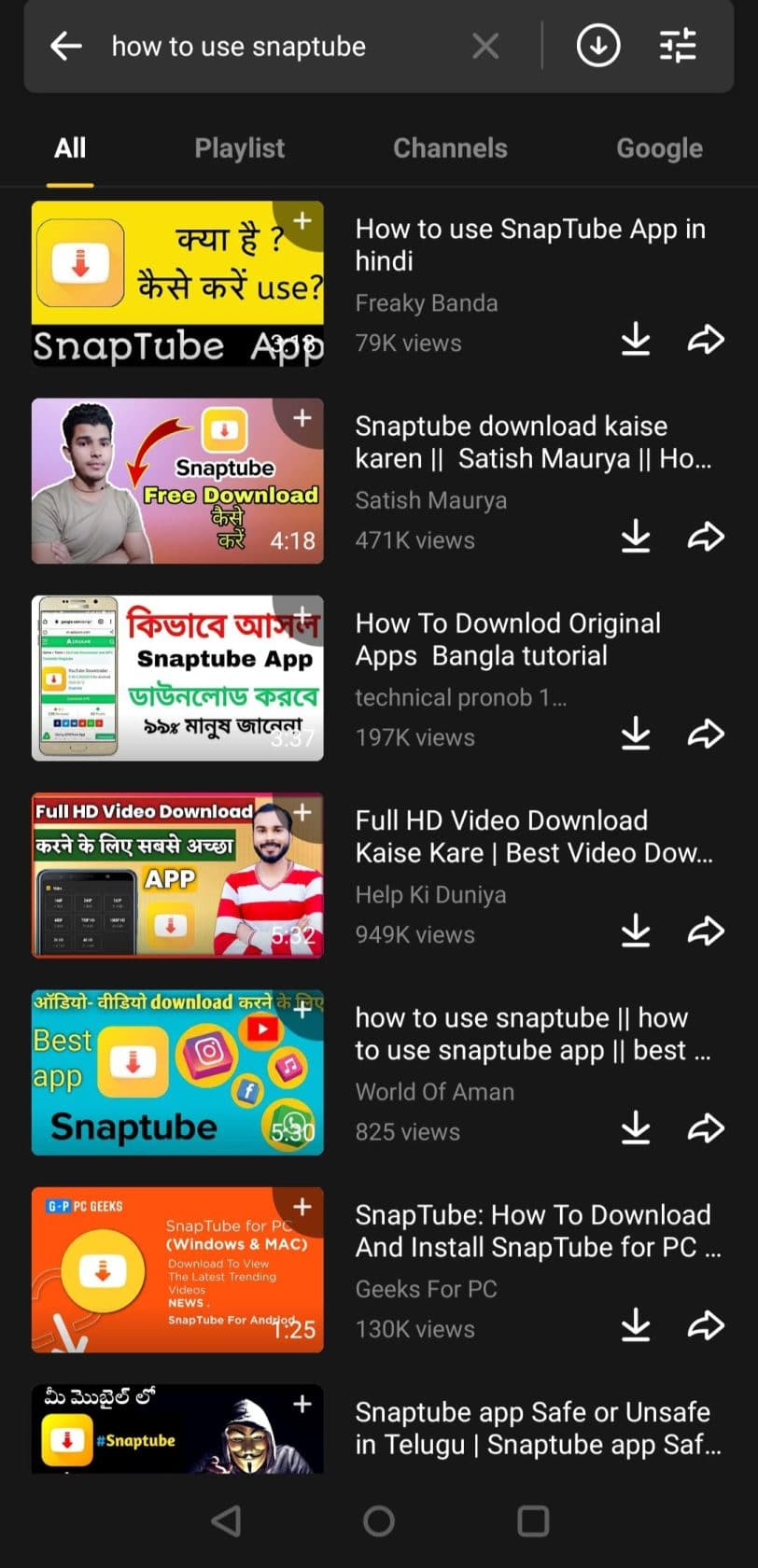
Step 3: Click on the (↓) button on the right of the video that you want to convert to MP3. Select the format MP3 under the “Music” menu. The file will then be downloaded to your local storage.
VideoDer
VideoDer is another popular app that is a free Youtube to MP3 converter for android phones. It offers various features including but not limited to downloading and playing MP3 and video files, and also searching across various platforms.
Pros –
- Easy to download and search for YouTube Videos
Cons –
- Contains ads
- Phone may be prone to viruses after downloading.
Steps to convert youtube to MP3 on android by using VideoDer
Step 1 – Install the app from the official site here.
Step 2 – Search for the youtube video that you want to convert by using the search bar at the top of the page.
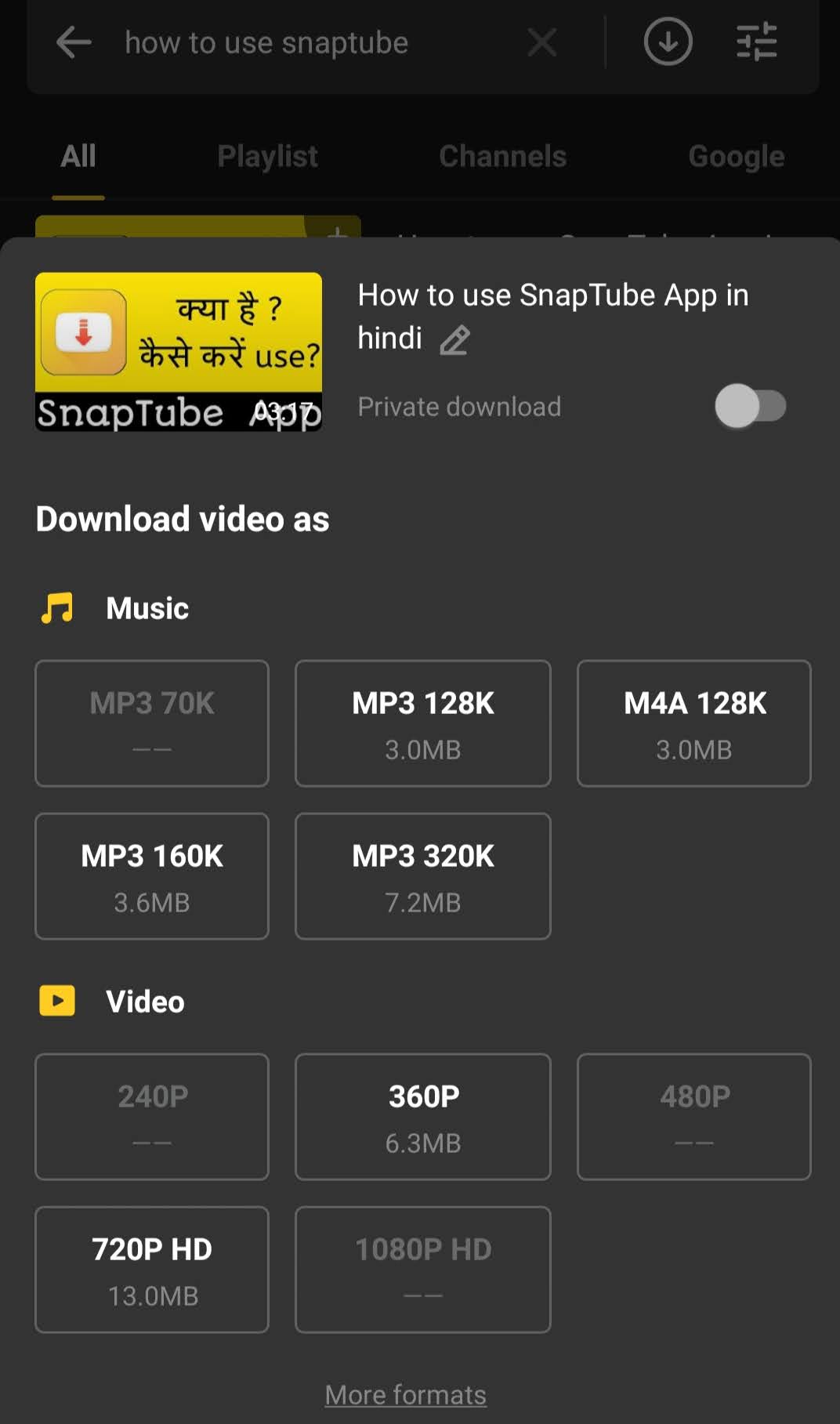
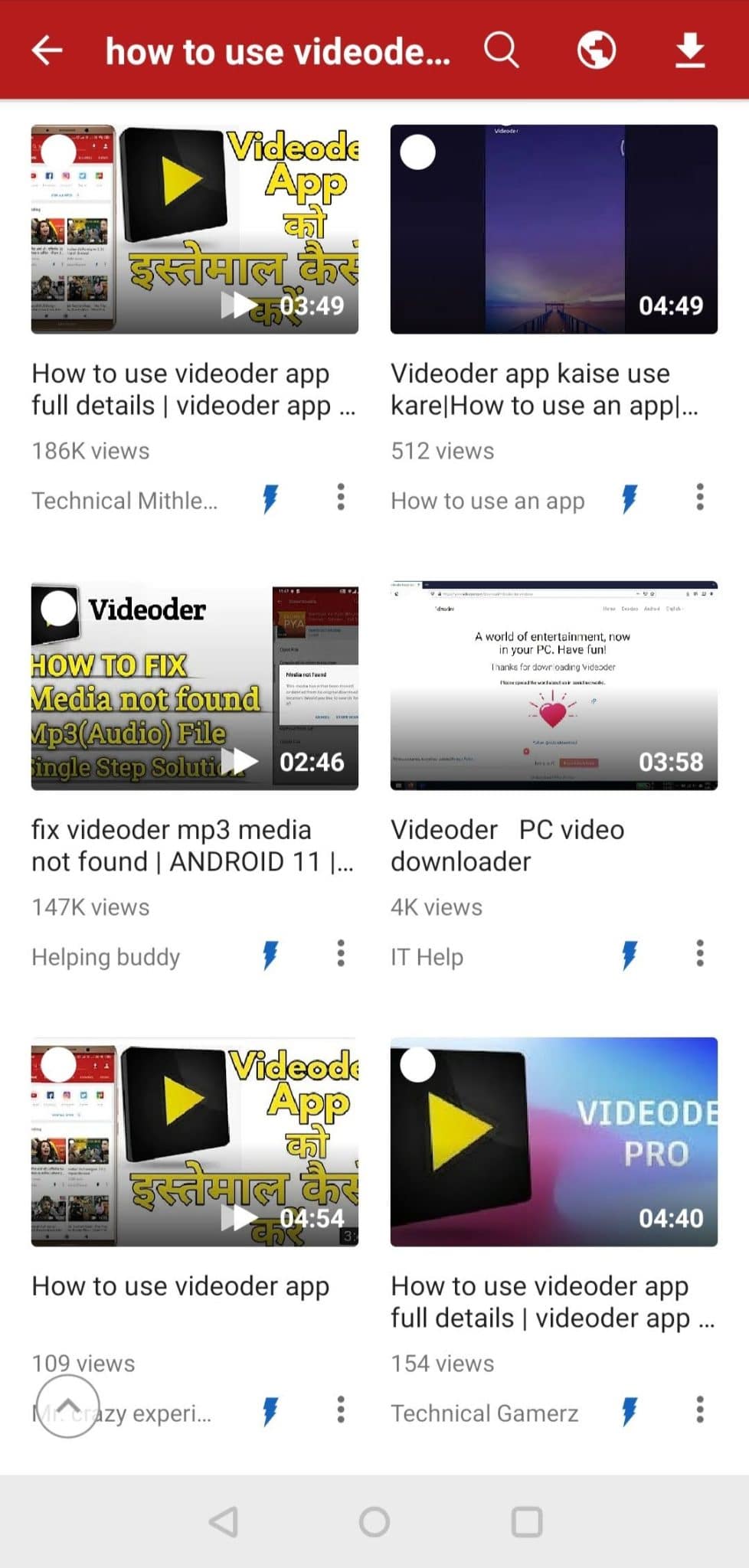
Step 3 – Click the “lightining bolt” icon that appears at the bottom of every video and select the MP3 format to convert YouTube to MP3 for free. The file will then be saved to your phone.
YMusic
A brilliant free YouTube to MP3 converter, YMusic is our fourth pick in this recommendation list. Other than freely converting the YouTube videos to MP3 files, YMusic also recommends playlists.
Pros –
- Personalises your app experience by building and analysing using metadata.
Cons –
- Playlists are shown before the actual songs you search for.
Steps to convert youtube to MP3 on android by using YMusic
Step 1 – Download YMusic from their official site here.
Step 2 – Search for the video that you want to convert to MP3 using the search bar at the top of the app.
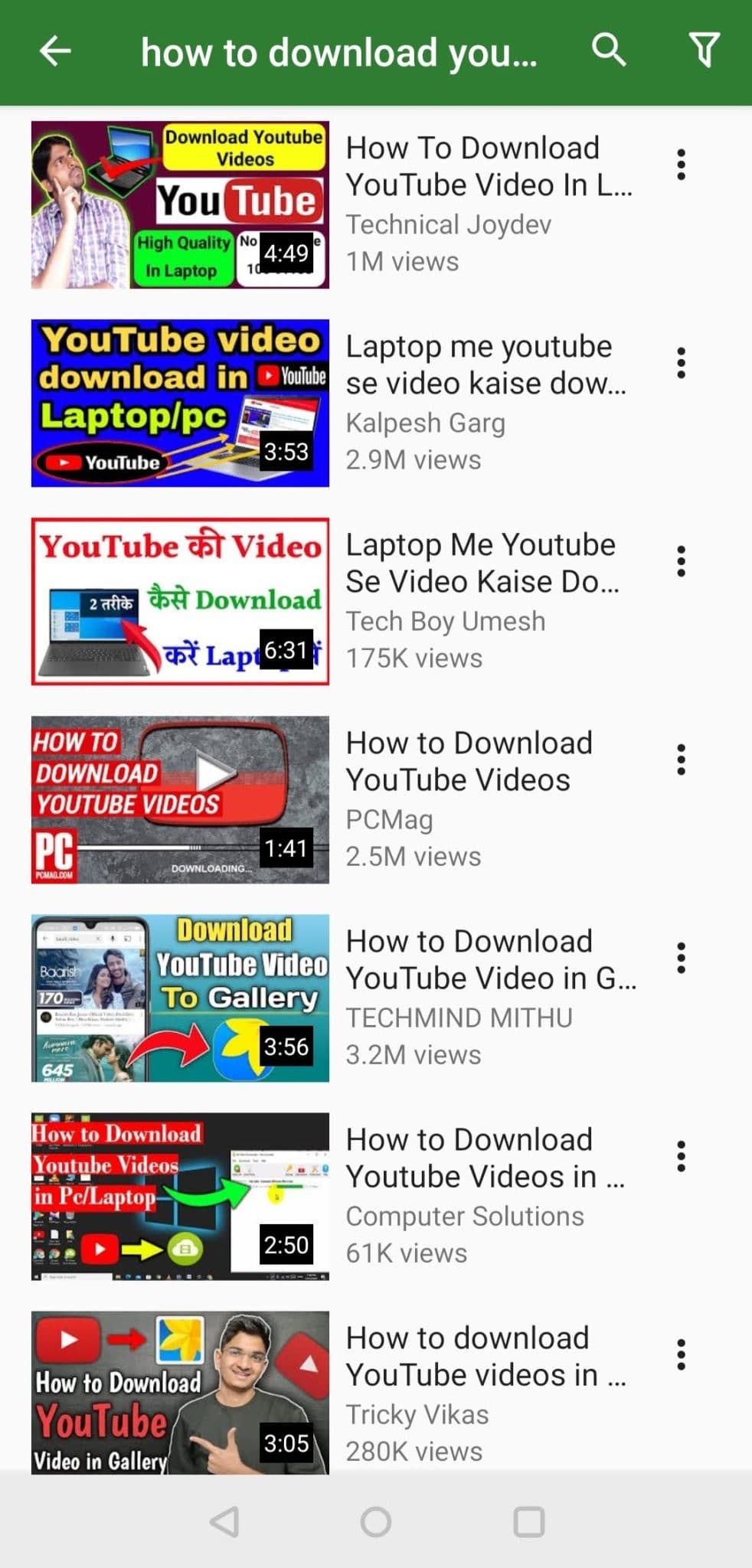
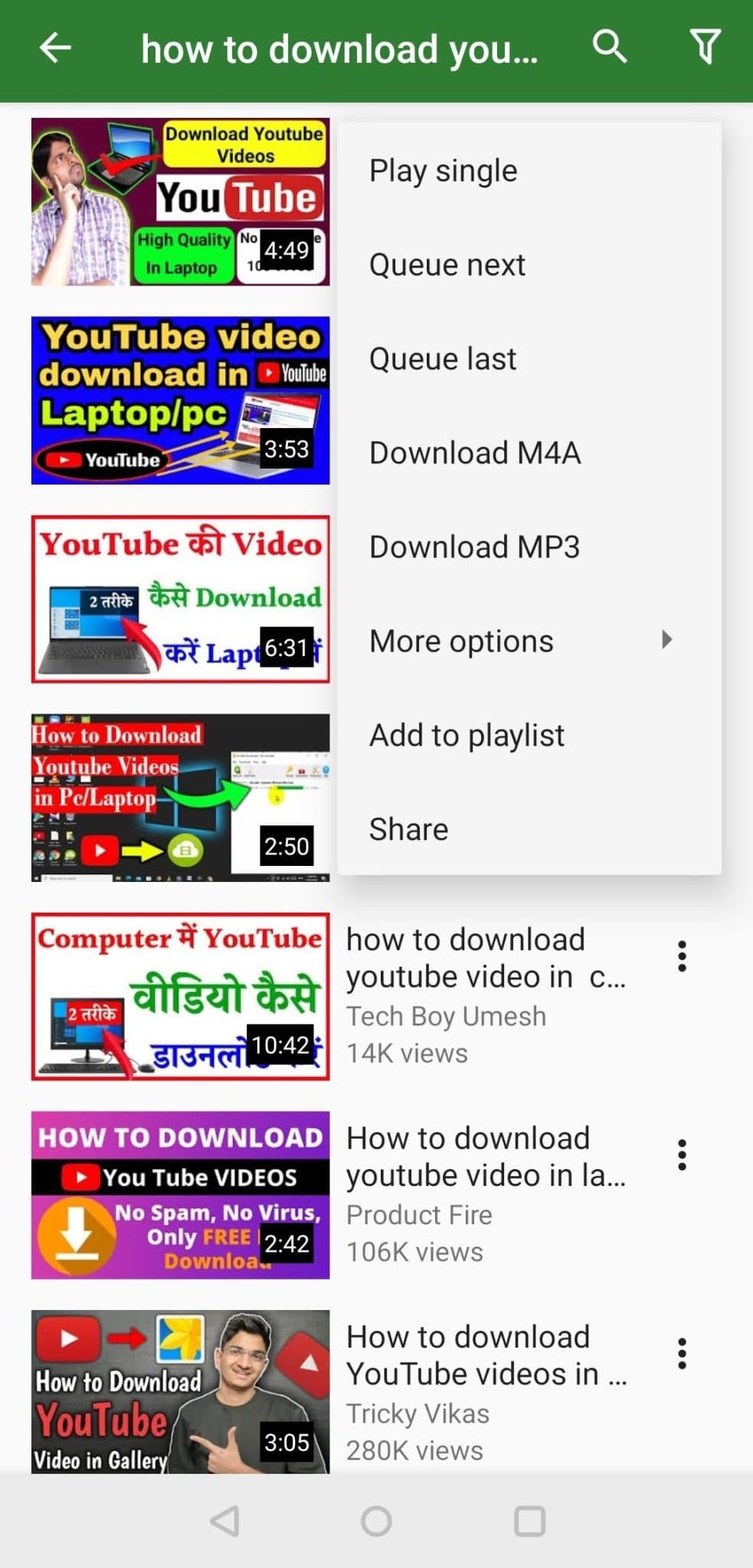
Step 3 – Click the “three dots” or “more” option present on the right of the video and select the “Download MP3” option. Your file will be converted and downloaded.
NewPipe
One of the best free YouTube to MP3 converters available, NewPipe is actually a great alternative to YouTube itself. The User Interface is one of the best in the games and gives you a great experience even though it’s a free Youtube to MP3 converter.
Pros
- Easy to use and offers options to play things in small windows on your phone (draws over other apps)
Cons
- May have volume issues on some phones.
Steps to convert youtube to MP3 on android by using NewPipe
Step 1 – Download NewPipe from their official site here.
Step 2 – Search for the video that you want to convert to MP3 using the search bar at the top of the app.
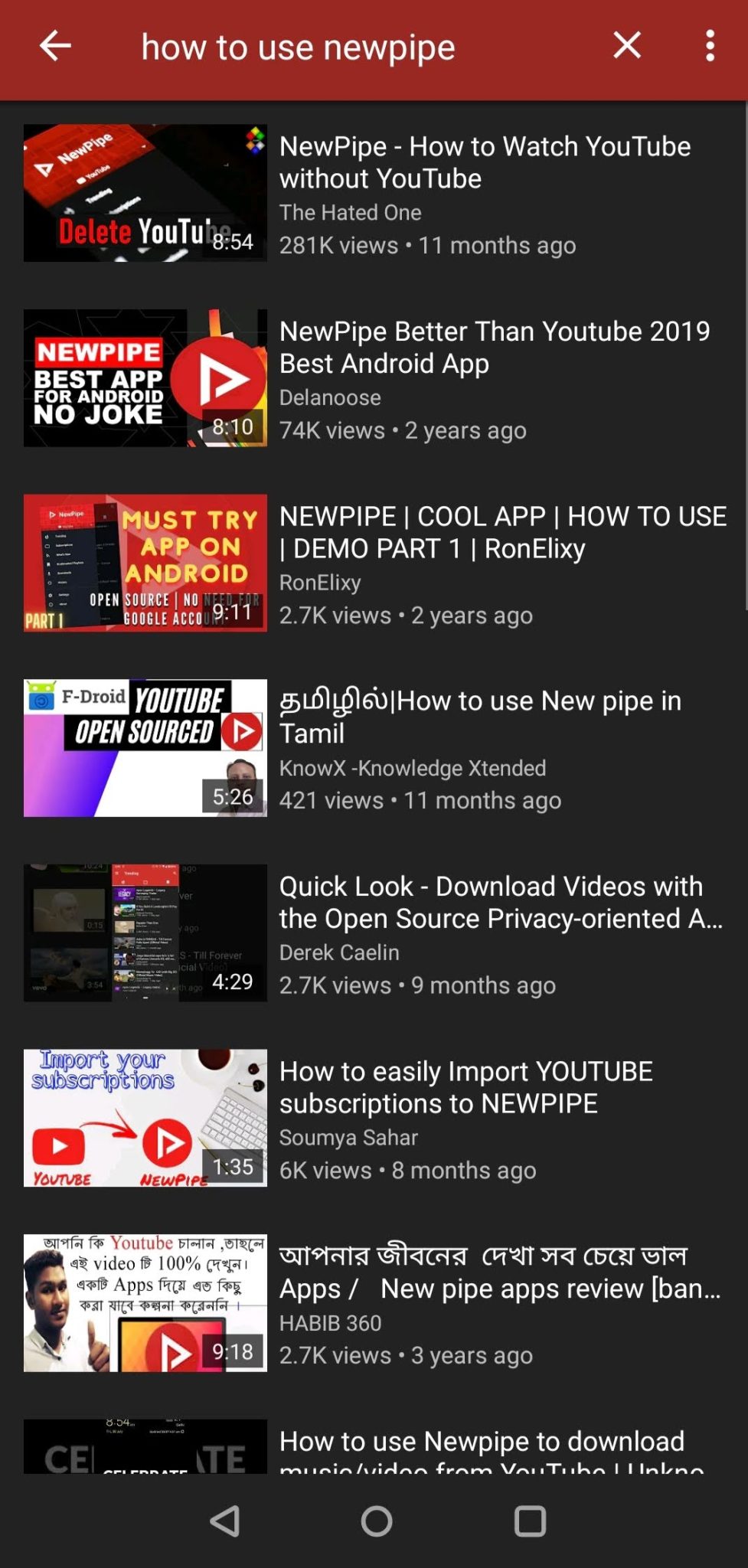
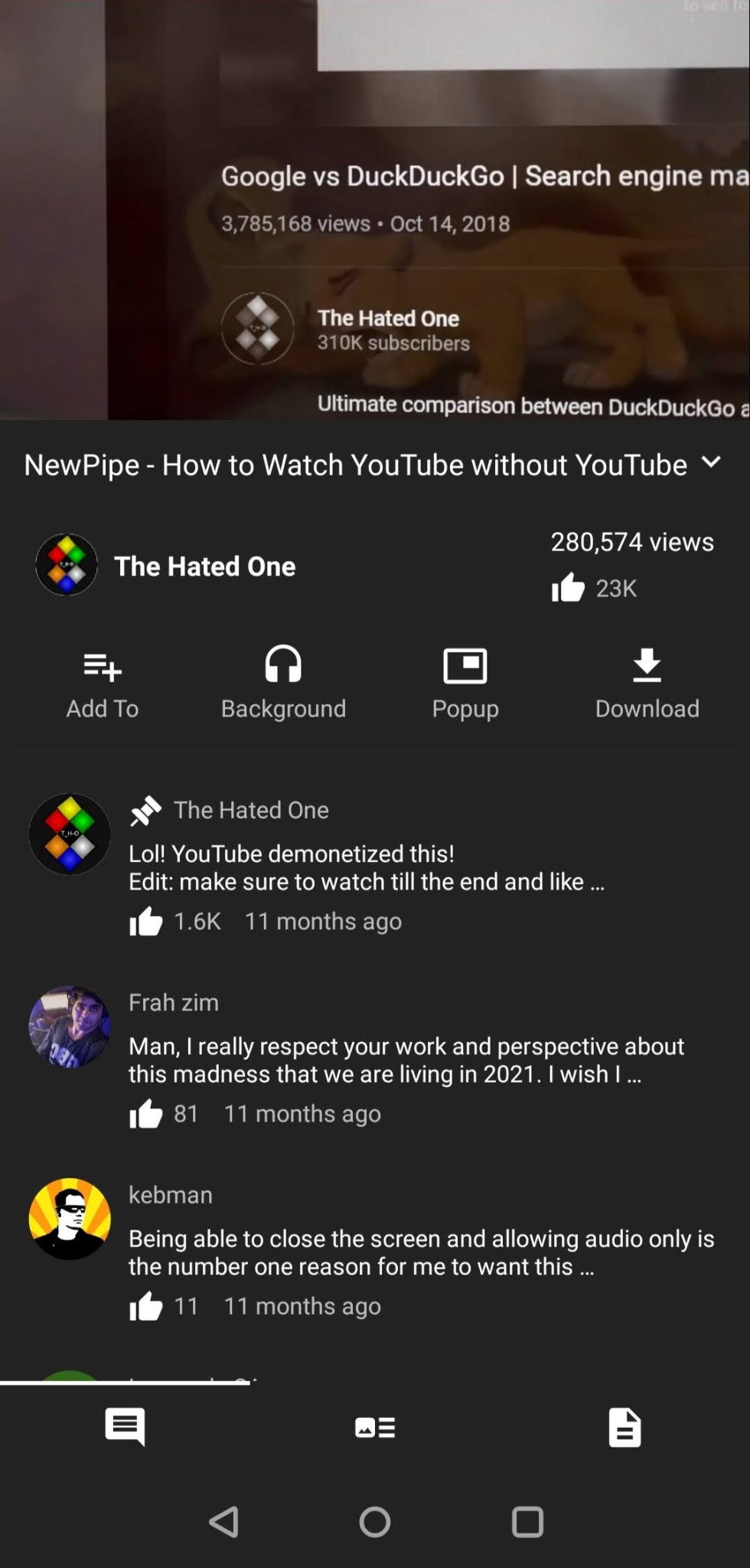
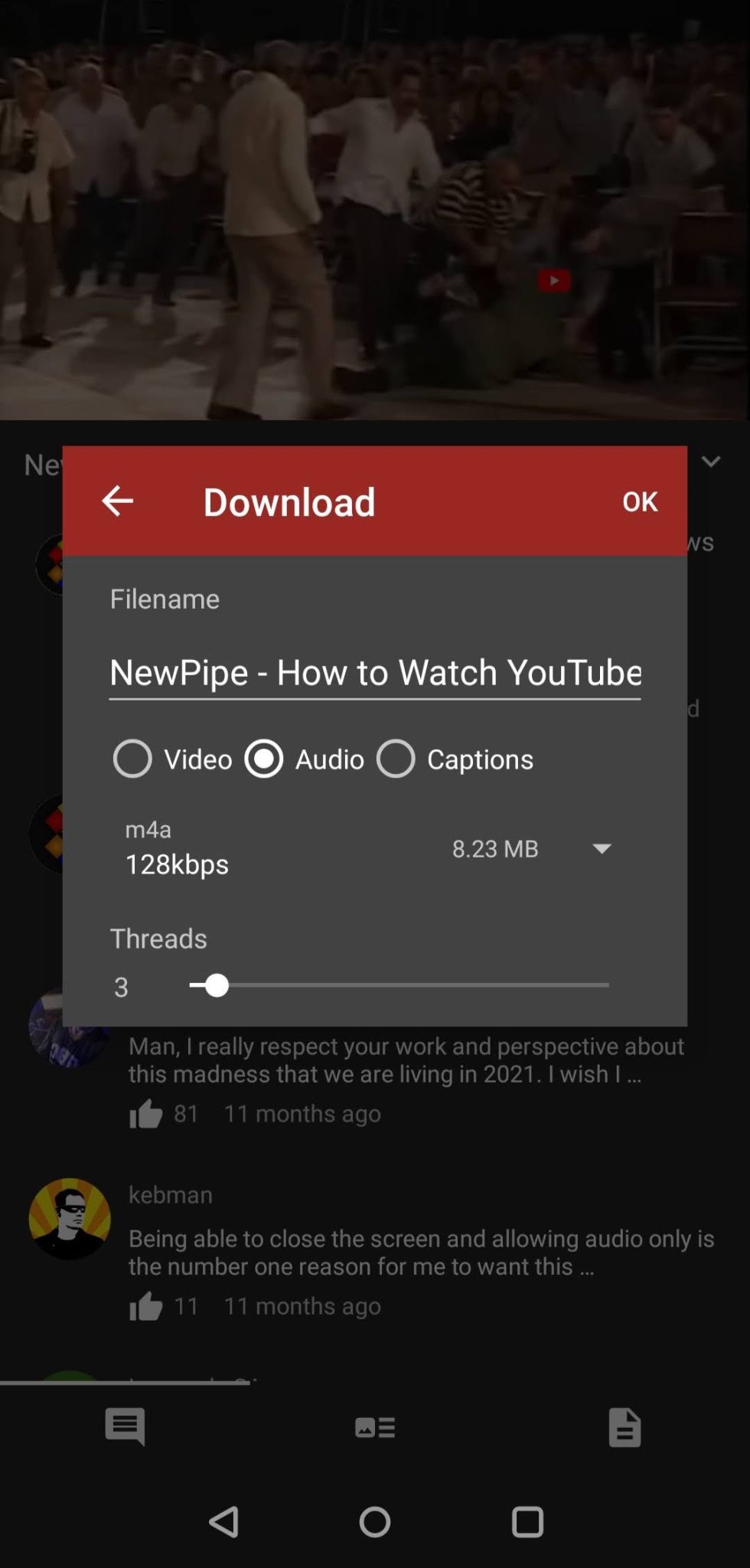
Step 3 – Click on the video and it will open.
Step 4 – Look for the (↓) button below the window of the playing video. Select the “Audio” button and choose the “mp4” option and click “ok”. Your file will be converted and downloaded.
Conclusion
All these free Youtube to MP3 converters provide similar features. They are available in a “mod apk” format, which is supported by android phones. They are fairly easy to use, and once you get the hang of these, it will be very easy for you to use them on a daily basis. Happy downloading!

