You might have already heard about the Android L, its the newest flavored of Android OS codenamed as “L”, this Android 5.0 L is currently available only for the Nexus users as it is in beta developers mode, but CynaogenMod 11 users can easily make their device look like Android L with an amazing theme developed by XDA developer “monish1995”.
This theme is exactly looks like Android L including Status bar, icons, launcher, lock screen and lots more.
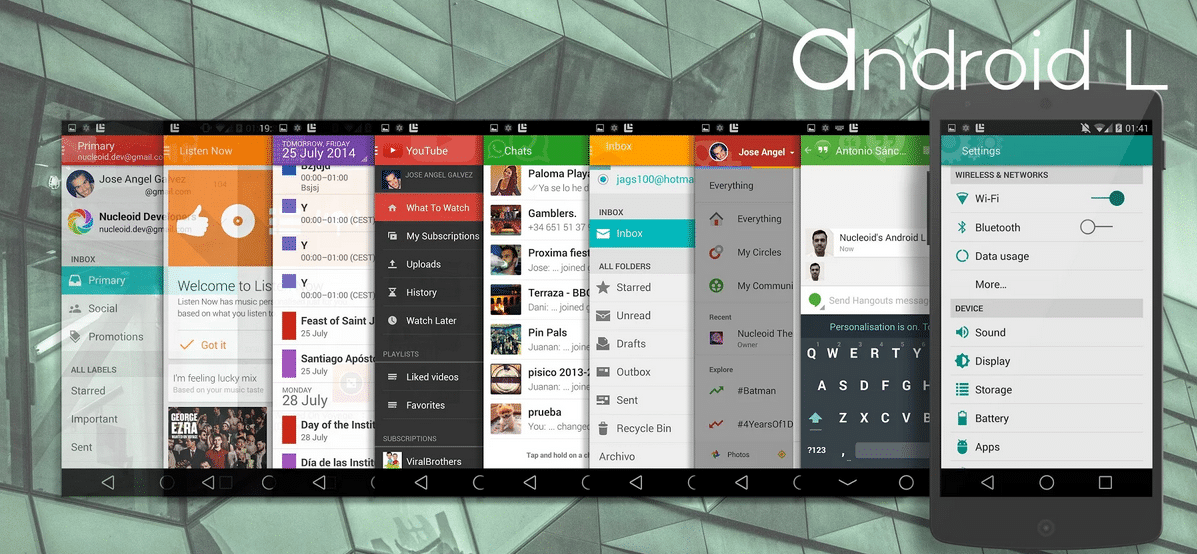
How to install Android 5.0 L theme on CM11 devices.
Herathon 6.0 Android 5.0 L flavored CM11 Theme
Theme Features :-
- Android L Based Theme
- Themed framework-res
- Themed systemui
- Android L style icons
- Themed Apps
- and many more
Installation Instructions :-
Step 1 :- Download theme apk from download section below.
Step 2 :- Copy to Phone Storage via USB cable or any other method.
Step 3 :- Use any file manager and go to location where you have copied the apk.
Step 4 :- Install the apk.
Step 5 :- Now Go to Settings>Themes>Herathon and Select all styles.
Step 6 :- After that Press “Update”.
(If apps malfunction .. REBOOT !!)
Voila Theme is set up!!
#Optional :- Install Tinted Status Bar Xposed module for status bar and Navigation Bar tint !! (not included in Theme)
Screenshots :-
Download :-
Download CM11 Theme from Google Drive
or
(Download Herathon V6.0 for Android L Theme)
Credits :-
- monish1995 (for creating this amazing theme)
Visit its Official Thread on XDA Developers Forums for updates and support.
If you face any problem then please comment below.










My Mobile is saying that problem in parsing the pakage