As we all know that TeamViewer is one of the most popular Software Application program for Remote Desktop Controlling and is available on almost all platforms including Android and Windows, but this week Google has launched its own application for Remote Desktop Controlling named “Chrome Remote Desktop” which enables you to control your Windows Desktop from another PC or from your Android Smartphone.
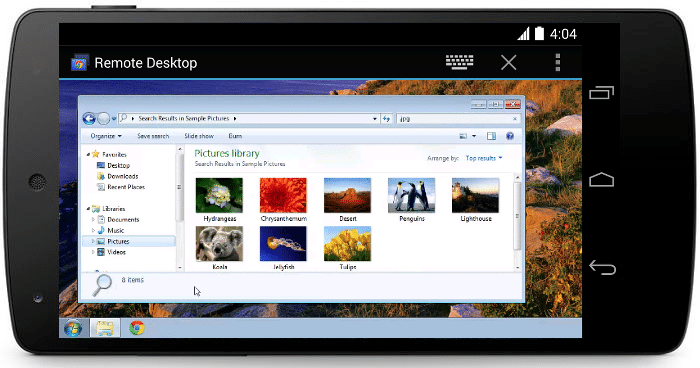
How Chrome Remote Desktop Works ?
For Chrome Remote Desktop to work you need to have Chrome Browser running on your system, it may be on Windows, Linux or Mac.
How to Use Chrome Remote Desktop :-
With Windows
Step 1 :- First of all download and install Google Chrome Browser on your system and Sign in to it with your Google Account.
Step 2 :- Now download and install Chrome Remote Desktop Application and be sure to give it Rights requested.
Step 3 :- Start the software and choose “Remote Assistance” for limited tech support or “My Computers” for full-desktop access
Step 4 :– Follow the one screen guidance and then Control another PC from your PC.
With Android
For Connecting with Android Download Chrome Remote Desktop Application from Play Store, and then follow on screen instructions.


My favorite alternative is LiteManager for remote access, great analog for teamviewer! with free version.
Chrome Remote Desktop looks pretty slick. But if you want great File Transfer features, the ability to act on UAC dialogs, and the ability to reboot the remote computer and access it after the reboot, look into GoSupportNow.
Did you try AmmyyAdmin? It is one of the most popular app for remote monitoring, administrating and help.One of the main advantage is that it works fast enough even on the slowest 3G
connection.
Apart from Chrome RDP, you may try on premise remote support solutions like: R-HUB remote support servers. It works from behind your corporate firewall, hence better security.
Check out AEROADMIN, we use it use more than three years at our office. Easy, and most importantly safe program for employees monitoring. Advantages, high speed, reliable security system.